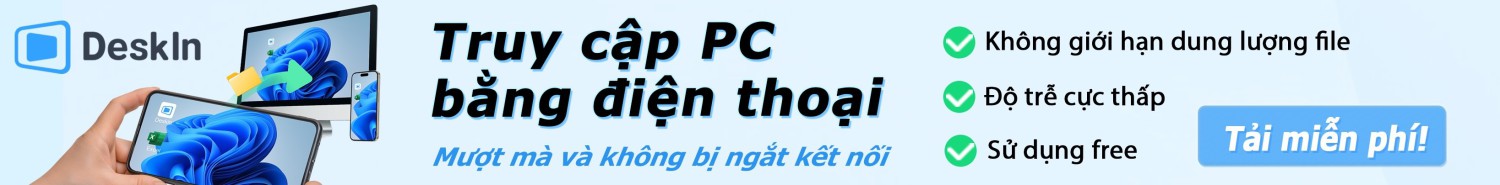limited10
Rìu Chiến

Hành động này không khuyến cáo, tuy nhiên vẫn có nhiều người cần đến
1. Tắt trong Services
Services -> Windows Updates (trượt xuống cuối cùng sẽ thấy) -> Stop -> Disabled
2. Tắt trong Local Group Policy Editor
Edit group policy -> Computer Configuration -> Administrative Templates -> System -> Internet Communication Management -> Internet Communication Settings: Tại đây tìm mục: Turn off access to all Windows Update futures ấn Edit: chọn Enabled (theo hướng dẫn của nhân viên microsoft). Ngoài ra có thể Enabled thêm các mục khác trong này có chữ update và error reporting cho chắc. Nếu bạn đọc hiểu được những gì nó ghi thì tốt, không thì cứ thấy update hay errors report là Enabled nó lên.
 social.technet.microsoft.com
social.technet.microsoft.com
Mình đã thử và thành công trên bản Windows 10 LTSC (1809) (làm cả 2 bước ở trên). Chắc các bản khác cũng không khác nhiều. Máy cài đã lâu nhưng chưa khi nào thấy check hay thông báo update bất kỳ một thứ gì, dù là driver,
Để bật lại update, làm ngược lại những gì mà bạn đã làm trên đây, cài đặt về nguyên trạng những gì bạn đã thay đổi.
1. Tắt trong Services
Services -> Windows Updates (trượt xuống cuối cùng sẽ thấy) -> Stop -> Disabled
2. Tắt trong Local Group Policy Editor
Edit group policy -> Computer Configuration -> Administrative Templates -> System -> Internet Communication Management -> Internet Communication Settings: Tại đây tìm mục: Turn off access to all Windows Update futures ấn Edit: chọn Enabled (theo hướng dẫn của nhân viên microsoft). Ngoài ra có thể Enabled thêm các mục khác trong này có chữ update và error reporting cho chắc. Nếu bạn đọc hiểu được những gì nó ghi thì tốt, không thì cứ thấy update hay errors report là Enabled nó lên.
Official method to Disable Auto Update on LTSB on Windows 10
Mình đã thử và thành công trên bản Windows 10 LTSC (1809) (làm cả 2 bước ở trên). Chắc các bản khác cũng không khác nhiều. Máy cài đã lâu nhưng chưa khi nào thấy check hay thông báo update bất kỳ một thứ gì, dù là driver,
Để bật lại update, làm ngược lại những gì mà bạn đã làm trên đây, cài đặt về nguyên trạng những gì bạn đã thay đổi.