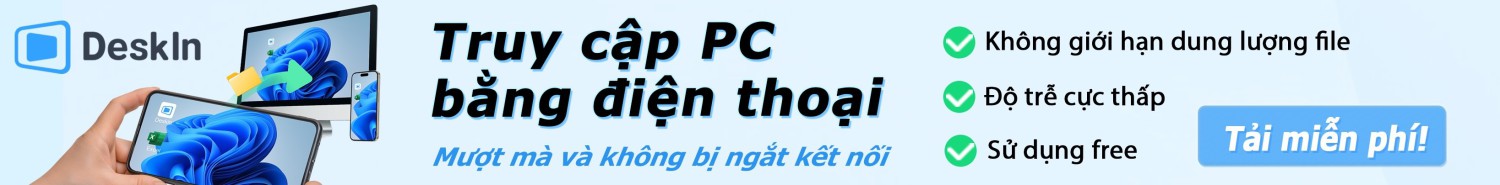Hungkattys
Búa Gỗ Đôi


Mong mọi người giúp đỡ để trở lại font bình thường. Cám ơn mọi người !!!
We've detected that you are using AdBlock Plus or some other adblocking software which is preventing the page from fully loading.
We need money to operate the site, and almost all of it comes from our online advertising.
If possible, please support us by clicking on the advertisements.
Please add vn-z.vn to your ad blocking whitelist or disable your adblocking software.