Thanks bro
Kết quả bốc thăm chia bảng World Cup 2026: Anh em thấy bảng nào là bảng tử thần?
We've detected that you are using AdBlock Plus or some other adblocking software which is preventing the page from fully loading.
We need money to operate the site, and almost all of it comes from our online advertising.
Please add vn-z.vn to your ad blocking whitelist or disable your adblocking software.
All the knowledge we share is completely free. If you are willing, please support us here.
Thanks bro
Cứ cùng bus là OK rồithank các bác. em tìm bus 2400 hơi khó nên làm con bus 2600 nữa để chạy dual. muốn tìm cùng hãng cũng ko có. đành chạy 2 con khác hãng cùng bus vậy.

Bác đã thực hành nhưng chưa có kết quả tốt cháu ơi:
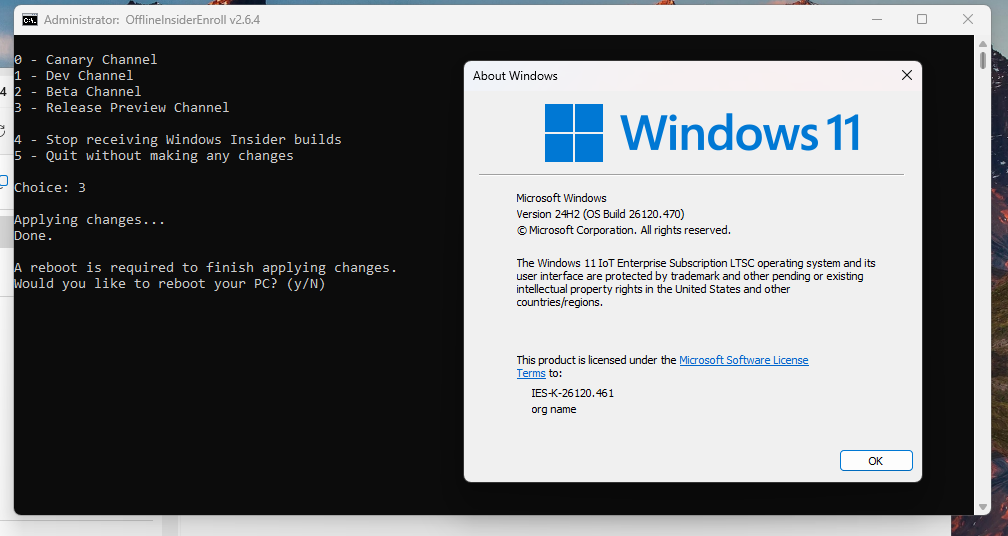
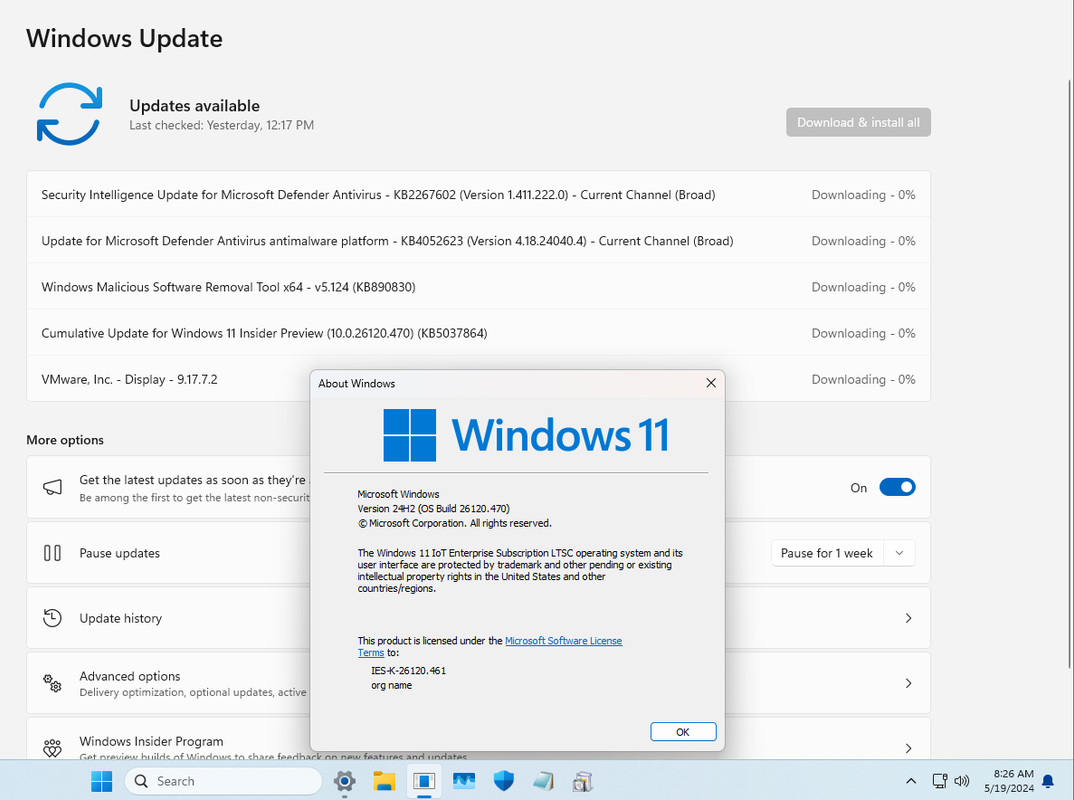
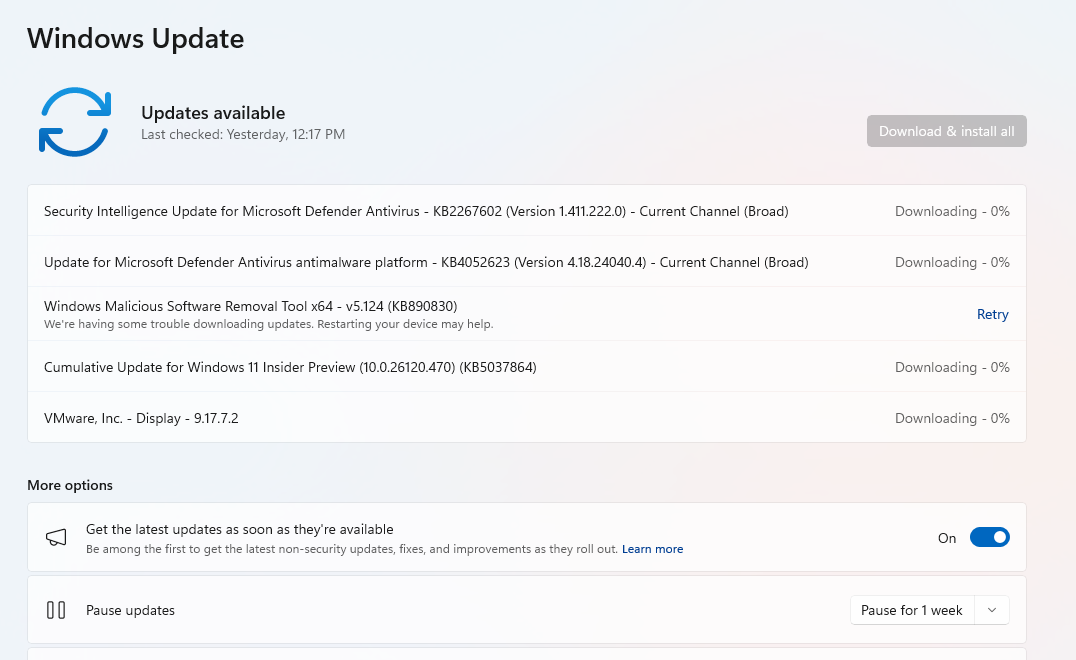

vượt bus cpu 1 bậc lên được do main hỗ trợ bus cao hơn cpu. nếu lắp ram 2666 cho main và cpu tối đa 2400 thì thanh ram đó xuống 2400. có hỗ trợ xmp bật nó chỉnh được bus cao thấp.Bác giải thích hộ e là lên dùng bus 2666 mà ko dùng 2400 ạ. Vì theo máy thì bus 2666, e đang định mua thêm cái nữa để chạy dual.

Bên MDL toàn cao nhân, sao bạn không dùng scripts bên đó để tự build cho mình riêng một bản 25398 Client ??A user on MDL claims that he updated 25398 Enterprise en-us using untouched Windows11.0-KB5037781-x64.msu. And a user in this thread claimed Pro and Enterprise can be updated by double clicking the MSU, hmm. I downloaded all Pro and Enterprise versions of 25398 that I found on this thread and I tested them all and no one can be updated using untouched updates. But I could update them using the custom LCU for Pro WS that nho nguoi shared, so his custom LCU works for Pro, Pro WS, and Enterprise.
See here! Funny!A user on MDL claims that he updated 25398 Enterprise en-us using untouched Windows11.0-KB5037781-x64.msu. And a user in this thread claimed Pro and Enterprise can be updated by double clicking the MSU, hmm. I downloaded all Pro and Enterprise versions of 25398 that I found on this thread and I tested them all and no one can be updated using untouched updates. But I could update them using the custom LCU for Pro WS that nho nguoi shared, so his custom LCU works for Pro, Pro WS, and Enterprise.
Starting from build 830 onwards MCRS has changed
yes,LCU custom update Pro,Pro WS,Enterprise.lotEnterprise
Bên MDL toàn cao nhân, sao bạn không dùng scripts bên đó để tự build cho mình riêng một bản 25398 Client ??
Nói về 25398 thì các bản cùng cấu trúc với bản Pro (Pro, Pro 4 Workstations, Enterprise, EDU, IoTEnterprise, multi-sessions) tất cả đều có thể update bằng gói LCU nguyên bản từ MSFT mà không cần phải Customized LCU.

Server==>>EnterpriseS==>>Pro, This can update with untouched LCU ???But the user claims he can install the latest untouched 887 update so he doesn't need custom LCU.
I asked him how he created the image and he replied: https://forums.mydigitallife.net/th...struction-project.80939/page-811#post-1836598
I am going to try this but when I tried to use the ServerDatacenterCor_to_Client script last time it failed, I don't know why.

Thử nghiệm update với bản 25398 Pro for WorkstationsI have already tried to use the 25398.1_ServerDatacenterCor_to_Client_amd64 script but it just closes when I launch it, I don't know what I am doing wrong. I must be too stupid for this. I will try again. But people in here are reporting that they could update without custom LCU before and that it stopped working.
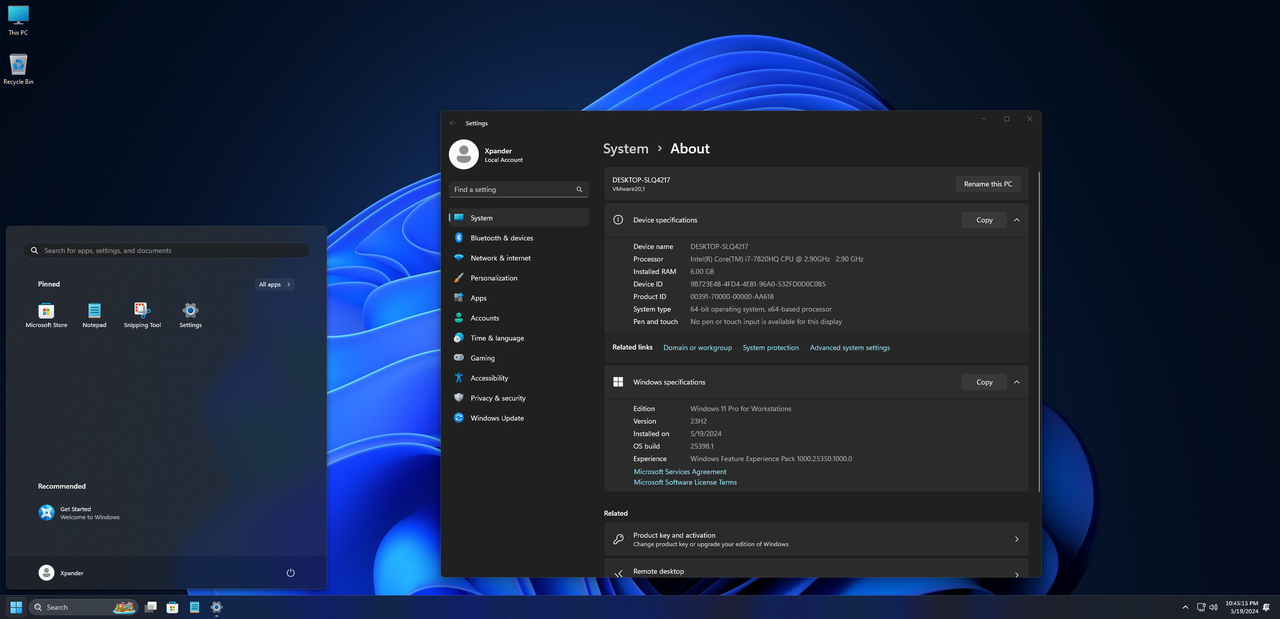
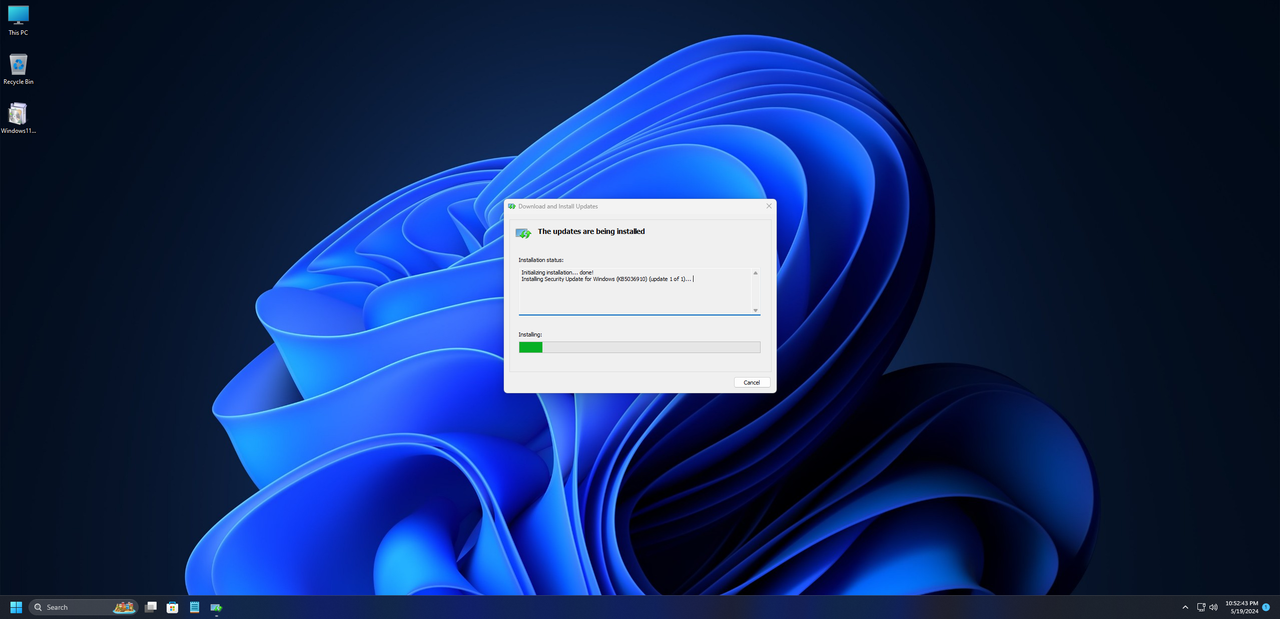
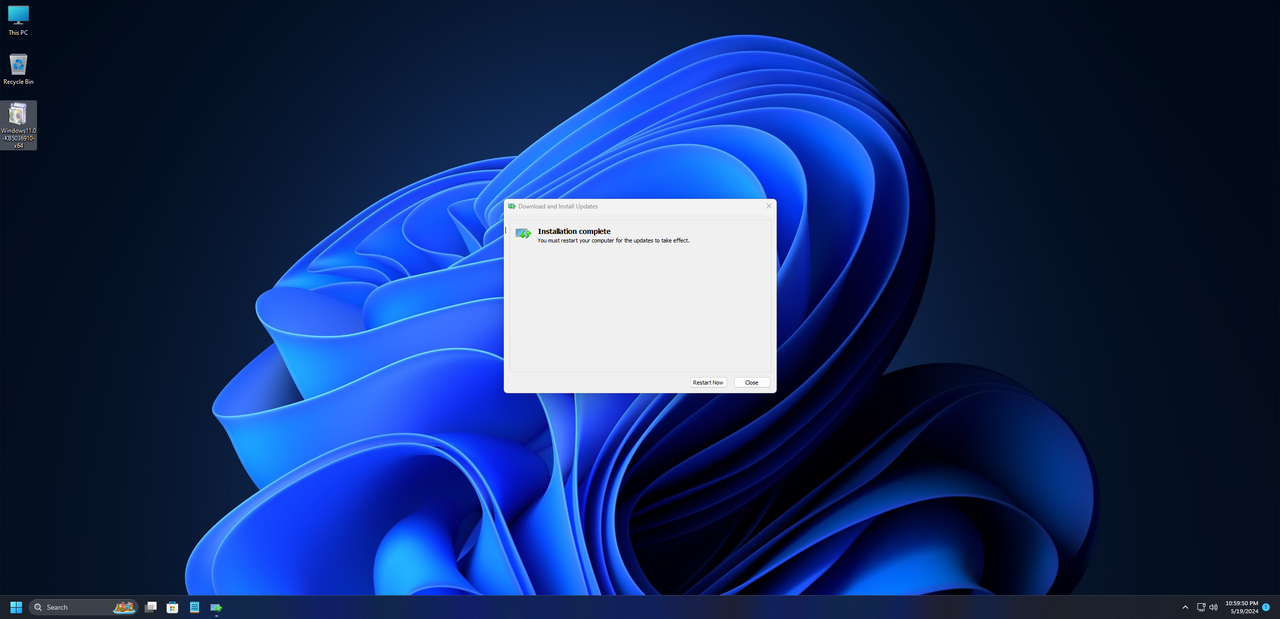
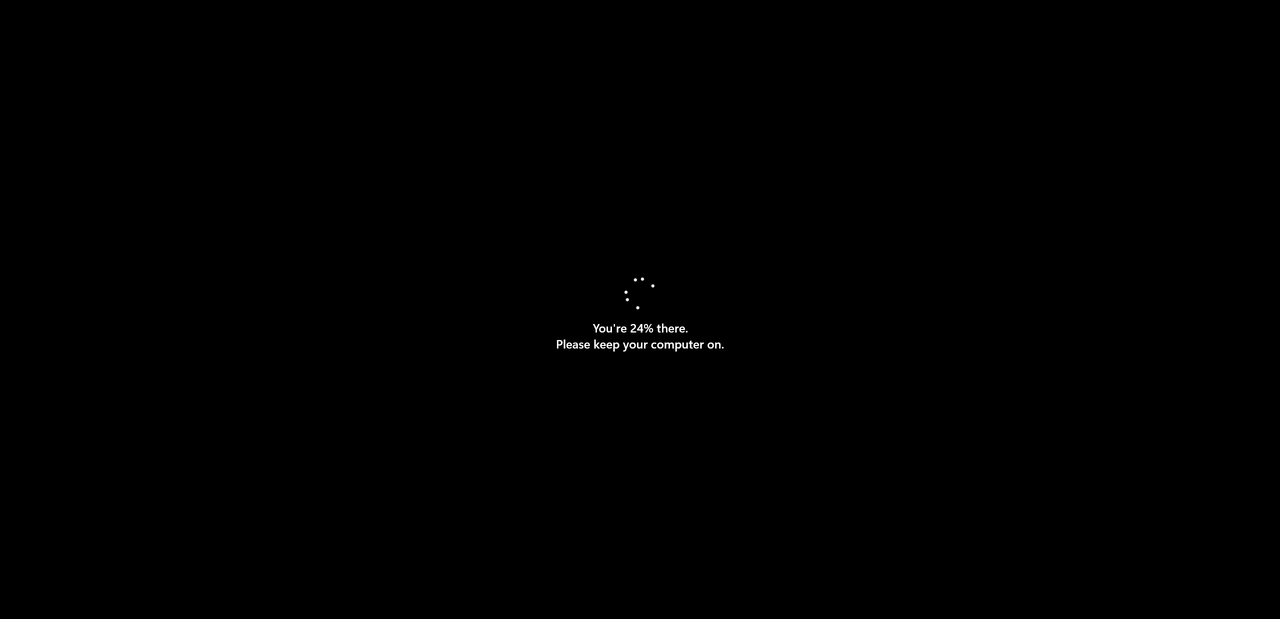

Hmm. Would you be kind and share the ISO of 25398.1 which you use to install unmodified updates?Thử nghiệm update với bản 25398 Pro for Workstations
update with original LCU 830 from MSFT.
Sếp cho mình xin bản Windows này được không. ThanksThử nghiệm update với bản 25398 Pro for Workstations
25398.1
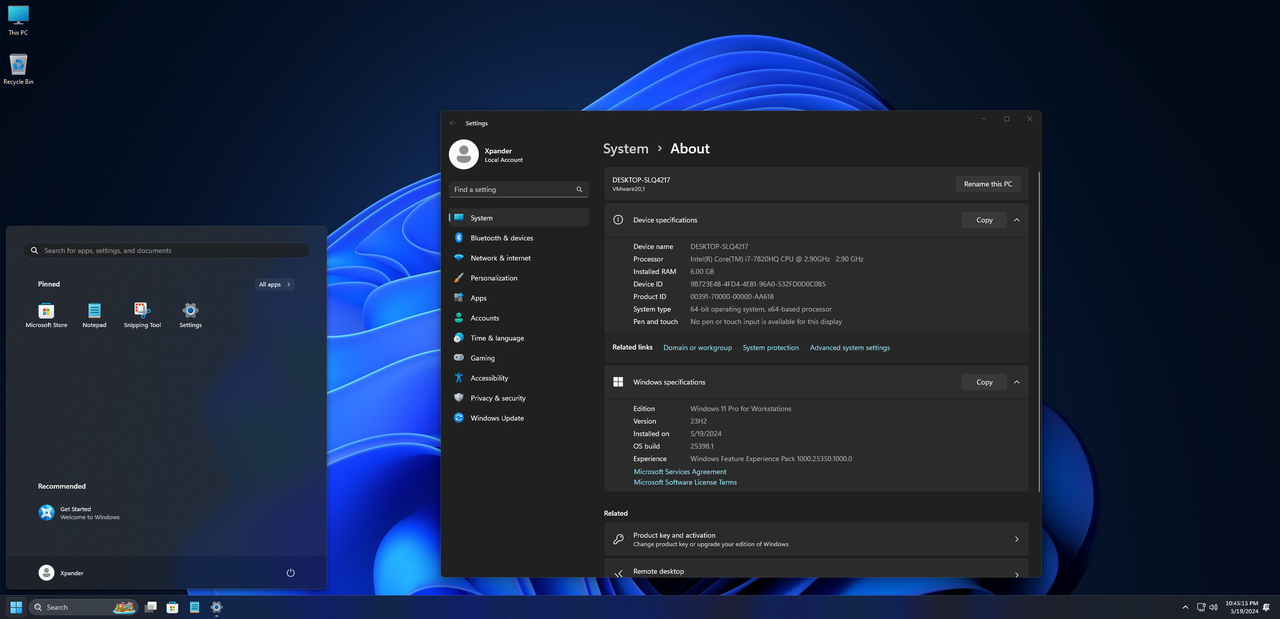
update with original LCU 830 from MSFT.
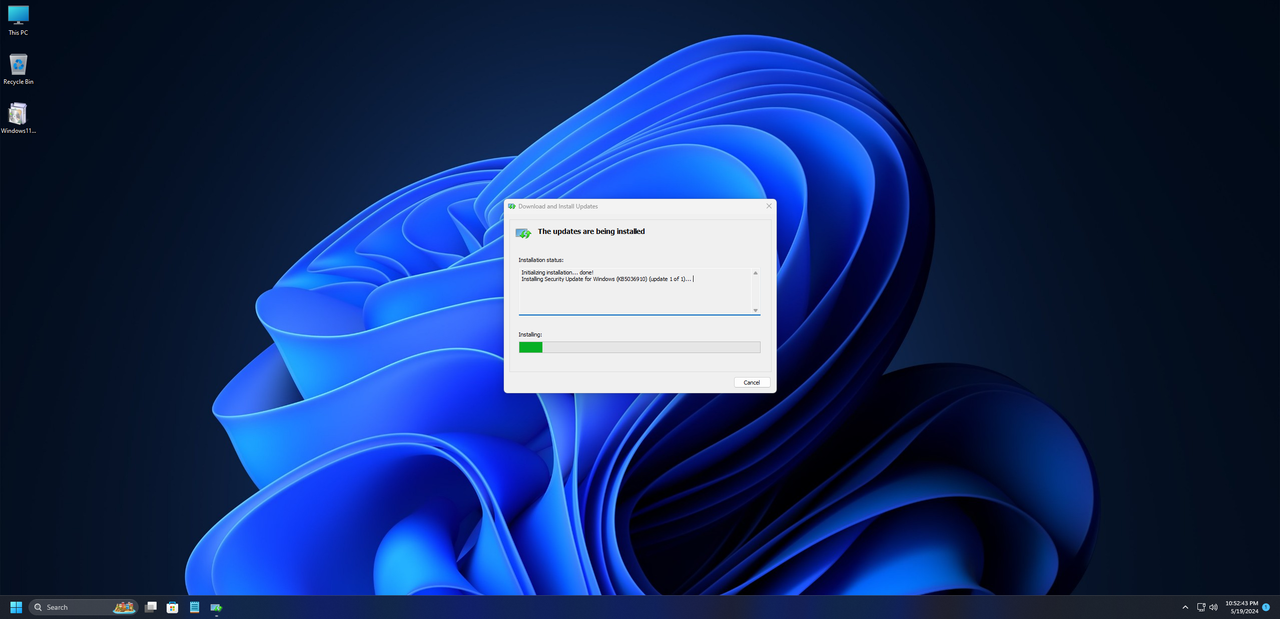
Restart
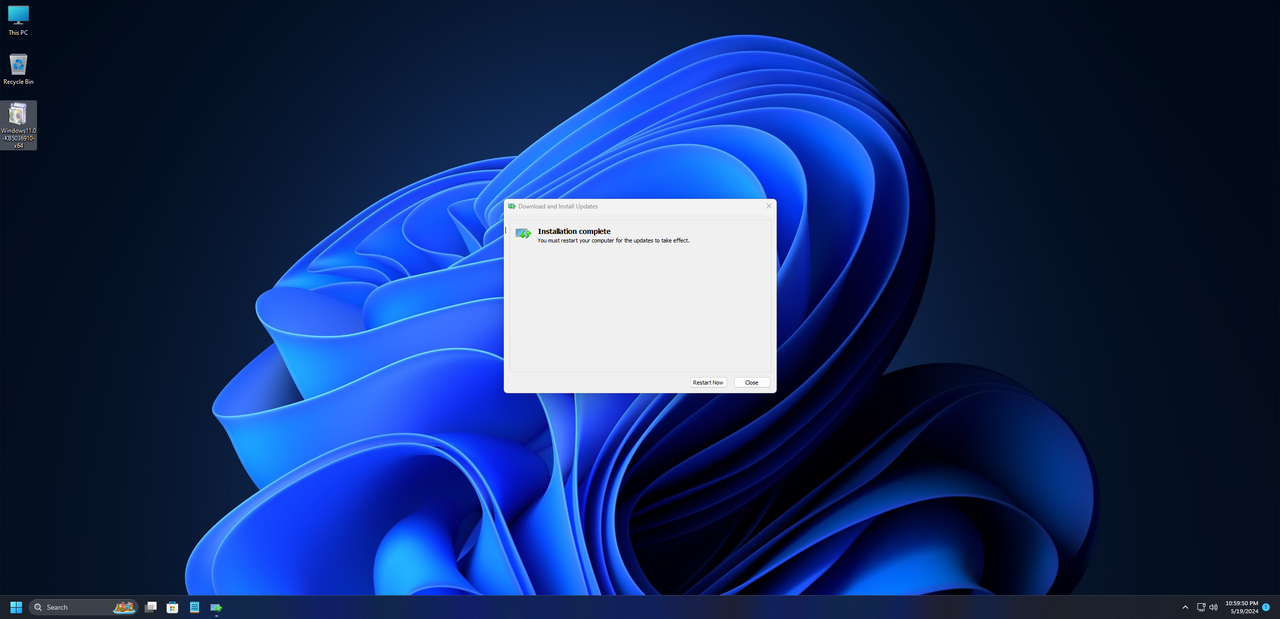
Done
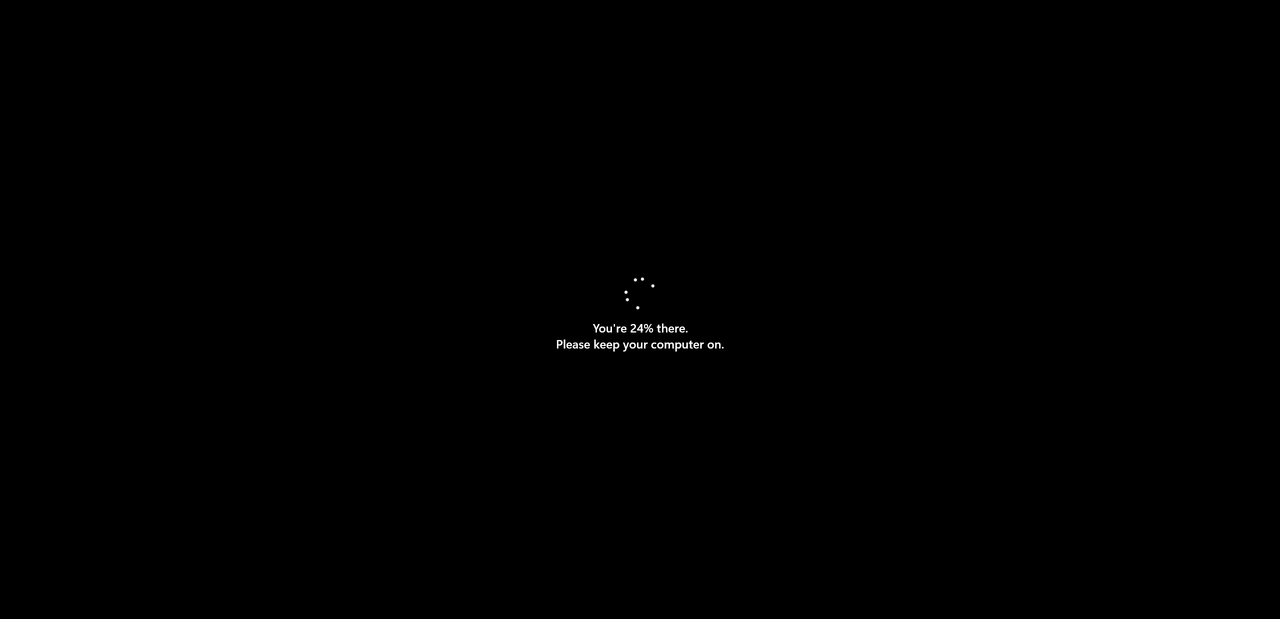
Fisnished


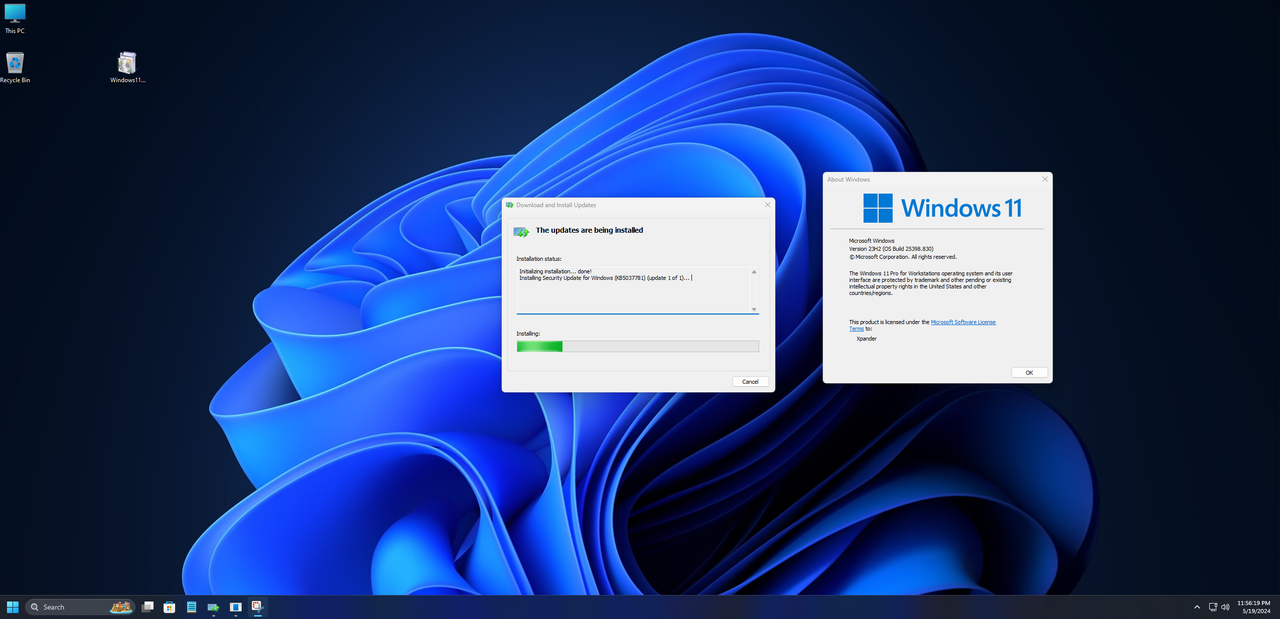
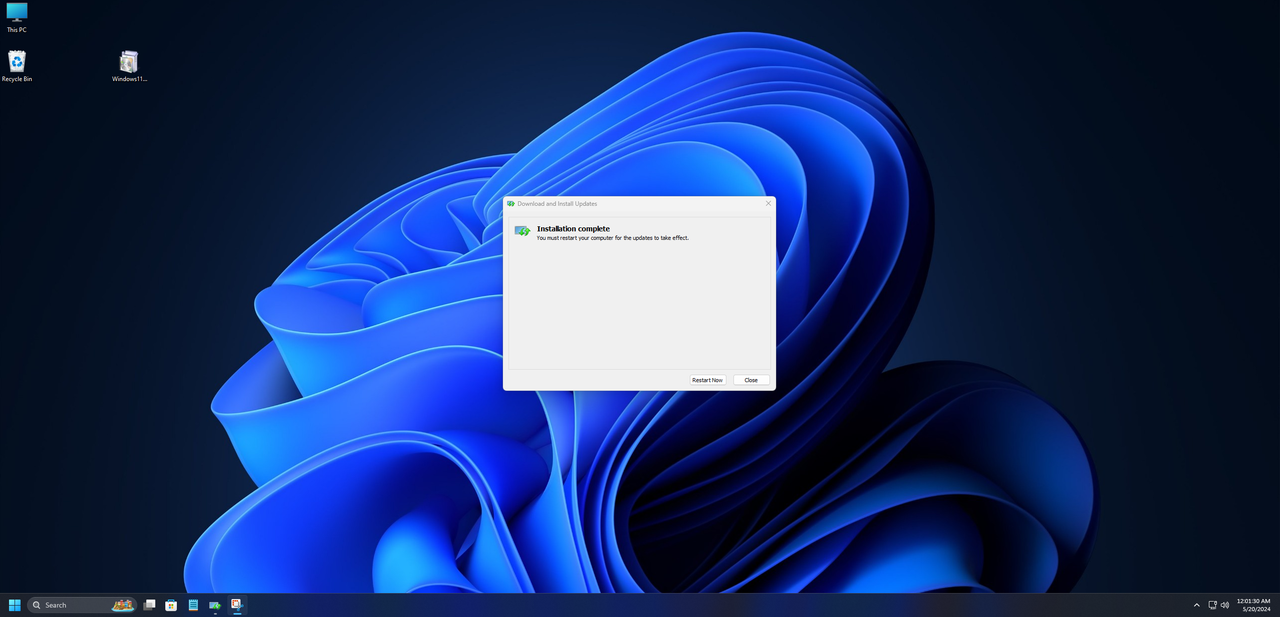
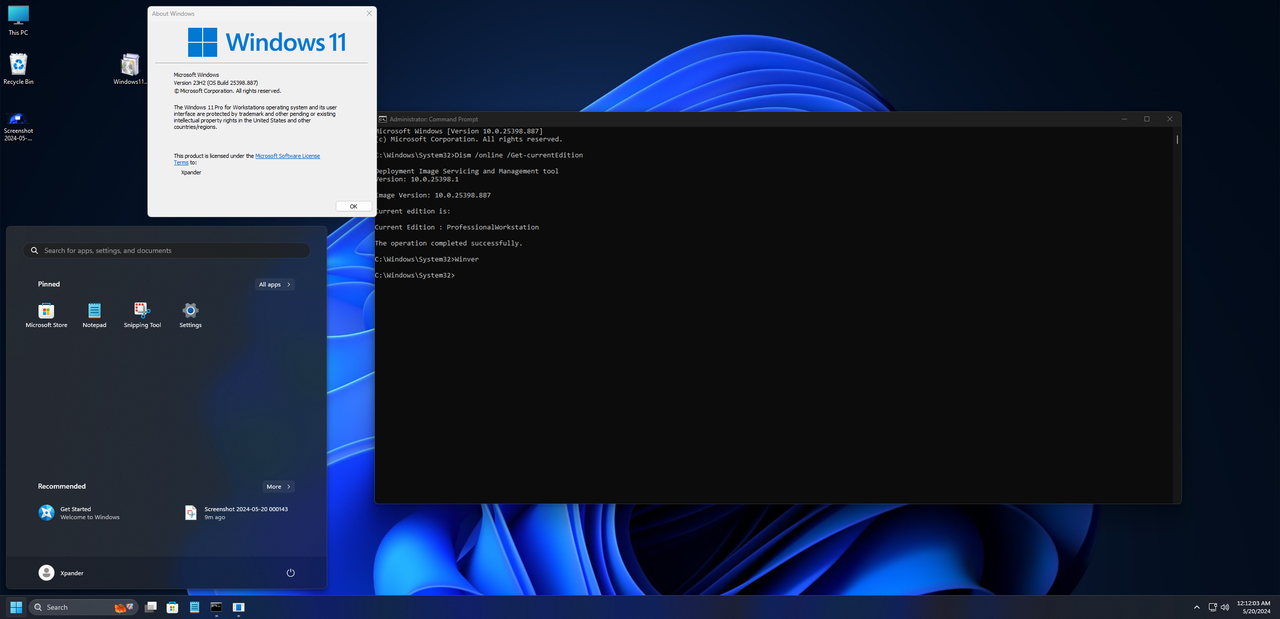

Hmm. Would you be kind and share the ISO of 25398.1 which you use to install unmodified updates?
Để mai đi các bạn, nay muộn quá rồi, ngày mai đầu tuần.Sếp cho mình xin bản Windows này được không. Thanks

bác đã quay trở lại, hóng các bản win của bácĐể mai đi các bạn, nay muộn quá rồi, ngày mai đầu tuần.
Cảm ơn Sếp nhiềuĐể mai đi các bạn, nay muộn quá rồi, ngày mai đầu tuần.

as always, you are the problem solver.Thử nghiệm update với bản 25398 Pro for Workstations
25398.1
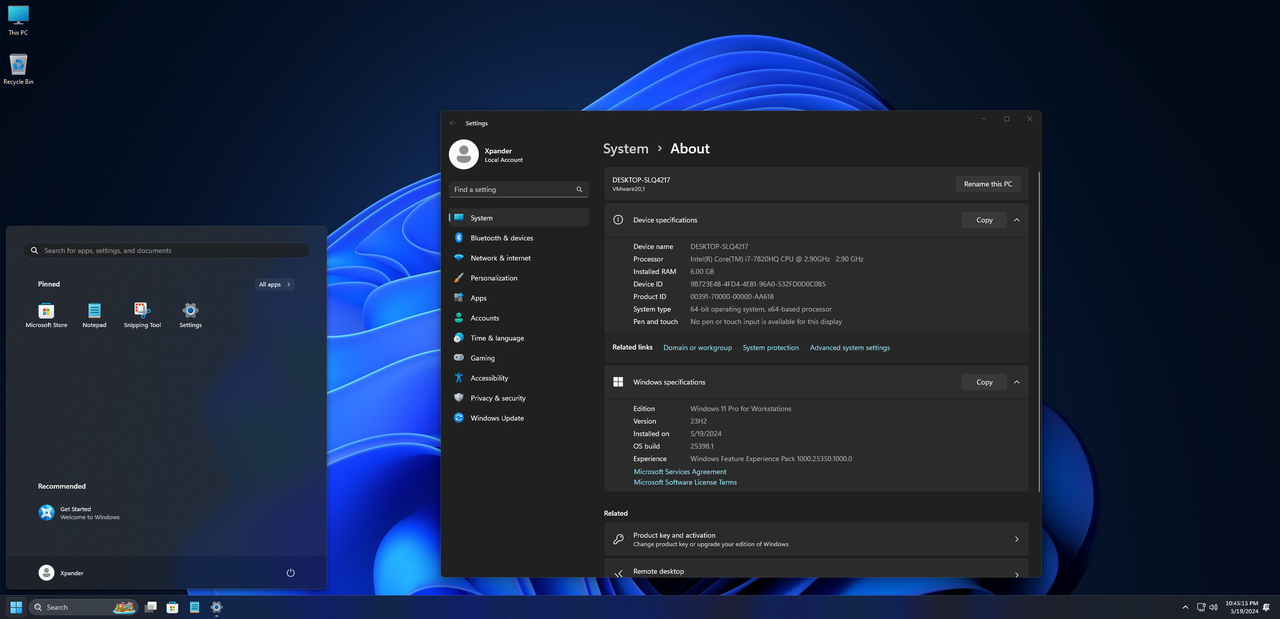
update with original LCU 830 from MSFT.
Restart
Done
Fisnished

Dism /Image:C:\mount /Get-TargetEditions
Dism /Image:C:\mount /Set-Edition:ProfessionalInstall.wim phải mount vào thư mục tên mount ở phân vùng C.Cháu @nho nguoi cho bác hỏi thăm chút, bác thấy trên MDL người ta có hướng dẫn 2 lệnh này với file install.wim, bác làm theo nhưng bị báo lỗi:
Mã:Dism /Image:C:\mount /Get-TargetEditions Dism /Image:C:\mount /Set-Edition:Professional
Theo như lệnh thì có phải mình chép file install.wim vào folder mount của C đúng không cháu?

Cảm ơn bạn tôi sẽ thử lại sau, ví dụ như tôi có install.wim của 25398.1-Serverdatacenter, check skus của nó thì chỉ thấy như hình, làm sao mình dùng lệnh Set Edition để cho nó thêm PRO version?Install.wim phải mount vào thư mục tên mount ở phân vùng C.


