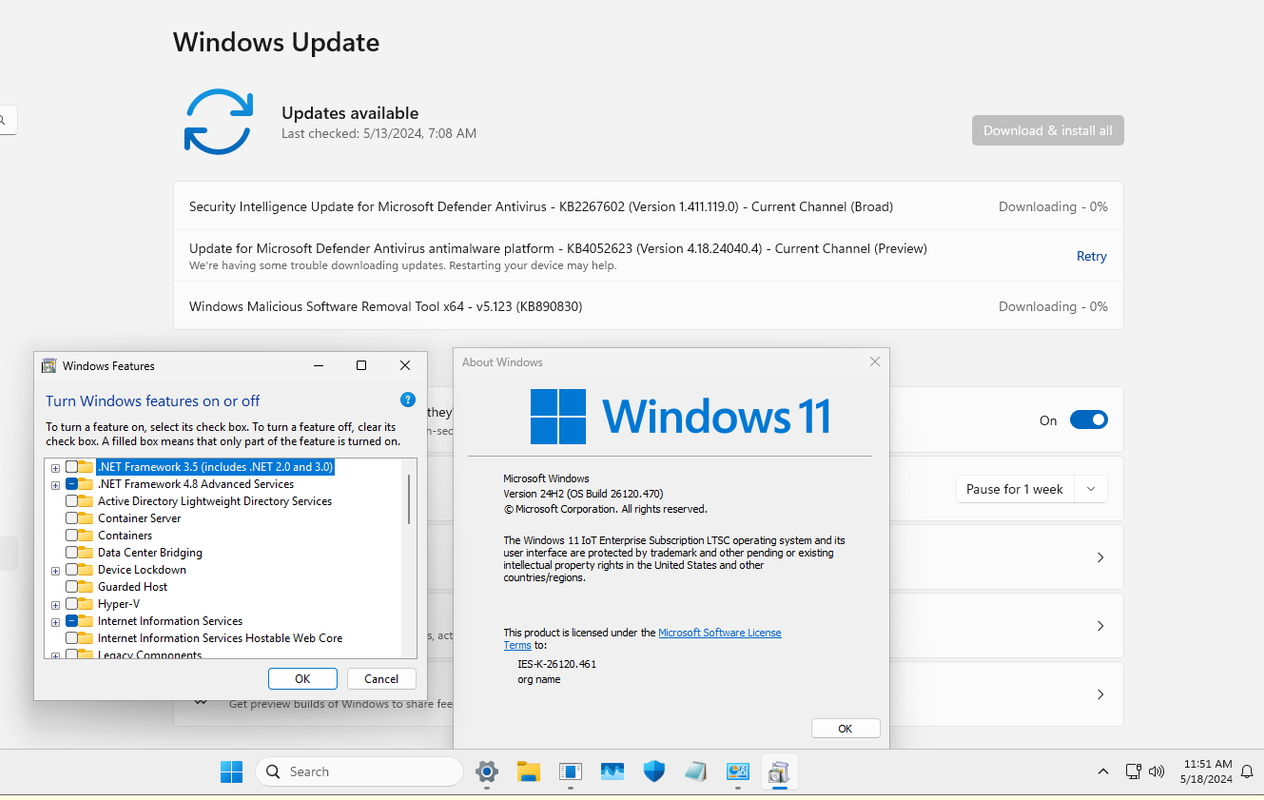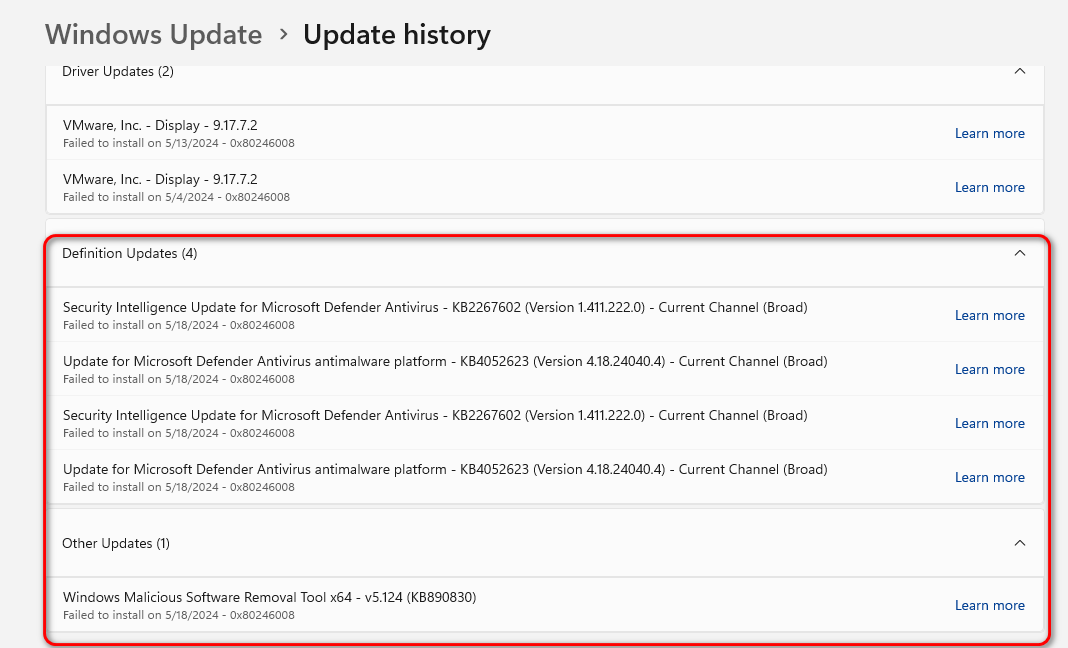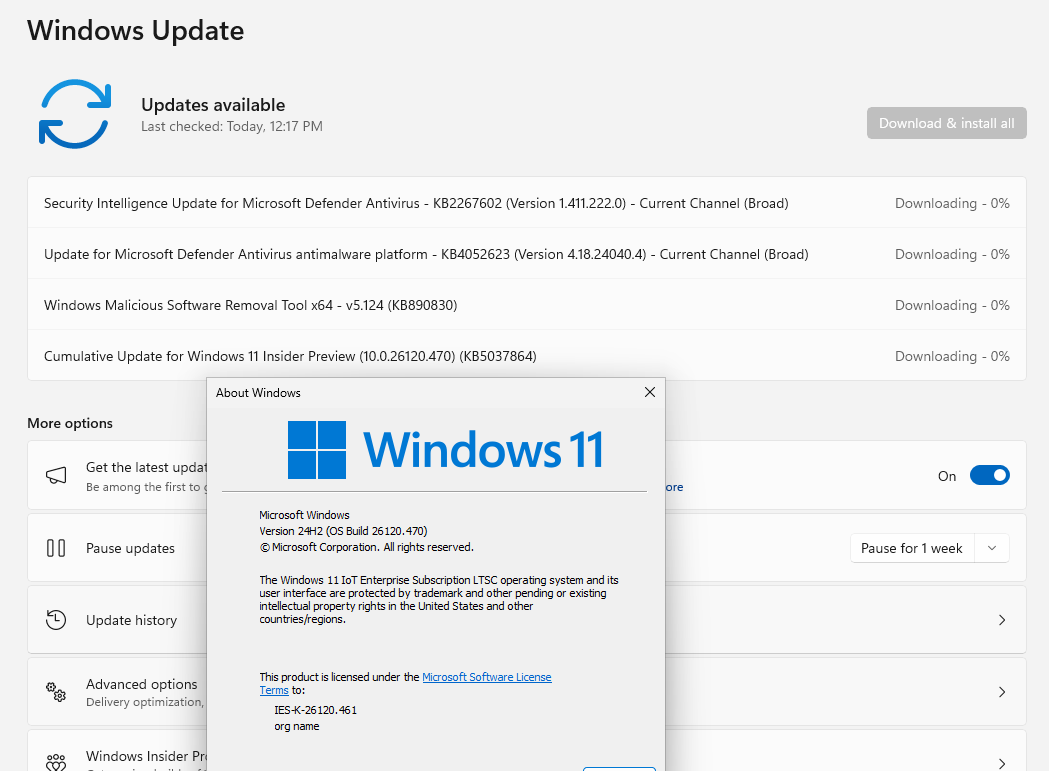This one is a keeper!
thx much 2012mshs...nice work!-------------------------------!! ATTENTION !!-----------------------------
------------------!! Windows update needs some minutes !!-----------------
-------!! Press any key to continue (or close the windows to cancel) !!----
Press any key to continue . . .
----------------------!! Create mount and scratch folders !!---------------
----------------------!! Get index id in install.wim !!--------------------
Deployment Image Servicing and Management tool
Version: 10.0.25398.1
Details for image : wim\install.wim
Index : 1
Name : Windows 11 Enterprise N LTSC
Description : 25398.1 Windows 11 Enterprise N LTSC
Size: 14,536,266,007 bytes
The operation completed successfully.
----------------------!! Select index id for update !!---------------------
Select index id for update (Example: 1)1
----------------------!! Mount install.wim !!------------------------------
Deployment Image Servicing and Management tool
Version: 10.0.25398.1
Mounting images
[========================================100.0%==================================== =====]
The operation completed successfully.
----------------------!! Add cumulative updates !!---------------------------
Deployment Image Servicing and Management tool
Version: 10.0.25398.1
Image Version: 10.0.25398.1
Processing 1 of 2 - Adding package Package_for_ServicingStack_880~31bf3856ad364e35~amd64~~25398.880.1.0
[========================================100.0%==================================== =====]
The changes due to package Package_for_ServicingStack_880 requires the current servicing session to be reloaded.
All packages will be processed again.
Processing 1 of 2 - Adding package Package_for_ServicingStack_880~31bf3856ad364e35~amd64~~25398.880.1.0
[========================================100.0%==================================== =====]
Processing 2 of 2 - Adding package Package_for_RollupFix~31bf3856ad364e35~amd64~~25398.887.1.7
[========================================100.0%==================================== =====]
The operation completed successfully.
----------------------!! Finished update !!--------------------------------
----------------------!! Clean-up Wim !!-----------------------------------
----------------------!! Check pending update !!----------------------------------------
================================================================ =========================
-----------!! Auto Cleanup WinSxS after installing Windows !!-----------------
================================================================ =========================
----------------------!! Save and unmount install.wim !!-------------------
Deployment Image Servicing and Management tool
Version: 10.0.25398.1
Image File : C:\UpdateOS_EN\wim\install.wim
Image Index : 1
Saving images
[========================================100.0%==================================== =====]
Unmounting images
[========================================100.0%==================================== =====]
The operation completed successfully.
----------!! Do you want update for another index? !!---------------------
Please choose
1. Press C to update for another index
2. Press Q to exit
Press C or Q then press ENTER: