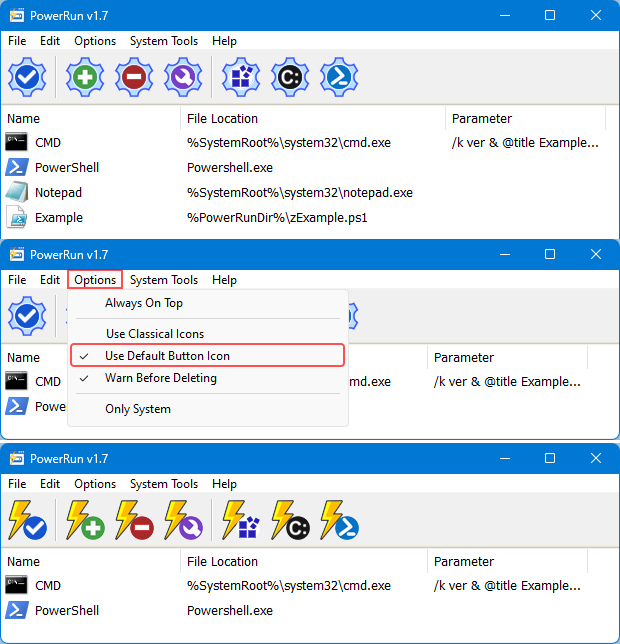
PowerRun – là một phần mềm miễn phí di động để khởi chạy regedit.exe, Cmd.exe hoặc phần mềm khác có cùng đặc quyền với TrustedInstaller Tại sao bạn cần nó? Đôi khi chỉ chạy với tư cách Quản trị viên là không đủ, Có thể đó là tệp hoặc khóa đăng ký bị khóa hoặc không thể chỉnh sửa, PowerRun một công cụ có đặc quyền mạnh mẽ này rất có thể giải quyết được điều đó, PowerRun không yêu cầu bất kỳ quá trình cài đặt hoặc bổ sung nào tệp dll.
Features
• Supported operating systems: Windows 10 , Windows 8.1 , Windows 8 and Windows 7
• Supported languages: English , Turkish , German , French , Chinese Simplified
What is new on version 1.5 (Friday, 25 June 2021)
1. [Fixed] – program does not save the size of the screen before it closed
2. [Fixed] – Translate GUI errors and some translation errors
3. [Fixed] – Font size in some parts on list is too small
4. [Fixed] – Some minor code weaknesses and BUGs
5. [Added] – Program will save the width of the columns in the list for the next boot
6. [Added] – dragged and dropped file location will set as the working directory automatically
How to use : After downloading, extract PowerRun to your desired location, then run it. You can drag and drop any files on it for example ; program files , Program files shortcuts , script files , text files usw. to run a listed file in TrustedInstaller/SYSTEM privileges you can select it and use run button or right click on it and choose “Run File” feature , the file will run with Highest privileges , you can check the Task manager’s details tab to verify that the selected file running under SYSTEM Privileges
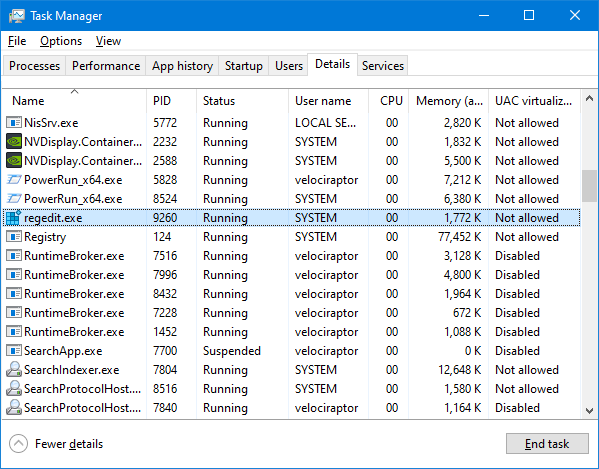
If you’re trying to edit or delete keys from the registry , you might find that some keys won’t let you do anything with them and you’ll get an error such as “Cannot delete xxxxx: Error while deleting key”. These keys are usually protected to stop accidental deletion , You could also be the administrator on the computer, but still can’t manipulate the required key.
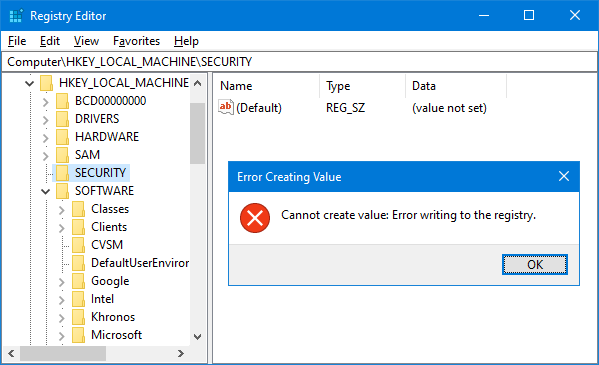
Even though the administrator account has a great deal of control, there are other hidden accounts and levels on the system which have even greater access and therefore standard administrator privileges are not enough. To solve this problem, you have to force the registry to allow the logged on user full control of the subkeys in such cases PoweRun can help you : use the “Launch Registry Editor” button
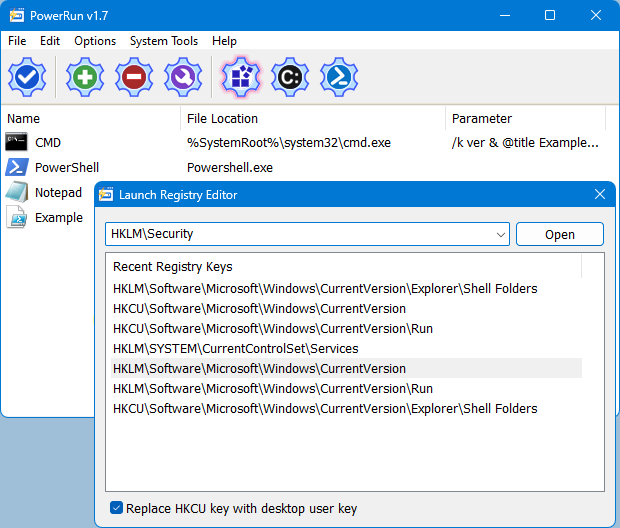
Copy desired registry key and click “Open” button , PowerRun will open regedit (with Highest Privileges) and jump the key Automatically. If you want to add any parameter to listed script or program rigt click on it and use “Edit Item” or just use wrench Button
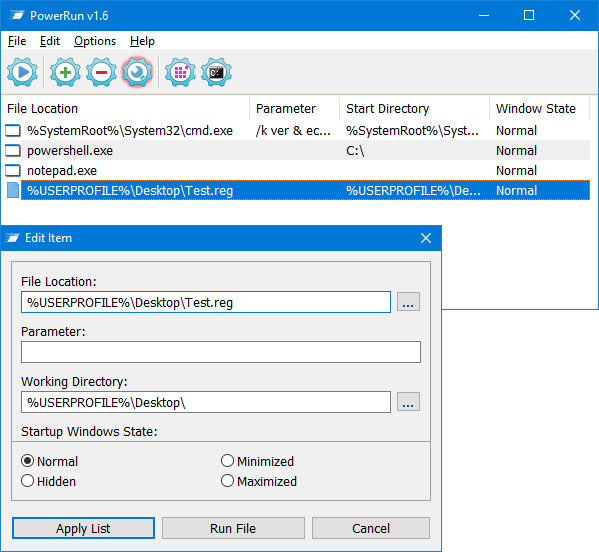
For automation purpose PowerRun allows you to create a vbs or bat file with necessary parameters in it , to use this feature :
1. Select the Program
2. And use Edit – create – Create bat/Vbs File feature

Don’t forget to run the script in the same folder with PowerRun.exe or PowerRun_x64.exe
Choosing between System or TrustedInstaller Privileges
You can use PowerRun.exe Only with SYSTEM privileges , to do that ; Please open PowerRun.ini with a text editor and change “TrustedInstaller=1” Value , from “1” to “0”
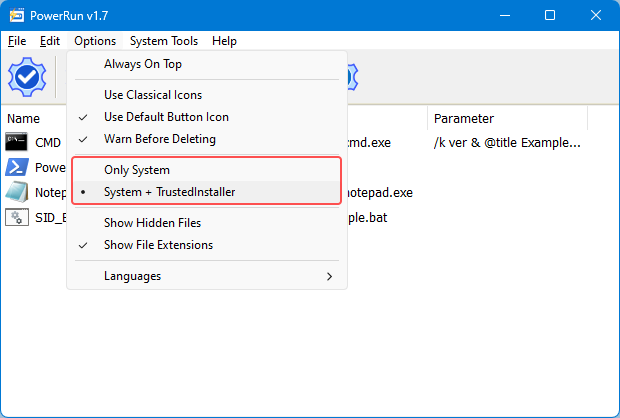
to see all the supported cmd parameters of PowerRun, use PowerRun.exe ? command
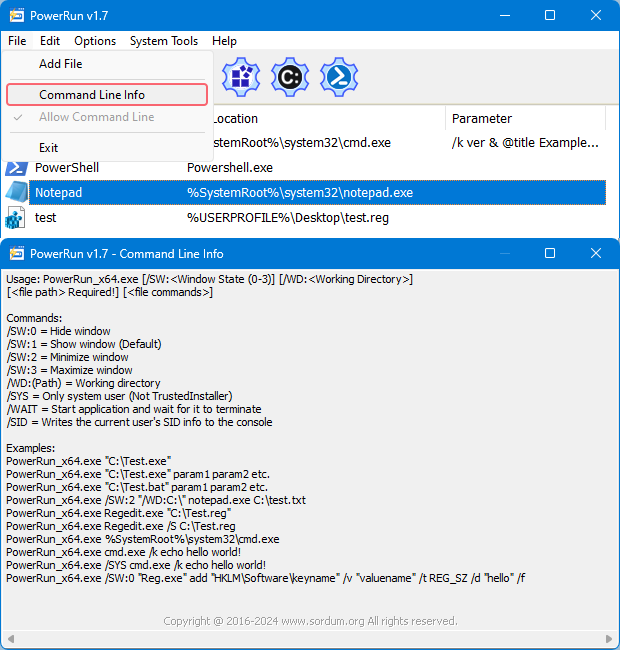
NOTE: PowerRun can not run only with “TrustedInstaller” privileges it can also run with “Nt Authority/system” privileges
Title Release: PowerRun.V.1.5
Developer: Home Page
License: FreeWare
OS: Windows
Download:


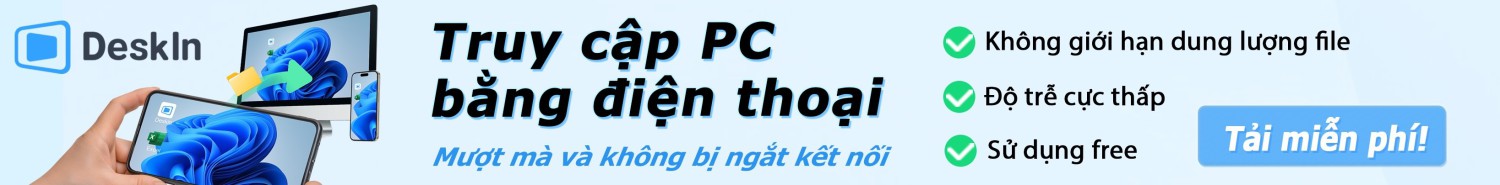
 Junior Moderator
Junior Moderator