WinPE 10-8 Sergei Strelec (x86x64Native x86) January2019


Bootable disk Windows 10 and 8 PE - for maintenance of computers, hard disks and partitions, backup and restore disks and partitions, computer diagnostics, data recovery, Windows installation.
Composition of assembly:
Backup and restore
Acronis True Image 2019 Build 14690
Acronis True Image Premium 2014 Build 6673
Acronis Backup Advanced 11.7.50064
@ctive Disk Image 9.1.4
StorageCraft Recovery Environment 5.2.5.37836
FarStone Recovery Manager 10.10
QILING Disk Master 4.6
R-Drive Image 6.2 Build 6207
Veritas System Recovery 18.0.2.56692
Symantec Ghost 12.0.0.10618
Image for Windows 3.25
AOMEI Backupper 4.6.1
Isoo Backup 2.2.0.661
Drive SnapShot 1.46.0.18177
Macrium Reflect 7.2.3954
Disk2vhd 2.01
Vhd2disk v0.2
Other programs
Windows Login Unlocker 1.1
OO UserManager 1.0.1.5091
@ctive Password Changer 9.0.1.0
PCUnlocker 4.6.0
Password Reset 5.1
UltraISO 9.7.1.3519
Total Commander 9.00
Remote Registry (х86/64)
FastStone Capture 7.7
IrfanView 4.38
STDU Viewer
Bootice 1.3.4
Unlocker 1.9.2
7-ZIP
WinNTSetup 3.9.2
78Setup 2.4 (author conty9)
Double Driver 4.1.0
Imagex
GImageX 2.1.1
Media Player Classic
EasyBCD 2.4
EasyUEFI 3.0
SoftMaker Office
Far Manager 3.0 Build 5225
BitLocker
Dism++ 10.1.1000.80
WinHex 19.6
CIHexViewer 2.0
FastCopy 3.61
UltraSearch 2.2
Everything 1.4.1.924
Linux Reader 3.2
WinDirStat 1.1.2
Recover Keys 11.0.4.229
NirLauncher 1.20.67
Remote Registry Editor
Process Killer 1.5.0.6
Runtime Captain Nemo 7.00
Windows Recovery Environment (WinPE 10)
Diagnostics
HD Tune Pro 5.70
Check Disk GUI
Victoria 4.71b
HDDScan 4.0.0.13
Hard Disk Sentinel 5.30 Build 9417
Western Digital Data Lifeguard Diagnostics 1.36.0.0
CrystalDiskInfo 8.0.0
CrystalDiskMark 6.0.2
AIDA64 Extreme Edition 5.99.4900
BurnInTest 9.0 Build 1011
PerformanceTest 9.0 Build 1030
ATTO Disk Benchmark 4.00.0f2
CPU-Z 1.87
PassMark MonitorTest 3.2 Build 1006
HWiNFO32 6.00 Build 3620
OCCT Perestroika 4.5.1
Keyboard Test Utility 1.4.0
IsMyLcdOK 3.19
GSmartControl 1.1.3
Network programs
Opera
Firefox
PENetwork 0.58.2
TeamViewer 6
Ammyy Admin 3.5
AeroAdmin 4.1 Build 2767
µTorrent 3.1.3
FileZilla 3.24.0
Internet Download Accelerator 6.10.1.1527
OpenVpn 2.4.4
SoftEther VPN Client Manager
PuTTY 0.70
UltraVNC
FtpUse 2.2
Advanced IP Scanner 2.5 Build 3567
Other programs
Windows Login Unlocker 1.1
OO UserManager 1.0.1.5091
@ctive Password Changer 9.0.1.0
Reset Windows Password 7.0.5.702
PCUnlocker 4.6.0
Password Reset 5.1
UltraISO 9.7.1.3519
Total Commander 9.00
Remote Registry (х86/64)
FastStone Capture 7.7
IrfanView 4.38
STDU Viewer
Bootice 1.3.4
Unlocker 1.9.2
7-ZIP
WinNTSetup 3.9.2
78Setup 2.4 (author conty9)
Double Driver 4.1.0
Imagex
GImageX 2.1.1
Media Player Classic
EasyBCD 2.4
EasyUEFI 3.0
SoftMaker Office
Far Manager 3.0 Build 5225
BitLocker
Dism++ 10.1.1000.80
WinHex 19.6
CIHexViewer 2.0
FastCopy 3.61
UltraSearch 2.2
Everything 1.4.1.924
Linux Reader 3.2
WinDirStat 1.1.2
Recover Keys 11.0.4.229
NirLauncher 1.20.67
Remote Registry Editor
Process Killer 1.5.0.6
Runtime Captain Nemo 7.00
Windows Recovery Environment (WinPE 10)
Data Recovery
R-Studio 8.9 Build 173593
@ctive File Recovery 18.0.6
@ctive Partition Recovery 18
Runtime GetDataBack for NTFS 4.33
Runtime GetDataBack for FAT 4.33
-censor- Disk Editor and Data Recovery 2.10.0
Eassos Recovery 4.2.1.297
EaseUS Data Recovery Wizard 12.0
O&O DiskRecovery 12.0.65
Ontrack EasyRecovery 12.0.0.2
MS-DOS programs
HDD Regenerator 2011
HDDaRTs 21.02.2018
HDD Regenerator 2011
MHDD 4.6
Victoria 3.52
MemTest86+ 5.01
MemTest86 6.3.0 (PassMark)
HDAT2 6.0 beta 7
GoIdMemory PRO 7.85
@ctive Password Changer Professional 5.0
Ghost 11.5
BootIt Bare Metal 1.45
Eassos PartitionGuru
Kon-Boot for Windows 2.7
Network
Supported methods and protocols: TCP/IP, NetBIOS, PPPoE, and WLAN (Wi-Fi).
If you want use Wi-Fi - you need to install "wireless network-adapter driver". Choose "Drivers" section in the "Start Menu".
Connecting to Wi-Fi require to use "PE Network Manger", click on tab "Wi-Fi" on it.
Importing WLAN profiles:
To import WLAN profiles on your computer or client computer, export the WLAN profile (s)
Program Marat Galiullina Smart WiFi Solution (available in the archive)
Or by means of Windows (Command line launch - PCM - On behalf of the administrator.)
Command example:
netsh wlan export profile Mã=clear folder= С:\WLANProfile
WLAN profiles put in a folder on your USB flash drive SSTR\MInst\WLANProfile
The profile names can not contain spaces and have names in the Latin alphabet. The number of profiles does not matter.
After loading WinPE, WLAN drivers will be installed and WLAN profiles imported. You will only need to select the necessary network in the PENetwork program, and click - Connect
The execution script is written in the run.cmd file in the SSTR\MInst\bat folder
If you do not need it, make the run.cmd file in the SSTR\MInst\ bat folder empty.
You can also import manually after downloading, from the shortcut on the Desktop, or the Start menu, after installing the Wlan driver.
Connecting network drives:
If you connect a network drive, in the Username field, should be indicated in the format of "computer name \ user name"
Example: STRELEC-PC \ SEREGA
Also, if the automounter.
Example: net use Z: \\ STRELEC-PC \ J / USER: STRELEC-PC \ SEREGA 123456
Drivers
Show / Hide text
You can put your WLAN or controller driver in the "SSTR\USER\MY_DRIVERS_x64" or "SSTR\USER\MY_DRIVERS_x86" folder
Driver will be installed while Windows PE is booting.
Important: subfolders should not have spaces in the names
Replacement of desktop pictures:
If you want to change the image of the desktop, you must put your picture in the SSTR\MInst\Wallpaper folder to replace the existing Wallpaper.jpg under the same name (that is, replace its)
What is Native Mode
This is a special mode in which the first load specially prepared minimal kernel (without GUI) and works off a script that searches for media (DVD, USB-HDD) with an assembly and installs the "full" kernel.
+ Pros:
1. Fast loading on USB 1.x. Instead of conventional 5-10 min USB 1.2 - about 1 minute.
2. Less memory consumption (for Strelec assembly - less on ~ 250Mb).
3. Reduced CPU requirements (Native Mode kernel patched to work with the CPU starting from P4 / Athlon), scanning is disabled NX-Bit.
-Minuses:
1. Binding to the carrier (if extraction - PC "hangs").
2. Slower core work (because everything is loaded not from the fast RAM-disk, and c is a slow media). In practice, special "brake" is not felt.
3. For compatibility with older CPU is disabled and multi-core support PAE.
Note: On modern PC is better to use normal startup.
System requirements:
1. RAM 1 GB / Native 512 MB
2. PC with the ability to boot from CD/DVD-drive or USB.
Whats New:
Some bugs fixed.
Updated programs:
Many programs, the full range of programs in the description.
Optimized drivers from nat27 - 2018, DP_SSTR_2018-11-11
WinPE 10 x64 kernel based on Windows 1809









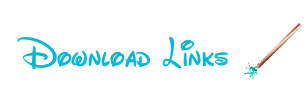
Checksums (*.iso file):
CRC32: DCAFEC9E
MD5: FFFB5B248B0C335B0FC6035F5CDA30A7
SHA-1: F0954ABE71A3B901E87FCC637AEEB2CFE7BE30AF

Bootable disk Windows 10 and 8 PE - for maintenance of computers, hard disks and partitions, backup and restore disks and partitions, computer diagnostics, data recovery, Windows installation.
Composition of assembly:
Backup and restore
Acronis True Image 2019 Build 14690
Acronis True Image Premium 2014 Build 6673
Acronis Backup Advanced 11.7.50064
@ctive Disk Image 9.1.4
StorageCraft Recovery Environment 5.2.5.37836
FarStone Recovery Manager 10.10
QILING Disk Master 4.6
R-Drive Image 6.2 Build 6207
Veritas System Recovery 18.0.2.56692
Symantec Ghost 12.0.0.10618
Image for Windows 3.25
AOMEI Backupper 4.6.1
Isoo Backup 2.2.0.661
Drive SnapShot 1.46.0.18177
Macrium Reflect 7.2.3954
Disk2vhd 2.01
Vhd2disk v0.2
Other programs
Windows Login Unlocker 1.1
OO UserManager 1.0.1.5091
@ctive Password Changer 9.0.1.0
PCUnlocker 4.6.0
Password Reset 5.1
UltraISO 9.7.1.3519
Total Commander 9.00
Remote Registry (х86/64)
FastStone Capture 7.7
IrfanView 4.38
STDU Viewer
Bootice 1.3.4
Unlocker 1.9.2
7-ZIP
WinNTSetup 3.9.2
78Setup 2.4 (author conty9)
Double Driver 4.1.0
Imagex
GImageX 2.1.1
Media Player Classic
EasyBCD 2.4
EasyUEFI 3.0
SoftMaker Office
Far Manager 3.0 Build 5225
BitLocker
Dism++ 10.1.1000.80
WinHex 19.6
CIHexViewer 2.0
FastCopy 3.61
UltraSearch 2.2
Everything 1.4.1.924
Linux Reader 3.2
WinDirStat 1.1.2
Recover Keys 11.0.4.229
NirLauncher 1.20.67
Remote Registry Editor
Process Killer 1.5.0.6
Runtime Captain Nemo 7.00
Windows Recovery Environment (WinPE 10)
Diagnostics
HD Tune Pro 5.70
Check Disk GUI
Victoria 4.71b
HDDScan 4.0.0.13
Hard Disk Sentinel 5.30 Build 9417
Western Digital Data Lifeguard Diagnostics 1.36.0.0
CrystalDiskInfo 8.0.0
CrystalDiskMark 6.0.2
AIDA64 Extreme Edition 5.99.4900
BurnInTest 9.0 Build 1011
PerformanceTest 9.0 Build 1030
ATTO Disk Benchmark 4.00.0f2
CPU-Z 1.87
PassMark MonitorTest 3.2 Build 1006
HWiNFO32 6.00 Build 3620
OCCT Perestroika 4.5.1
Keyboard Test Utility 1.4.0
IsMyLcdOK 3.19
GSmartControl 1.1.3
Network programs
Opera
Firefox
PENetwork 0.58.2
TeamViewer 6
Ammyy Admin 3.5
AeroAdmin 4.1 Build 2767
µTorrent 3.1.3
FileZilla 3.24.0
Internet Download Accelerator 6.10.1.1527
OpenVpn 2.4.4
SoftEther VPN Client Manager
PuTTY 0.70
UltraVNC
FtpUse 2.2
Advanced IP Scanner 2.5 Build 3567
Other programs
Windows Login Unlocker 1.1
OO UserManager 1.0.1.5091
@ctive Password Changer 9.0.1.0
Reset Windows Password 7.0.5.702
PCUnlocker 4.6.0
Password Reset 5.1
UltraISO 9.7.1.3519
Total Commander 9.00
Remote Registry (х86/64)
FastStone Capture 7.7
IrfanView 4.38
STDU Viewer
Bootice 1.3.4
Unlocker 1.9.2
7-ZIP
WinNTSetup 3.9.2
78Setup 2.4 (author conty9)
Double Driver 4.1.0
Imagex
GImageX 2.1.1
Media Player Classic
EasyBCD 2.4
EasyUEFI 3.0
SoftMaker Office
Far Manager 3.0 Build 5225
BitLocker
Dism++ 10.1.1000.80
WinHex 19.6
CIHexViewer 2.0
FastCopy 3.61
UltraSearch 2.2
Everything 1.4.1.924
Linux Reader 3.2
WinDirStat 1.1.2
Recover Keys 11.0.4.229
NirLauncher 1.20.67
Remote Registry Editor
Process Killer 1.5.0.6
Runtime Captain Nemo 7.00
Windows Recovery Environment (WinPE 10)
Data Recovery
R-Studio 8.9 Build 173593
@ctive File Recovery 18.0.6
@ctive Partition Recovery 18
Runtime GetDataBack for NTFS 4.33
Runtime GetDataBack for FAT 4.33
-censor- Disk Editor and Data Recovery 2.10.0
Eassos Recovery 4.2.1.297
EaseUS Data Recovery Wizard 12.0
O&O DiskRecovery 12.0.65
Ontrack EasyRecovery 12.0.0.2
MS-DOS programs
HDD Regenerator 2011
HDDaRTs 21.02.2018
HDD Regenerator 2011
MHDD 4.6
Victoria 3.52
MemTest86+ 5.01
MemTest86 6.3.0 (PassMark)
HDAT2 6.0 beta 7
GoIdMemory PRO 7.85
@ctive Password Changer Professional 5.0
Ghost 11.5
BootIt Bare Metal 1.45
Eassos PartitionGuru
Kon-Boot for Windows 2.7
Network
Supported methods and protocols: TCP/IP, NetBIOS, PPPoE, and WLAN (Wi-Fi).
If you want use Wi-Fi - you need to install "wireless network-adapter driver". Choose "Drivers" section in the "Start Menu".
Connecting to Wi-Fi require to use "PE Network Manger", click on tab "Wi-Fi" on it.
Importing WLAN profiles:
To import WLAN profiles on your computer or client computer, export the WLAN profile (s)
Program Marat Galiullina Smart WiFi Solution (available in the archive)
Or by means of Windows (Command line launch - PCM - On behalf of the administrator.)
Command example:
netsh wlan export profile Mã=clear folder= С:\WLANProfile
WLAN profiles put in a folder on your USB flash drive SSTR\MInst\WLANProfile
The profile names can not contain spaces and have names in the Latin alphabet. The number of profiles does not matter.
After loading WinPE, WLAN drivers will be installed and WLAN profiles imported. You will only need to select the necessary network in the PENetwork program, and click - Connect
The execution script is written in the run.cmd file in the SSTR\MInst\bat folder
If you do not need it, make the run.cmd file in the SSTR\MInst\ bat folder empty.
You can also import manually after downloading, from the shortcut on the Desktop, or the Start menu, after installing the Wlan driver.
Connecting network drives:
If you connect a network drive, in the Username field, should be indicated in the format of "computer name \ user name"
Example: STRELEC-PC \ SEREGA
Also, if the automounter.
Example: net use Z: \\ STRELEC-PC \ J / USER: STRELEC-PC \ SEREGA 123456
Drivers
Show / Hide text
You can put your WLAN or controller driver in the "SSTR\USER\MY_DRIVERS_x64" or "SSTR\USER\MY_DRIVERS_x86" folder
Driver will be installed while Windows PE is booting.
Important: subfolders should not have spaces in the names
Replacement of desktop pictures:
If you want to change the image of the desktop, you must put your picture in the SSTR\MInst\Wallpaper folder to replace the existing Wallpaper.jpg under the same name (that is, replace its)
What is Native Mode
This is a special mode in which the first load specially prepared minimal kernel (without GUI) and works off a script that searches for media (DVD, USB-HDD) with an assembly and installs the "full" kernel.
+ Pros:
1. Fast loading on USB 1.x. Instead of conventional 5-10 min USB 1.2 - about 1 minute.
2. Less memory consumption (for Strelec assembly - less on ~ 250Mb).
3. Reduced CPU requirements (Native Mode kernel patched to work with the CPU starting from P4 / Athlon), scanning is disabled NX-Bit.
-Minuses:
1. Binding to the carrier (if extraction - PC "hangs").
2. Slower core work (because everything is loaded not from the fast RAM-disk, and c is a slow media). In practice, special "brake" is not felt.
3. For compatibility with older CPU is disabled and multi-core support PAE.
Note: On modern PC is better to use normal startup.
System requirements:
1. RAM 1 GB / Native 512 MB
2. PC with the ability to boot from CD/DVD-drive or USB.
Whats New:
Some bugs fixed.
Updated programs:
Many programs, the full range of programs in the description.
Optimized drivers from nat27 - 2018, DP_SSTR_2018-11-11
WinPE 10 x64 kernel based on Windows 1809









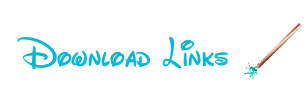
Checksums (*.iso file):
CRC32: DCAFEC9E
MD5: FFFB5B248B0C335B0FC6035F5CDA30A7
SHA-1: F0954ABE71A3B901E87FCC637AEEB2CFE7BE30AF
Sửa lần cuối:




