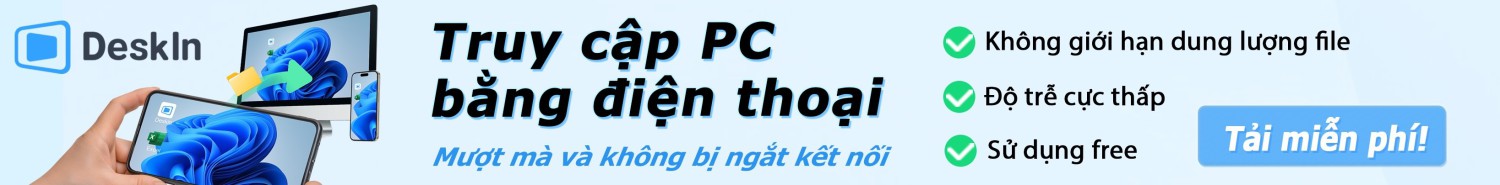home page https://www.binisoft.org/wfc.php
TƯỜNG LỬA WINDOWS ( GG DỊCH CHƯA CHỈNH SỬA) Các bạn vào trang chủ xem ngôn ngữ chính và tải về dùng

Kiểm soát Tường lửa của Windows - Quản lý Windows Firewall hiện nay dễ dàng hơn bao giờ hết
Tổng quan về Chương trình
Windows Firewall Control là một công cụ mạnh mẽ mở rộng chức năng của Windows Firewall và cung cấp thêm nhiều tính năng mới làm cho Windows Firewall trở nên tốt hơn. Nó chạy trong khay hệ thống và cho phép người dùng điều khiển tường lửa một cách dễ dàng mà không phải lãng phí thời gian bằng cách điều hướng đến một phần cụ thể của tường lửa. Đây là công cụ tốt nhất để quản lý tường lửa gốc từ Windows 10, 8,1, 8, 7, Server 2016, Server 2012. Windows Firewall Control cung cấp bốn chế độ lọc có thể được chuyển bằng một cú click chuột:
Lọc cao - Tất cả kết nối gửi đi và gửi đi đều bị chặn. Tiểu sử này chặn tất cả các nỗ lực kết nối và từ máy tính của bạn.
Lọc trung bình - Các kết nối gửi đi không khớp với một quy tắc bị chặn. Chỉ những chương trình mà bạn cho phép mới có thể bắt đầu các kết nối đi.
Lọc thấp - Các kết nối đi nước ngoài không khớp với một quy tắc được cho phép. Người dùng có thể chặn các chương trình mà anh ta không muốn cho phép khởi tạo các kết nối đi.
Không có Lọc - Tường lửa của Windows đã bị tắt. Tránh sử dụng cài đặt này trừ khi bạn có một tường lửa khác đang chạy trên máy tính của bạn.
Windows Firewall Control không thực hiện bất kỳ lọc gói tin nào và không chặn hoặc cho phép bất kỳ kết nối nào. Điều này được thực hiện bởi Windows Firewall chính nó dựa trên các quy tắc tường lửa hiện có.
Tính năng chương trình
√ Giao diện trực quan dễ sử dụng thông qua biểu tượng khay hệ thống.
√ Hỗ trợ đầy đủ với các tài khoản người dùng chuẩn. Các đặc quyền nâng cao chỉ được yêu cầu khi cài đặt.
√ Vô hiệu hoá khả năng của các chương trình khác để thêm các quy tắc Windows Firewall.
√ Hỗ trợ tích hợp việc tạo, sửa đổi và xóa các quy tắc của Window Firewall.
√ Nhiều cách dễ dàng hơn trong việc tạo ra các quy tắc mới trong Windows Firewall.
√ Khóa tính năng có thể vô hiệu hóa việc truy cập vào các cài đặt của chương trình và Windows Firewall.
√ Shell tích hợp vào trình đơn ngữ cảnh bên phải của các tập tin thực thi.
√ Tự động hiển thị các quy tắc không hợp lệ cho các chương trình không tồn tại nữa.
√ Có khả năng tìm và hiển thị các quy tắc tường lửa trùng lặp.
√ Hợp nhất nhiều quy tắc tương tự hoặc trùng lặp những cái hiện có.
√ Xem các kết nối được cho phép và bị chặn gần đây và tạo quy tắc mới từ nhật ký Bảo mật.
√ Xuất nhập khẩu một phần các quy tắc.
√ Bảo vệ để gỡ bỏ trái phép.
√ Khả năng khôi phục các cài đặt trước khi gỡ cài đặt.
√ Phím nóng toàn cầu được hỗ trợ và có nhiều phím tắt.
√ Và nhiều, nhiều hơn nữa. Chỉ cần thử nó ra.
Thành viên
√ Hệ thống thông báo cung cấp thông báo cho các kết nối bị chặn đi Có hai chế độ:
Hiển thị thông báo - Hiển thị thông báo cho tất cả các kết nối đi đã bị chặn.
Chế độ học tập - Tự động cho phép các chương trình có chữ ký số. Thông báo chỉ được hiển thị cho các chương trình không đăng ký.
Đã tắt - Thông báo đã bị tắt.
√ Tạo các quy tắc tạm thời được tự động xóa khi hết hạn hoặc khởi động lại chương trình.
yêu cầu hệ thống
√ Microsoft .NET Framework phiên bản 4.5 hoặc mới hơn
√ Tương thích với tất cả các phiên bản x86 và x64 của Windows 10, 8.1, 8, 7, Server 2016, Server 2012.
√ Windows Firewall service được yêu cầu để kích hoạt cho Windows Firewall Control để chạy.
√ Yêu cầu dịch vụ DNS Client được kích hoạt để các thông báo hoạt động đúng.
Hạn chế
√ Windows Firewall không tương thích với proxy phần mềm, các module lọc web, trình điều khiển NDIS.
√ Hệ thống Thông báo không tương thích với các phiên bản cũ của BoxCryptor và TrueCrypt.
√ Do có nhiều cấu hình hệ thống và phần mềm cài đặt có thể có vấn đề không tương thích. Hãy báo cáo chúng và giúp chúng tôi cải tiến Windows Firewall Control. Cảm ơn sự hỗ trợ của bạn !
Phiên bản hiện tại
Phiên bản: 5.0.1.19
Ngày: Ngày 28 tháng 11 năm 2017
Kích thước tập tin: 1.60 MB
MD5: dc051101b068895f34ef4427f20316f1
Hỗ trợ đa ngôn ngữ
Hiện tại, chương trình của chúng tôi có sẵn bằng 28 ngôn ngữ. Nếu bạn muốn xem chương trình được hiển thị bằng ngôn ngữ của mình, bạn có thể tải xuống một trong các tệp bản dịch có sẵn. Sau khi bạn chọn ngôn ngữ từ hộp kết hợp bên dưới, một tải xuống mới sẽ bắt đầu cho một tệp có đuôi * .lng . Khi tải xuống hoàn tất, bạn phải sao chép tệp này trong thư mục cài đặt, nơi tệp tin wfc.exe nằm. Khi bạn khởi động lại wfc.exe, các chuỗi mới sẽ được đọc từ tệp bản dịch. Tệp dịch là một tệp văn bản thuần và dễ dàng chỉnh sửa với bất kỳ trình soạn thảo văn bản nào. Nếu bạn có thời gian và dịch tệp sang ngôn ngữ không xuất hiện ở đây, vui lòng gửi cho chúng tôi và chúng tôi sẽ cập nhật trang này. Cảm ơn bạn.
Dưới đây bạn có thể tìm thấy các tập tin dịch có sẵn:
Bản quyền © 2010-2017 BiniSoft.org. Đã đăng ký Bản quyền.
TƯỜNG LỬA WINDOWS ( GG DỊCH CHƯA CHỈNH SỬA) Các bạn vào trang chủ xem ngôn ngữ chính và tải về dùng

Kiểm soát Tường lửa của Windows - Quản lý Windows Firewall hiện nay dễ dàng hơn bao giờ hết
Tổng quan về Chương trình
Windows Firewall Control là một công cụ mạnh mẽ mở rộng chức năng của Windows Firewall và cung cấp thêm nhiều tính năng mới làm cho Windows Firewall trở nên tốt hơn. Nó chạy trong khay hệ thống và cho phép người dùng điều khiển tường lửa một cách dễ dàng mà không phải lãng phí thời gian bằng cách điều hướng đến một phần cụ thể của tường lửa. Đây là công cụ tốt nhất để quản lý tường lửa gốc từ Windows 10, 8,1, 8, 7, Server 2016, Server 2012. Windows Firewall Control cung cấp bốn chế độ lọc có thể được chuyển bằng một cú click chuột:
Lọc cao - Tất cả kết nối gửi đi và gửi đi đều bị chặn. Tiểu sử này chặn tất cả các nỗ lực kết nối và từ máy tính của bạn.
Lọc trung bình - Các kết nối gửi đi không khớp với một quy tắc bị chặn. Chỉ những chương trình mà bạn cho phép mới có thể bắt đầu các kết nối đi.
Lọc thấp - Các kết nối đi nước ngoài không khớp với một quy tắc được cho phép. Người dùng có thể chặn các chương trình mà anh ta không muốn cho phép khởi tạo các kết nối đi.
Không có Lọc - Tường lửa của Windows đã bị tắt. Tránh sử dụng cài đặt này trừ khi bạn có một tường lửa khác đang chạy trên máy tính của bạn.
Windows Firewall Control không thực hiện bất kỳ lọc gói tin nào và không chặn hoặc cho phép bất kỳ kết nối nào. Điều này được thực hiện bởi Windows Firewall chính nó dựa trên các quy tắc tường lửa hiện có.
Tính năng chương trình
√ Giao diện trực quan dễ sử dụng thông qua biểu tượng khay hệ thống.
√ Hỗ trợ đầy đủ với các tài khoản người dùng chuẩn. Các đặc quyền nâng cao chỉ được yêu cầu khi cài đặt.
√ Vô hiệu hoá khả năng của các chương trình khác để thêm các quy tắc Windows Firewall.
√ Hỗ trợ tích hợp việc tạo, sửa đổi và xóa các quy tắc của Window Firewall.
√ Nhiều cách dễ dàng hơn trong việc tạo ra các quy tắc mới trong Windows Firewall.
√ Khóa tính năng có thể vô hiệu hóa việc truy cập vào các cài đặt của chương trình và Windows Firewall.
√ Shell tích hợp vào trình đơn ngữ cảnh bên phải của các tập tin thực thi.
√ Tự động hiển thị các quy tắc không hợp lệ cho các chương trình không tồn tại nữa.
√ Có khả năng tìm và hiển thị các quy tắc tường lửa trùng lặp.
√ Hợp nhất nhiều quy tắc tương tự hoặc trùng lặp những cái hiện có.
√ Xem các kết nối được cho phép và bị chặn gần đây và tạo quy tắc mới từ nhật ký Bảo mật.
√ Xuất nhập khẩu một phần các quy tắc.
√ Bảo vệ để gỡ bỏ trái phép.
√ Khả năng khôi phục các cài đặt trước khi gỡ cài đặt.
√ Phím nóng toàn cầu được hỗ trợ và có nhiều phím tắt.
√ Và nhiều, nhiều hơn nữa. Chỉ cần thử nó ra.
Thành viên
√ Hệ thống thông báo cung cấp thông báo cho các kết nối bị chặn đi Có hai chế độ:
Hiển thị thông báo - Hiển thị thông báo cho tất cả các kết nối đi đã bị chặn.
Chế độ học tập - Tự động cho phép các chương trình có chữ ký số. Thông báo chỉ được hiển thị cho các chương trình không đăng ký.
Đã tắt - Thông báo đã bị tắt.
√ Tạo các quy tắc tạm thời được tự động xóa khi hết hạn hoặc khởi động lại chương trình.
yêu cầu hệ thống
√ Microsoft .NET Framework phiên bản 4.5 hoặc mới hơn
√ Tương thích với tất cả các phiên bản x86 và x64 của Windows 10, 8.1, 8, 7, Server 2016, Server 2012.
√ Windows Firewall service được yêu cầu để kích hoạt cho Windows Firewall Control để chạy.
√ Yêu cầu dịch vụ DNS Client được kích hoạt để các thông báo hoạt động đúng.
Hạn chế
√ Windows Firewall không tương thích với proxy phần mềm, các module lọc web, trình điều khiển NDIS.
√ Hệ thống Thông báo không tương thích với các phiên bản cũ của BoxCryptor và TrueCrypt.
√ Do có nhiều cấu hình hệ thống và phần mềm cài đặt có thể có vấn đề không tương thích. Hãy báo cáo chúng và giúp chúng tôi cải tiến Windows Firewall Control. Cảm ơn sự hỗ trợ của bạn !
Phiên bản hiện tại
Phiên bản: 5.0.1.19
Ngày: Ngày 28 tháng 11 năm 2017
Kích thước tập tin: 1.60 MB
MD5: dc051101b068895f34ef4427f20316f1
Hỗ trợ đa ngôn ngữ
Hiện tại, chương trình của chúng tôi có sẵn bằng 28 ngôn ngữ. Nếu bạn muốn xem chương trình được hiển thị bằng ngôn ngữ của mình, bạn có thể tải xuống một trong các tệp bản dịch có sẵn. Sau khi bạn chọn ngôn ngữ từ hộp kết hợp bên dưới, một tải xuống mới sẽ bắt đầu cho một tệp có đuôi * .lng . Khi tải xuống hoàn tất, bạn phải sao chép tệp này trong thư mục cài đặt, nơi tệp tin wfc.exe nằm. Khi bạn khởi động lại wfc.exe, các chuỗi mới sẽ được đọc từ tệp bản dịch. Tệp dịch là một tệp văn bản thuần và dễ dàng chỉnh sửa với bất kỳ trình soạn thảo văn bản nào. Nếu bạn có thời gian và dịch tệp sang ngôn ngữ không xuất hiện ở đây, vui lòng gửi cho chúng tôi và chúng tôi sẽ cập nhật trang này. Cảm ơn bạn.
Dưới đây bạn có thể tìm thấy các tập tin dịch có sẵn:
Bản quyền © 2010-2017 BiniSoft.org. Đã đăng ký Bản quyền.