
Soft Organizer Pro –là một công cụ gỡ bỏ phần mềm hoàn chỉnh. Chức năng chính của công cụ là xóa hoàn toàn các chương trình khỏi máy tính của bạn. Soft Organizer giám sát tất cả các thay đổi được thực hiện đối với hệ thống trong quá trình thiết lập một ứng dụng nhất định.
Bạn có thể dễ dàng tìm hiểu tệp hoặc mục đăng ký nào đã được sửa đổi trong quá trình cài đặt. Sử dụng những dữ liệu này, Soft Organizer sẽ xóa hoàn toàn ứng dụng khi bạn đặt hàng. Một vấn đề phổ biến mà chúng ta thường gặp phải, khi gỡ cài đặt phần mềm không cần thiết, là nhiều dấu vết khác nhau để lại trong hệ thống: các tệp hoặc thư mục không cần thiết trên đĩa, các mục đăng ký, v.v. Điều này có thể xảy ra ngay cả khi một ứng dụng đã được gỡ bỏ đúng cách bằng trình gỡ cài đặt của chính nó - một chương trình đặc biệt do nhà cung cấp cung cấp để gỡ cài đặt ứng dụng. Chương trình Soft Organizer nhằm giải quyết vấn đề này.
Features
WORKS FASTER
• The program performs much faster than many competing solutions. This is because Soft Organizer analyzes changes on disks in real time while tracking the modifications installation procedures have made, instead of taking a long time saving info about all files before and after installation. Such an approach saves much time compared to other utilities.
Softexia ScreenshotAPPLICATION LIST ON HAND
• You can setup Soft Organizer so that all applications installed in your system will be accessible with a single click of the notification area icon. Another click, and you can immediately remove an unnecessary program without opening the standard Programs and Features tool or searching for a built-in uninstaller.
SIMPLE APPLICATION REMOVAL
• The application removal process is very simple and is quite similar to the customary method. You simply need to select an unnecessary program in the Soft Organizer area and click the uninstall button. The only difference is that, after removing the unnecessary program, Soft Organizer asks to clean up the program’s traces from the system
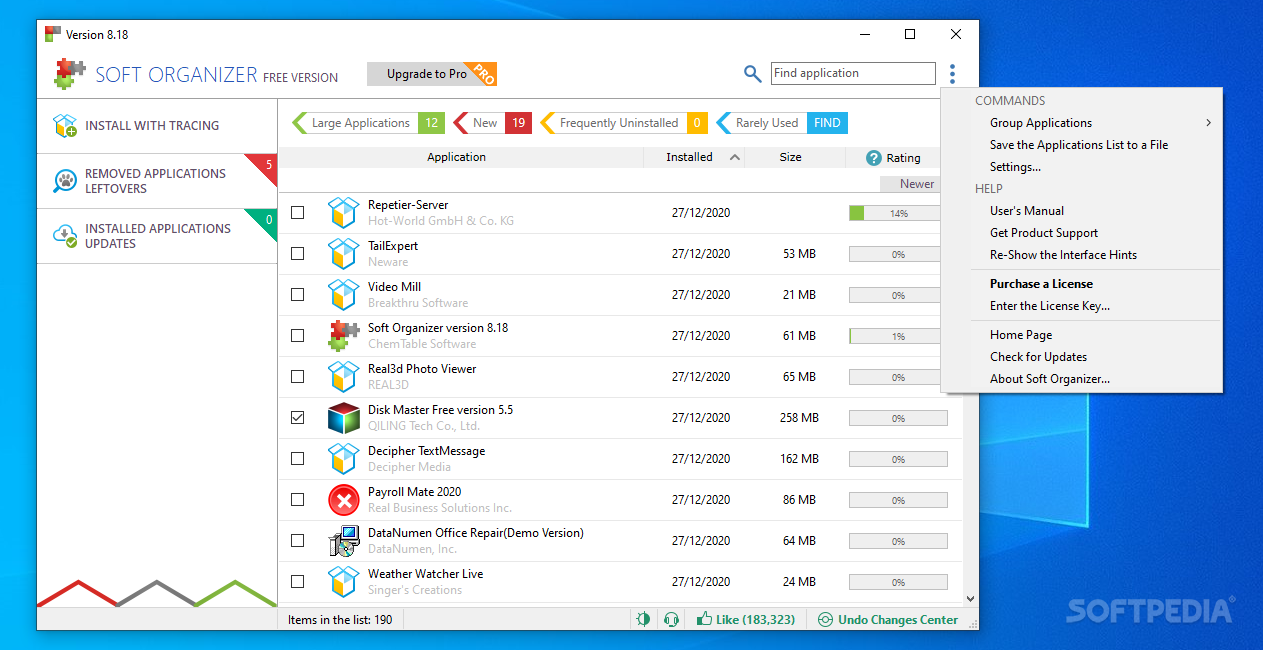
What’s New:
v. 9.44 19/04/2024
- Fixed a bug: the program could fail to unload from memory after using the rarely used programs search function.
Title Release: Soft.Organizer.Pro.v.9.44
Developer: Home Page
License: ShareWare
OS: Windows



Sửa lần cuối:

 Junior Moderator
Junior Moderator

