
VNC is remote control software which allows you to view and fully interact with one computer desktop (the "VNC server") using a simple program (the "VNC viewer") on another computer desktop anywhere on the Internet. The two computers don't even have to be the same type, so for example you can use VNC to view a Windows Vista desktop at the office on a Linux or Mac computer at home. For ultimate simplicity, there is even a Java viewer, so that any desktop can be controlled remotely from within a browser without having to install software.
VNC has a wide range of applications including system administration, IT support and helpdesks. It can also be used to support the mobile user, both for hot desking within the enterprise and also to provide remote access at home, or on the road. The system allows several connections to the same desktop, providing an invaluable tool for collaborative or shared working in the workplace or classroom. Computer support within the geographically spread family is an ever popular use.
For the individual user, one common scenario is using VNC to help troubleshoot the computer of a distant less-technically-savvy relative. In other words, sitting at your desk in Baltimore, you could use VNC to take control of your relative's PC in California and show them how to install and use some new software package by actually doing it yourself.
A very common business application of VNC is in remote system administration, where it is used to allow administrators to take control of employee machines to diagnose and fix problems, or to access and administer server machines without making a trip to the console. VNC can also be used to provide a flexible hot-desking and road-warrior environment by allowing employees to access their office desktop and server machines from any machine in the company's offices or from other remote sites, regardless of the type of computers involved at either end.
VNC is widely used in educational contexts, for example to allow a distributed group of students simultaneously to view a computer screen being manipulated by an instructor, or to allow the instructor to take control of the students' computers to provide assistance. Of course, as these examples illustrate, the variety of uses of VNC is really as diverse as the many millions of VNC users.
FEATURES:
Cross-platform remote control
VNC authentication
128-bit AES encryption
System authentication
Optimized performance
Printing
File transfer
Chat
Dedicated support channel
256-bit AES encryption
Single sign-on authentication
Powerful deployment tool
Low cost, discounts for volume
For personal and commercial use
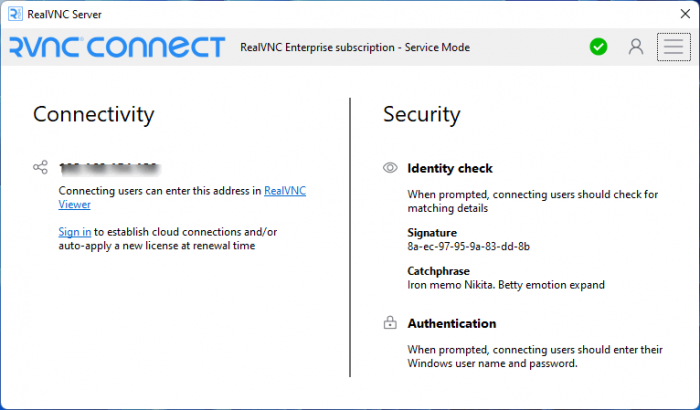
What new:
January 2024
RealVNC Server 7.9.0
This is a release of RealVNC Server and supporting programs for installation on remote computers you want to control. Download.
NEW: File Manager - File Transfer now has a completely new look and a new name. The two-pane window in File Manager makes it easier than ever to transfer files and folders to and from remote devices, and you can even rename and delete files on your remote devices. Read more here.
NEW: RealVNC Server in Virtual Mode can now be started with session specific locations for configuration files, using the VNC_PROFILE and VNC_CONFIG_PROFILE environment variables. Read more here.
NEW: Added support for macOS Sonoma. Please note, there is a known issue with the remote printing feature on macOS Sonoma.
IMPROVED: A new parameter, KeyEventMethod, has been added to RealVNC Server for macOS to allow RealVNC Server to use an alternate key injection method. This is only required if you see issues with key modifiers, such as Shift, not being passed through to macOS applications, like UTM.
Note, we are aware of an issue with the IOHIDPostEvent value not passing any key input to the login screen in macOS Sonoma and we are actively investigating.
IMPROVED: The MSI installers for RealVNC Server for Windows now support the MSI Properties JOINCLOUD, JOINGROUP and JOINNAME to join RealVNC Server to the cloud as part of the installation process. Read more here.
RealVNC Viewer 7.9.0
This is a release of RealVNC Viewer for Windows, Mac and Linux computers you want to exercise control from. Download.
NEW: File Manager - File Transfer now has a completely new look and a new name. The two-pane window in File Manager makes it easier than ever to transfer files and folders to and from remote devices, and you can even rename and delete files on your remote devices. Read more here.
NEW: Added support for macOS Sonoma. Please note, there is a known issue with the remote printing feature on macOS Sonoma.
IMPROVED: A new parameter, ColorSpaceRGB, has been added to RealVNC Viewer for macOS to allow users to customise the color space used to render a remote computer's desktop.
IMPROVED: An updated splash screen is shown on first run after installing RealVNC Viewer using the RealVNC Connect Setup app.
FIXED: When using RealVNC Viewer with Azure AD SSO users will no longer see erroneous "Access denied; please sign in" messages intermittently when trying to connect to remote devices.
FIXED: RealVNC Viewer no longer crashes during an Azure AD SSO sign-in attempt if login.microsoftonline.com cannot be reached.
FIXED: RealVNC Viewer for macOS now correctly removes whitespace and newline characters from the connection address bar.
FIXED: Azure AD SSO now works correctly when using Firefox with RealVNC Viewer on Ubuntu.
Home page : https://www.realvnc.com/
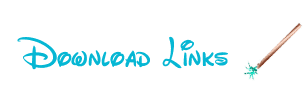
setup: https://downloads.realvnc.com/download/file/vnc.files/VNC-Connect-Installer-2.2.1-Windows.exe
Patch:
Works perfectly for Windows 10, you just need to follow the directions properly.
First close VNC Server, make sure it is not running in the background...!
Extract BTCR.zip and copy the extracted BTCR folder containing keygenpatch.exe to C:\
Open command prompt as admin
Type CD C:\BTCR and press enter
Type keygenpatch patch "C:\Program Files\RealVNC\VNC Server" and press enter
To generate a license and a license file, type keygenpatch license and press Enter.
License is saved as license.txt for offline activation in the created BTCR folder
Run VNC again and choose licensed to activate offline
Browse for license.txt in BTCR folder to activate
You are done
Patch only Linux :
Sửa lần cuối:

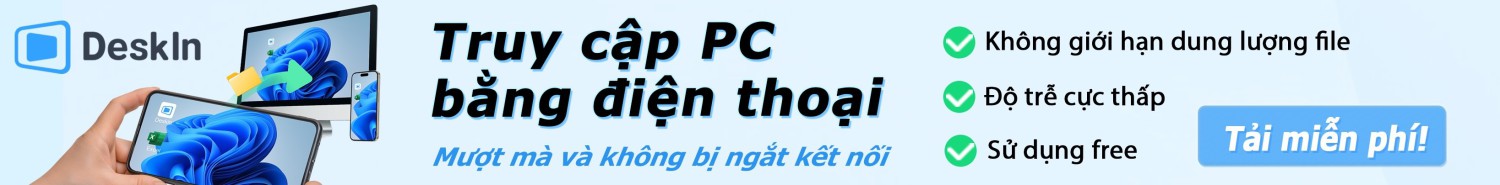
 Junior Moderator
Junior Moderator
