
Trước đây được gọi là Leawo Total Media Converter Ultimate, Leawo Prof. Media cho phép bạn thao tác các tệp video, thay đổi định dạng của chúng, trích xuất đĩa Blu-ray hoặc DVD, cũng như tải xuống nội dung YouTube. Ng dụng hỗ trợ quản lý một loạt các định dạng video và âm thanh, cộng với nó cho phép bạn ghi hoặc sao chép nội dung đĩa.
Bộ chuyển đổi đa phương tiện mạnh m
Leawo Prof. Media được thiết kế như một công cụ đa mục đích cho phép bạn thao tác với video, tệp âm thanh và hình ảnh. Bộ chuyển đổi đa phương tiện hỗ trợ xử lý nhiều tệp cùng lúc, cho phép bạn hợp nhất hoặc phân tách, chỉnh sửa chúng và đặt loại đầu ra khác nhau cho mỗi tệp.
Chương trình có thể chuyển đổi các tập tin video sang các loại khác, bao gồm MPEG-4, H.264, MPEG2 hoặc Libvp8 và các phần mở rộng khác nhau. Nó cũng có thể trích xuất luồng âm thanh từ video hoặc chuyển đổi bài hát sang các định dạng phổ biến, chẳng hạn như AAC, MP3, M4R, OGG, MKV, WAV hoặc FLAC. Các định dạng video HD và video 4K cũng được hỗ tr. Hơn nữa, bạn có thể tạo các tệp video/âm thanh cụ thể tương thích với nhiều loại thiết bị di động.
Rip hoặc ghi Blu-ray và DVD
Công cụ này có khả năng trích xuất nội dung từ đĩa Blu-ray và DVD, cũng như chuyển đổi video sang các định dạng phổ biến. Bạn cũng có thể tải xuống phụ đề có sẵn và luồng âm thanh bổ sung. Bạn có thể dễ dàng lưu các video để xem trên máy tính hoặc lưu trữ chúng ở định dạng gốc, làm bản sao lưu cho Blu-ray /DVD.
Ngoài ra, chương trình cho phép bạn tạo đĩa video, bằng cách ghi các clip yêu thích của bạn trên Blu-ray hoặc DVD. Nó bao gồm một số mẫu menu đĩa, nhưng bạn có thể nhập hình ảnh tùy chỉnh hoặc tải xuống bố cục bổ sung từ Internet.
Trình tải xuống YouTube đáng tin cậy
Leawo Prof. Media cho phép bạn cũng có được nội dung YouTube, bằng cách tải video về máy tính của bạn. Trung tâm quản lý tải xuống toàn diện cho phép bạn theo dõi, tạm dừng hoặc tiếp tục từng chủ đ. Trình duyệt YouTube tích hợp giúp bạn dễ dàng tìm thấy các video mong muốn.
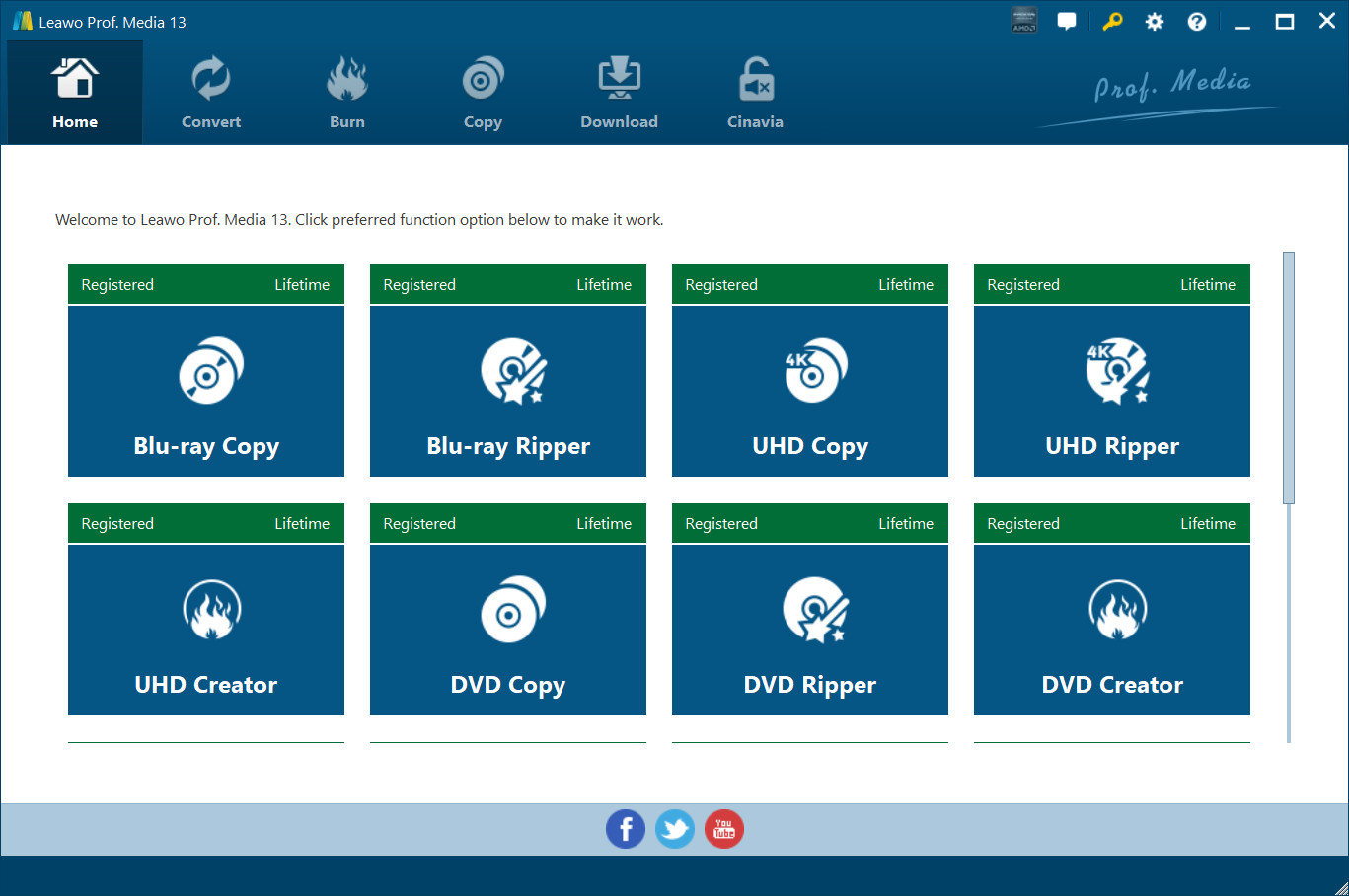
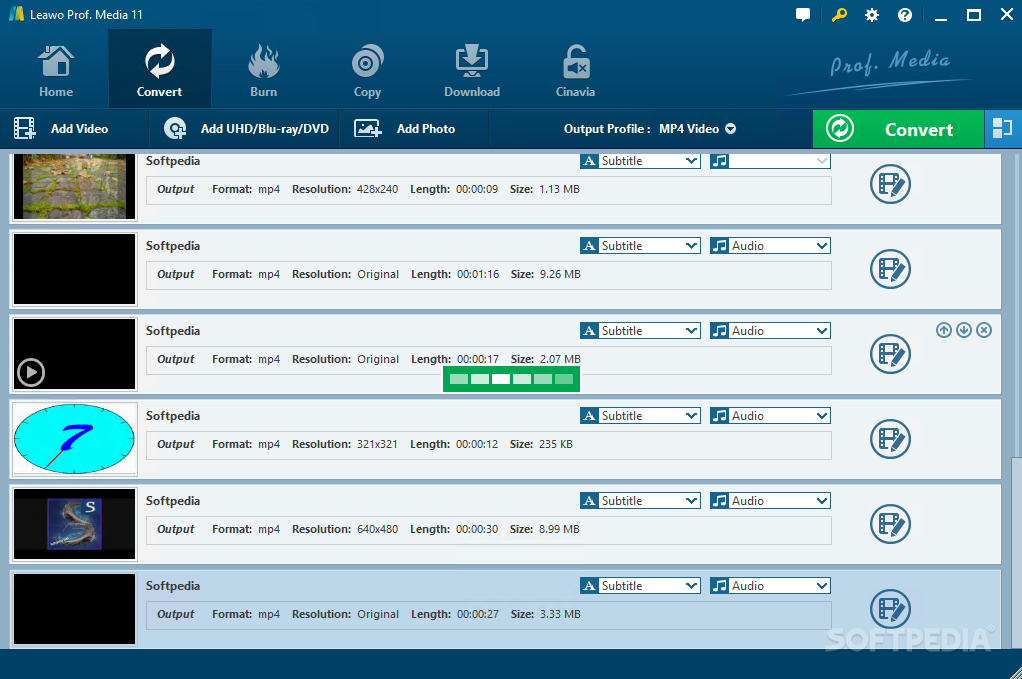
SYSTEM REQUIREMENTS
- Processor: 1 GHz or above Intel/AMD Processor
- RAM: 512MB RAM (1024MB or above recommended)
- Free Hard Disk: 5GB+ (DVD) / 25GB+ (Blu-ray Disc) hard disk space
- Graphic Card: NVIDIA GeForce GTX 260 and above
- Others: Recordable Blu-ray drive, Internet Connection
Windows 11
Windows 10 32/64 bit
Windows 8 32/64 bit
Windows 7 32/64 bit
Home Page :
Leawo Prof. Media 13 - Ultimate video/audio/picture/DVD/Blu-ray/UHD Blu-ray solution suite
All-in-one Leawo Prof. Media could convert common/HD video, convert DVD/Blu-ray/UHD Blu-ray disc, burn DVD/Blu-ray/UHD Blu-ray disc, copy and back up UHD Blu-ray/Blu-ray/DVD to blank disc or computer drive.
www.leawo.org
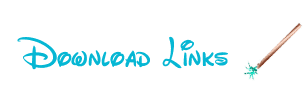
Cr@ck :
Password : taiwebs.com
Sửa lần cuối:

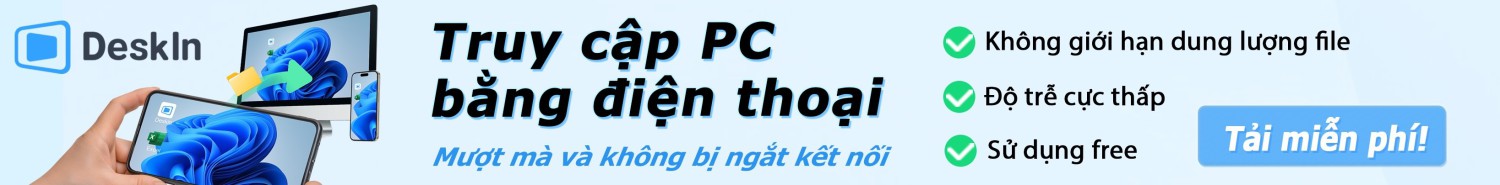
 Junior Moderator
Junior Moderator