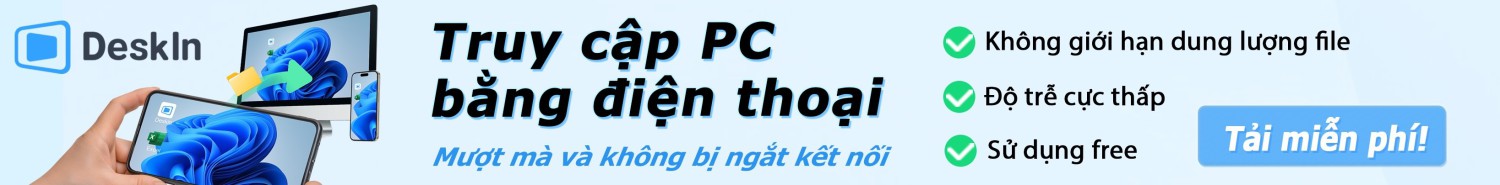VNZ-ROAD
NEXTVNZ
Hướng dẫn cách tải file ISO Windows 10, Windows 8.1, Windows 7 trực tiếp từ Microsoft

Vào vấn đề luôn: Việc tải file ISO chỉ áp dụng cho trình duyệt Google Chrome (bản cài đặt, Chrome Portable hình như không dùng được) và Mozilla Firefox, sau đây tui hướng dẫn các bạn tải file ISO bởi trình duyệt Google Chrome với Firefox có hướng dẫn (tiếng Anh) tại file tải về.
1- Mở trình duyệt Google Chrome của bạn.
2- Cài đặt tiện ích Tampermonkey:
https://chrome.google.com/webstore/detail/dhdgffkkebhmkfjojejmpbldmpobfkfo
3- Chọn "thêm vào Chrome" và sau đó "thêm tiện ích"
4- Chọn Trình đơn Chrome> Cài đặt> tiện ích> kích hoạt "cho phép truy cập vào tập tin url của tệp" của Tampermonkey
5. kéo-và-thả "microsoft_ISO_downloader.user.js" vào trình duyệt Chrome của bạn và bấm vào "cài đặt"
6. Truy cập
https://www.microsoft.com/en-us/software-download/techbench
di chuyển xuống và sau đó chọn các phiên bản Windows mà bạn muốn và nhấp vào "xác nhận (WZT)", sau đó chọn ngôn ngữ Windows và nhấn nút "xác nhận" và tải bản OS mà bạn muốn
OK!
File Download:
Một số bản win 10 khác cho các bạn cần:
Windows 10 Enterprise (Volume) Build 10586 (v1511/th2)
Windows 10 Professional(Volume) Build 10586 (v1511/th2)
Chúc các bạn vui!

HTML:
Vào vấn đề luôn: Việc tải file ISO chỉ áp dụng cho trình duyệt Google Chrome (bản cài đặt, Chrome Portable hình như không dùng được) và Mozilla Firefox, sau đây tui hướng dẫn các bạn tải file ISO bởi trình duyệt Google Chrome với Firefox có hướng dẫn (tiếng Anh) tại file tải về.
1- Mở trình duyệt Google Chrome của bạn.
2- Cài đặt tiện ích Tampermonkey:
https://chrome.google.com/webstore/detail/dhdgffkkebhmkfjojejmpbldmpobfkfo
3- Chọn "thêm vào Chrome" và sau đó "thêm tiện ích"
4- Chọn Trình đơn Chrome> Cài đặt> tiện ích> kích hoạt "cho phép truy cập vào tập tin url của tệp" của Tampermonkey
5. kéo-và-thả "microsoft_ISO_downloader.user.js" vào trình duyệt Chrome của bạn và bấm vào "cài đặt"
6. Truy cập
https://www.microsoft.com/en-us/software-download/techbench
di chuyển xuống và sau đó chọn các phiên bản Windows mà bạn muốn và nhấp vào "xác nhận (WZT)", sau đó chọn ngôn ngữ Windows và nhấn nút "xác nhận" và tải bản OS mà bạn muốn
OK!
File Download:
HTML:
http://www.mediafire.com/download/05hj71318c7nbcc/MicrosoftWindowsISOdownloader.rarMột số bản win 10 khác cho các bạn cần:
Windows 10 Enterprise (Volume) Build 10586 (v1511/th2)
Mã:
X64
http://wsus.ds.b1.download.windowsupdate.com/d/upgr/2015/12/10586.0.151029-1700.th2_release_cliententerprise_vol_x64fre_en-us_6f5caf07827fae0e37739f3222603eaf38808b7c.esd
X86
http://wsus.ds.b1.download.windowsupdate.com/d/upgr/2015/12/10586.0.151029-1700.th2_release_cliententerprise_vol_x86fre_en-us_2ada0477de5286f81783adaf637f234b253beef9.esdWindows 10 Professional(Volume) Build 10586 (v1511/th2)
Mã:
X64
http://wsus.ds.b1.download.windowsupdate.com/d/upgr/2015/12/10586.0.151029-1700.th2_release_clientprofessionalvl_vol_x64fre_en-us_ba102474c57d95d66d0e4889a0273a4bd130c161.esd
X86
http://wsus.ds.b1.download.windowsupdate.com/d/upgr/2015/12/10586.0.151029-1700.th2_release_clientprofessionalvl_vol_x86fre_en-us_f2450a51a1fa9e218a8fa7d00c8377f49dd8e412.esdChúc các bạn vui!