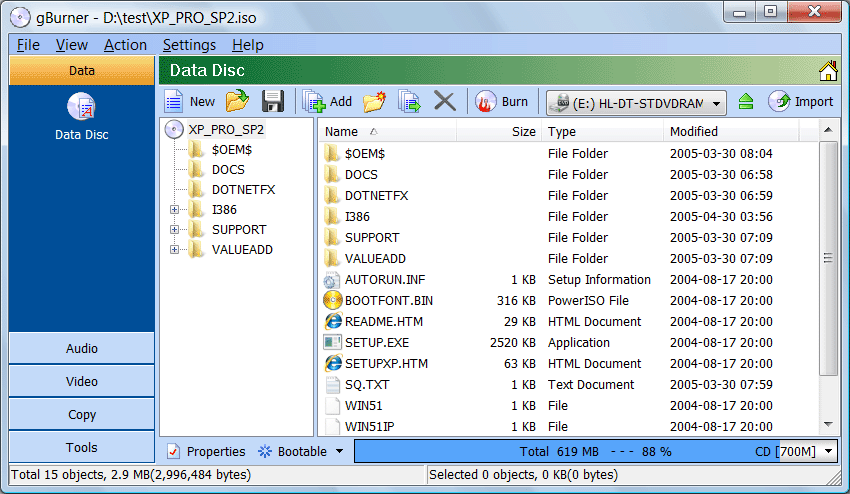
gBurner is a powerful and easy-to-use CD/DVD/BD burning software, which allows you to create data, audio and video CDs, DVDs and Blu-ray Discs, make bootable data discs, create multisession discs. gBurner is also a disc image file processing software, which allows you to open, create, edit, extract, convert and burn disc image files.
- Burn files and folders to CDs, DVDs and Blu-ray Discs
- Copy discs to CDs, DVDs and Blu-ray Discs
- Create VCD, SVCD and DVD-Video
- Burn Audio CDs and Mixed Mode CDs
- Rip Mp3, Wma, Wav, Flac, Ape and Ogg
- Create, edit and burn disc image files
- Create bootable USB drive
Main Features:
- Create data, audio and video discs. gBurner supports the following disc types: CD-R, CD-RW, DVD-R, DVD-RW, DVD-R DL, DVD+R, DVD+RW, DVD+R DL, DVD-RAM, BD-R, BD-R DL, BD-RE, BD-RE DL.
- Create multisession discs.
- Make bootable data discs.
- Copy CDs, DVDs and Blu-ray Discs.
- Erase rewritable discs.
- Create bootable USB drive.
- Support ISO 9660, Joliet and UDF file systems.
- Support Audio CD-TEXT.
- Support Mp3, Wma, Wav, Flac, Ape and Ogg Audio formats.
- Open, create, edit, extract, convert and burn disc image files. gBurner has automatically detecting engine, so gBurner can automatically analysis almost all disc image files(iso, bin, cue, mdf, mds, img, gbi, daa, uif, cif, nrg, gi, dmg and so on).
- Support unicode file names.
- Optimize file layout to save disc space.
- Support wim, vmdk, vhd and vdi virtual disk image files.
- Support disk image file with FAT/NTFS/EXT partitions.
- Easy and friendly interface. gBurner supports context menu, drag and drop, clipboard copy and paste...
What New:
New Features in v5.3 - Released on Feburary 26, 2023
- Install Windows to USB drive (create Windows To Go drive)
- Mount image file to virtual drive
- Some minor bug fixes and enhancements
Supported Operating Systems:
- 32-bit Windows: Windows 11, Windows 10, Windows 8 / 8.1, Windows 7, Windows Vista, Windows XP, Windows 2000, Windows Me, Windows 98
- 64-bit Windows: Windows 11, Windows 10, Windows 8 / 8.1, Windows 7, Windows Vista, Windows XP
- Intel Pentium 166MHz or above
- 64MB memory
- At least 128MB hard disk space
- A CD, DVD or BD recorder
Homepage : http://www.gburner.com

Hướng dẫn : copy mã số ở trên paste vào Hex String ở dưới convert lấy link down nhé
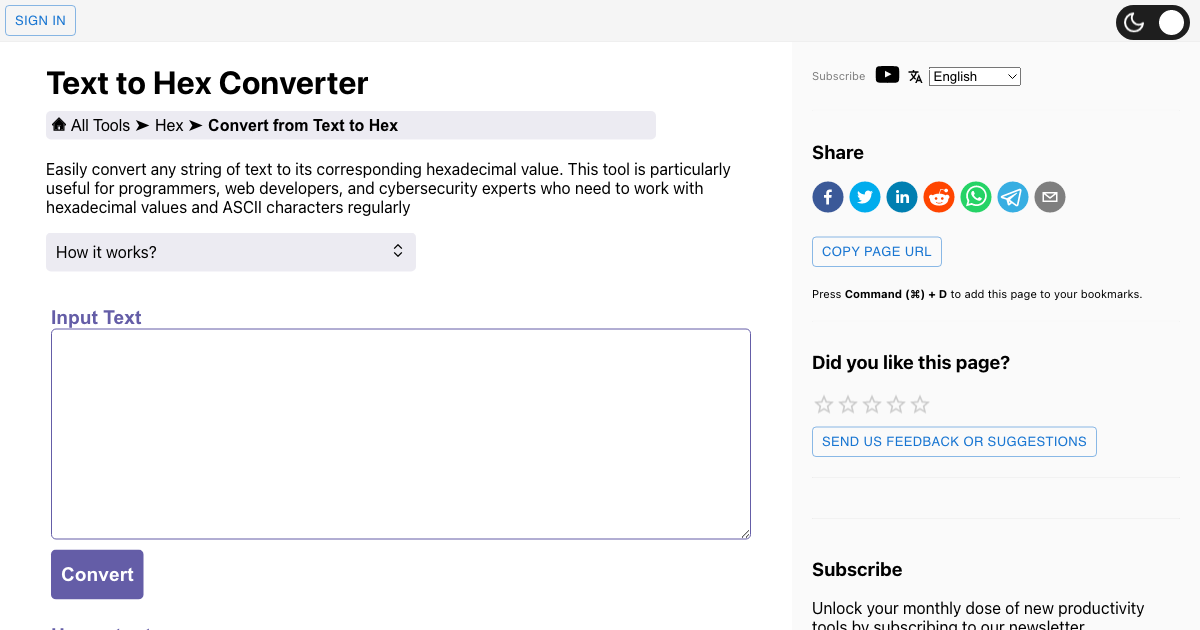
Text to Hex Converter Online
Convert any string of text to its corresponding hexadecimal

 Junior Moderator
Junior Moderator