
FFFTP is a free, lightweight FTP client for Windows that allows users to easily transfer files between their computer and an FTP server. With a user-friendly interface and powerful features, FFFTP supports secure file transfer protocols such as SSL/TLS and SSH2. It also offers a variety of options for managing files, including drag-and-drop functionality and support for Unicode file names. FFFTP is highly customizable, with options to adjust everything from the interface layout to file transfer settings.
FFFTP key features:
- Supports FTP, FTPS, HTTP, HTTPS, SFTP, and SCP protocols
- Can handle multiple connections simultaneously
- Supports SSL/TLS and SSH2 for secure file transfer
- Offers drag-and-drop functionality for easy file transfer
- Supports Unicode file names
- Includes a built-in text editor for editing files on the fly
- Can create, delete, and rename files and directories on the remote server
- Supports file synchronization and mirroring
- Includes a file search function
- Can bookmark frequently used directories and servers
- Supports proxy servers
- Can customize transfer settings for individual files
- Includes a command line interface for advanced users
- Offers customizable keyboard shortcuts
- Can compare and merge directories
- Offers customizable interface layouts
- Can be run from a USB drive
- Supports Japanese file names and character encoding
- Includes an option to auto-reconnect in case of connection failure.
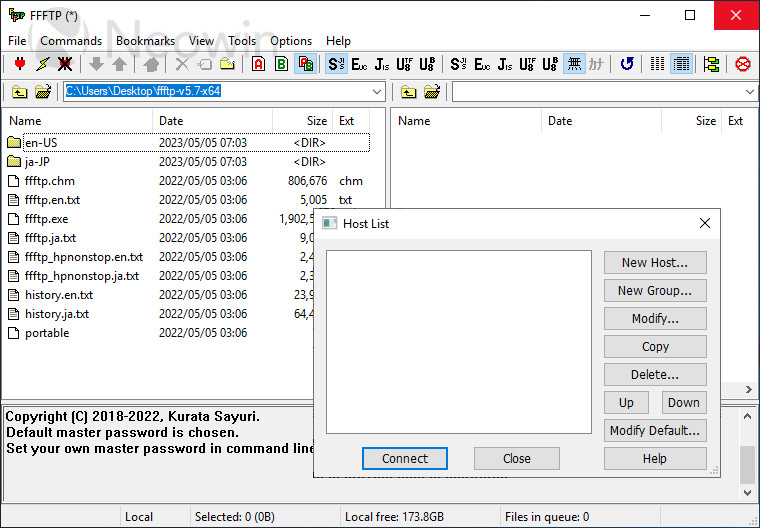
FFFTP 5.8 changelog:
- The operating environment for the 64-bit version is Windows 10 or later. #388
- Added support for Visual Studio 17.5. #386
- Updated version of boost-regex. #392
- Fixed an issue where directories were being created instead of files. #369
- Fixed crash when setting connection history count to 0. #382
View: FFFTP Home Page


 Junior Moderator
Junior Moderator