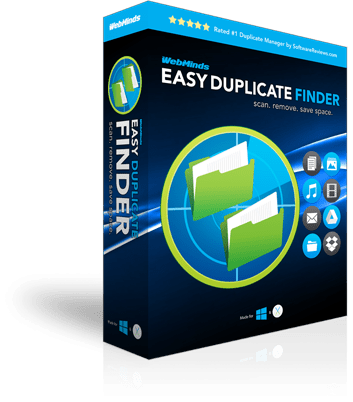
Easy Duplicate Finder is a powerful tool that helps you find and delete duplicate files on your computer. The program will quickly scan the system or the paths you specify and give you a list of duplicate files. You can choose different comparison options, which allows you to find files not only with the same name, but also with the same content, even if they differ in size.
Main features:
• Flexible scan settings• Search for files by mask• Ability to skip files with zero size• Search for duplicates in selected folders/drives• Protection of system files and folders
• Move files to the Recycle Bin or delete permanently
• Rename selected duplicates with file name prefix to check which files can be safely deleted
• User-friendly interface
• Ability to manually select files to delete• Rename duplicate files with prefix/postfix• Move duplicate files to a specified folder
• View file
properties
• Logging and Event Log
• Export duplicate list to HTML or TXT
file• Full Unicode
support OS: Windows 11, Windows 10, Windows 8/ 8.1, Windows 7 - x64
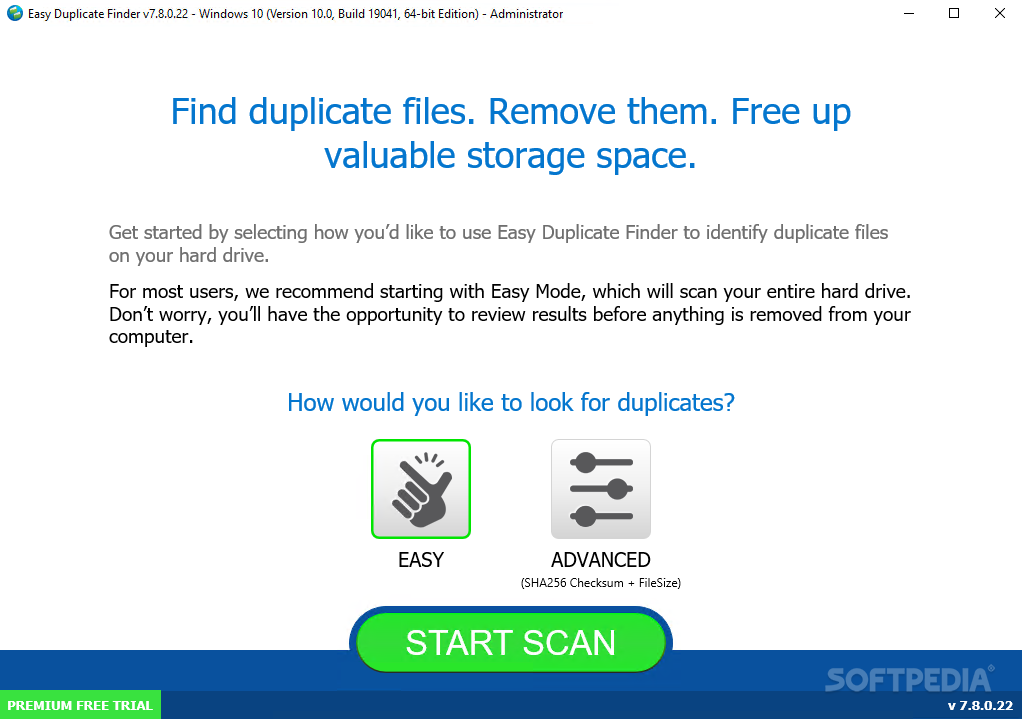
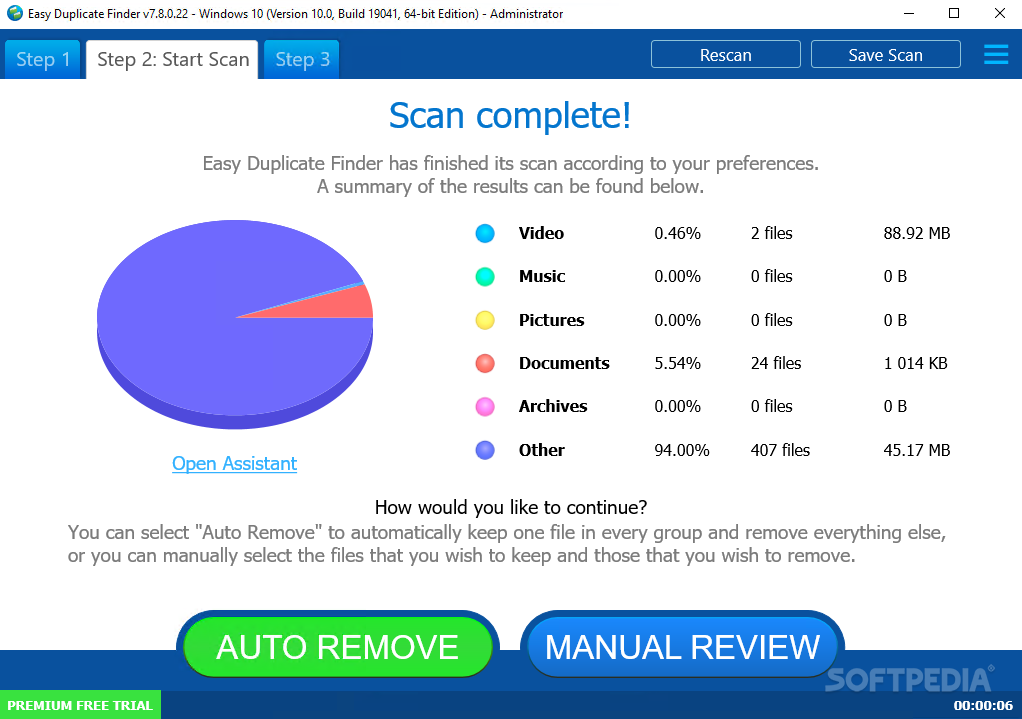
What's new in Easy Duplicate Finder 7.27.0.55
Jun 5, 2024- OneDrive scan: fixes and improvements.
- Added support for MacOS Sonoma 14.5 + resolved compatibility issues.
- UI improvements:
- LivePreview
- Clickable folder selection area
- Added menu item "Register now" in the hamburger menu.
- Added "Save scan" to the duplicate management menu.
- Added a "Don't ask again" checkbox in the Logout popup.
- Setting in UI to skip step 2.
- EasyMode has been removed from the welcome screen and replaced with Easy profile loading.
- Updated default ignore list for Windows.
- EDF now detects and skips cloud-synced files during scan.
- New "About" pop-up window
- Updated translations, added new Slovenian and Polish translations.
- New scanner core allows to use the full power of your computer during scan.
Home Page : https://www.easyduplicatefinder.com/



Password : taiwebs.com
Sửa lần cuối:

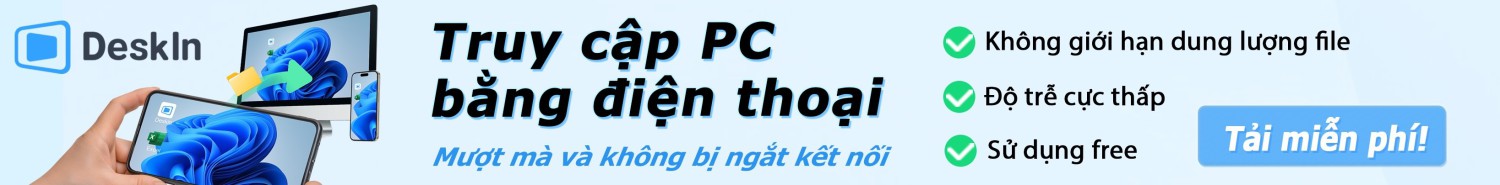
 Junior Moderator
Junior Moderator