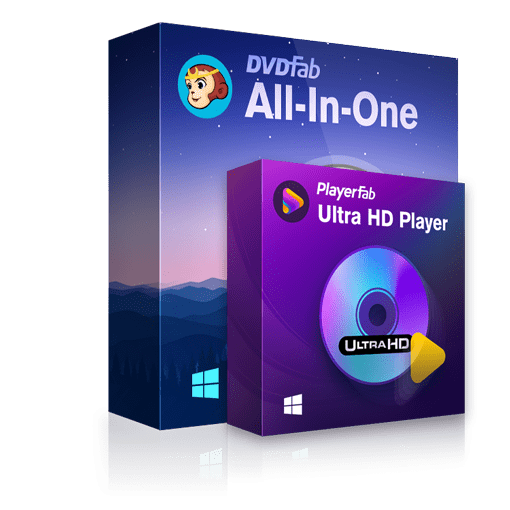
Được đóng gói với một bộ tính năng ấn tượng, DVDFab là một trong những ứng dụng phần mềm sao lưu và sao chép DVD hàng đầu hiện có trên thị trường. Điểm nổi bật bao gồm chuyển đổi DVD và video, giải mã Blu-Ray và khả năng phục hồi dữ liệu DVD. Tất cả những điều này, cùng với các tính năng tạo DVD/Blu-Ray khiến nó trở thành một trong những bộ quản lý DVD linh hoạt nhất từng đáp ứng được danh mục của nó.
DVDFab cũng có khả năng nén đĩa hai lớp thành một lớp; nó chia các tiêu đề thuộc về đĩa hai lớp hoặc thành hai đĩa DVD một lớp và cho phép ghi hình ảnh vào đĩa có thể ghi.
Quá trình cài đặt hoàn tất trong vòng chưa đầy một phút và yêu cầu khởi động lại hệ thống để hoạt động bình thường. Giao diện của DVDFab rất dễ hiểu và dễ điều hướng; các tùy chọn chính được hiển thị ở phía bên trái, trong khi bảng điều khiển bên phải được dành riêng để chọn nguồn và mục tiêu cũng như các cài đặt chuyển đổi/sao chép bổ sung.
Một trong những tính năng quan trọng và được đánh giá cao nhất của DVDFab là tiện ích sao chép DVD, cho phép bạn trích xuất/sao chép/ghi nội dung DVD vào đĩa trống, đồng thời duy trì chất lượng của các tệp gốc.
DVDFab cũng cung cấp cho bạn các phương tiện để trích xuất DVD sang các định dạng video/âm thanh phổ biến, do đó cho phép bạn sẵn sàng nội dung đa phương tiện của mình cho các thiết bị như iPod, iPad, PS3 hoặc Xbox.
Ng dụng có khá nhiều tính năng để xử lý các tệp Blu-Ray: một tính năng cho phép sao chép Blu-Rays vào ổ cứng của bạn (loại bỏ tất cả các biện pháp bảo vệ bản sao), một trình trích xuất chuyển đổi các tệp sang định dạng có thể phát trên PS3/Xbox/iPhone/iPad (bao gồm các định dạng 3D), bộ mã hóa Blu-Ray sang DVD và trình tạo Blu-Ray.
Ngoài các khả năng liên quan đến DVD/Blu-Ray, DVDFab còn đi kèm với bộ chuyển đổi video tuyệt vời và nhanh chóng, cho phép bạn chuyển đổi hầu như tất cả các định dạng video phổ biến thành các tệp có thể phát được trên các thiết bị hiện đại, chẳng hạn như các định dạng đã nói ở trên.
Tóm lại, bộ tính năng của DVDFab bao gồm các khả năng ấn tượng, chẳng hạn như giải mã CSS, xóa mã vùng, hỗ trợ định dạng phong phú và khôi phục DVD. Chất lượng của các tập tin đầu ra là tuyệt vời, không có thỏa hiệp được thực hiện bất cứ điều gì.
FEATURES
- "DVD Copy" option:
- 8 DVD to DVD copy mode available: Full Disc, Main Movie, Split, Customize, Customize Split, Clone, Merge and Write Data.
- Full Disc: All movies, menus and trailers, is copied to a DVD with just one click.
- Main Movie: Just copy the movie, with specific audio/subpicture.
- Split: Copy a DVD-9 onto two DVD-5 discs with 100% quality, and preserve original menus on both discs.
- Ideal for episodic/season DVD movies, TV series, etc.
- Customize: Personalize your DVDs! Want to make a DVD with only your favorite titles? How about cutting out those annoying commercials? Or selecting specific audio/subpicture? No problem! You can select just your favorite titles, specify the title playback order, with or without original menus, to create a DVD with only the stuff you want!
- Customize Split: Copy a DVD-9 onto two DVD-5 discs using "Customize" way. Ideal for episode/season DVD.
- Clone: Make perfect 1:1 bit-to-bit copy of DVDs: Make perfect dual layer DVD copy by using the original layer break position.
- Copy data DVD disc, like PS2 DVD.
- Merge: Combine several titles of several sources into one DVD: Combine two DVD-9 like "The Lord of the Rings" into one DVD-9.
- Merge season DVDs to fewer discs.
- Create your own special features collection disc.
- Write Data: Burn existing DVD folder or ISO image file to DVD writer, or convert DVD folder to ISO image file.
- Very fast copying speed, normally it's about 10 - 20 minutes.
- Burn to any blank DVD Disc (DVD+R/RW, DVD-R/RW, DVD+R DL, DVD-R DL).
- Constantly updated to support latest DVD burners and blank DVD discs.
- "DVD Ripper" option
- 10 DVD to Mobile copy mode available: Generic, iPod, PSP, ZUNE, NDS, Xbox 360, PS3, Cell Phone, PVP and PDA.
- More devices support can be added manually.
- Generic: Convert DVD title to MPEG-4/DivX/XVID/H.264 AVI/MP4 file, which can be played on PC.
- It also supports all other devices which are not listed in navigation bar.
- iPod: Convert DVD title to MPEG-4/H.264 MP4 file, which can be played on Apple iPod.
- PSP: Convert DVD title to MPEG-4/H.264 MP4 file, which can be played on Sony PSP.
- ZUNE: Convert DVD title to WMV file, which can be played on Microsoft ZUNE.
- NDS: Convert DVD title to DPG file, which can be played on Nintendo DS.
- Xbox 360: Convert DVD title to WMV file, which can be played on Microsoft Xbox 360.
- 8. PS3: Convert DVD title to MPEG-4/H.264 MP4 file, which can be played on Sony Play Station 3.
- Convert DVD title to specific format which is supported by Cell Phone, PVP (Portable Video Player) and PDA (Personal Digital Assistant).
- Constantly updated to support more mobile devices.
- Crop automatically to remove the black bar on many widescreen movies.
- Allow user to resize output from letterbox to pan&scan.
- Very fast conversion speed, fully optimized for multi-core system.
- Support both NTSC and PAL video format.
- Preview title like real DVD player.
- Extract DVD audio to MP3/MP4/WMA/WAV/AC3/DTS with "Audio Only" output type.
- Support up to 5.1 multichannel audio output.
- "Blu-ray Copy" option
- 4 Blu-ray to Blu-ray copy modes available: Full Disc, Main Movie, Clone and Write Data.
- Full Disc: All movies, menus and trailers, is copied to a Blu-ray with just one click.
- Main Movie: Just copy the movie, with specific audio/subpicture.
- Clone: Make perfect 1:1 bit-to-bit copy of Blu-ray.
- Write Data: Burn existing Blu-ray folder or ISO image file to Blu-ray writer, or convert Blu-ray folder to ISO image file.
- Very fast copying speed.
- Burn to any blank Blu-ray Disc (BD-R 25, BD-RE 25, BD-R 50, BD-RE 50).
- Constantly updated to support latest Blu-ray burners and blank Blu-ray discs.
- Benefits:
- Remove all known AACS copy protection.
- Remove all known BD+ copy protection.
- Remove Region Code, BD-Live and UOPs.
- Constantly updated to support latest Blu-ray copy protections.
- Compress BD-50 to single BD-25, BD-9 or BD-5, in "Full Disc" or "Main Movie" mode.
- Burn to cheap blank DVD Disc (BD-9 and BD-5).
- Remove HD audio (convert Dolby TrueHD to Dolby AC3, convert DTS-HD Master Audio to DTS) to save space for video when compression is needed.
- Include internal UDF 2.50 parser to read Blu-ray, no need to install third party driver.
- Open Blu-ray from disc, ISO image file or folder.
- Support both NTSC and PAL Blu-ray.
- Preview title like real Blu-ray player.
- "Blu-ray Ripper" option
- 6 Blu-ray to Mobile copy mode available: Xbox 360, PS3, to MKV, to AVI, to MP4 and Audio.
- More devices support can be added manually.
- Xbox 360: Convert Blu-ray title to MP4 file, which can be played on Microsoft Xbox 360.
- PS3: Convert Blu-ray title to MPEG-4/H.264 MP4 file, which can be played on Sony Play Station 3.
- Convert Blu-ray title to MKV/AVI/MP4 file.
- Convert Blu-ray audio to MP3/MP4/WMA/WAV/AC3/DTS.
- Constantly updated to support more mobile devices.
- Crop automatically to remove the black bar on many widescreen movies.
- Allow user to resize output from letterbox to pan&scan.
- Very fast conversion speed, fully optimized for multi-core system.
- Support both NTSC and PAL video format.
- Preview title like real Blu-ray player.
- Support up to 7.1 multichannel audio output.
- "Video Converter" option
- Read most popular video formats from Internet, digital camcorders, capture cards, etc. No external codecs needed.
- 3GP File ( .3gp; 3g2 ), ASF File ( .asf ), AVI File ( .avi; .divx ), FLV File ( .flv ), M2TS File ( .m2ts ), MOV File ( .mov ),
- MP4 File ( .mp4; .m4v ), MPEG File ( .mpeg; .mpg; .dat ), MKV File ( .mkv ), RMVB File ( .rmvb; .rm ), TS File ( .ts ), VOB File ( .vob ), WMV File ( .wmv ).
- 10 "File to Mobile" conversion mode available: Generic, iPod, PSP, ZUNE, NDS, Xbox 360, PS3, Cell Phone, PVP and PDA. More devices support can be added manually.
- Generic: Convert video file to MPEG-4/DivX/XVID/H.264 AVI/MP4 file, which can be played on PC. It also supports other devices which are not listed in navigation bar.
- iPod: Convert video file to MPEG-4/H.264 MP4 file, which can be played on Apple iPod.
- PSP: Convert video file to MPEG-4/H.264 MP4 file, which can be played on Sony PSP.
- ZUNE: Convert video file to WMV file, which can be played on Microsoft ZUNE.
- NDS: Convert video file to DPG file, which can be played on Nintendo DS.
- Xbox 360: Convert video file to WMV file, which can be played on Microsoft Xbox 360.
- PS3: Convert video file to MPEG-4/H.264 MP4 file, which can be played on Sony Play Station 3.
- Convert video file to specific format which is supported by Cell Phone, PVP (Portable Video Player) and PDA (Personal Digital Assistant).
- 6 "File to File" conversion mode available: to AVI, to MP4, to WMV, to MKV, to FLV and to 3GP.
- Convert video file to MPEG-4/DivX/XVID/H.264 AVI/MP4/MKV file, or WMV/FLV/3GP file.
- Constantly updated to support more mobile devices.
- Crop automatically to remove the black bar on many widescreen movies.
- Allow user to resize output from letterbox to pan&scan.
- Very fast conversion speed, fully optimized for multi-core system.
- Support full high definition video up to 1080p.
- Support external subtitle file, and render to video directly.
- Support both NTSC and PAL video format.
- Preview video file like real player.
- Extract audio to MP3/MP4/WMA/WAV/AC3/DTS with "Audio Only" output type.
- Support up to 5.1 multichannel audio output.
- "File Transfer" option:
- Transfer converted files to devices. Currently it supports iPod, PSP and ZUNE, and it will support more devices in the future.
- Pentium II 500 MHz
- 256 MB of RAM (DVD)
- 10 GB of Free Hard Disk Space (DVD)
- A DVD-R(W) or DVD+R(W) Drive (DVD)
- 512 MB of RAM (Blu-ray)
- 50 GB of Free Hard Disk Space (Blu-ray)
- A Blu-ray Drive (Blu-ray)
- Internet Connection (Blu-ray)
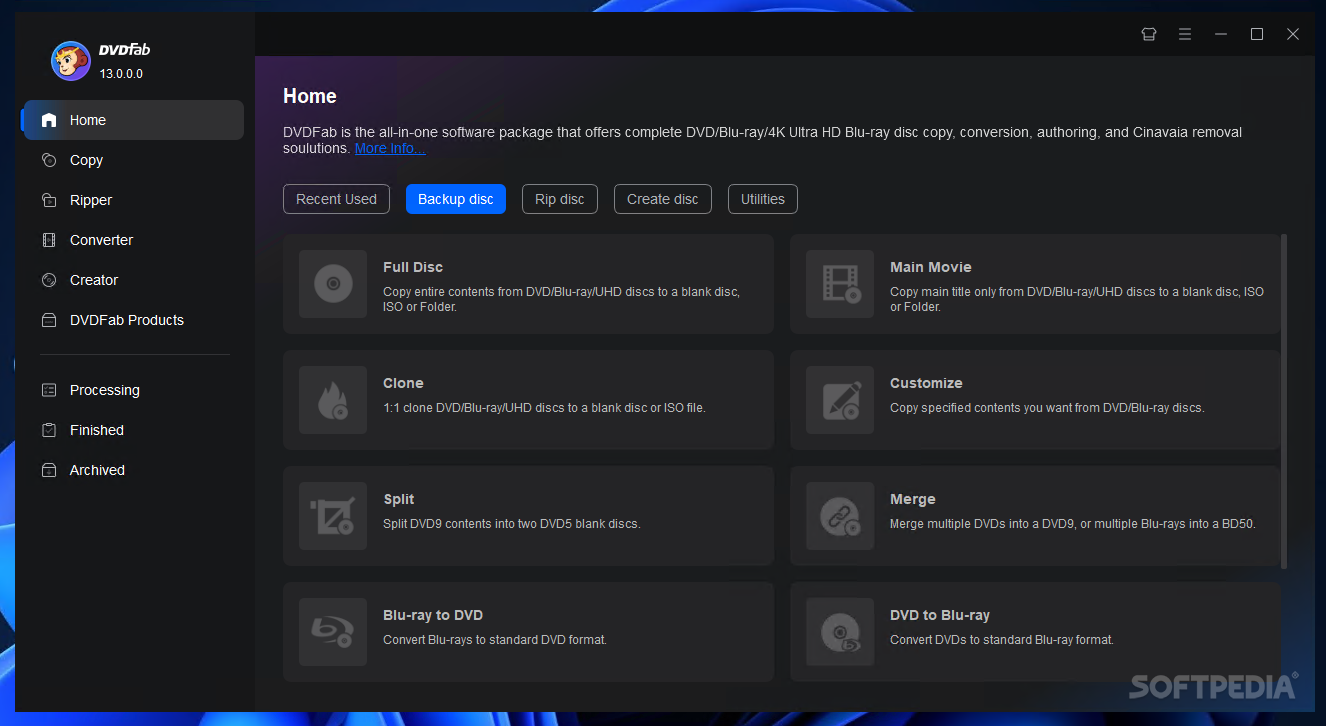
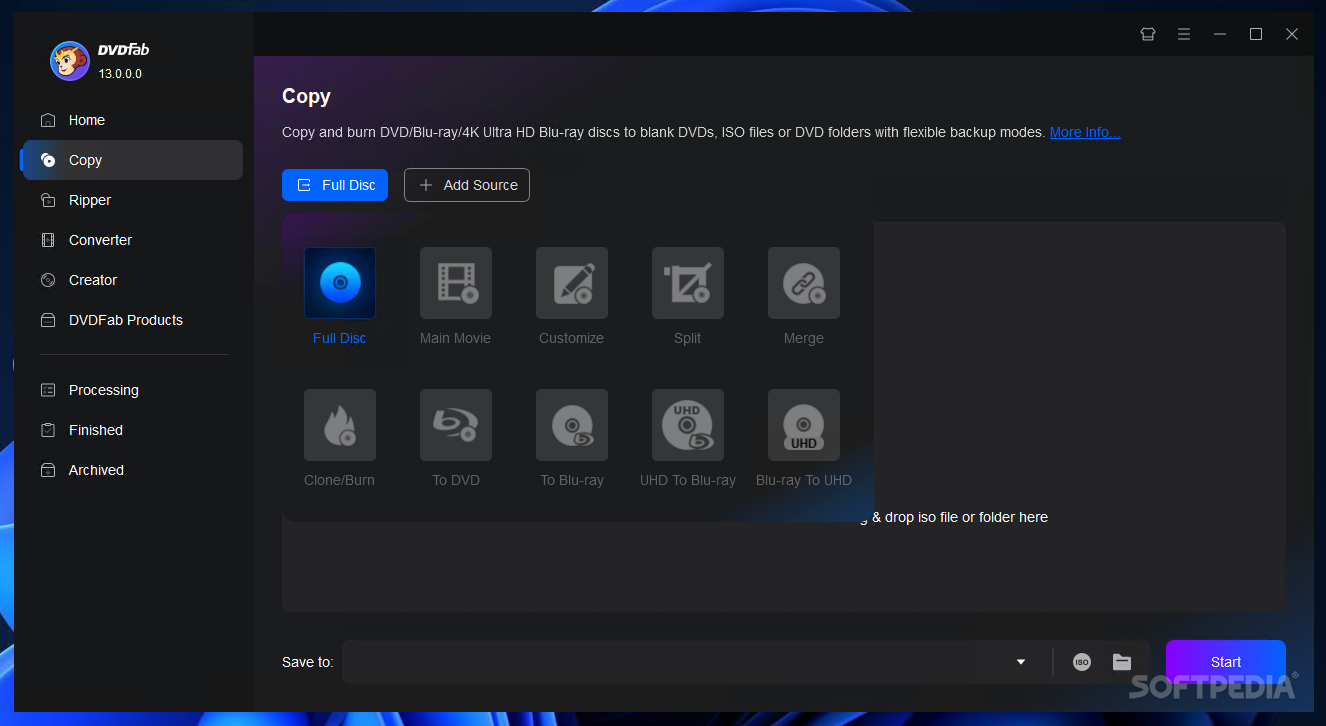
What’s New:
13.0.2.0 2024-06-21
- New: Added support for some new Java protections.
- New: Added support for some new Japanese adult DVDs.
- Fix: A problem that DVD Ripper failed to convert when the file name contains carriage return characters.
Windows 11
Windows 10 32/64 bit
Windows 8 32/64 bit
Windows 7 32/64 bit
Title Release: DVDFab.Player.Ultra.v.13.0.2.0
Developer: Home Page
License: ShareWare
OS: Windows



setup: https://dvdfab.cn/mlink/download.php?g=DVDFab12_x64_FULL
Note : Login with any email and password.
Sửa lần cuối:

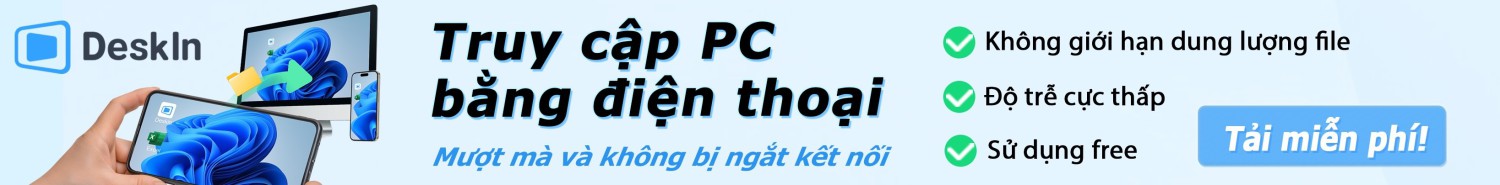
 Junior Moderator
Junior Moderator

