Administrator
Administrator 
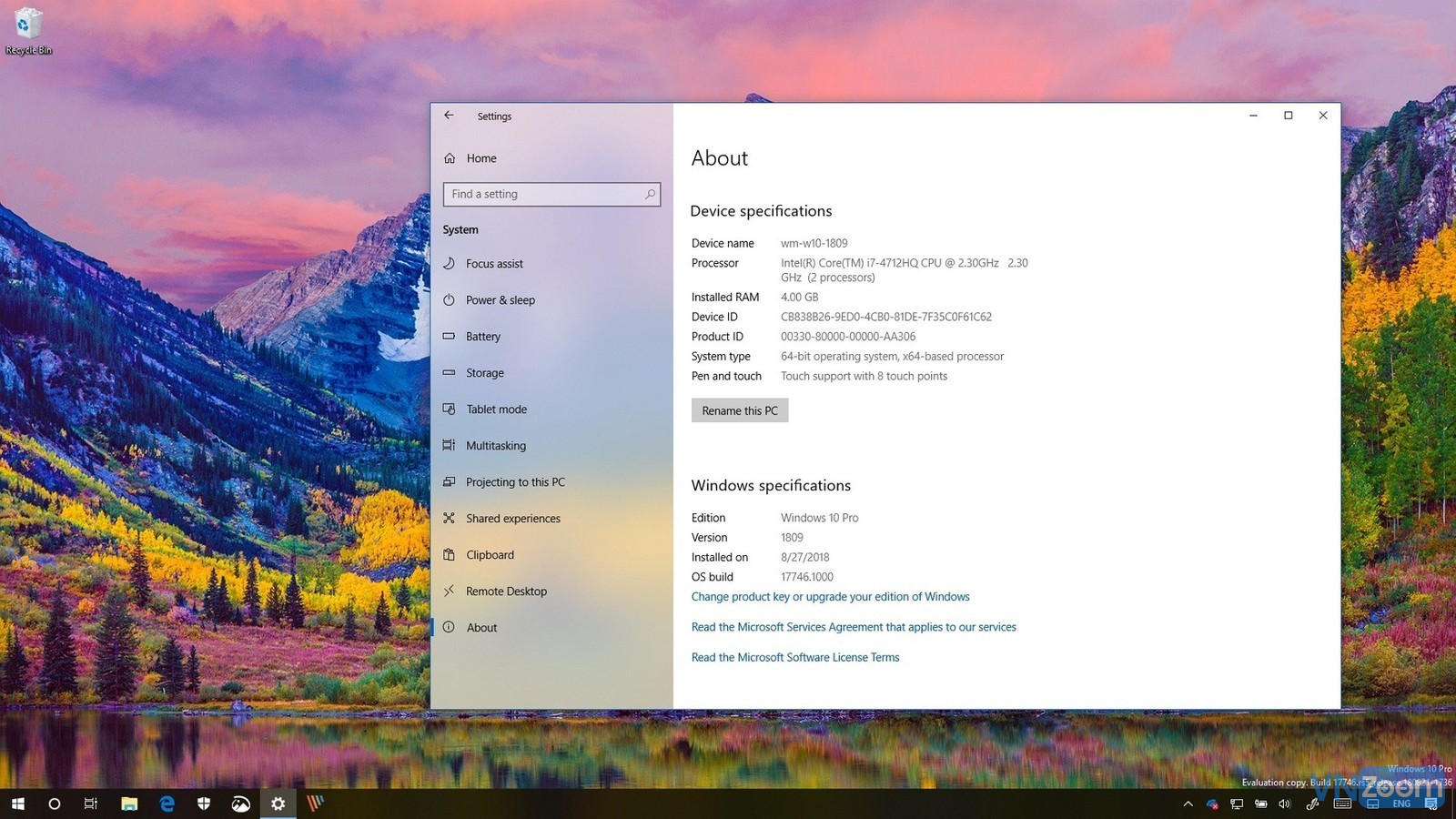
Bạn có thể nâng cấp lên phiên bản cập nhậtWindows 10 October 2018 Update final trước khi nó chính thức được phát hành theo các cách dưới đây
Bản cập nhật October 2018 Update (version 1809) dự kiến được phát hành vào tuấn tới , một trong những cách mà bạn muốn nâng cấp ngay là sử dụng Windows Insider Program.
Sử dụng Windows Insider Program.
Với "chương trình người dùng nội bộ" bạn có thể cài đặt một số bản xem trước Windows 10 tùy chọn (Fast, Slow và Release Preview) từ đó phản hồi để giúp hệ điều hành tốt hơn.
Trước khi cập nhật bạn cần phải sao lưu toàn bộ dữ liệu trong trường hợp bạn cần khôi phục lại.
- Mở Settings.
- Chọn Update & Security.
- Chọn Windows Insider Program.
- Clcik vào nút Get started.
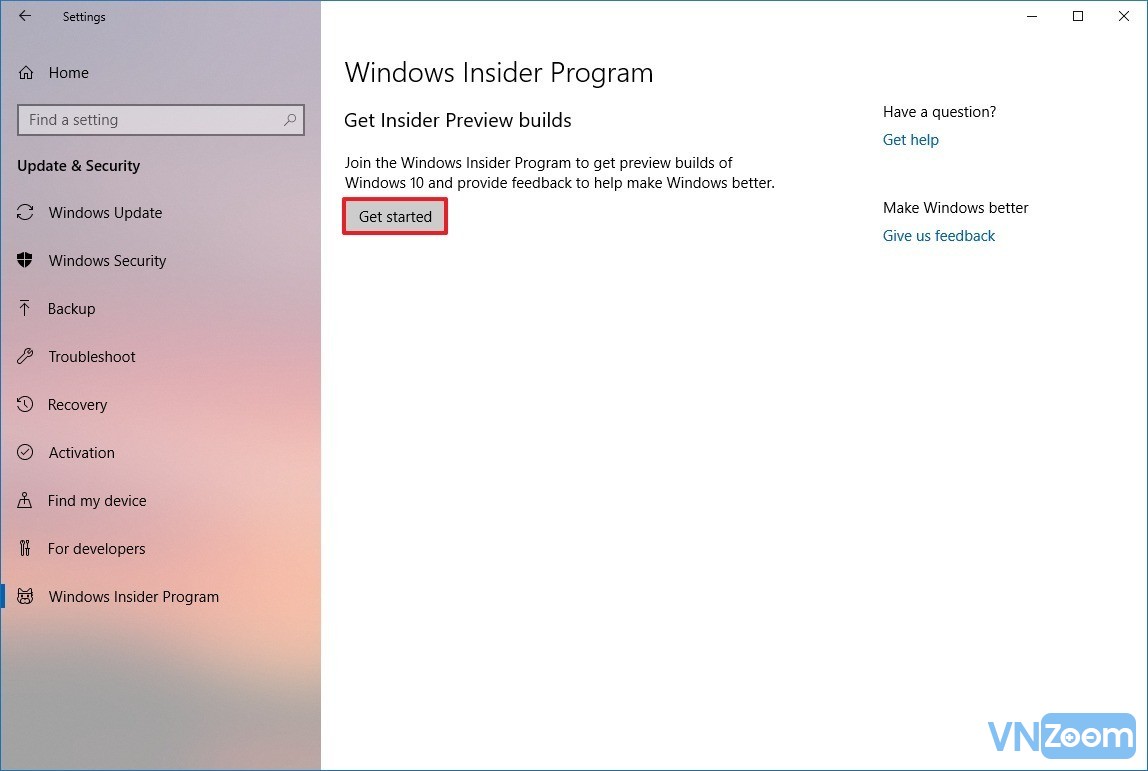
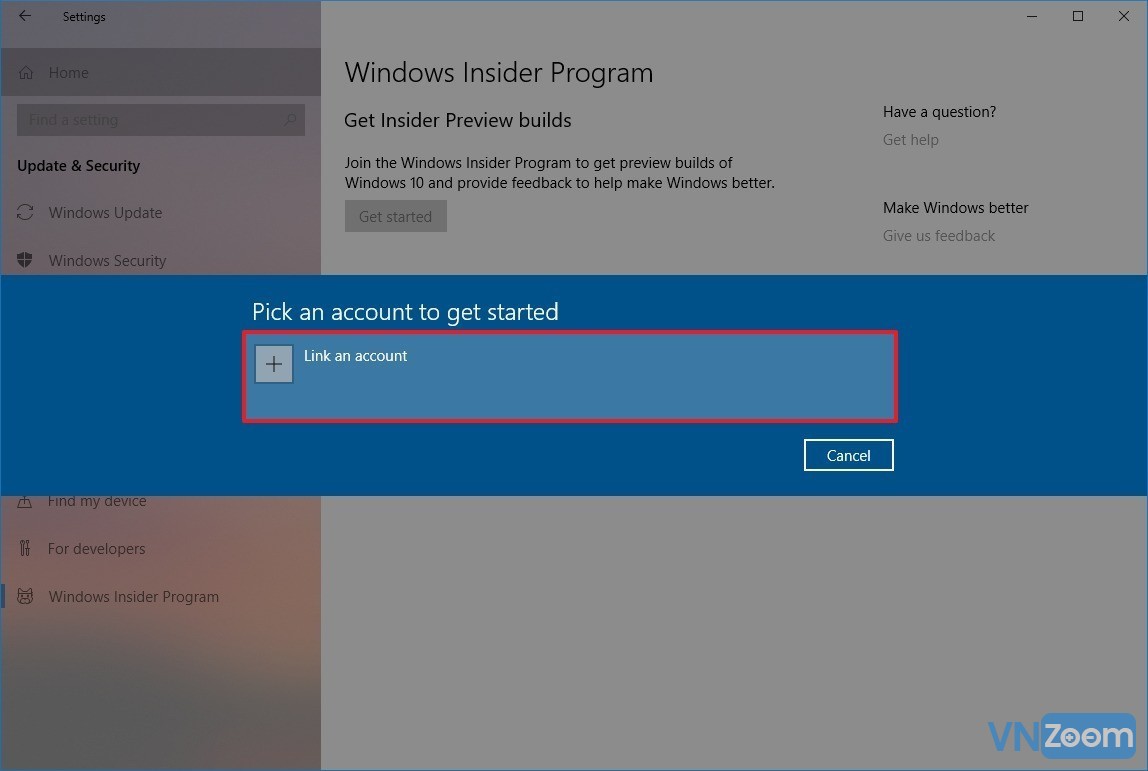
5. Click the Link an account option.
6. chọn tài khoản Microsoft trong danh sách hoặc bạn có thể sử dụng tài khoản khác, or use a different account.
7. Click Continue .
8. Trên dòng "What kind of content would you like to receive?" và chọn Just fixes, apps, and drivers, đây là tùy chọn "Release Preview"
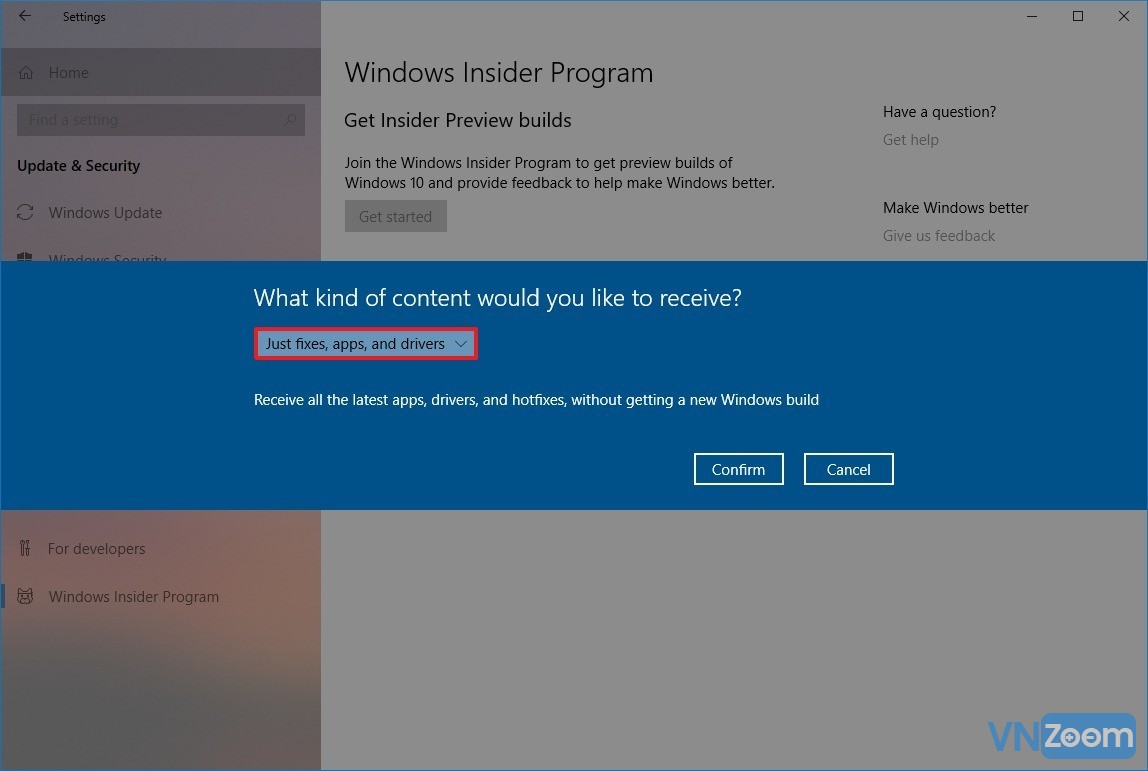
9. Click Confirm button.
10. Click the Confirm thêm lần nữa để xác nhận đồng ý các điều khoản
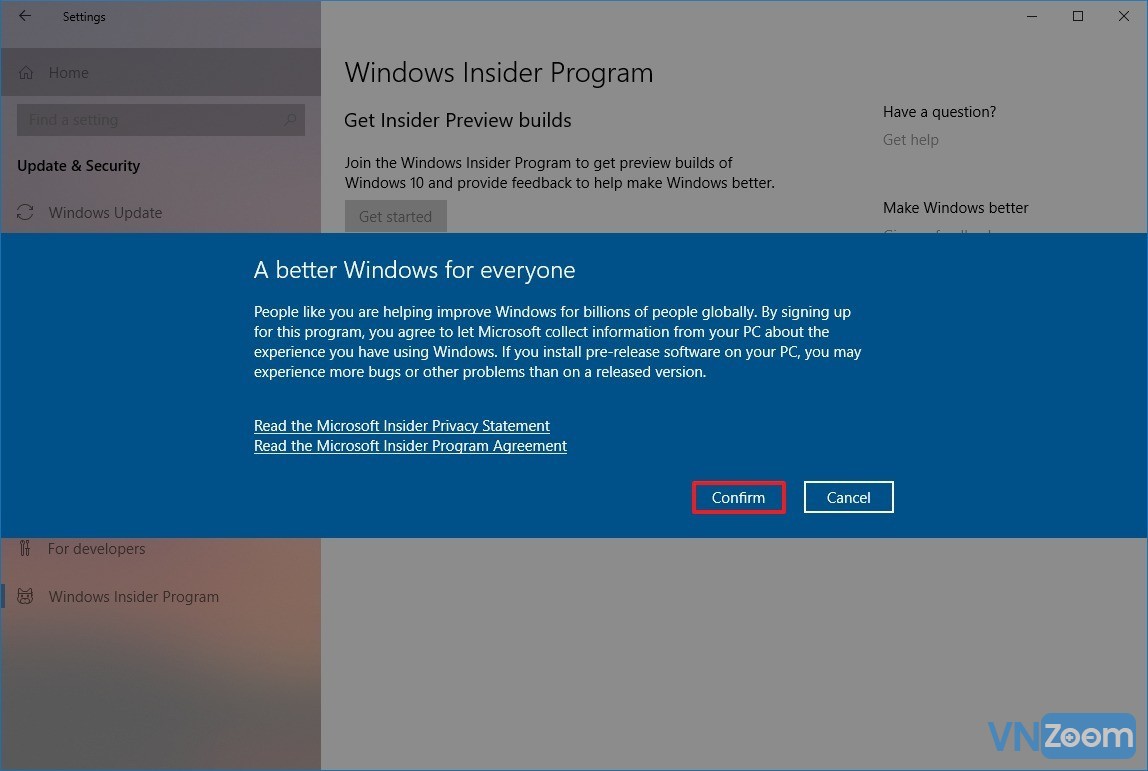
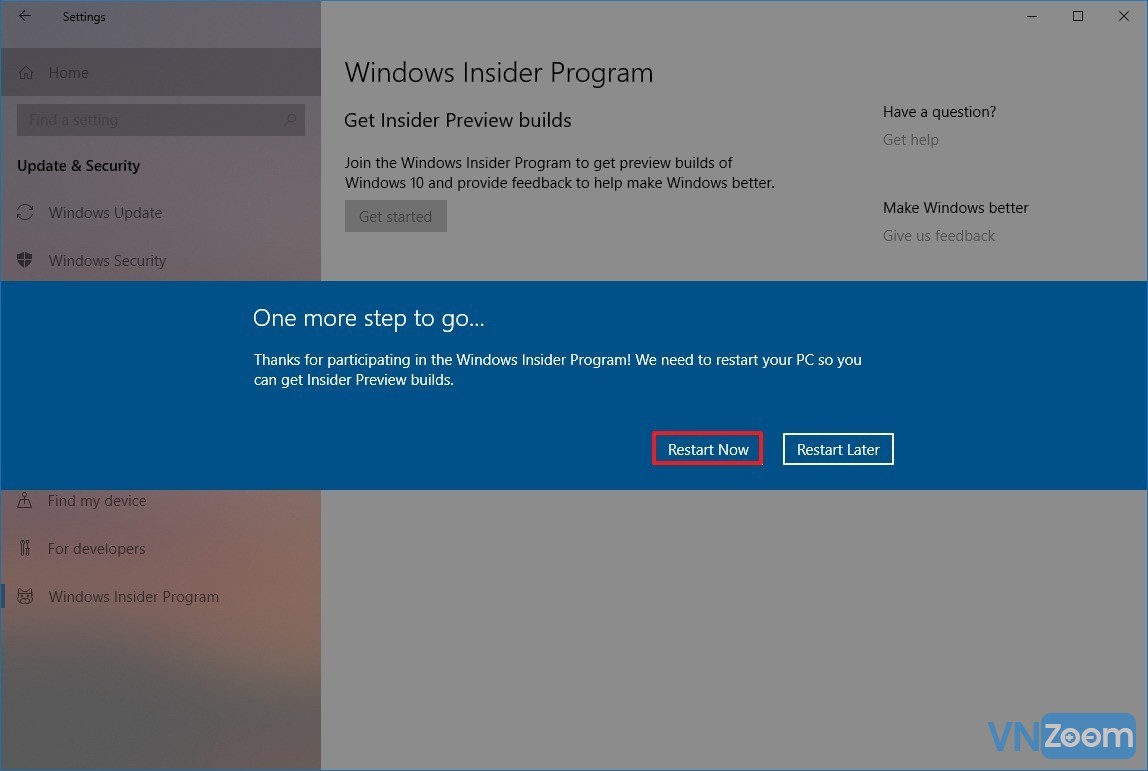
11. Restart
Sau khi khởi động , hệ thống của bạn sẽ được tự động cập nhật lên phiên bản mới nhất.
Đinh Quang Vinh sưu tầm





