AR Cut & Paste là phần mềm cho phép người thiết kế đồ họa tiết kiệm các khâu lấy vật liệu trực quan , bạn có thể cắt các "vật liệu" từ môi trường xung quanh và dán chúng vào phần mềm chỉnh sửa ảnh.
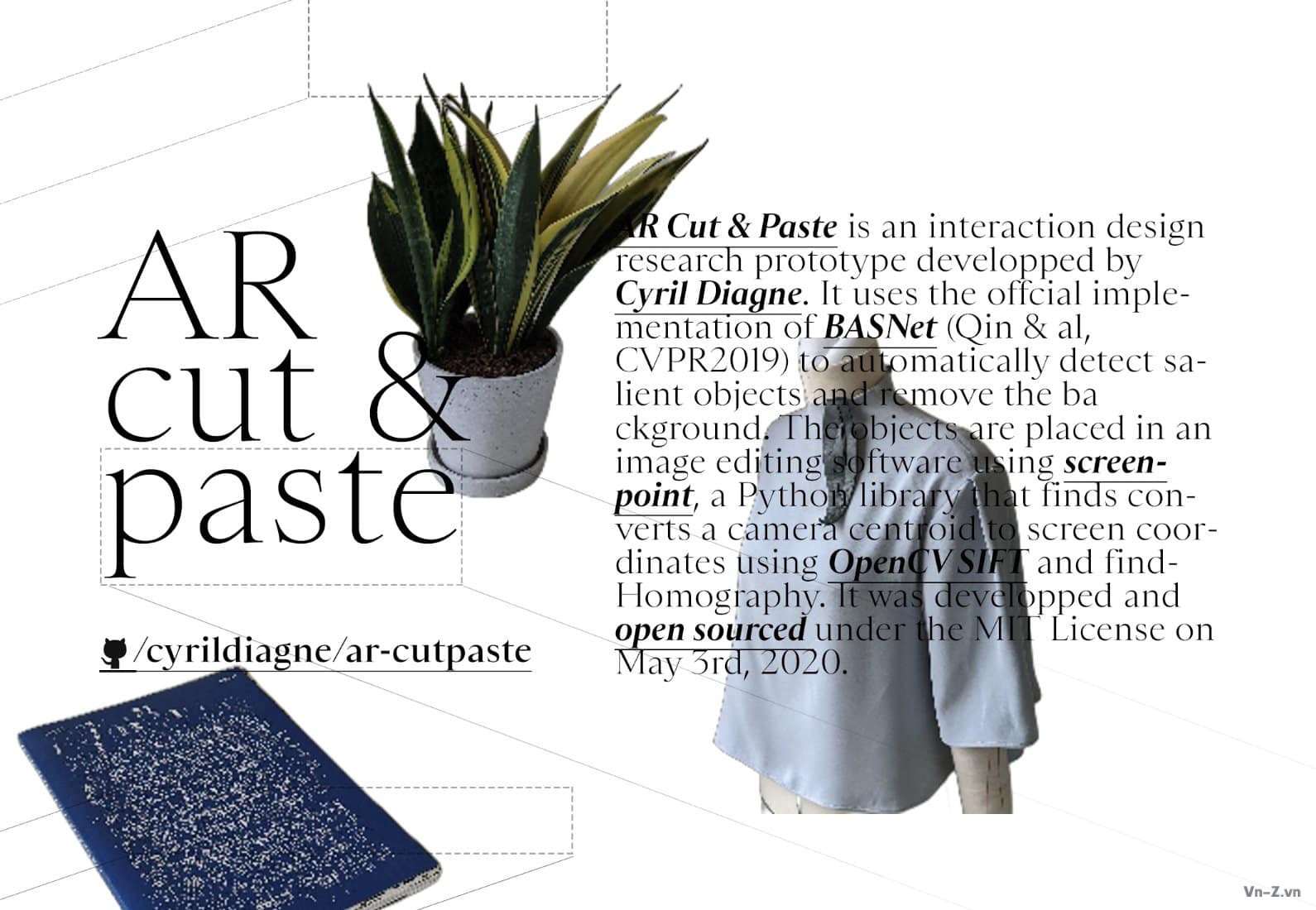
Hiện tại phần mềm đang hỗ trợ cho Photoshop , nhà phát triển đang cập nhật thêm các tính năng cho các phần mềm khác ở những phiên bản tiếp theo.
Demo
Usage
1 - Configure Photoshop
Mã nguồn
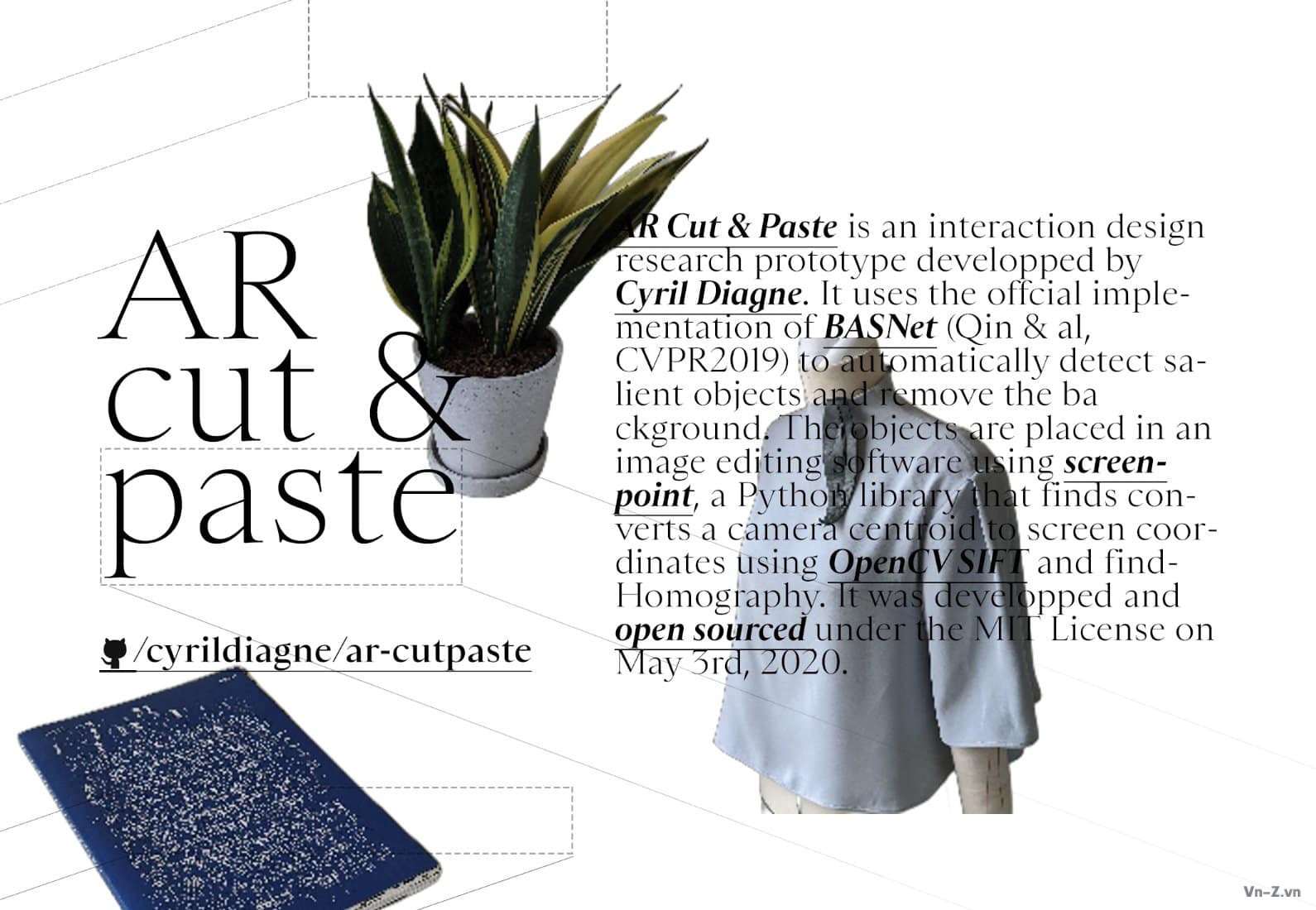
Demo
Usage
1 - Configure Photoshop
- Go to "Preferences > Plug-ins", enable "Remote Connection" and set a friendly password that you'll need later.
- Make sure that your PS document settings match those in server/src/ps.py, otherwise only an empty layer will be pasted.
- As mentioned above, for the time being, you must deploy the BASNet model (Qin & al, CVPR 2019) as an external HTTP service using this BASNet-HTTP wrapper (requires a CUDA GPU)
- You will need the deployed service URL to configure the local server
- Follow the instructions in /server to setup & run the local server.
- Follow the instructions in /app to setup & deploy the mobile app.
Mã nguồn
