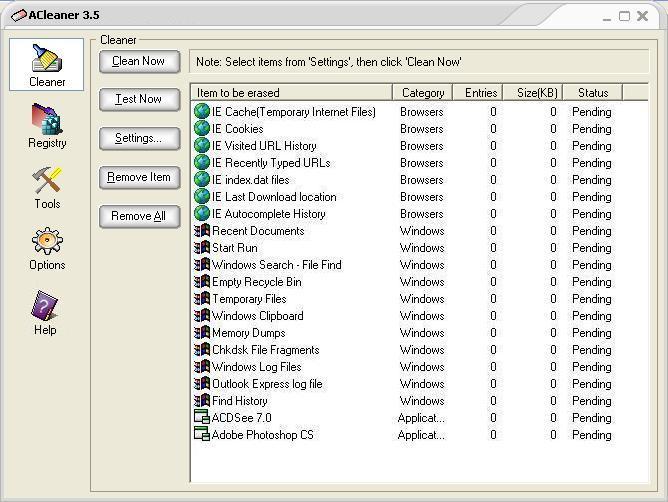
ACleaner – ACleaner là một công cụ bảo vệ quyền riêng tư an toàn và dễ sử dụng, cho phép bạn xóa các dấu vết máy tính và Internet phổ biến, bao gồm bộ nhớ cache của trình duyệt, cookie, các trang web đã truy cập, URL đã nhập, tài liệu gần đây, tệp index.dat và hơn thế nữa. Bạn cũng có thể dễ dàng xóa dấu vết của tối đa 100 ứng dụng phổ biến. Nó cũng bao gồm một tùy chọn để ghi đè lên dữ liệu đã xóa nhiều lần, do đó không thể dễ dàng khôi phục được. Tính năng làm sạch cookie cho phép bạn chỉ định cookie nào cần giữ lại để bạn không xóa cookie đăng nhập quan trọng của mình. Bạn cũng có thể lên lịch xóa tự động bất kỳ lúc nào bạn muốn và sử dụng phím ông chủ để ẩn tất cả các cửa sổ trình duyệt chỉ bằng một lần nhấn phím nhanh!
Ngoài ra, chương trình đi kèm với một trình quét sổ đăng ký để tối ưu hóa sổ đăng ký hệ thống của bạn bằng cách tìm và loại bỏ các lỗi và các mục nhập không hợp lệ. Sau khi sửa các mục nhập không hợp lệ, hệ thống của bạn sẽ ổn định hơn và chạy nhanh hơn. Để đảm bảo an toàn tối đa, ACleaner sẽ sao lưu các mục đã sửa chữa. Bạn sẽ có thể khôi phục bất kỳ thay đổi nào được thực hiện bằng cách sử dụng phần mềm bằng cách chọn Khôi phục bản sao lưu sổ đăng ký.
Features
1.Windows Item
• Remove Windows recent documents history
• Remove Start Menu — Run/Find history
• Remove the files in Window recycle bin
• Remove Windows temporary files directory
• Remove clipboard
• Remove memory dumps
• Remove chkdsk file fragments
• Remove Windows log files
• Remove menu order cache
• Remove open/save dialog history
• Remove tray notifications cache
• Remove user assist history
• Remove Media Player/Real Player history
• Remove Paint history
• Remove Microsoft Office
Remove Instant Messengers, Support MSN Messenger, Yahoo! Messenger, ICQ, AOL Instant Messenger, Skype
Remove Outlook Express.
2.Browser Items (Internet Explorer/Mozilla Firefox/Opera/Chrome)
• Remove cache files (Temporary Internet Files)
• Remove Internet cookies
• Remove visited URL history
• Remove recently typed URLs
• Remove IE index.dat files
• Remove last download location
• Remove AutoComplete history
• Remove preferences.
3.Plugin support
• With the support for plug-ins, ACleaner can easily erase the tracks of the popular applications. Removing these stored activities will further help protect your privacy. We currently offer more than 100 plug-ins which supports the most popular programs such as ACDSee, Acrobat, KaZaA Media Desktop, Morpheus, Winzip, WinRAR, PowerDVD, and much more.
4.Custom Items
• Custom Items allow you to add, and edit the Custom Item, with which you can erase file(s), folder or registry entry(s) that you want to erase.
Smart Cookie Saver
• Cookies Manager enables you to decide which cookies to keep and which to erase. This is useful as some of these files keep information that helps you browse more easily sites that you often use and trust.
Registry Cleaner Get more details
• ACleaner uses a highly intelligent engine to scan your entire Windows registry for invalid or obsolete information and provide a list of the errors found. After fixing the invalid entries, your system will be more stable and run faster. Scan options include: ActiveX, File Extensions, Shared DLLs, Fonts, Help files, Application paths, invalid shortcuts, run sections, sound and app events, uninstall section, missing file and folder, Windows services, Start menu, etc.
Restore Registry Repair
• ACleaner will make a backup of the repaired registry entries. You will be able to restore any registry changes made using registry cleaner by choosing Restore registry backup. If you use Windows XP or Vista, you can click the ‘Options’ and check ‘Create a system restore point before repair’ to get more safety.
Schedule Mode
• You can start a clean on windows startup/shutdown, or browser’s shutdown, and even a specified interval based on your choose.
Secure Delete
• ACleaner can completely overwrite files with random characters up to 10 times. So they cannot be easily recovered.
Test Mode
• You can see how many files and registry entries will be removed before they are really erased.
Boss key
• Immediately hide all web browser windows with the press of a Key when someone you don’t want to see your files walks in.
View History
• You can find out what activities have done on your PC when left.
Speed up your computer
• By cleaning your temp files, cached files, free up your hard drive space and repairing your registry entries, ACleaner can speed up your surfing experience and computer speed.
Title Release: ACleaner.v.5.1
Developer: HomePage
License: FreeWare
OS: Windows
Download:


 Junior Moderator
Junior Moderator