** Lưu ý: bạn phải giữ cho máy luôn hoạt động nhé, không được tắt màn hình đâu đấy vì nó sẽ bị lỗi 
Sau một thời gian cày ải nhiều soft hỗ trợ việc bypass iOS thì mình đánh giá cao soft này vì điều tuyệt vời mà người làm ra nó mang lại.
Với Aiseesoft iPhone Unlocker bạn có thể:
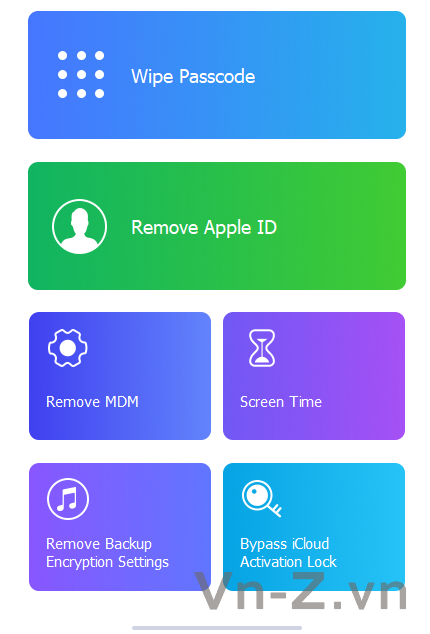
giao diện đơn giản, dễ thao tác và đặc biệt rất hiệu quả.
Chú ý
Khi xóa mật mã khóa màn hình trên iPhone, toàn bộ dữ liệu, cài đặt sẽ bị xóa.
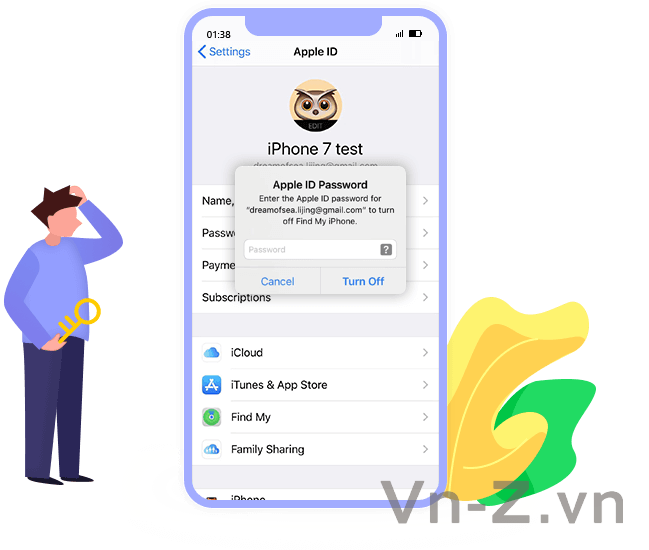
Sau khi xóa ID Apple bị quên, bạn sẽ:
Chú ý:
1. Tất cả dữ liệu và cài đặt sẽ bị xóa sau khi xóa Apple ID trên iPhone.
2. Nếu Tìm iPhone/iPad của tôi bị tắt, bạn có thể mở khóa Apple ID trên bất kỳ thiết bị nào.
3. Nếu Tìm iPhone/iPad của tôi được bật, các thiết bị chạy iOS 11.4 sẽ được hỗ trợ để mở khóa Apple ID trực tiếp. Nhưng đối với các thiết bị chạy trên phiên bản iOS 11.4 trở lên, để mở khóa Apple ID, bạn phải bật Xác thực hai yếu tố.
4. Không sử dụng tính năng Xóa tất cả nội dung và cài đặt hoặc Khôi phục iPhone bằng iTunes sau khi xóa Apple ID, vì nó sẽ liên kết với ID Apple cũ của bạn và bị kẹt khi kích hoạt iCloud.
5. Thiết bị iOS chưa kích hoạt không được hỗ trợ.
Hướng dẫn cụ thể cách sử dụng: https://www.aiseesoft.com/iphone-unlocker/tutorial.html
Download link trực tiếp trang chủ: https://download.aiseesoft.com/ipho...R8*MTcxNTE3MDY3MC4xLjEuMTcxNTE3MjA4NS4wLjAuMA..
** Chú Ý:
* Bài viết giới thiệu, hướng dẫn mang tính chất tham khảo và học tập - không phục vụ cho việc làm xấu.
* VNZ chia sẽ link trực tiếp từ trang chủ, khuyến khích người dùng mua bản quyền của soft, nếu có khó khăn xin vui lòng inbox để được hỗ trợ.
Sau một thời gian cày ải nhiều soft hỗ trợ việc bypass iOS thì mình đánh giá cao soft này vì điều tuyệt vời mà người làm ra nó mang lại.
Với Aiseesoft iPhone Unlocker bạn có thể:
- Mở khóa iPhone, iPad và iPod bằng cách xóa mật mã.
- Xóa Apple ID nếu bạn quên Apple ID hoặc mật khẩu.
- Khôi phục và xóa mật mã Thời gian sử dụng mà không mất dữ liệu.
- Xóa MDM (Quản lý thiết bị di động) khỏi iPhone/iPad một cách nhanh chóng.
- Xóa cài đặt mã hóa sao lưu iTunes khỏi iPhone/iPad chỉ bằng một cú nhấp chuột.
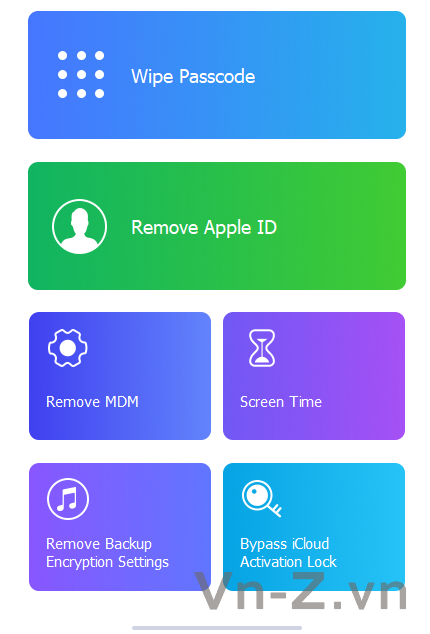
giao diện đơn giản, dễ thao tác và đặc biệt rất hiệu quả.
Chú ý
Khi xóa mật mã khóa màn hình trên iPhone, toàn bộ dữ liệu, cài đặt sẽ bị xóa.
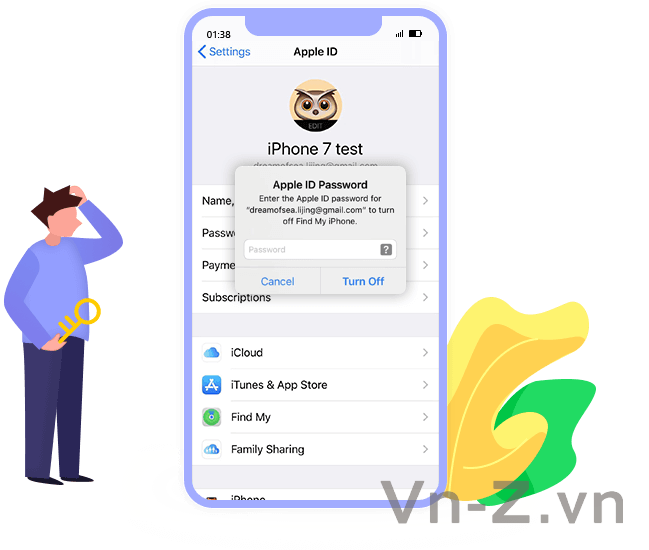
Sau khi xóa ID Apple bị quên, bạn sẽ:
- Kiểm soát hoàn toàn iPhone mà không có bất kỳ giới hạn nào.
- Truy cập các tính năng của Apple ID và cài đặt iCloud.
- Không bị làm phiền bởi thông tin đăng nhập Apple ID cũ.
- Không bị ID Apple cũ theo dõi hoặc tìm thấy.
- Không bị xóa từ xa bởi ID Apple cũ.
- Sao lưu iPhone bằng iTunes qua iCloud hoặc máy tính.
Chú ý:
1. Tất cả dữ liệu và cài đặt sẽ bị xóa sau khi xóa Apple ID trên iPhone.
2. Nếu Tìm iPhone/iPad của tôi bị tắt, bạn có thể mở khóa Apple ID trên bất kỳ thiết bị nào.
3. Nếu Tìm iPhone/iPad của tôi được bật, các thiết bị chạy iOS 11.4 sẽ được hỗ trợ để mở khóa Apple ID trực tiếp. Nhưng đối với các thiết bị chạy trên phiên bản iOS 11.4 trở lên, để mở khóa Apple ID, bạn phải bật Xác thực hai yếu tố.
4. Không sử dụng tính năng Xóa tất cả nội dung và cài đặt hoặc Khôi phục iPhone bằng iTunes sau khi xóa Apple ID, vì nó sẽ liên kết với ID Apple cũ của bạn và bị kẹt khi kích hoạt iCloud.
5. Thiết bị iOS chưa kích hoạt không được hỗ trợ.
Hướng dẫn cụ thể cách sử dụng: https://www.aiseesoft.com/iphone-unlocker/tutorial.html
Download link trực tiếp trang chủ: https://download.aiseesoft.com/ipho...R8*MTcxNTE3MDY3MC4xLjEuMTcxNTE3MjA4NS4wLjAuMA..
** Chú Ý:
* Bài viết giới thiệu, hướng dẫn mang tính chất tham khảo và học tập - không phục vụ cho việc làm xấu.
* VNZ chia sẽ link trực tiếp từ trang chủ, khuyến khích người dùng mua bản quyền của soft, nếu có khó khăn xin vui lòng inbox để được hỗ trợ.




