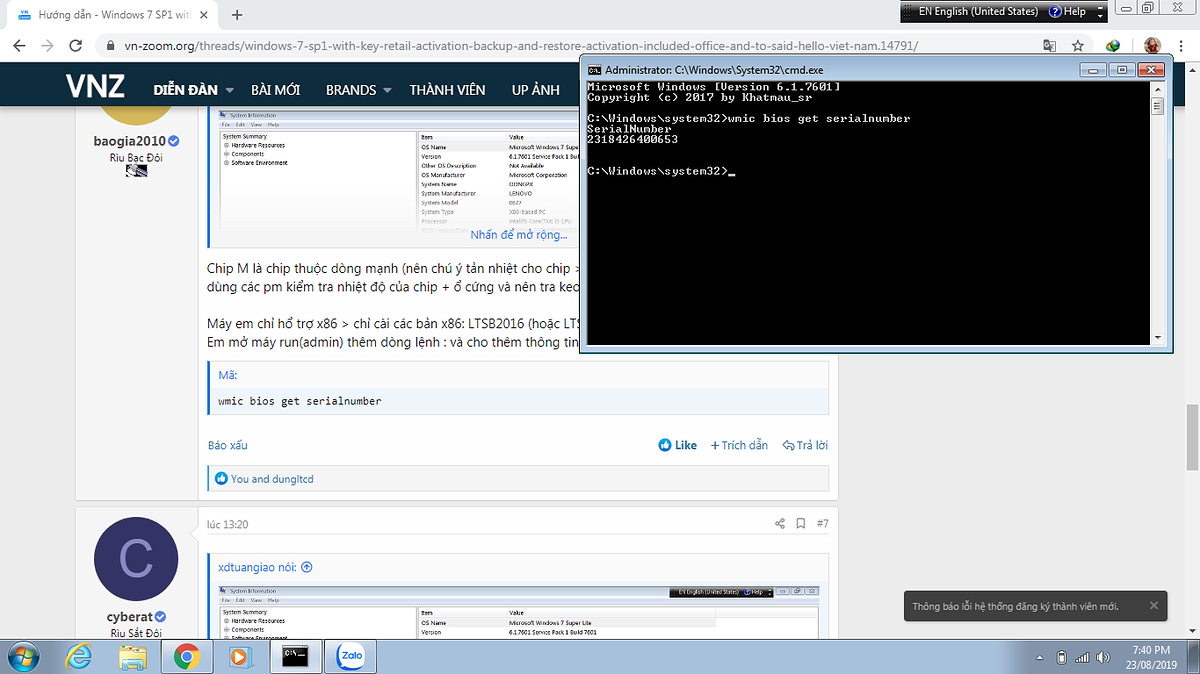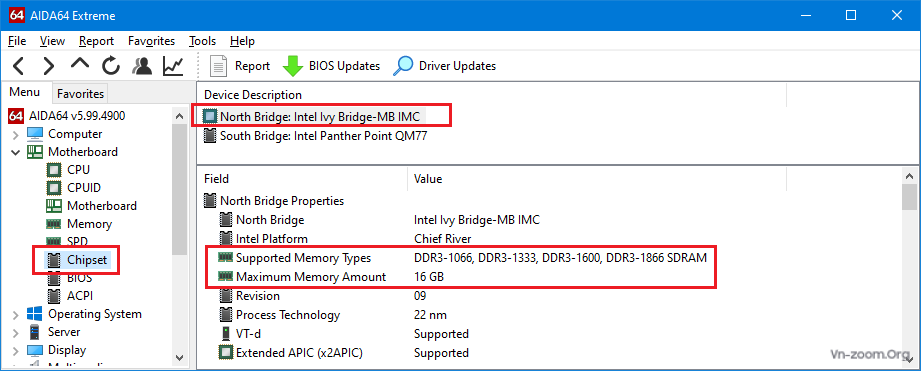baogia2010
Rìu Chiến Bạc

Hello Viet Nam
1. Activation:
2. Backup (tokens.dat, pkeyconfig.xrm-ms, key):
3. Restore activation (Re-Installation Windows 7 SP1):
4. Settings on Windows 7 SP1:
5. Cài đặt Office 2019 ProPlus:
6. Note : có thể dùng MSActBackup 1.2.5 để Backup và Restore các License trên.
7. Link download : các bạn lựa chọn phiên bản x86, x64.. phù hợp để download
8. Thông tin về Windows 7 SP1 and Windows Server 2008 R2 SP1 update history:
9. Chúc các bạn thành công!
Enjoy !!
1. Activation:
Sau khi cài đặt xong ta có:
Grace install key: D4F6K-QK3RD-TMVMJ-BBMRX-3MBMV - Product ID: 00426-292-0000007-85897

Mở Command Prompt (Admin) - nhập lần lượt các lệnh sau để nạp key và lấy IID:

Copy IID > mở Tools hoặc Webact dán vào để get CID

Sau khi có CID > trở lại Command Prompt (Admin) gõ slui > Enter, next.. online activation successfully.

Grace install key: D4F6K-QK3RD-TMVMJ-BBMRX-3MBMV - Product ID: 00426-292-0000007-85897
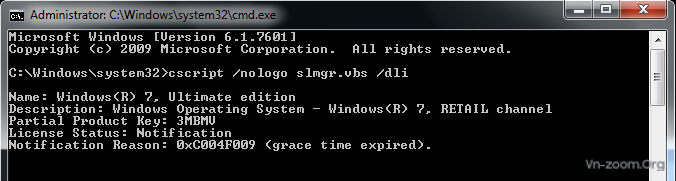
Mở Command Prompt (Admin) - nhập lần lượt các lệnh sau để nạp key và lấy IID:
Mã:
cscript /nologo slmgr.vbs /ipk XXXXX-XXXXX-XXXXX-XXXXX-24P46
cscript /nologo slmgr.vbs /dti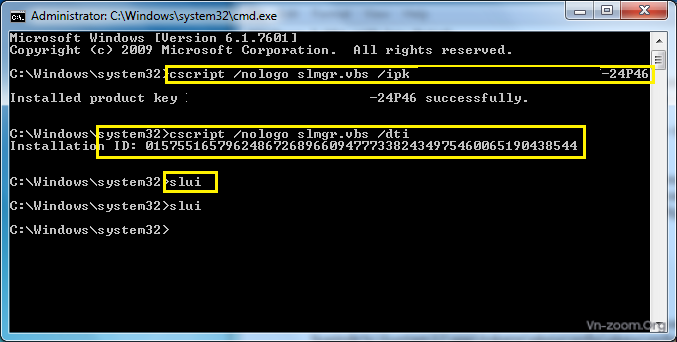
Copy IID > mở Tools hoặc Webact dán vào để get CID
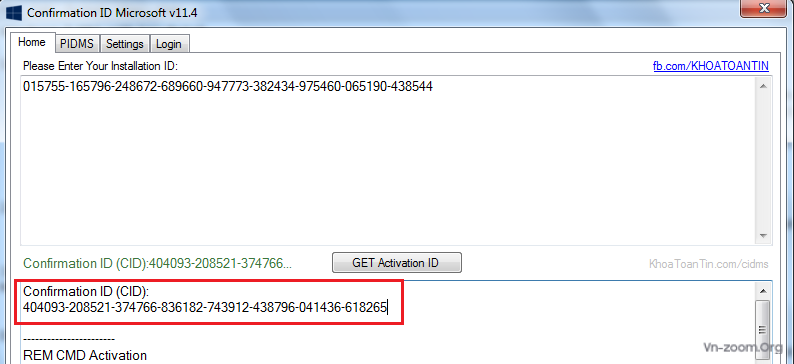
Sau khi có CID > trở lại Command Prompt (Admin) gõ slui > Enter, next.. online activation successfully.
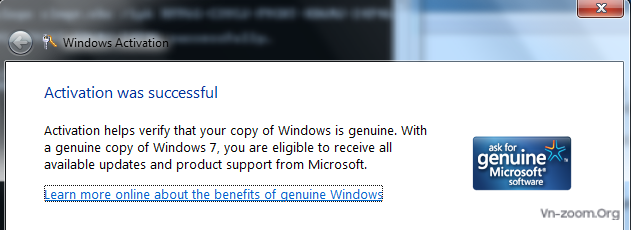
2. Backup (tokens.dat, pkeyconfig.xrm-ms, key):
Mở Windows Explorer > Backup các file tokens.dat, pkeyconfig.xrm-ms ở đường dẫn sau:

Mẹo truy cập nhanh: %windir%\ServiceProfiles\NetworkService > chọn continue , sau đó copy đường dẫn trên > Enter > OK.
Mã:
%windir%\ServiceProfiles\NetWorkService\AppData\Roaming\Microsoft\SoftwareProtectionPlatform\tokens.dat
%windir%\System32\spp\tokens\pkeyconfig\pkeyconfig.xrm-ms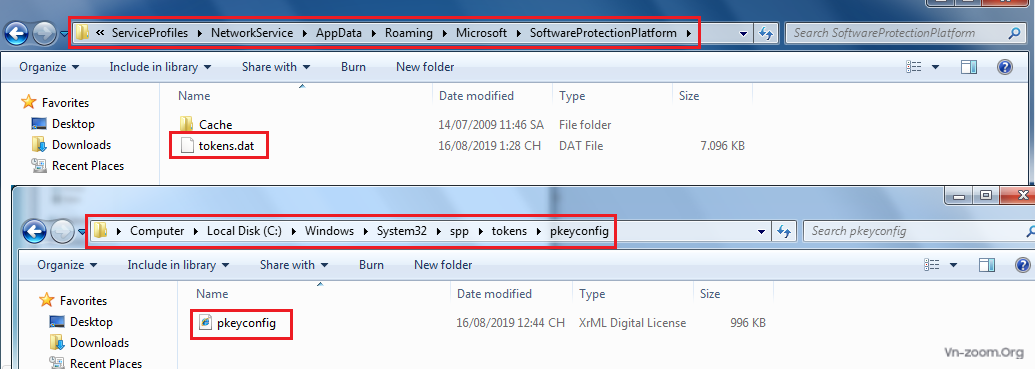
Mẹo truy cập nhanh: %windir%\ServiceProfiles\NetworkService > chọn continue , sau đó copy đường dẫn trên > Enter > OK.
3. Restore activation (Re-Installation Windows 7 SP1):
Mở Command Prompt (Admin):

Trên Windows Explorer > dùng PCHunter thực hiện Restore các file Backup vào :


Trở lại Command Prompt (Admin) nhập lần lượt các lệnh sau để nạp key và kích hoạt lại:


Done at 01:21 pm 16/08/2019.
Mã:
net stop sppsvc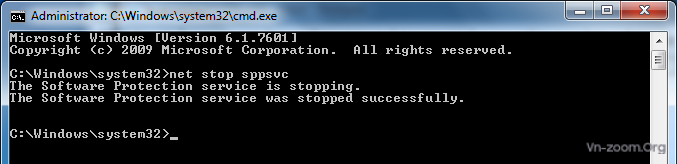
Trên Windows Explorer > dùng PCHunter thực hiện Restore các file Backup vào :
Mã:
%windir%\ServiceProfiles\NetWorkService\AppData\Roaming\Microsoft\SoftwareProtectionPlatform\tokens.dat
%windir%\System32\spp\tokens\pkeyconfig\pkeyconfig.xrm-ms
%windir%\SysWOW64\spp\tokens\pkeyconfig\pkeyconfig.xrm-ms (đối với Windows 7 SP1 x64)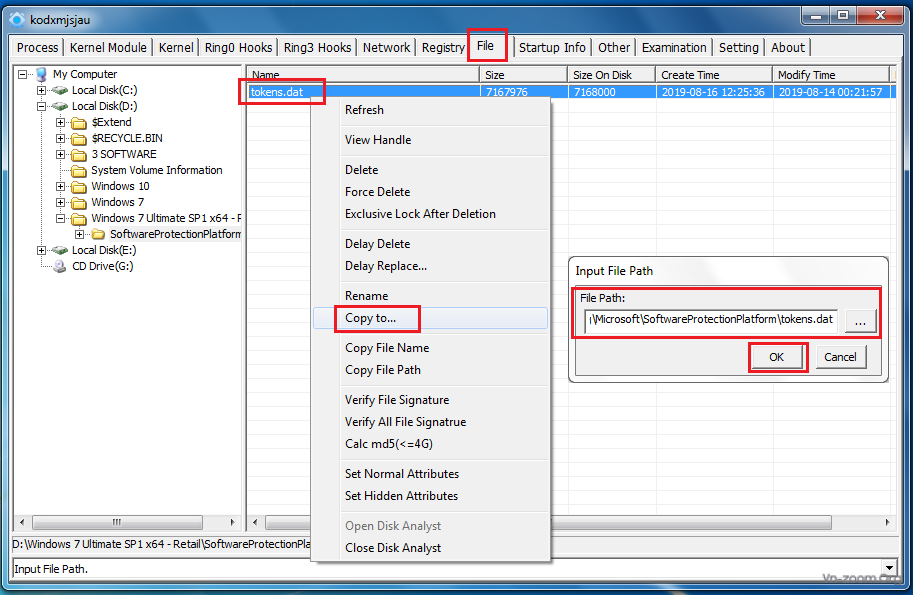
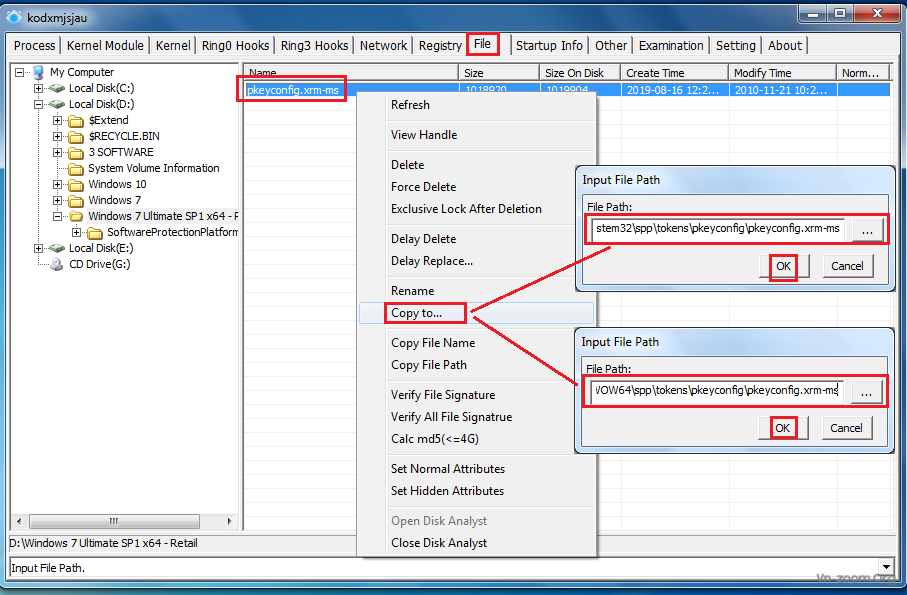
Trở lại Command Prompt (Admin) nhập lần lượt các lệnh sau để nạp key và kích hoạt lại:
Mã:
net start sppsvc
cscript /nologo slmgr.vbs /ipk XXXXX-XXXXX-XXXXX-XXXXX-24P46
cscript /nologo slmgr.vbs /ato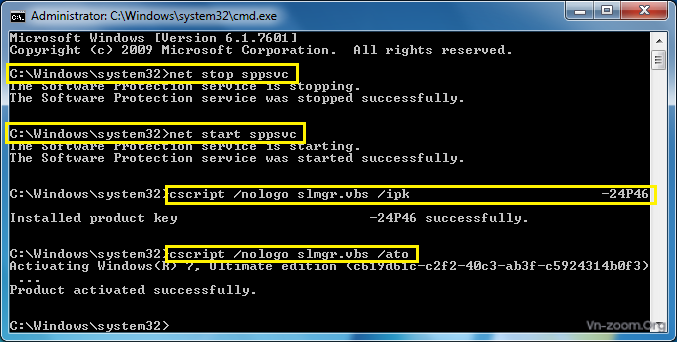
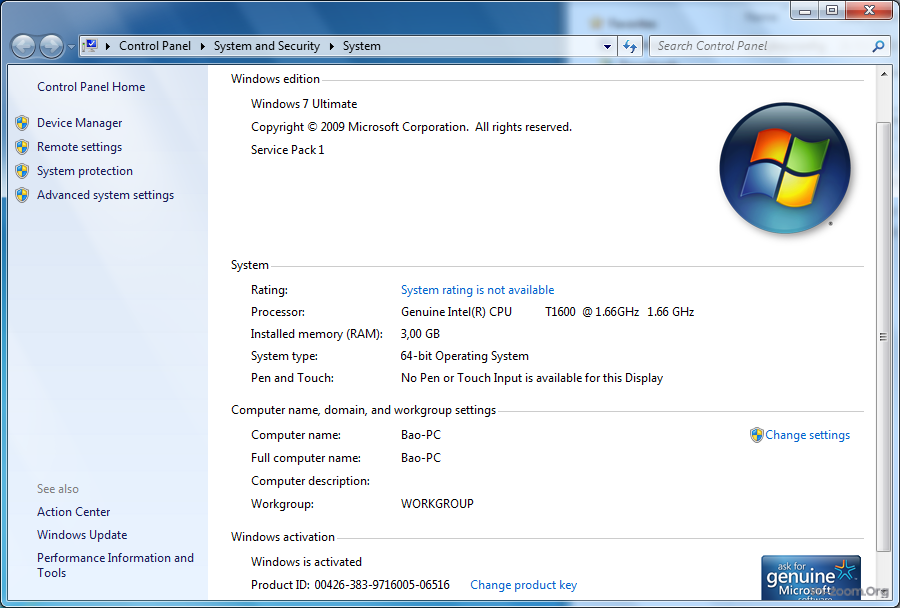
Done at 01:21 pm 16/08/2019.
4. Settings on Windows 7 SP1:
Sau khi cài đặt thành công Windows 7 SP1 ta vào tắt 1 số tính năng nếu không sử dụng:

Cài đặt các bản update quan trọng (có thể bao gồm update drivers) và hide những update không cần thiết:




Và sau đó check update lại:

Và Recommend install Microsoft .NET Framework 4.8:

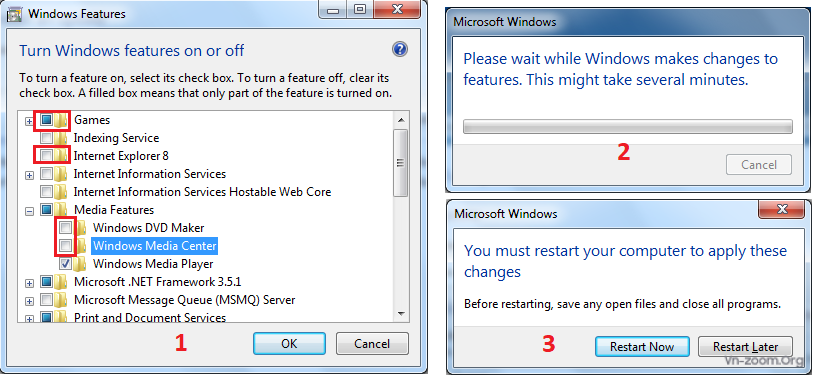
Cài đặt các bản update quan trọng (có thể bao gồm update drivers) và hide những update không cần thiết:
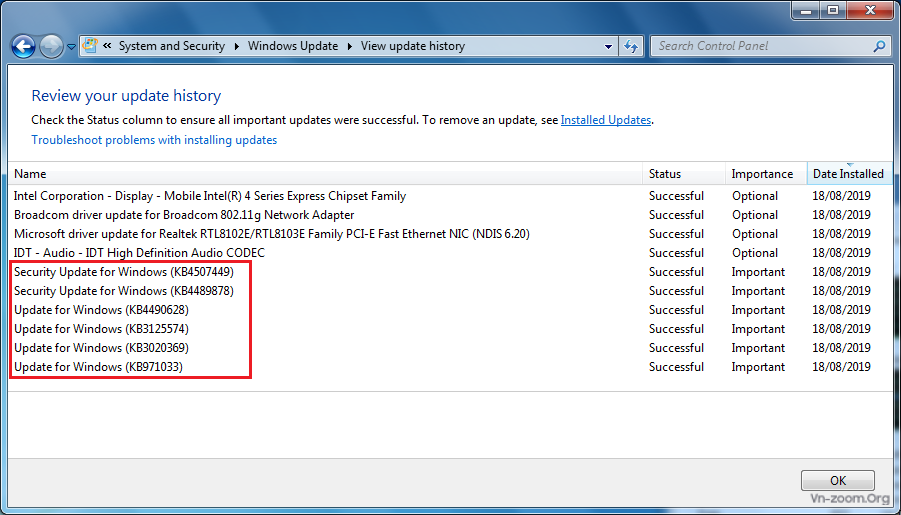
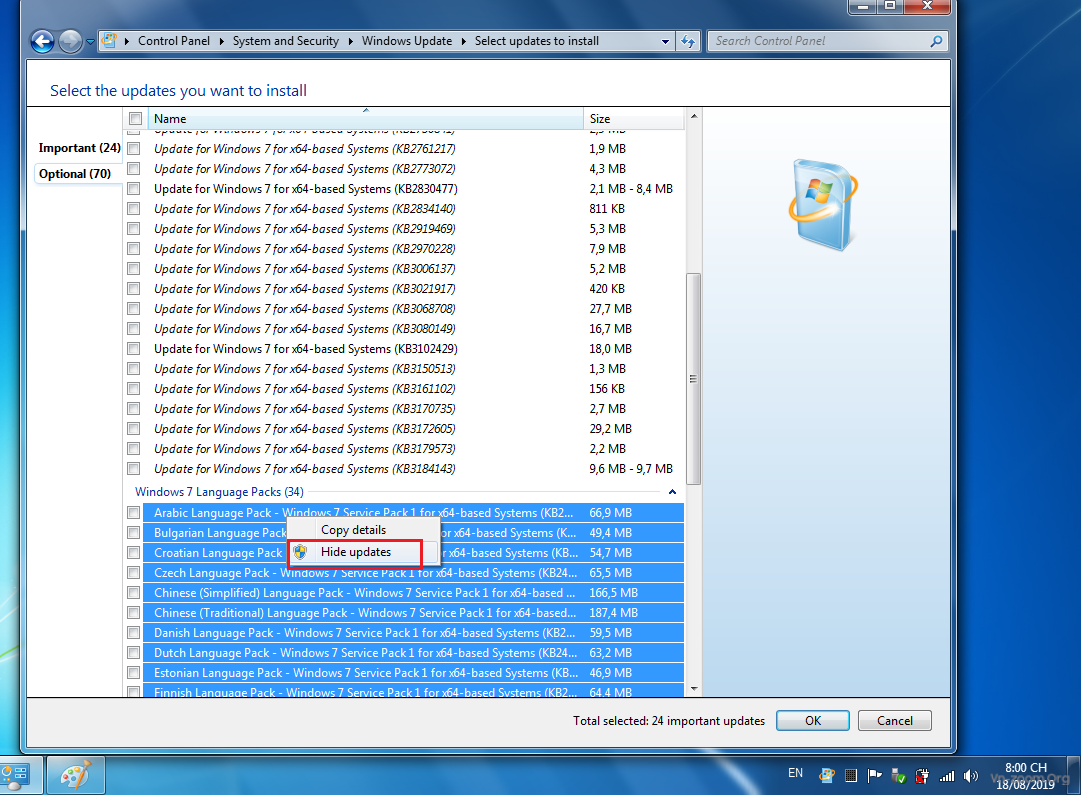
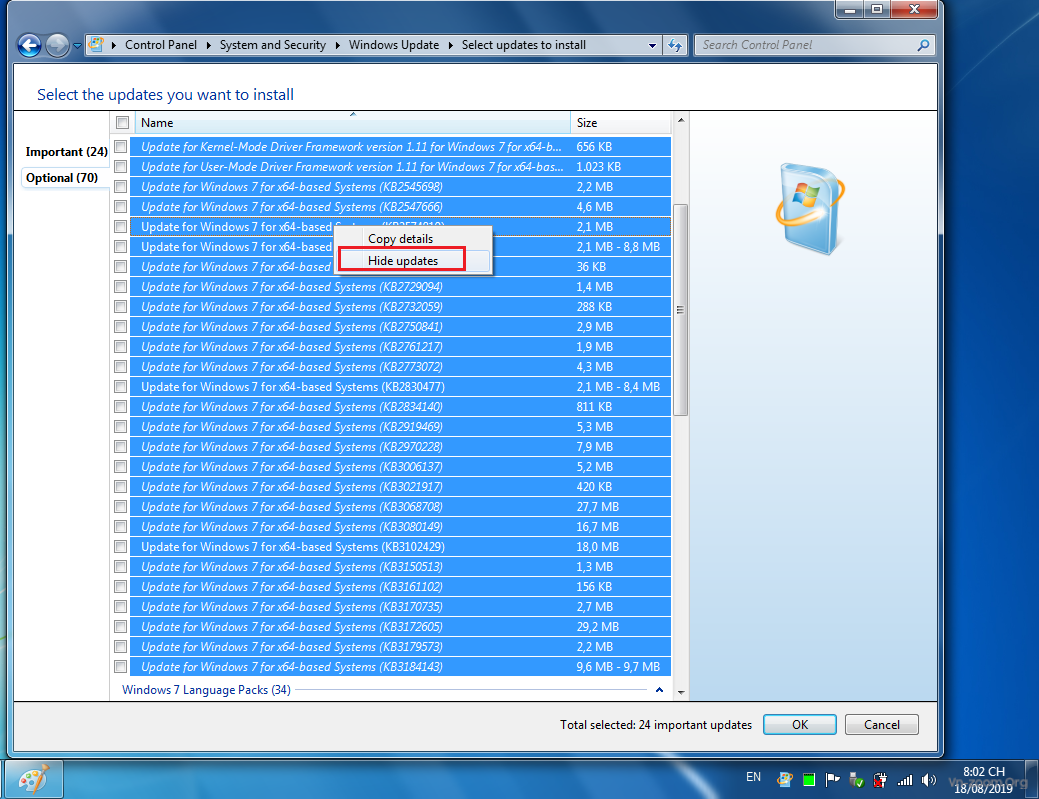
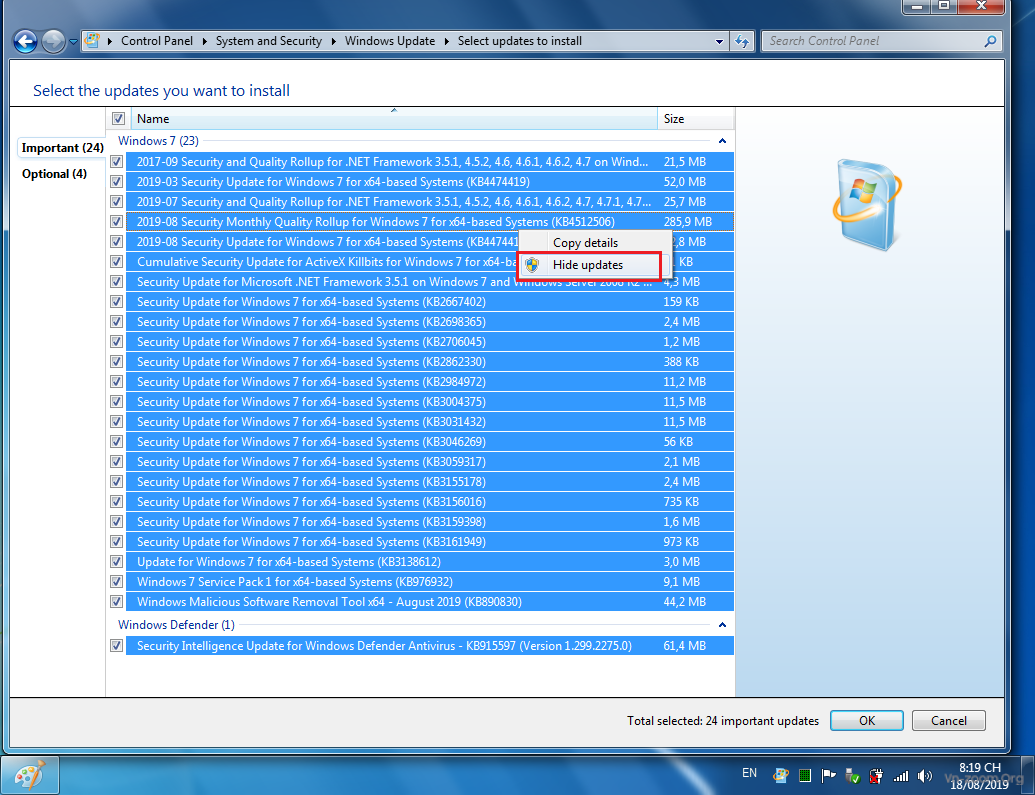
Và sau đó check update lại:

Và Recommend install Microsoft .NET Framework 4.8:
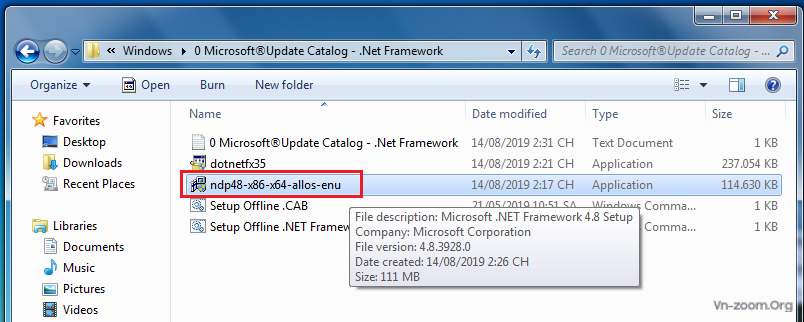
5. Cài đặt Office 2019 ProPlus:
Dùng Office 2013-2019 C2R Install v6.8 để cài đặt, chọn các option như hình và cài:



Gần kết thúc cài đặt có báo lỗi (nhưng không sao, không trăng gì cả )
)

Chỉ có bản quyền là chưa được kích hoạt

May quá kịp thời có bạn @zzaliaszz share key Office 2016 Retail, dùng 1 click .bat > kích hoạt

Backup lại License Office 2016 Retail

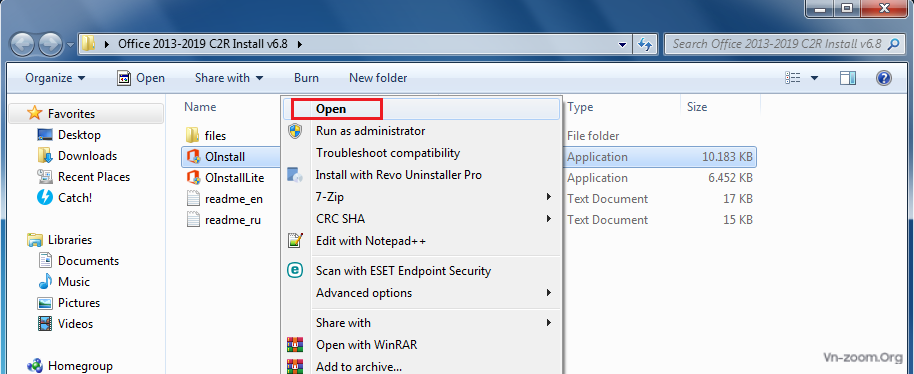
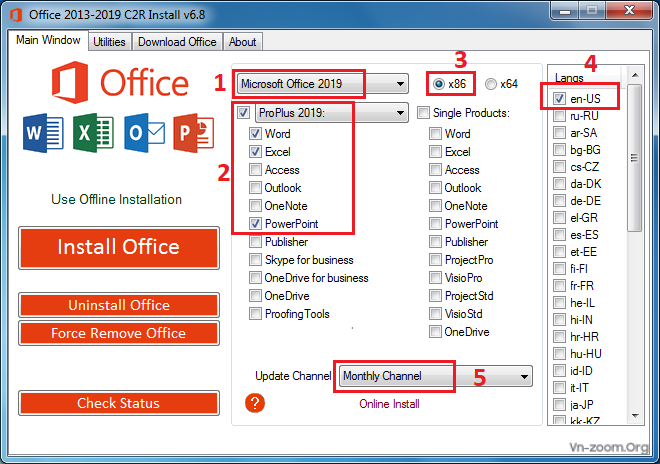
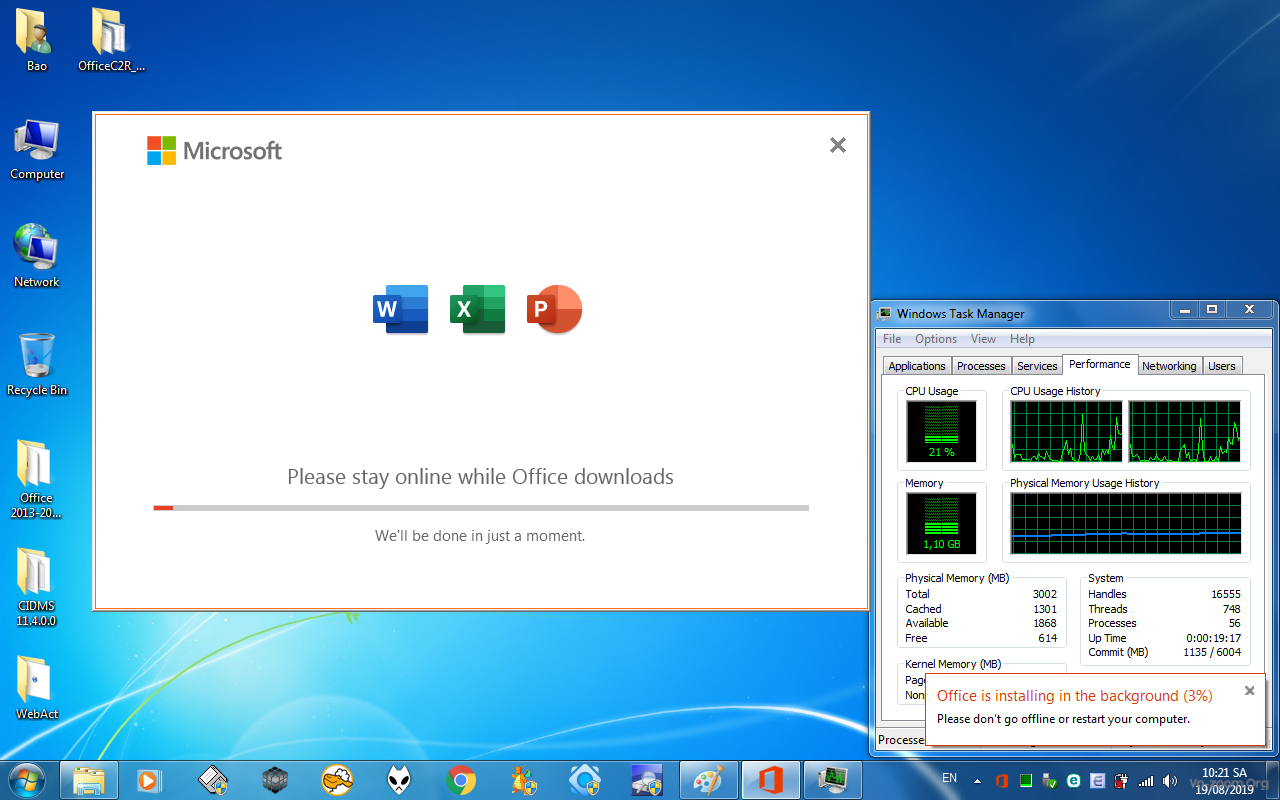
Gần kết thúc cài đặt có báo lỗi (nhưng không sao, không trăng gì cả
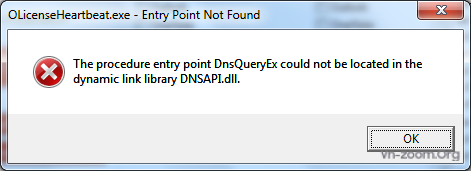
Chỉ có bản quyền là chưa được kích hoạt
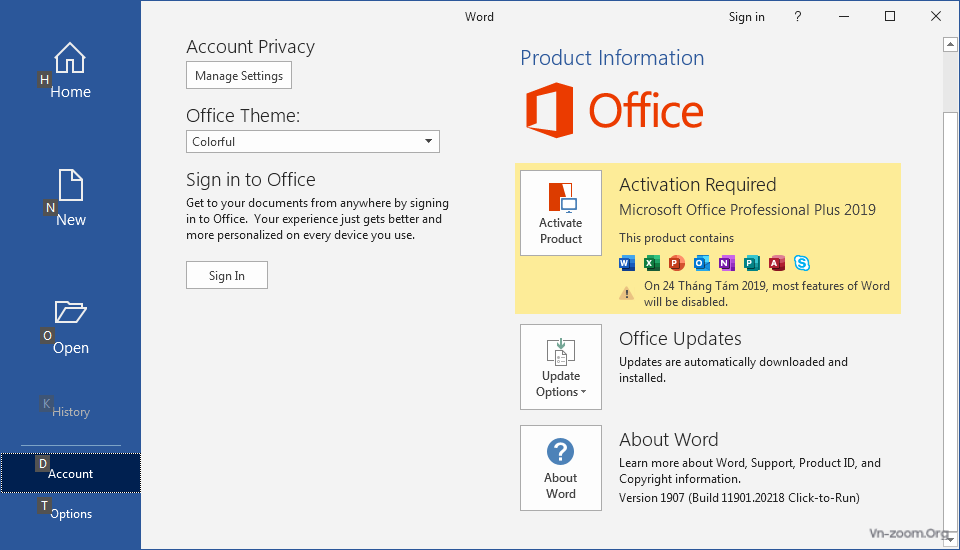
May quá kịp thời có bạn @zzaliaszz share key Office 2016 Retail, dùng 1 click .bat > kích hoạt
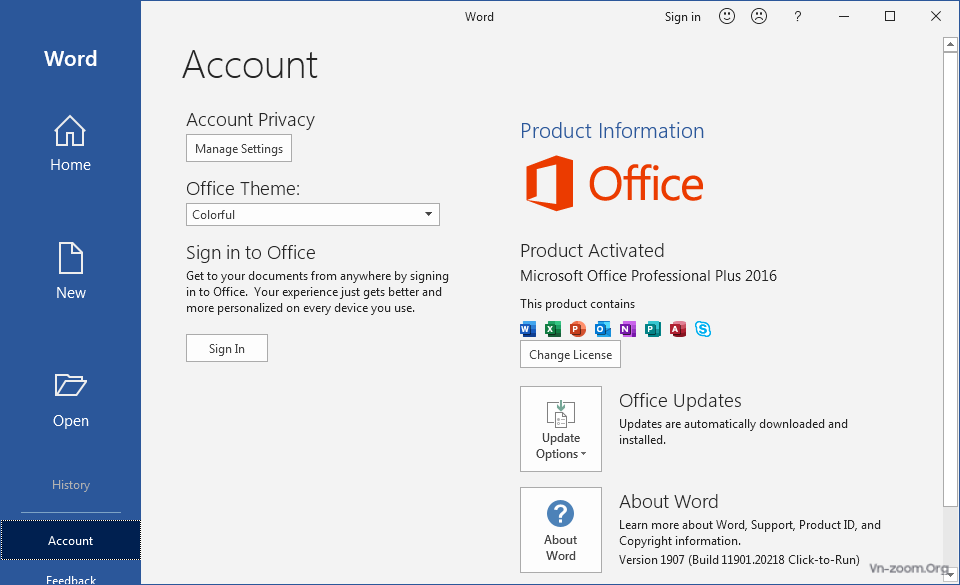
Backup lại License Office 2016 Retail
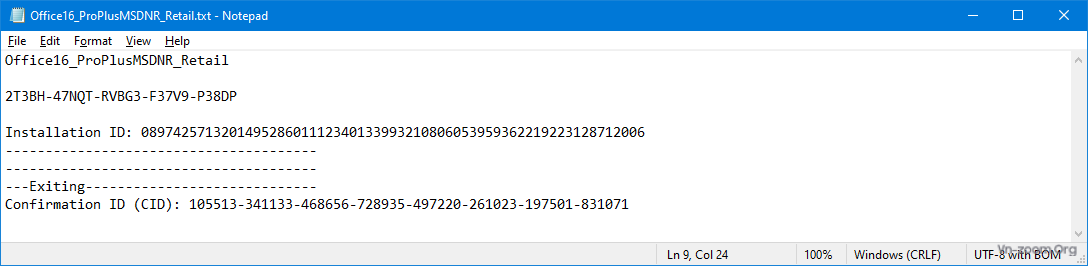
6. Note : có thể dùng MSActBackup 1.2.5 để Backup và Restore các License trên.
7. Link download : các bạn lựa chọn phiên bản x86, x64.. phù hợp để download
PCHunter - http://www.xuetr.com/download/PCHunter_free.zip
Windows Activation Technologies for Windows 7 - KB971033 - https://support.microsoft.com/en-us...he-update-for-windows-activation-technologies
April 2015 servicing stack Update for Windows 7 - KB3020369 - https://www.catalog.update.microsoft.com/Search.aspx?q=KB3020369
Convenience rollup update for Windows 7 SP1 - KB3125574 - https://www.catalog.update.microsoft.com/Search.aspx?q=KB3125574
Đây là 1 bản cập nhật lớn cho Windows 7 SP1 (phát hành April 2016)
2019-03 Servicing Stack Update for Windows 7 - KB4490628 - https://www.catalog.update.microsoft.com/Search.aspx?q=KB4490628
2019-03 Security Monthly Quality Rollup for Windows 7 - KB4489878 - https://www.catalog.update.microsoft.com/Search.aspx?q=KB4489878
Thiếu bản update này có thể gây mất kết nối Wifi (WIFI network adapters were disabled - theo MS)
2019-07 Security Monthly Quality Rollup for Windows 7 - KB4507449 - https://www.catalog.update.microsoft.com/Search.aspx?q=KB4507449
Không cài 2019-08 Security Monthly Quality Rollup for Windows 7, vì bản này đang có rất nhiều lỗi (xem thông tin MS).
Microsoft .NET Framework 4.8 - https://download.visualstudio.micro...9462a6243a4629a50/ndp48-x86-x64-allos-enu.exe
Office 2013-2019 C2R Install v6.8 và MSActBackUp Portable v1.2.5: tải KMS_Tools_Portable_01.08.2019_password_qwertyuiop về chạy sẽ có - https://www.mediafire.com/file/7jun...rtable_01.08.2019_password_qwertyuiop.7z/file
Windows Activation Technologies for Windows 7 - KB971033 - https://support.microsoft.com/en-us...he-update-for-windows-activation-technologies
April 2015 servicing stack Update for Windows 7 - KB3020369 - https://www.catalog.update.microsoft.com/Search.aspx?q=KB3020369
Convenience rollup update for Windows 7 SP1 - KB3125574 - https://www.catalog.update.microsoft.com/Search.aspx?q=KB3125574
Đây là 1 bản cập nhật lớn cho Windows 7 SP1 (phát hành April 2016)
2019-03 Servicing Stack Update for Windows 7 - KB4490628 - https://www.catalog.update.microsoft.com/Search.aspx?q=KB4490628
2019-03 Security Monthly Quality Rollup for Windows 7 - KB4489878 - https://www.catalog.update.microsoft.com/Search.aspx?q=KB4489878
Thiếu bản update này có thể gây mất kết nối Wifi (WIFI network adapters were disabled - theo MS)
2019-07 Security Monthly Quality Rollup for Windows 7 - KB4507449 - https://www.catalog.update.microsoft.com/Search.aspx?q=KB4507449
Không cài 2019-08 Security Monthly Quality Rollup for Windows 7, vì bản này đang có rất nhiều lỗi (xem thông tin MS).
Microsoft .NET Framework 4.8 - https://download.visualstudio.micro...9462a6243a4629a50/ndp48-x86-x64-allos-enu.exe
Office 2013-2019 C2R Install v6.8 và MSActBackUp Portable v1.2.5: tải KMS_Tools_Portable_01.08.2019_password_qwertyuiop về chạy sẽ có - https://www.mediafire.com/file/7jun...rtable_01.08.2019_password_qwertyuiop.7z/file
8. Thông tin về Windows 7 SP1 and Windows Server 2008 R2 SP1 update history:
9. Chúc các bạn thành công!
Enjoy !!
Sửa lần cuối:



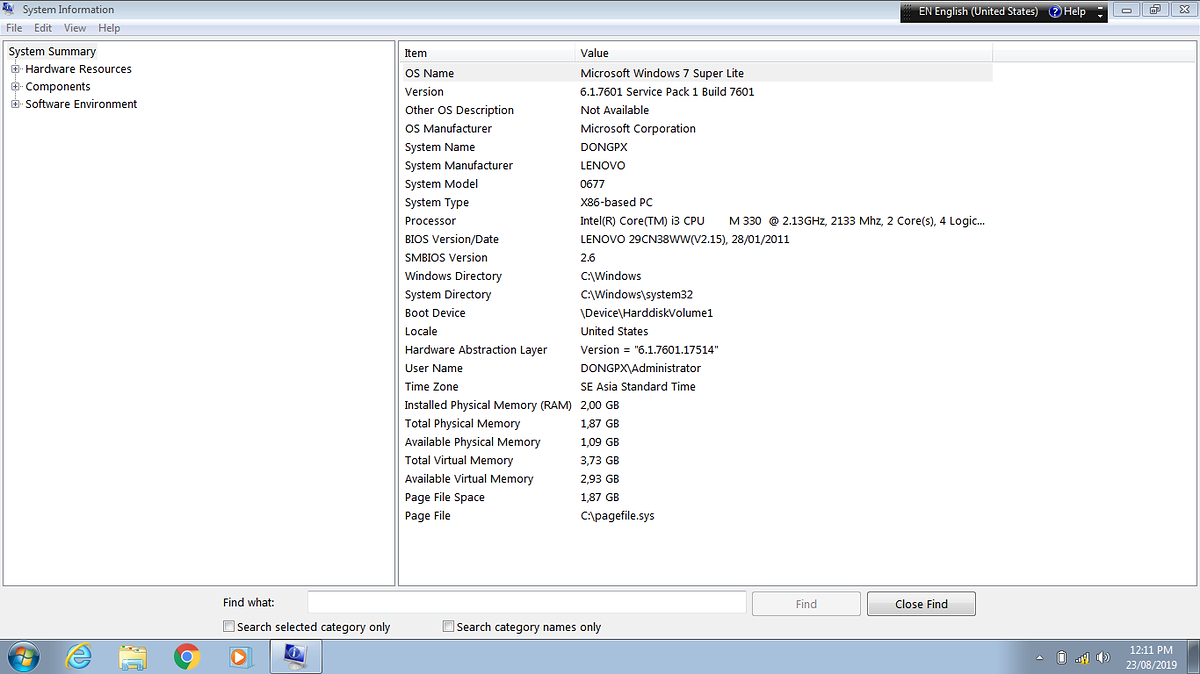
 Junior Moderator
Junior Moderator