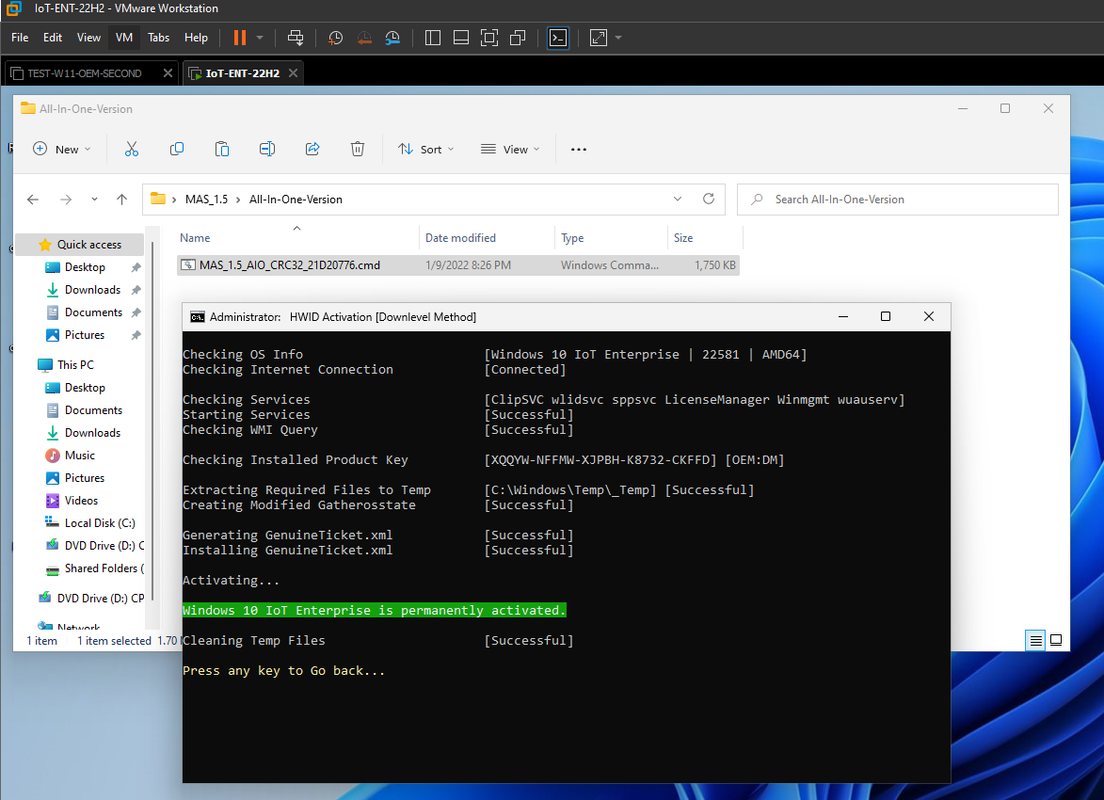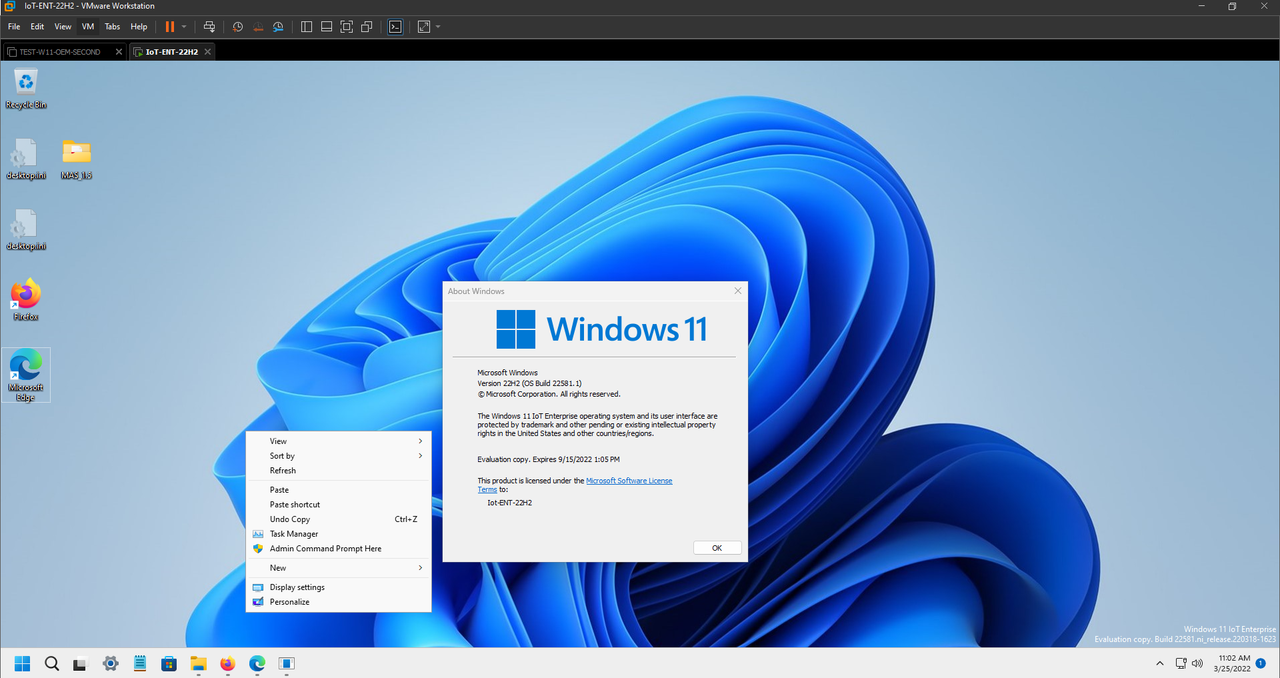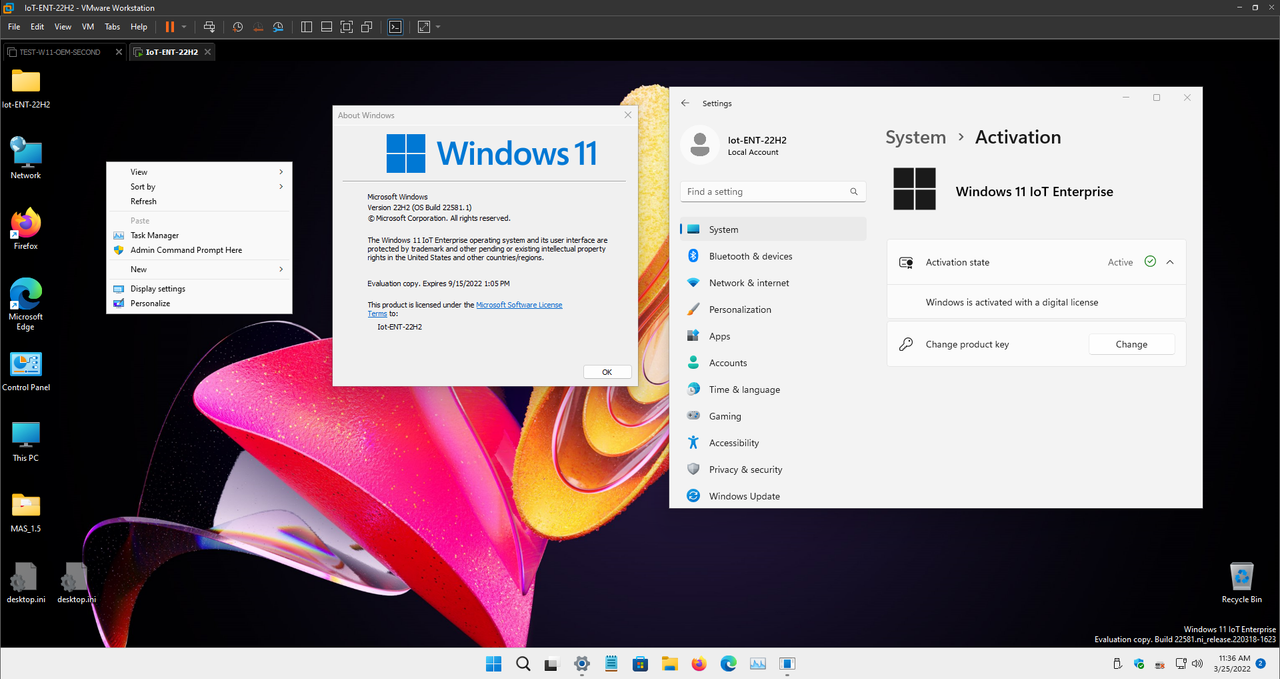dungltcd
Lạt Ma
Bản này không có update, chỉ for test!Bản này có gì khác với mấy bản 19044 nhỉ, mình tính cài lên máy bạn minhwin 11 thì ko biết còn giảm hiệu năng game không nhỉ
We've detected that you are using AdBlock Plus or some other adblocking software which is preventing the page from fully loading.
We don't have any banner, Flash, animation, obnoxious sound, or popup ad. We do not implement these annoying types of ads!
We need money to operate the site, and almost all of it comes from our online advertising.
Please add https://vn-z.vn to your ad blocking whitelist or disable your adblocking software.
Bản này không có update, chỉ for test!Bản này có gì khác với mấy bản 19044 nhỉ, mình tính cài lên máy bạn minhwin 11 thì ko biết còn giảm hiệu năng game không nhỉ

Cảm ơn cháu @dungltcd, bác cũng mới làm thành công cho bản này đây:LCU beta preview channel build 22000.588, KB5011563-x64
* áp dụng cho tất cả các bản Windows 11 phát hành chính thức (EnterpriseG, IoT, Pro, Home...) trừ bản EnterpriseS, IoTEnterpriseS 22000.xxxMã:https://ejzkz-my.sharepoint.com/:f:/g/personal/ygeep_ejzkz_onmicrosoft_com/El4q3rDL7jRMmTbppsfGj_8BCnnV600bIq0StlAlYuGpww?e=ryRX6j
* Vì đây là gói LCU nguyên bản nên Dism online luôn trên Win.
* Xóa bỏ Watermark system requirements not metMã:Dism /online /add-package:
Chạy lệnh này trong CMD
Mã:reg add "HKCU\Control Panel\UnsupportedHardwareNotificationCache" /v "SV2" /t REG_DWORD /d 0 /f reg add "HKCU\Control Panel\UnsupportedHardwareNotificationCache" /v "SV1" /t REG_DWORD /d 0 /f
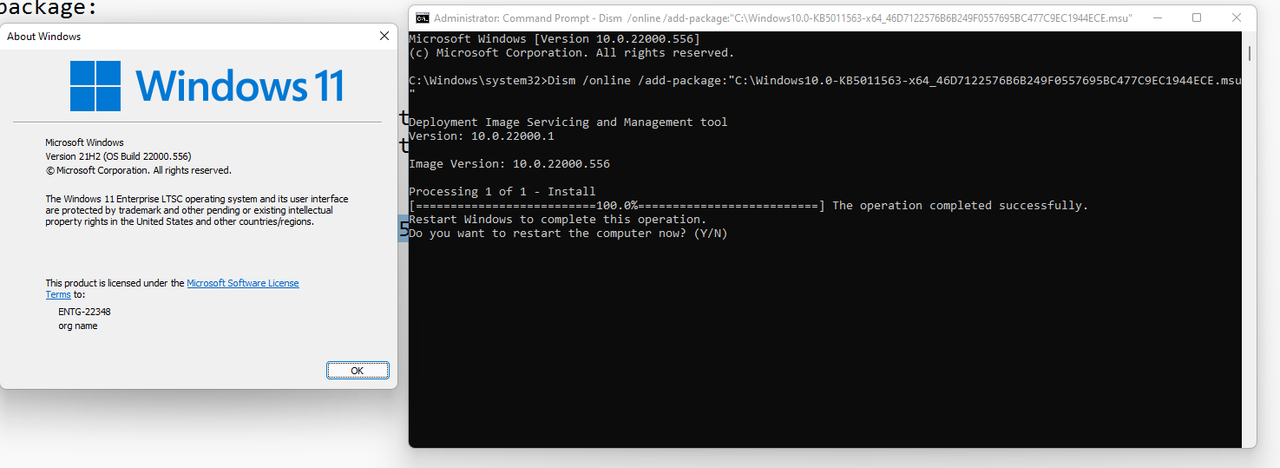
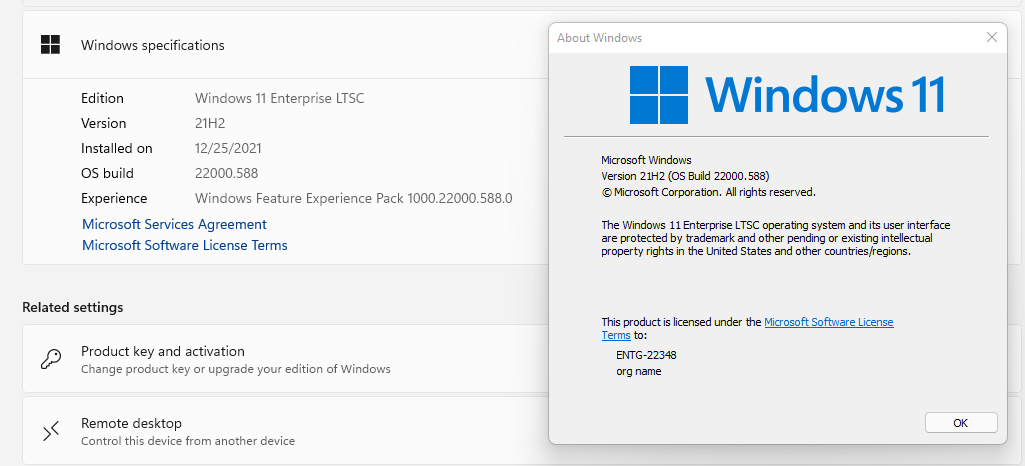
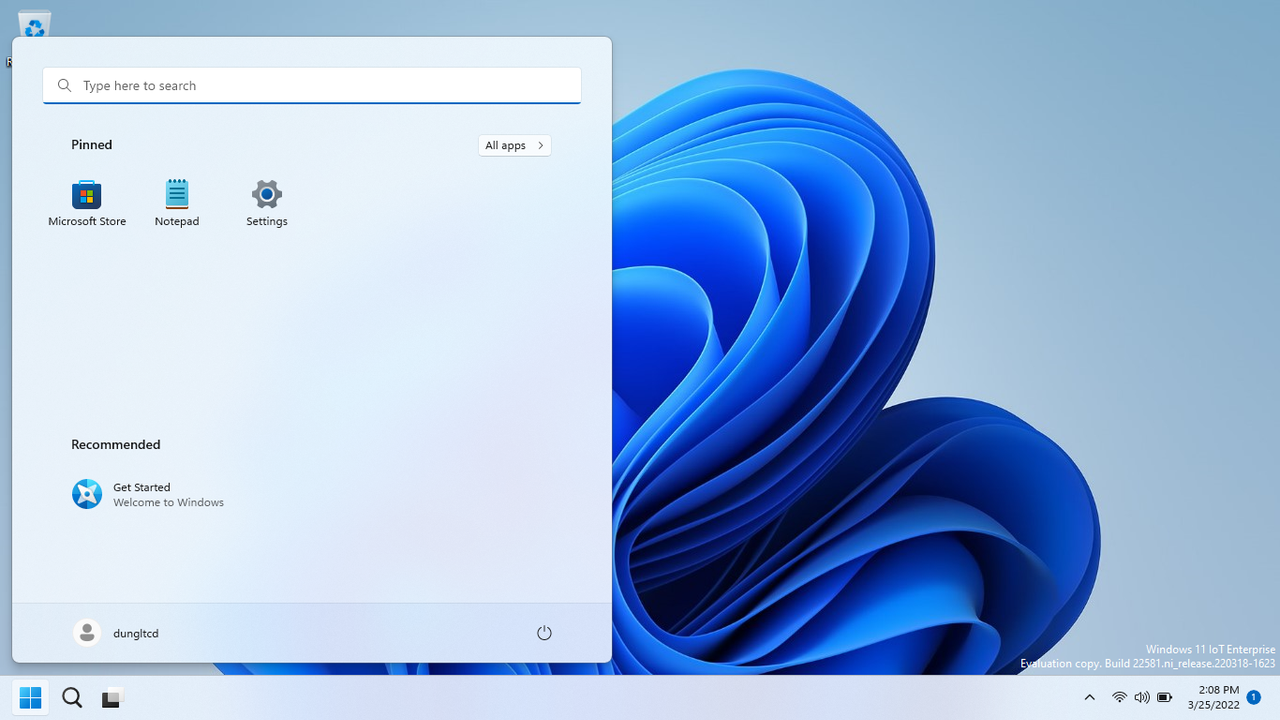

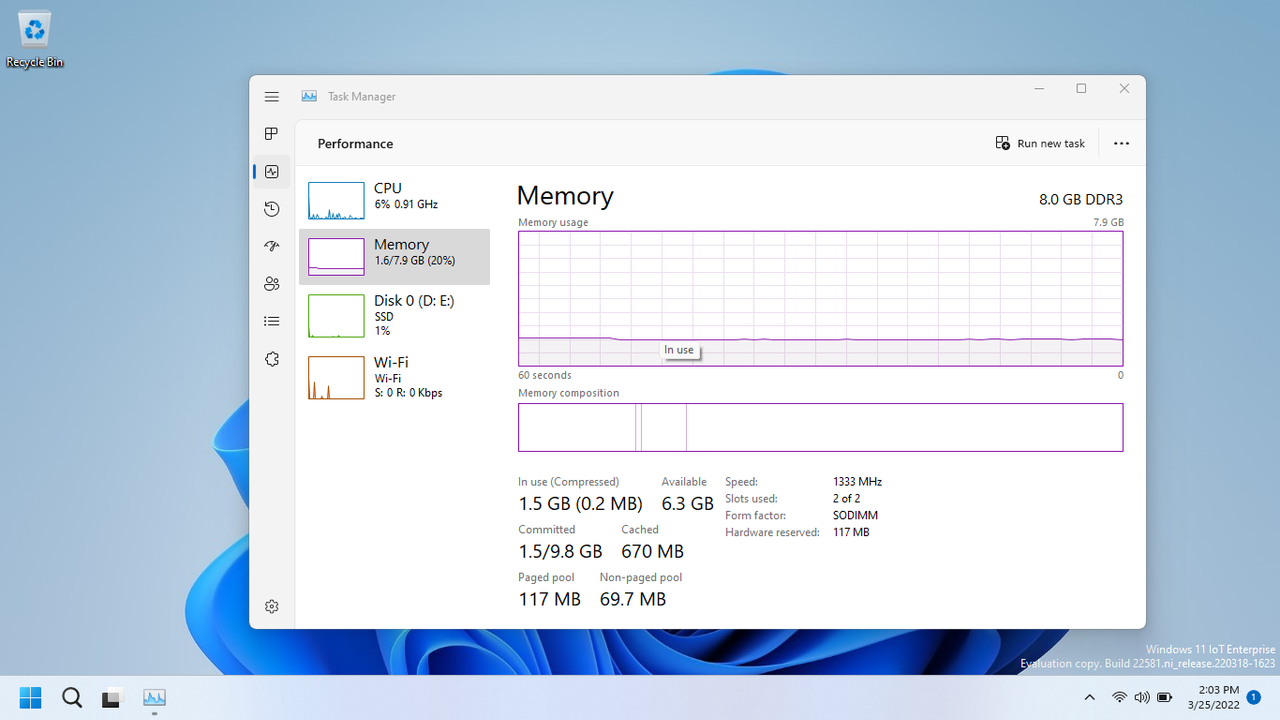

Index : 1
Name : Windows 11 IoT Enterprise 22H2
Description : Windows 11 IoT Enterprise 22H2
Size : 14,398,356,108 bytes
WIM Bootable : No
Architecture : x64
Hal : <undefined>
Version : 10.0.22581
ServicePack Build : 1
ServicePack Level : 0
Edition : IoTEnterprise
Installation : Server
ProductType : WinNT
ProductSuite : Terminal Server
System Root : WINDOWS
Directories : 18149
Files : 84947
Created : 3/19/2022 - 9:35:56 PM
Modified : 3/25/2022 - 12:44:14 AM
Languages :
en-US (Default)
The operation completed successfully.22581.1.Ni_Release_Client_IoT_Enterprise_x64_en-US.iso
3.76 GB
95E4B4DE41F4FE420A3050EC8E8FDBC249A843FC sha1https://ejzkz-my.sharepoint.com/:f:/g/personal/ygeep_ejzkz_onmicrosoft_com/EjUxxx2_PqhJrYyM75y-DREB6i2DvpUgVPDPKyj8Yxmaww?e=fw1RlB
Mại zdô.Test!! (Beta, Dev Channel) Windows 11 22H2 IoT Enterprise 22581.1.Ni_Release
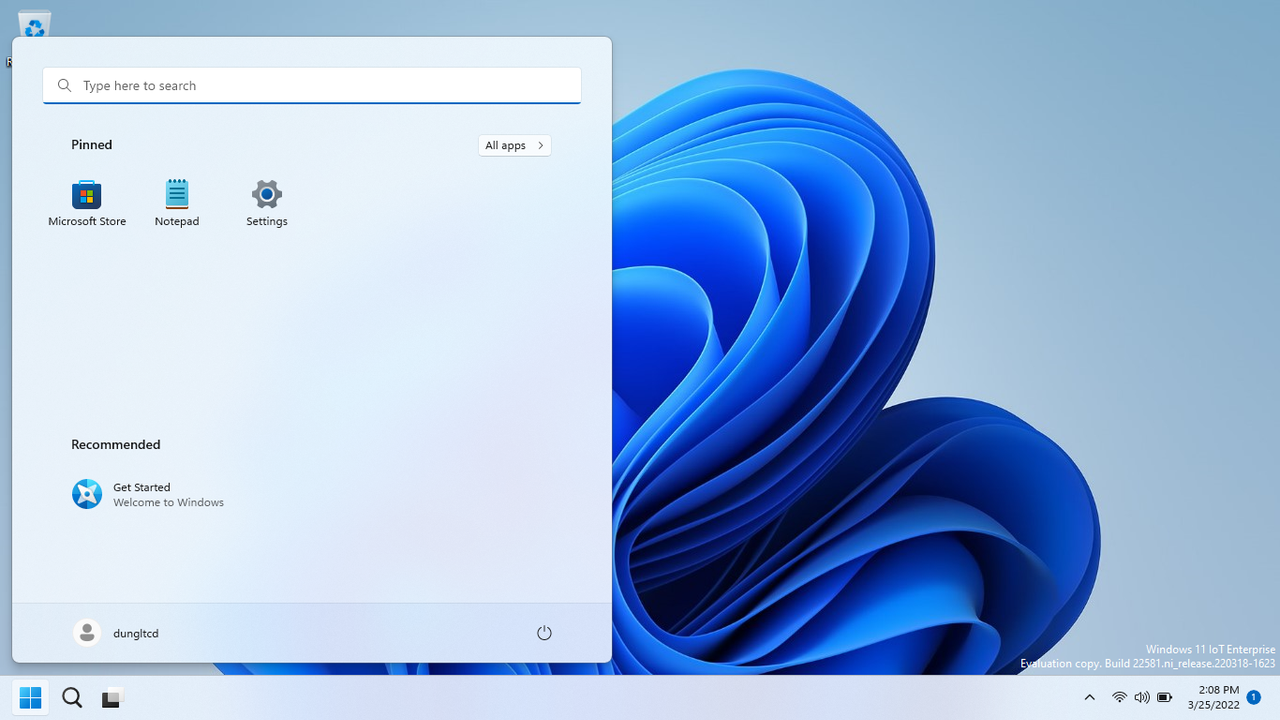

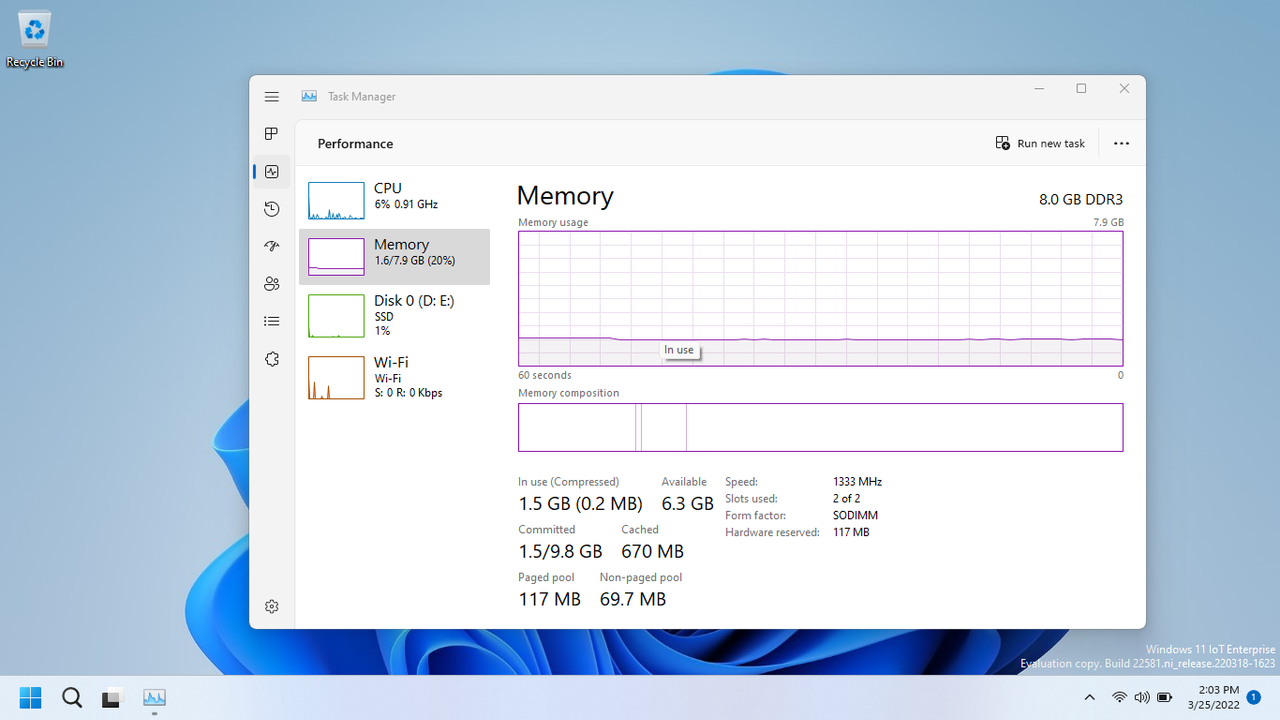

Mã:Index : 1 Name : Windows 11 IoT Enterprise 22H2 Description : Windows 11 IoT Enterprise 22H2 Size : 14,398,356,108 bytes WIM Bootable : No Architecture : x64 Hal : <undefined> Version : 10.0.22581 ServicePack Build : 1 ServicePack Level : 0 Edition : IoTEnterprise Installation : Server ProductType : WinNT ProductSuite : Terminal Server System Root : WINDOWS Directories : 18149 Files : 84947 Created : 3/19/2022 - 9:35:56 PM Modified : 3/25/2022 - 12:44:14 AM Languages : en-US (Default) The operation completed successfully.
Mã:22581.1.Ni_Release_Client_IoT_Enterprise_x64_en-US.iso 3.76 GB 95E4B4DE41F4FE420A3050EC8E8FDBC249A843FC sha1
Em mới cập nhật Link rồi bác ! Bác test đi bản này khá hay.Mại zdô.
Build này mình tải từ UUP Dumpt về tạo ISO chỉ ~3.96GB, lúc cài phải ByPass bỏ kết nối lúc cài mới cài tiếp được.
Cài hoàn thành không có 1 số apps: Mail, Photo, Map.....Lỗi không mở được Settings, phải bỏ.
Để tải Bản của bạn @dungltcd tối về "mần" lại.
Thanks!
Ậy! Bạn @dungltcd cho xin cái link vào vùng kín đê.

em cũng xin bác cái linh ạTest!! (Beta, Dev Channel) Windows 11 22H2 IoT Enterprise 22581.1.Ni_Release
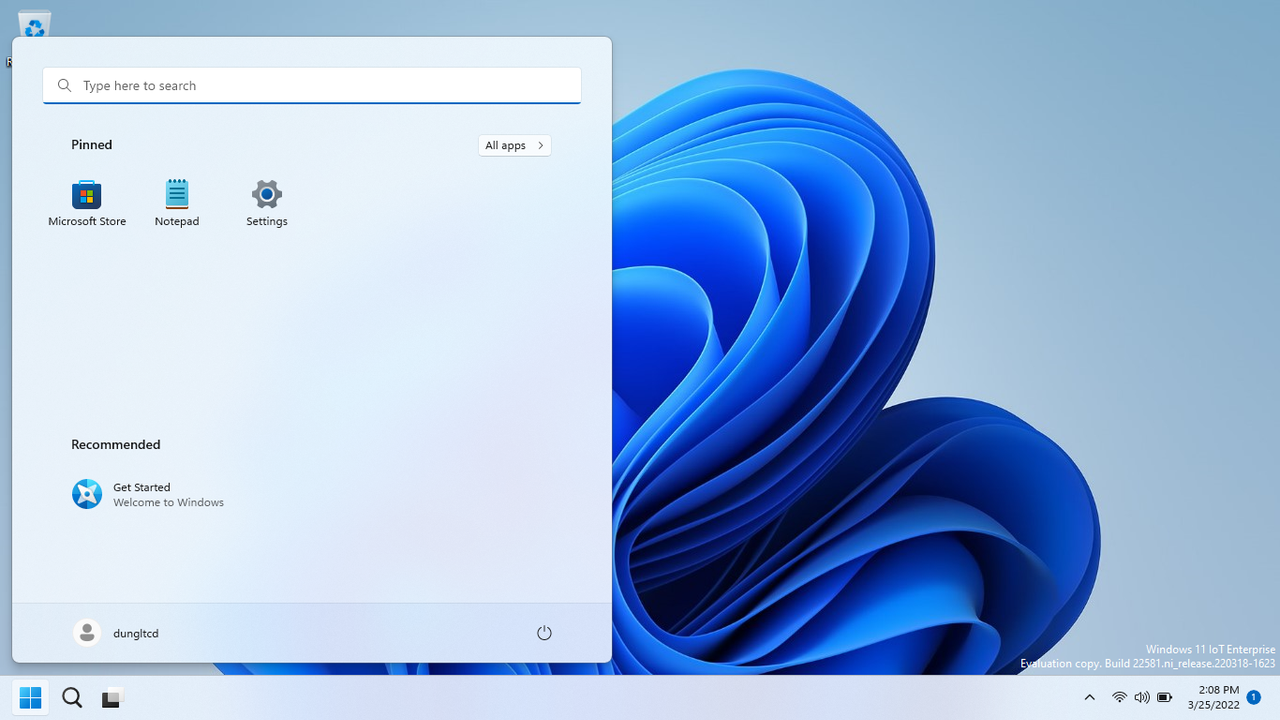

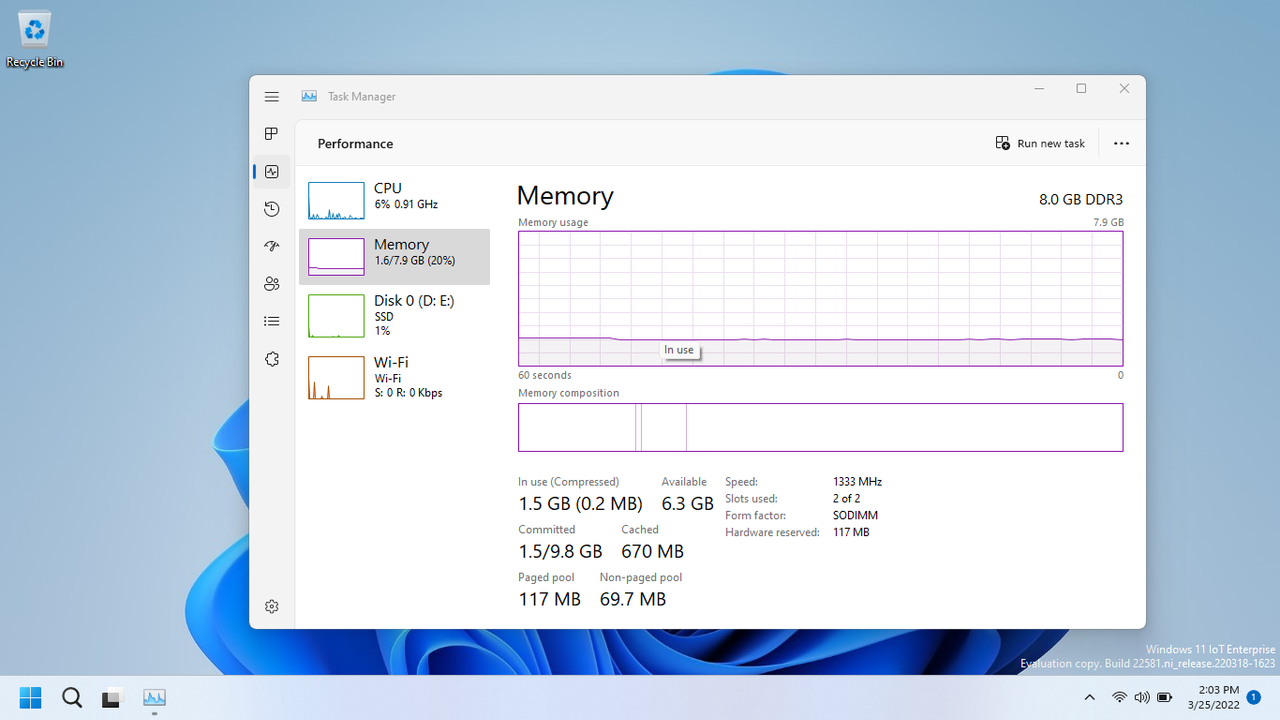

Mã:Index : 1 Name : Windows 11 IoT Enterprise 22H2 Description : Windows 11 IoT Enterprise 22H2 Size : 14,398,356,108 bytes WIM Bootable : No Architecture : x64 Hal : <undefined> Version : 10.0.22581 ServicePack Build : 1 ServicePack Level : 0 Edition : IoTEnterprise Installation : Server ProductType : WinNT ProductSuite : Terminal Server System Root : WINDOWS Directories : 18149 Files : 84947 Created : 3/19/2022 - 9:35:56 PM Modified : 3/25/2022 - 12:44:14 AM Languages : en-US (Default) The operation completed successfully.
Mã:22581.1.Ni_Release_Client_IoT_Enterprise_x64_en-US.iso 3.76 GB 95E4B4DE41F4FE420A3050EC8E8FDBC249A843FC sha1
Mã:https://ejzkz-my.sharepoint.com/:f:/g/personal/ygeep_ejzkz_onmicrosoft_com/EjUxxx2_PqhJrYyM75y-DREB6i2DvpUgVPDPKyj8Yxmaww?e=fw1RlB
Có link ở trên đó bạn, test thử xem sao.em cũng xin bác cái linh ạ

Có link ở trên đó bạn, test thử xem sao.

Thanks!Em mới cập nhật Link rồi bác ! Bác test đi bản này khá hay.
Bản này em build full 3.76 GB.


Thanks!
Ấn tượng nè:
Xem phần đính kèm 32571
Còn cái ni của nhà MS hay bạn @dungltcd đây:
Xem phần đính kèm 32572
cái ni bác @dungltcd thêm vào rồiThanks!
Ấn tượng nè:
Xem phần đính kèm 32571
Còn cái ni của nhà MS hay bạn @dungltcd đây:
Xem phần đính kèm 32572

bác ấy thêm mấy món cho nó '' ngon '' ấy màThanks!
Ấn tượng nè:
Xem phần đính kèm 32571
Còn cái ni của nhà MS hay bạn @dungltcd đây:
Xem phần đính kèm 32572



Defender is included or not?Test!! (Beta, Dev Channel) Windows 11 22H2 IoT Enterprise 22581.1.Ni_Release
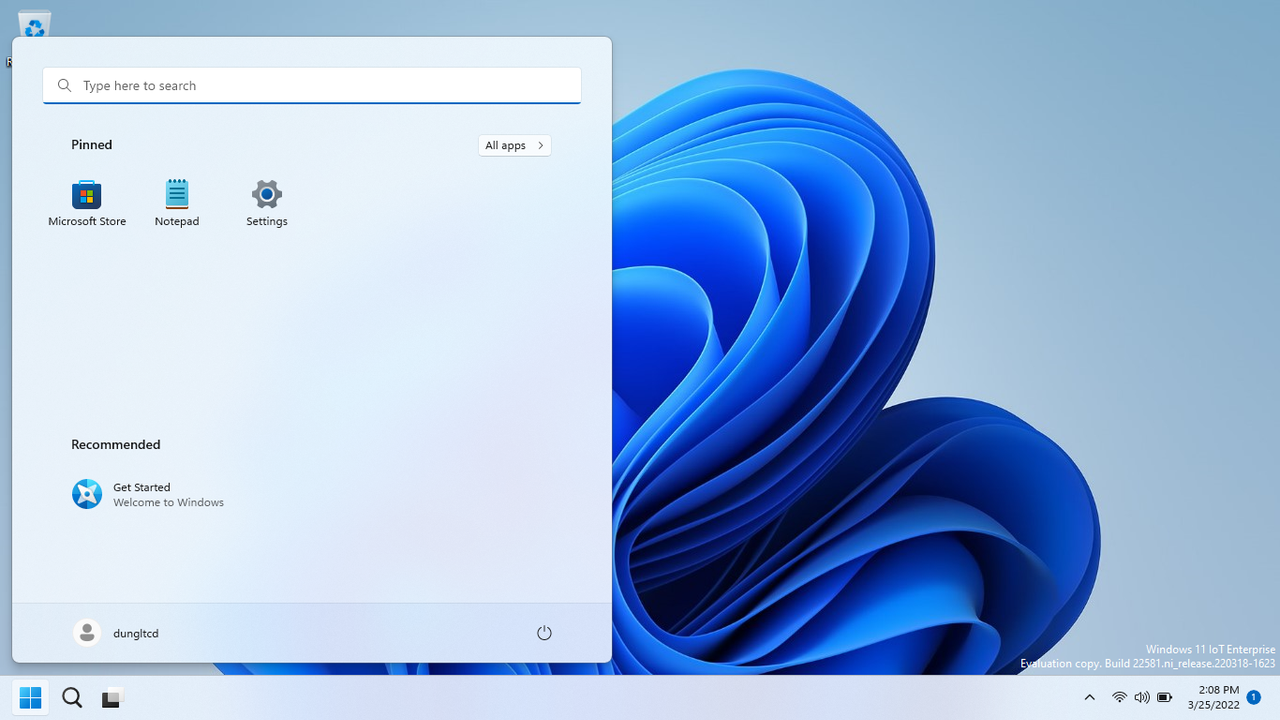

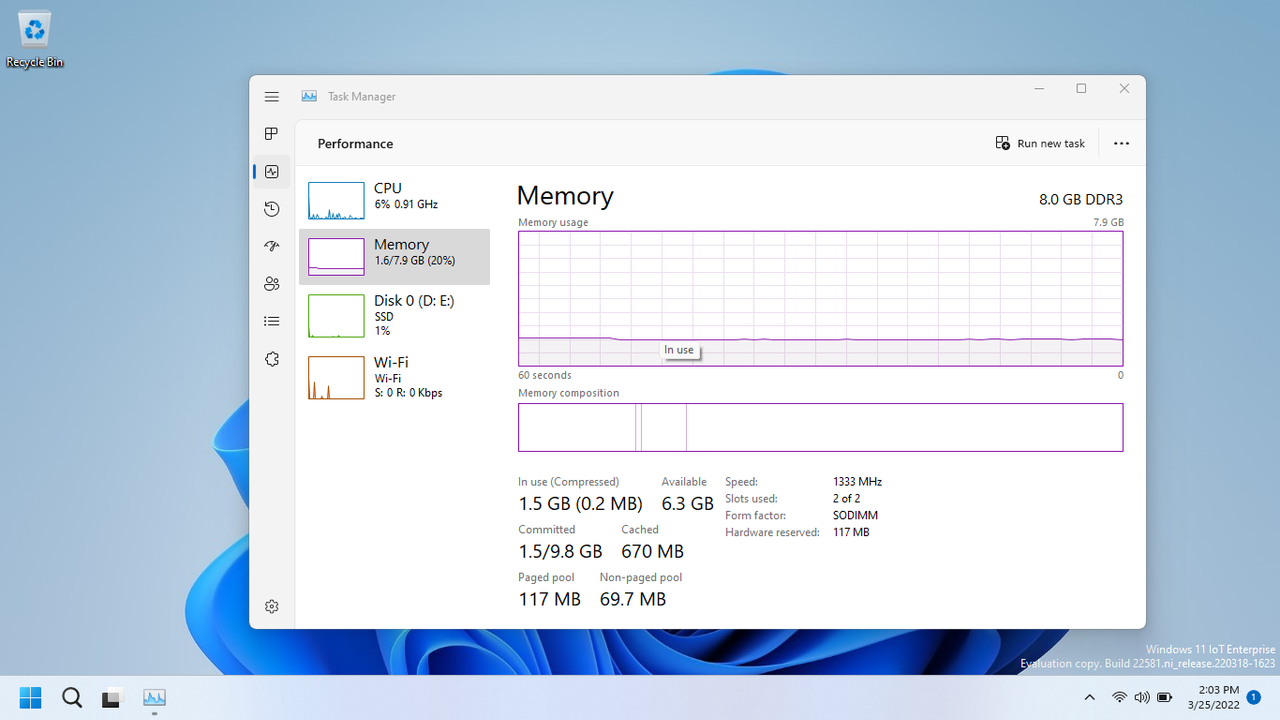

Mã:Index : 1 Name : Windows 11 IoT Enterprise 22H2 Description : Windows 11 IoT Enterprise 22H2 Size : 14,398,356,108 bytes WIM Bootable : No Architecture : x64 Hal : <undefined> Version : 10.0.22581 ServicePack Build : 1 ServicePack Level : 0 Edition : IoTEnterprise Installation : Server ProductType : WinNT ProductSuite : Terminal Server System Root : WINDOWS Directories : 18149 Files : 84947 Created : 3/19/2022 - 9:35:56 PM Modified : 3/25/2022 - 12:44:14 AM Languages : en-US (Default) The operation completed successfully.
Mã:22581.1.Ni_Release_Client_IoT_Enterprise_x64_en-US.iso 3.76 GB 95E4B4DE41F4FE420A3050EC8E8FDBC249A843FC sha1
Mã:https://ejzkz-my.sharepoint.com/:f:/g/personal/ygeep_ejzkz_onmicrosoft_com/EjUxxx2_PqhJrYyM75y-DREB6i2DvpUgVPDPKyj8Yxmaww?e=fw1RlB
Included !Defender is included or not?

Fix Share LANCác bác cho mình hỏi bản Win 10 IoT Ent LTSC 2021 hình như bị lỗi ko truy cập được ổ đĩa Lan cục bộ hả các bác? Em mới cài ko truy cập được ổ đĩa LAN. Các bác cho em xin cách khắc phục?

Khi nãy bác mới cài xong, chưa activate nên nó bị vậy, bây giờ thì nó giống bên cháu rồi đó.Bản này máy ảo chưa hỗ trợ full đâu bác, bác nên test trên máy thật để thấy độ mượt của bản này.