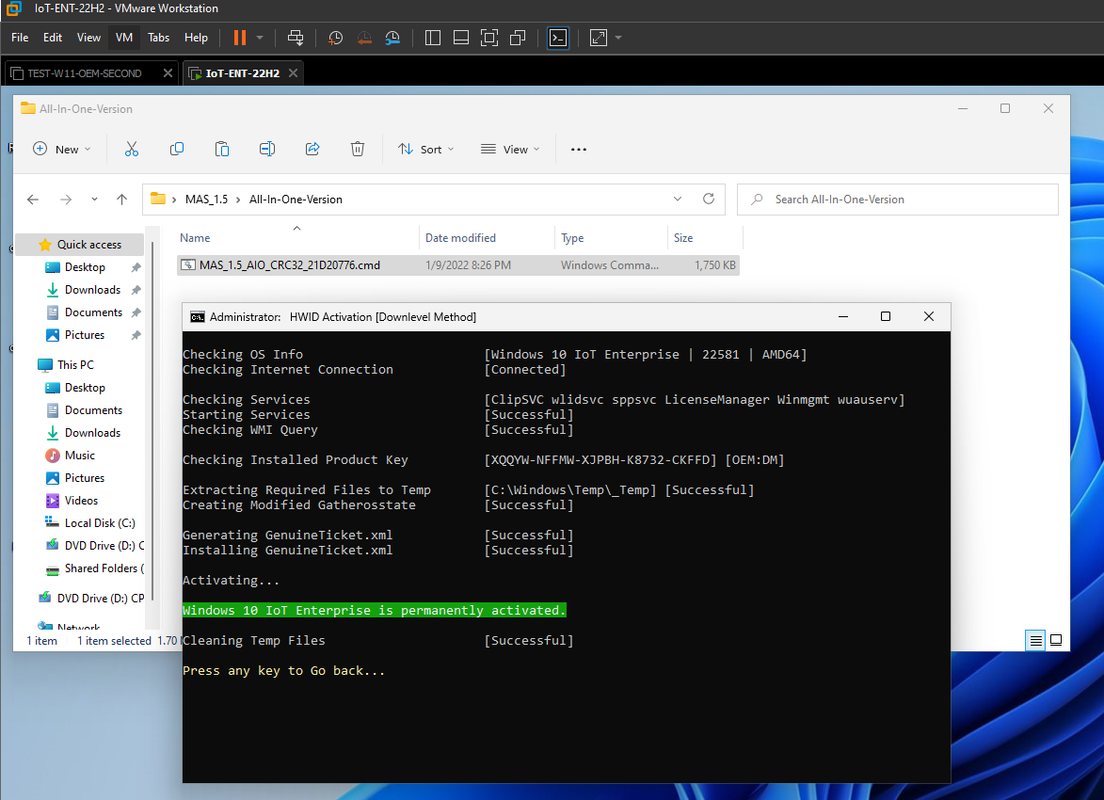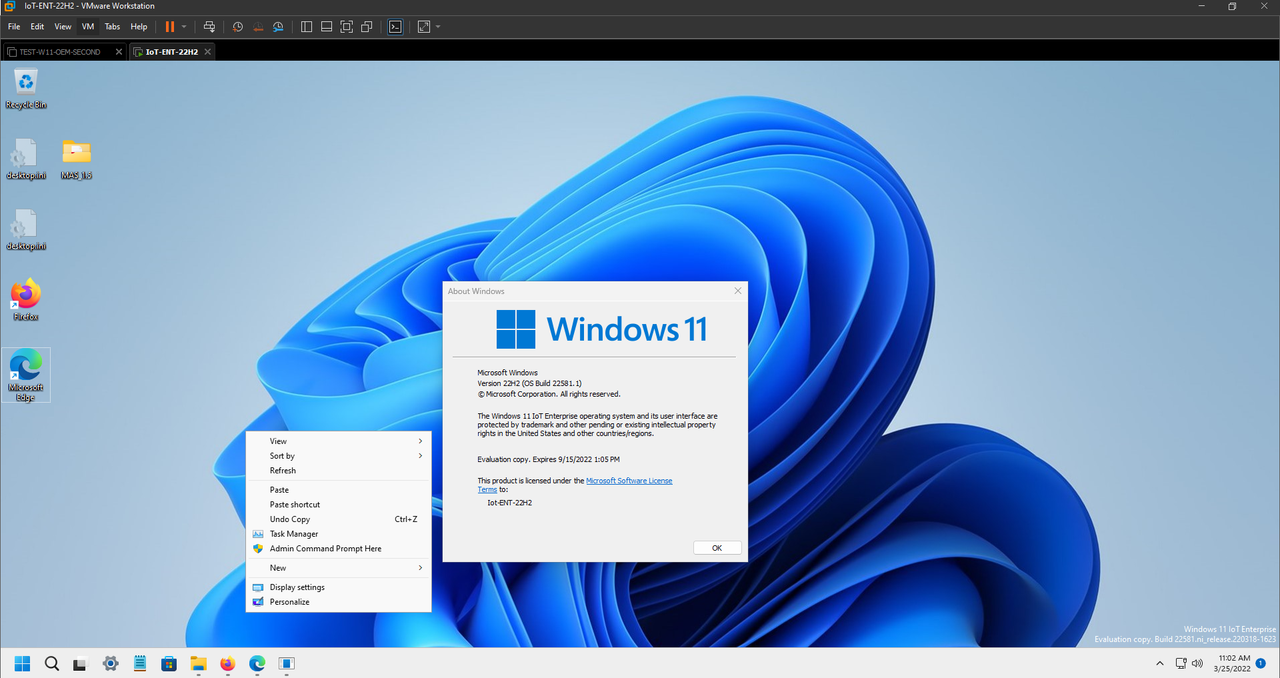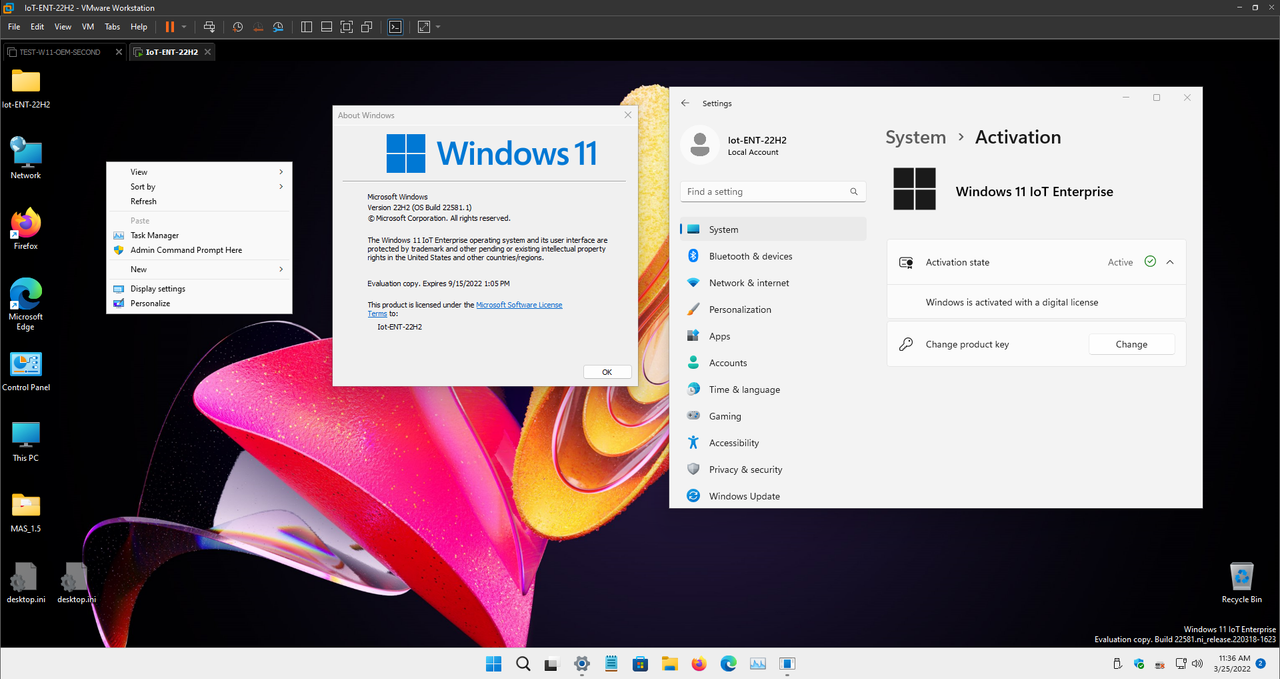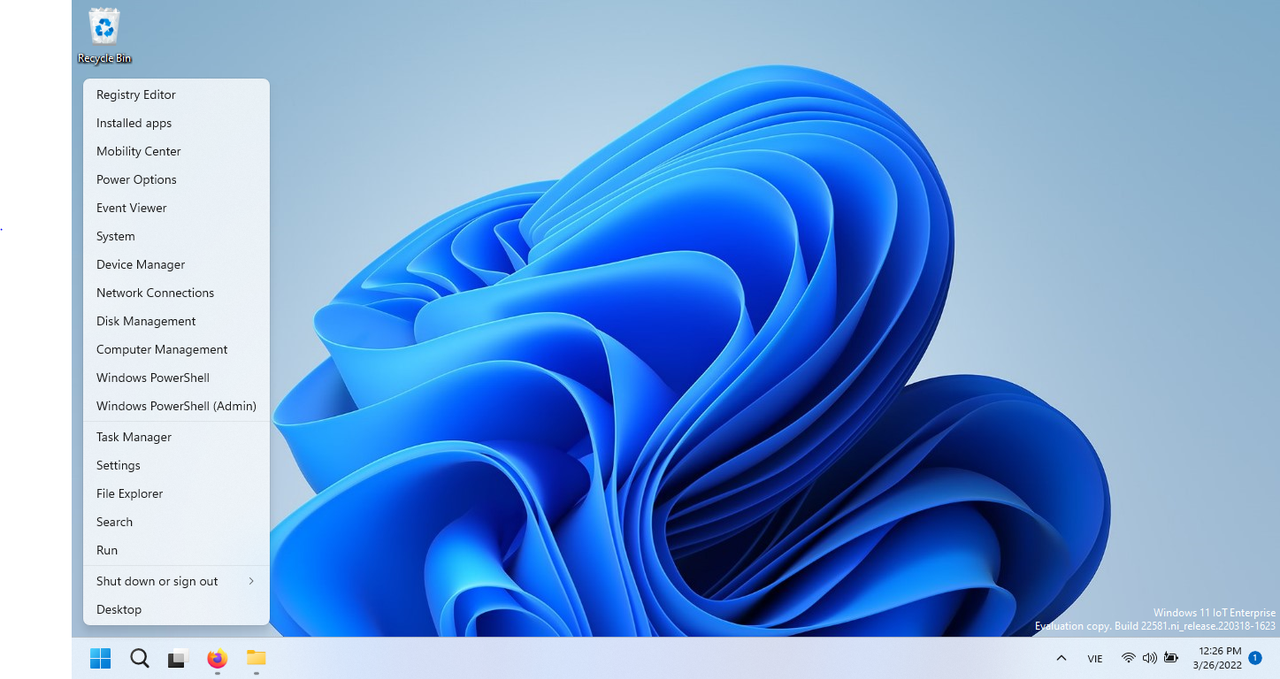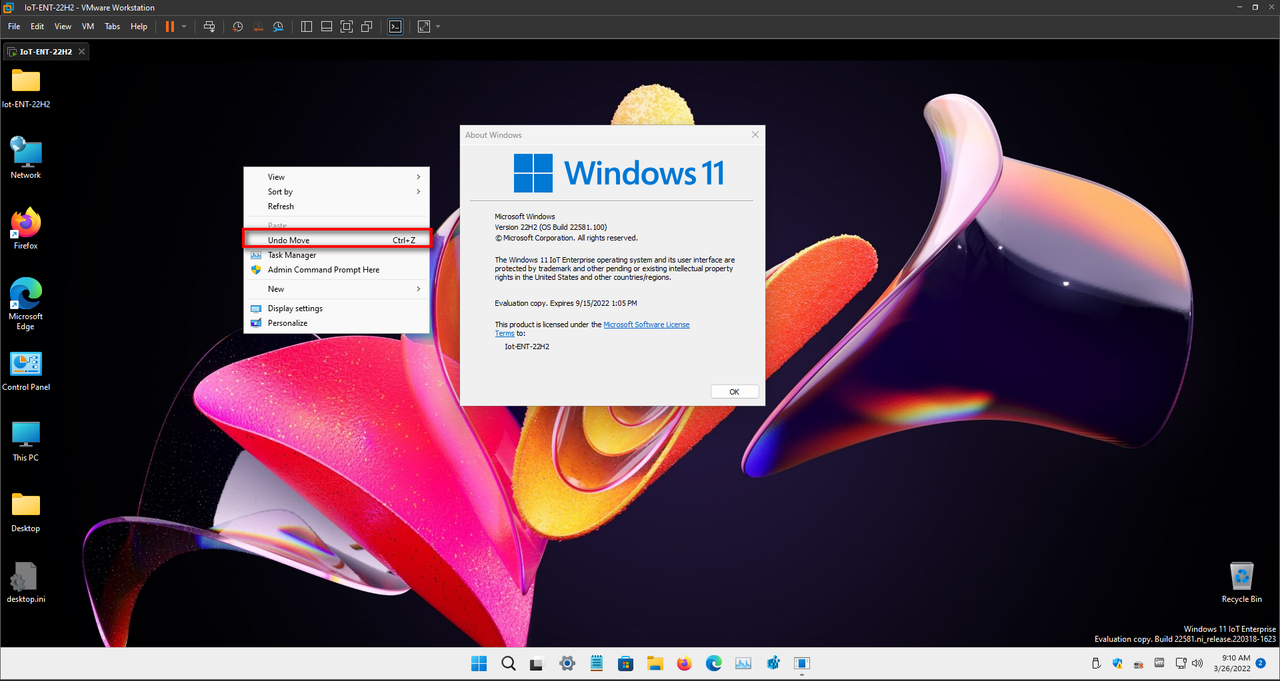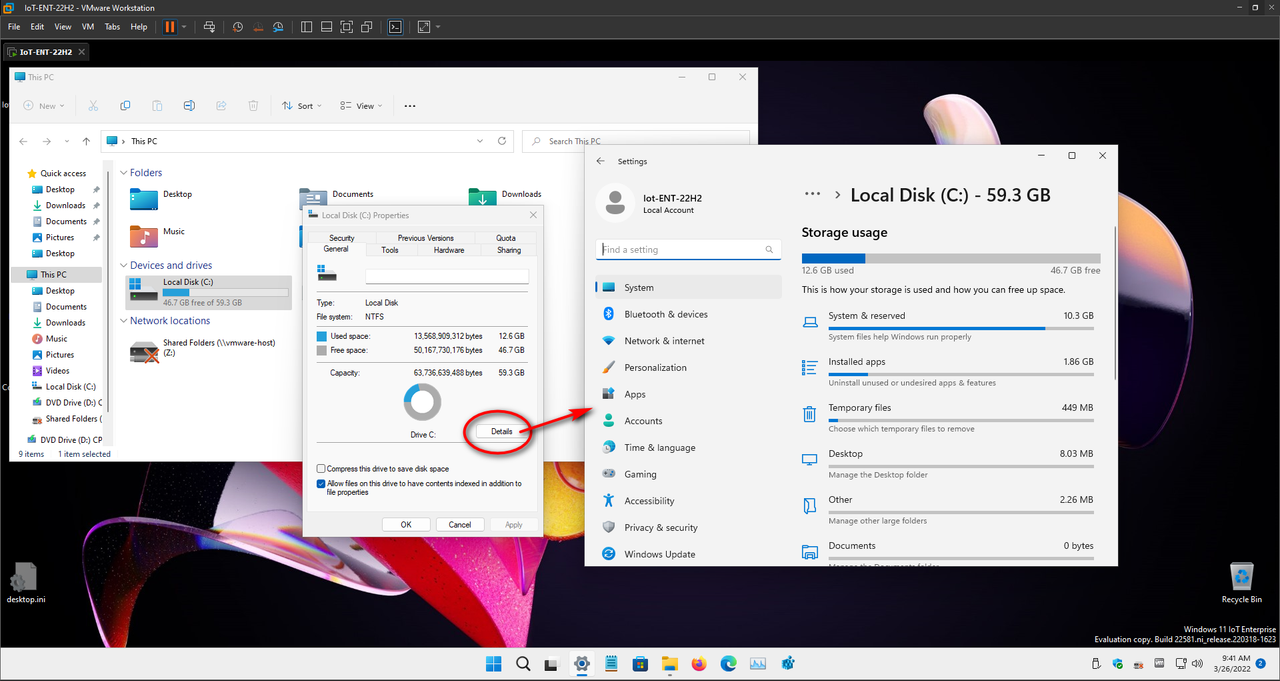Kết quả bốc thăm chia bảng World Cup 2026: Anh em thấy bảng nào là bảng tử thần?
Adblocker detected! Please consider reading this notice.
We've detected that you are using AdBlock Plus or some other adblocking software which is preventing the page from fully loading.
We need money to operate the site, and almost all of it comes from our online advertising.
Please add vn-z.vn to your ad blocking whitelist or disable your adblocking software.
All the knowledge we share is completely free. If you are willing, please support us here.
Thảo luận Windows 10 EnterpriseS, G (Non-Official) Project
- Thread starter dungltcd
- Ngày gửi