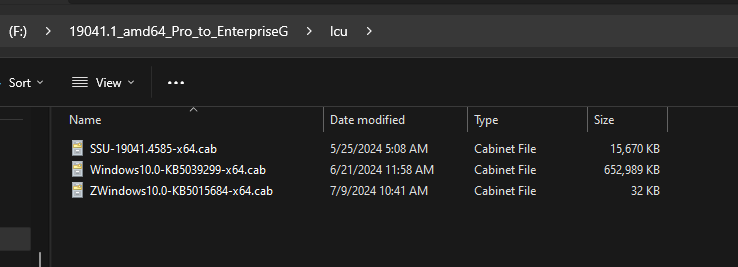Bạn nào biết giúp mình với ạ.
Adblocker detected! Please consider reading this notice.
We've detected that you are using AdBlock Plus or some other adblocking software which is preventing the page from fully loading.
We don't have any banner, Flash, animation, obnoxious sound, or popup ad. We do not implement these annoying types of ads!
We need money to operate the site, and almost all of it comes from our online advertising.
Please add https://vn-z.vn to your ad blocking whitelist or disable your adblocking software.
You are using an out of date browser. It may not display this or other websites correctly.
You should upgrade or use an alternative browser.
You should upgrade or use an alternative browser.
Thảo luận Windows 10 EnterpriseS, G (Non-Official) Project
- Thread starter dungltcd
- Ngày gửi
tuannv1508
Rìu Chiến Chấm

Lấy ở UUP dump chứ đâu, bạn
Vào trang uupdump.net tìm bản Windows tương thích nhấn vào update rồi tải file về bạn nhé.
Tôi đã kiểm lại thì thấy mọi cái hoạt động ok, ngoại trừ dòng
Phần ốp luôn cũng không hề báo lỗi như của bác @Hoang Duch2!
Chỉ cần đọc kĩ và làm theo hướng dẫn là ok thôi!

Mã:
for /f "usebackq tokens=*" %%b in (lcu.txt) do (Dism /image:mount /add-package:lcu\%%b /scratchdir:tmp /LogPath:logs\lcu.log)
sửa thành
for /f "usebackq tokens=*" %%b in (lcu.txt) do (Dism /image:mount /add-package:lcu\%%b /scratchdir:temp /LogPath:logs\lcu.log)Chỉ cần đọc kĩ và làm theo hướng dẫn là ok thôi!
Mã:
Applying image 1 ("sxs") from "F:\19041.1_amd64_Pro_to_EnterpriseG\esd\sxs.esd" to directory "sxs"
Extracting file data: 14 KiB of 14 KiB (100%) done
Done applying WIM image.
Applying image 1 ("Edition Package") from "F:\19041.1_amd64_Pro_to_EnterpriseG\esd\Microsoft-Windows-Client-LanguagePack-Package_en-us-amd64-en-us.esd" to directory "lp"
Creating files: 14247 of 14247 (100%) done
Extracting file data: 147 MiB of 147 MiB (100%) done
Applying metadata to files: 14247 of 14247 (100%) done
Done applying WIM image.
Applying image 1 ("Edition Package") from "F:\19041.1_amd64_Pro_to_EnterpriseG\esd\Microsoft-Windows-EditionSpecific-EnterpriseG-Package.ESD" to directory "sxs"
Extracting file data: 54 MiB of 54 MiB (100%) done
Done applying WIM image.
Deployment Image Servicing and Management tool
Version: 10.0.19041.3636
Mounting image
[==========================100.0%==========================]
The operation completed successfully.
mount\Windows\System32\en-US\Licenses\OEM\Professional\license.rtf
mount\Windows\System32\en-US\Licenses\Volume\Professional\license.rtf
mount\Windows\System32\en-US\Licenses\_Default\Professional\license.rtf
3 File(s) copied
1 file(s) copied.
1 file(s) copied.
Deployment Image Servicing and Management tool
Version: 10.0.19041.3636
Image Version: 10.0.19041.1
Removing package Microsoft-Windows-ProfessionalEdition~31bf3856ad364e35~amd64~~10.0.19041.1
Removing package Microsoft-Windows-ProfessionalEdition~31bf3856ad364e35~amd64~~10.0.19041.1
[==========================100.0%==========================]
The operation completed successfully.
Deployment Image Servicing and Management tool
Version: 10.0.19041.3636
Image Version: 10.0.19041.1
Processing 1 of 1 - Adding package Microsoft-Windows-Client-LanguagePack-Package~31bf3856ad364e35~amd64~en-US~10.0.19041.1
[==========================100.0%==========================]
The operation completed successfully.
Deployment Image Servicing and Management tool
Version: 10.0.19041.3636
Image Version: 10.0.19041.1
Starting to install product key...
Finished installing product key.
The operation completed successfully.
Deployment Image Servicing and Management tool
Version: 10.0.19041.3636
Image Version: 10.0.19041.1
Starting to update components...
Starting to install product key...
Finished installing product key.
Starting to apply edition-specific settings...
Finished applying edition-specific settings.
The operation completed successfully.
Deployment Image Servicing and Management tool
Version: 10.0.19041.3636
Image Version: 10.0.19041.1
Current edition is:
Current Edition : EnterpriseG
The operation completed successfully.
1 file(s) copied.
Deployment Image Servicing and Management tool
Version: 10.0.19041.3636
Image Version: 10.0.19041.1
Processing 1 of 1 - Adding package Package_for_ServicingStack_4707~31bf3856ad364e35~amd64~~19041.4707.1.4
[==========================100.0%==========================]
The operation completed successfully.
Deployment Image Servicing and Management tool
Version: 10.0.19041.3636
Image Version: 10.0.19041.1
Processing 1 of 1 - Adding package Package_for_RollupFix~31bf3856ad364e35~amd64~~19041.4713.1.10
[===========================90.2%==================== ]
Deployment Image Servicing and Management tool
Version: 10.0.19041.3636
Image Version: 10.0.19045.4713
[===== 10.0% ]
[==========================100.0%==========================]
The operation completed successfully.
Deployment Image Servicing and Management tool
Version: 10.0.19041.3636
Image File : F:\19041.1_amd64_Pro_to_EnterpriseG\install.wim
Image Index : 1
Saving image
[==========================100.0%==========================]
Unmounting image
[==========================100.0%==========================]
The operation completed successfully.
"install.wim" original size: 5799944 KiB
Using LZX compression with 4 threads
Archiving file data: 7369 MiB of 7369 MiB (100%) done
"install.wim" optimized size: 3788107 KiB
Space saved: 2011837 KiB
Setting the NAME property of image 1 to "".
Setting the DESCRIPTION property of image 1 to "".
Setting the DISPLAYNAME property of image 1 to "".
Setting the DISPLAYDESCRIPTION property of image 1 to "".
Setting the WINDOWS/EDITIONID property of image 1 to "".
Setting the FLAGS property of image 1 to "".
Setting the NAME property of image 1 to "Windows 10 Enterprise G".
Setting the DESCRIPTION property of image 1 to "Windows 10 Enterprise G".
Setting the DISPLAYNAME property of image 1 to "Windows 10 Enterprise G".
Setting the DISPLAYDESCRIPTION property of image 1 to "Windows 10 Enterprise G".
Setting the WINDOWS/EDITIONID property of image 1 to "EnterpriseG".
Setting the FLAGS property of image 1 to "EnterpriseG".
Press any key to continue . . .
Sửa lần cuối:
Hoang Duch2
Rồng Đỏ

À do lúc đầu bạn gửi code sai với chữ tmp, tôi thì lại sơ ý không nhìn kỹ nên cứ thế mà làm, sau đó bạn kêu xoá và thay bằng dòng code khác cũng sai chữ temp, thế là tôi bên này tôi lãnh đủ, không sao cả, làm sai thì làm lại, cái chính là không còn lỗi OOBE khi cài là tôi vui rồi.Tôi đã kiểm lại thì thấy mọi cái hoạt động ok, ngoại trừ dòng
Phần ốp luôn cũng không hề báo lỗi như của bác @Hoang Duch2!Mã:for /f "usebackq tokens=*" %%b in (lcu.txt) do (Dism /image:mount /add-package:lcu\%%b /scratchdir:tmp /LogPath:logs\lcu.log) sửa thành for /f "usebackq tokens=*" %%b in (lcu.txt) do (Dism /image:mount /add-package:lcu\%%b /scratchdir:temp /LogPath:logs\lcu.log)
Chỉ cần đọc kĩ và làm theo hướng dẫn là ok thôi!
Xem phần đính kèm 61237
Mã:Applying image 1 ("sxs") from "F:\19041.1_amd64_Pro_to_EnterpriseG\esd\sxs.esd" to directory "sxs" Extracting file data: 14 KiB of 14 KiB (100%) done Done applying WIM image. Applying image 1 ("Edition Package") from "F:\19041.1_amd64_Pro_to_EnterpriseG\esd\Microsoft-Windows-Client-LanguagePack-Package_en-us-amd64-en-us.esd" to directory "lp" Creating files: 14247 of 14247 (100%) done Extracting file data: 147 MiB of 147 MiB (100%) done Applying metadata to files: 14247 of 14247 (100%) done Done applying WIM image. Applying image 1 ("Edition Package") from "F:\19041.1_amd64_Pro_to_EnterpriseG\esd\Microsoft-Windows-EditionSpecific-EnterpriseG-Package.ESD" to directory "sxs" Extracting file data: 54 MiB of 54 MiB (100%) done Done applying WIM image. Deployment Image Servicing and Management tool Version: 10.0.19041.3636 Mounting image [==========================100.0%==========================] The operation completed successfully. mount\Windows\System32\en-US\Licenses\OEM\Professional\license.rtf mount\Windows\System32\en-US\Licenses\Volume\Professional\license.rtf mount\Windows\System32\en-US\Licenses\_Default\Professional\license.rtf 3 File(s) copied 1 file(s) copied. 1 file(s) copied. Deployment Image Servicing and Management tool Version: 10.0.19041.3636 Image Version: 10.0.19041.1 Removing package Microsoft-Windows-ProfessionalEdition~31bf3856ad364e35~amd64~~10.0.19041.1 Removing package Microsoft-Windows-ProfessionalEdition~31bf3856ad364e35~amd64~~10.0.19041.1 [==========================100.0%==========================] The operation completed successfully. Deployment Image Servicing and Management tool Version: 10.0.19041.3636 Image Version: 10.0.19041.1 Processing 1 of 1 - Adding package Microsoft-Windows-Client-LanguagePack-Package~31bf3856ad364e35~amd64~en-US~10.0.19041.1 [==========================100.0%==========================] The operation completed successfully. Deployment Image Servicing and Management tool Version: 10.0.19041.3636 Image Version: 10.0.19041.1 Starting to install product key... Finished installing product key. The operation completed successfully. Deployment Image Servicing and Management tool Version: 10.0.19041.3636 Image Version: 10.0.19041.1 Starting to update components... Starting to install product key... Finished installing product key. Starting to apply edition-specific settings... Finished applying edition-specific settings. The operation completed successfully. Deployment Image Servicing and Management tool Version: 10.0.19041.3636 Image Version: 10.0.19041.1 Current edition is: Current Edition : EnterpriseG The operation completed successfully. 1 file(s) copied. Deployment Image Servicing and Management tool Version: 10.0.19041.3636 Image Version: 10.0.19041.1 Processing 1 of 1 - Adding package Package_for_ServicingStack_4707~31bf3856ad364e35~amd64~~19041.4707.1.4 [==========================100.0%==========================] The operation completed successfully. Deployment Image Servicing and Management tool Version: 10.0.19041.3636 Image Version: 10.0.19041.1 Processing 1 of 1 - Adding package Package_for_RollupFix~31bf3856ad364e35~amd64~~19041.4713.1.10 [===========================90.2%==================== ] Deployment Image Servicing and Management tool Version: 10.0.19041.3636 Image Version: 10.0.19045.4713 [===== 10.0% ] [==========================100.0%==========================] The operation completed successfully. Deployment Image Servicing and Management tool Version: 10.0.19041.3636 Image File : F:\19041.1_amd64_Pro_to_EnterpriseG\install.wim Image Index : 1 Saving image [==========================100.0%==========================] Unmounting image [==========================100.0%==========================] The operation completed successfully. "install.wim" original size: 5799944 KiB Using LZX compression with 4 threads Archiving file data: 7369 MiB of 7369 MiB (100%) done "install.wim" optimized size: 3788107 KiB Space saved: 2011837 KiB Setting the NAME property of image 1 to "". Setting the DESCRIPTION property of image 1 to "". Setting the DISPLAYNAME property of image 1 to "". Setting the DISPLAYDESCRIPTION property of image 1 to "". Setting the WINDOWS/EDITIONID property of image 1 to "". Setting the FLAGS property of image 1 to "". Setting the NAME property of image 1 to "Windows 10 Enterprise G". Setting the DESCRIPTION property of image 1 to "Windows 10 Enterprise G". Setting the DISPLAYNAME property of image 1 to "Windows 10 Enterprise G". Setting the DISPLAYDESCRIPTION property of image 1 to "Windows 10 Enterprise G". Setting the WINDOWS/EDITIONID property of image 1 to "EnterpriseG". Setting the FLAGS property of image 1 to "EnterpriseG". Press any key to continue . . .
Hôm qua sau khi cài xong một lúc tôi thấy vẫn chưa tự động Activate đó bạn, bên bạn thì sao?
Phần đó thì không rùi bác!À do lúc đầu bạn gửi code sai với chữ tmp, tôi thì lại sơ ý không nhìn kỹ nên cứ thế mà làm, sau đó bạn kêu xoá và thay bằng dòng code khác cũng sai chữ temp, thế là tôi bên này tôi lãnh đủ, không sao cả, làm sai thì làm lại, cái chính là không còn lỗi OOBE khi cài là tôi vui rồi.
Hôm qua sau khi cài xong một lúc tôi thấy vẫn chưa tự động Activate đó bạn, bên bạn thì sao?
Hoang Duch2
Rồng Đỏ

Phải chi bạn gửi sớm hơn thì hay quá, tôi đã chạy tool cũ rồi, giờ nó đang ở bước này:

Update: làm xong rồi nhưng phải ngậm ngùi để đó mà ngắm thôi bởi vì đã có tool mới hơn rồi:
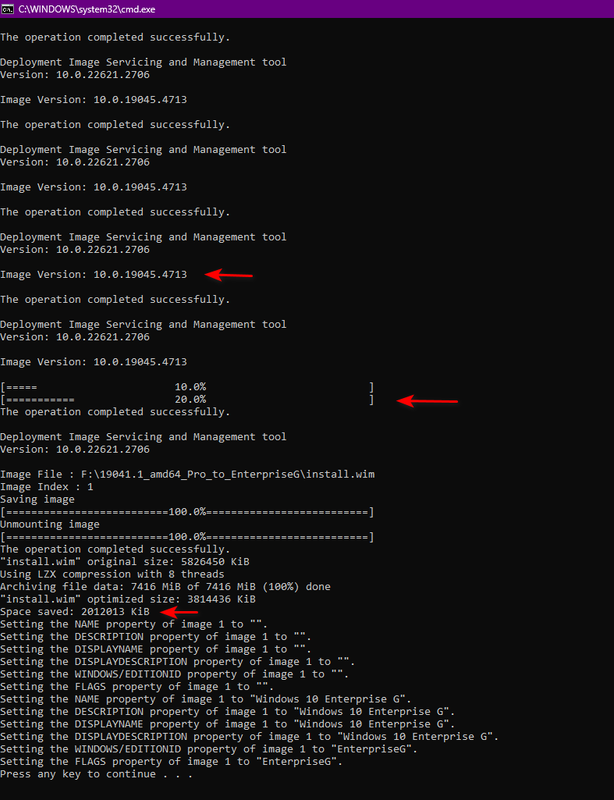

Sửa lần cuối:
Hoang Duch2
Rồng Đỏ

Tôi đã thử lại với tool mới, cài đặt thành công, không lỗi OOBE, Win tự động activate nhưng lại có một lỗi nhỏ khác là không run cmd as admin từ search bar hay từ Start, phải vào tận nơi chứa nó, lôi nó ra và chạy thì OK.





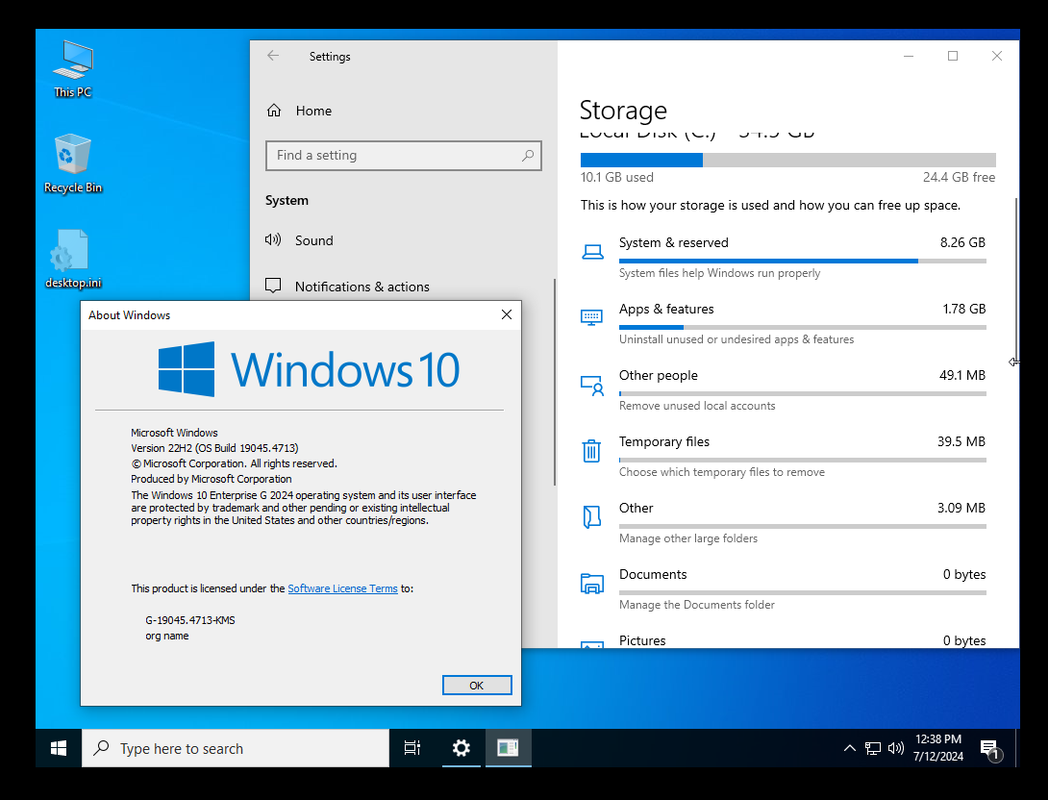


Cmd luôn chạy với quyền admin, nếu bác kiểm tra tình trạng kích hoạt thì phải thêm đường dẫn đủ đến tệp.Tôi đã thử lại với tool mới, cài đặt thành công, không lỗi OOBE, Win tự động activate nhưng lại có một lỗi nhỏ khác là không run cmd as admin từ search bar hay từ Start, phải vào tận nơi chứa nó, lôi nó ra và chạy thì OK.




Hoang Duch2
Rồng Đỏ

Ý của tôi là với các bản khác, chỉ cần type cmd vào search bar, chọn run as administrator là nó hiện lên ngay, với bản này thì nó chỉ hiện từ user thôi đó bạn, hình chụp của tôi có shortcut trên desktop, nó là cái tôi vào tận location cúa nó paste shortcut lên đó bạn. Dĩ nhiên khi chạy cmd thì tôi luôn run as admin chứ bạn.Cmd luôn chạy với quyền admin, nếu bác kiểm tra tình trạng kích hoạt thì phải thêm đường dẫn đủ đến tệp.
Cám ơn bác nhiều, đã tạo được windows 10G install.wim x64 update mới nhất 19045.4713
Mã:
Edition ID: EnterpriseG
Languages: en-US
System Root: WINDOWS
Major Version: 10
Build: 19045
Service Pack Build: 4713
Flags: EnterpriseG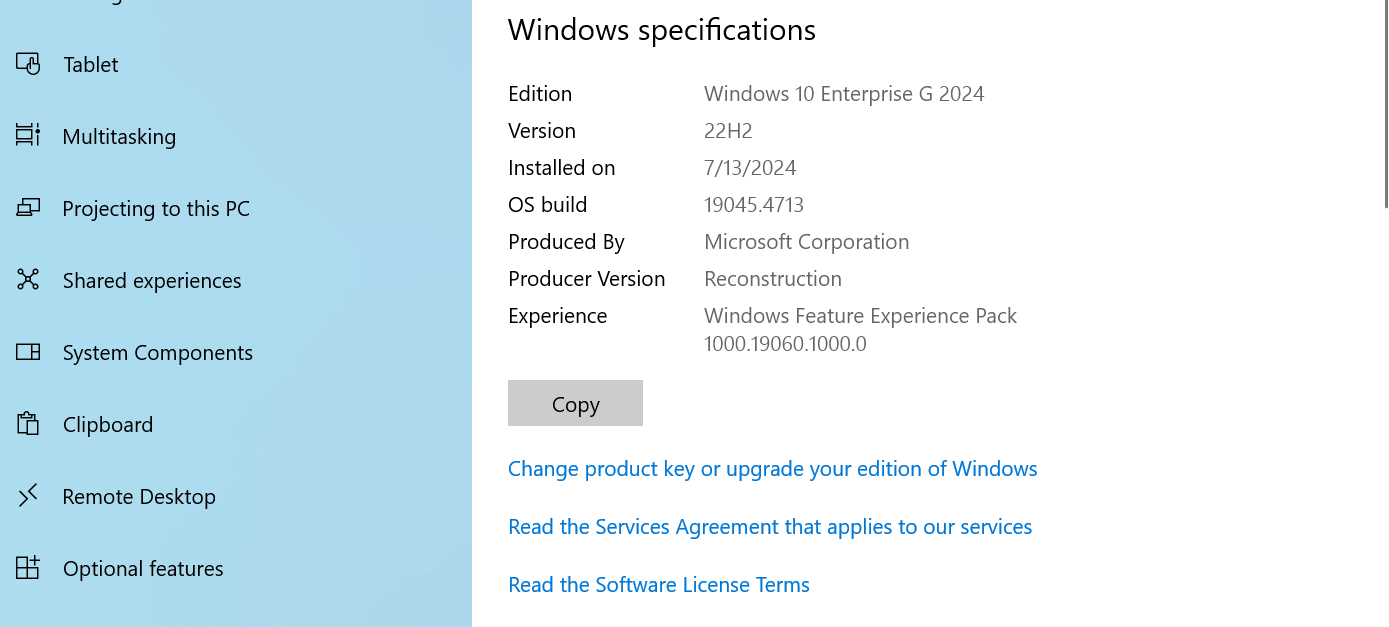
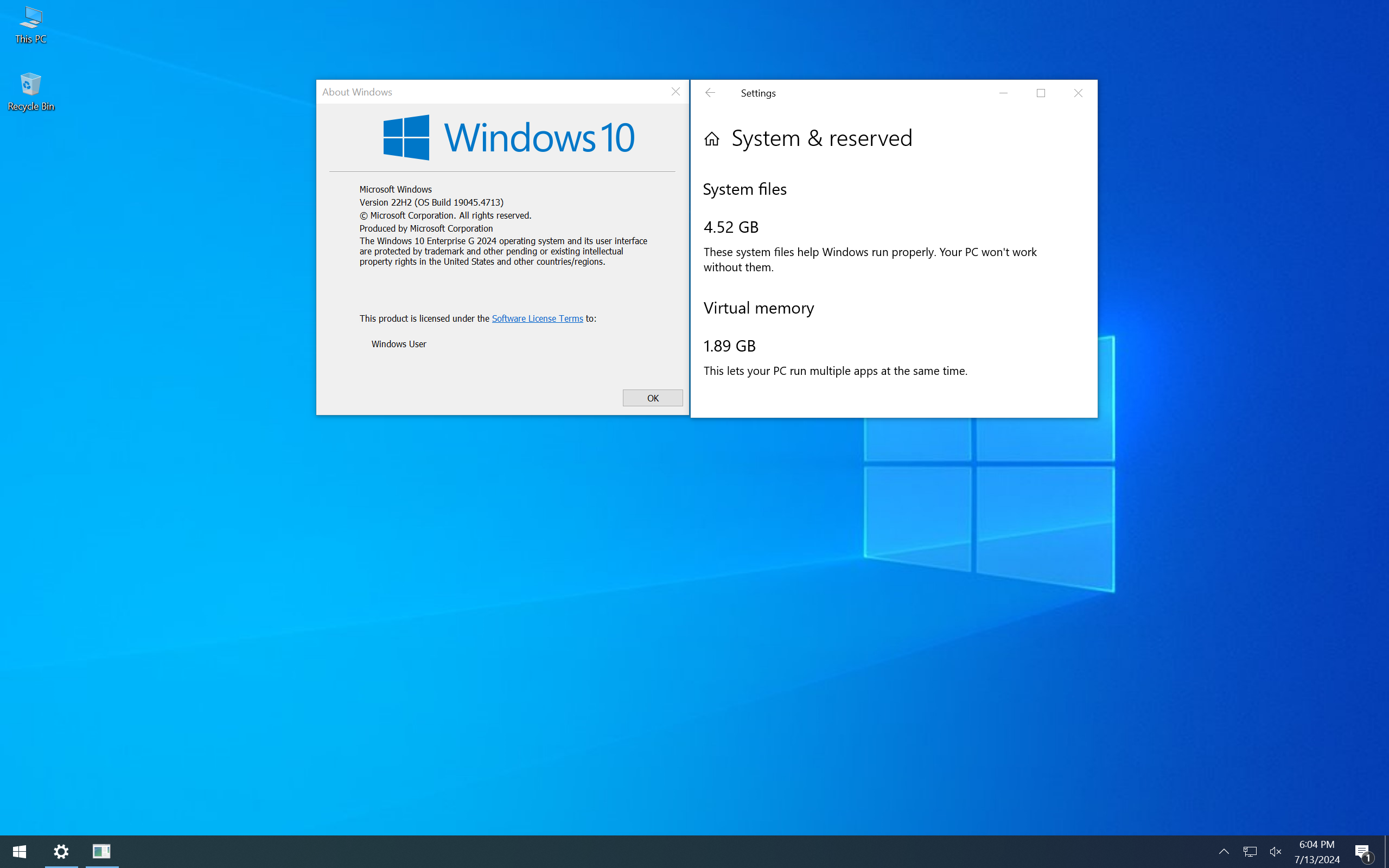
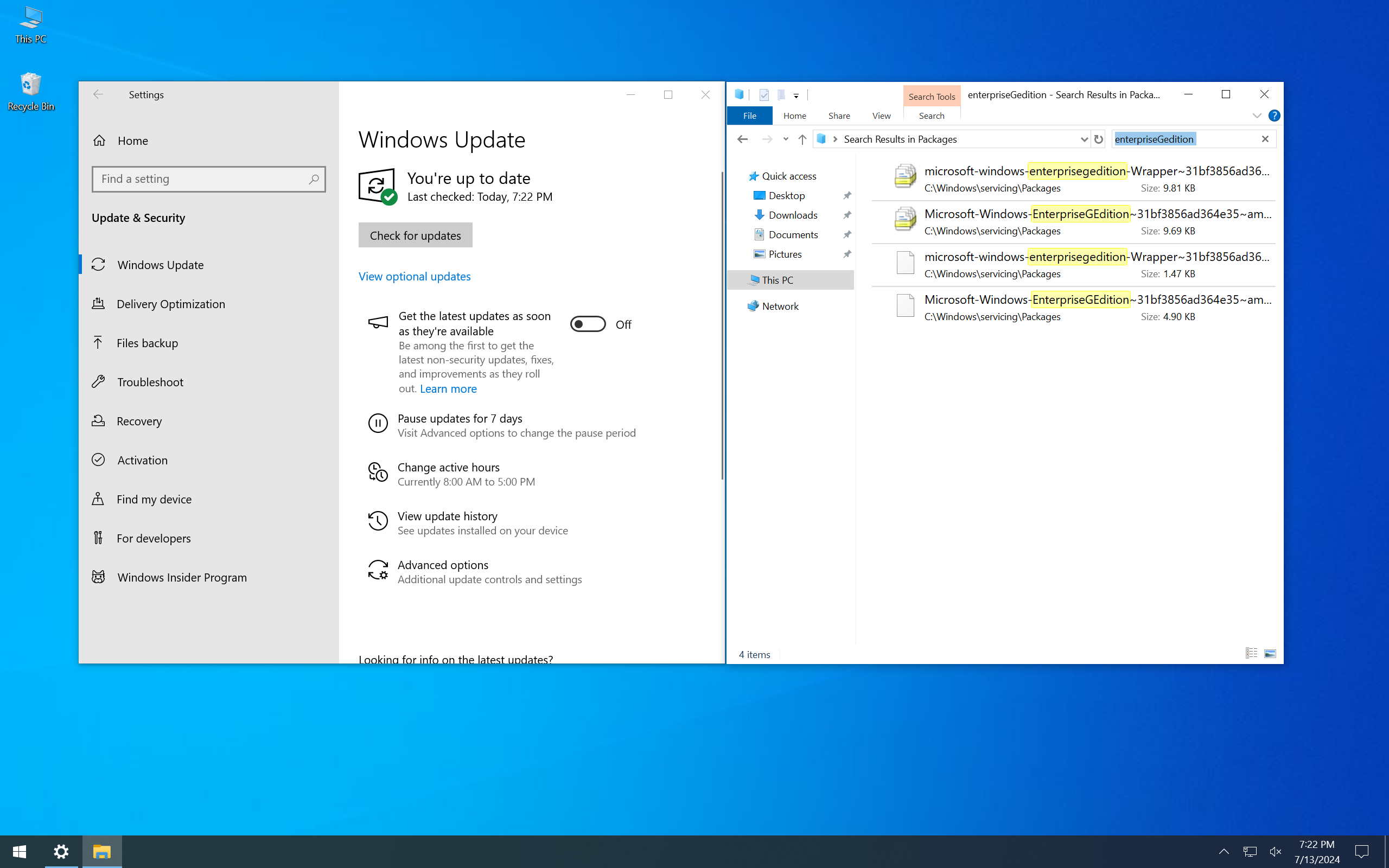
Sửa lần cuối:
Bác chụp lại hình không cần run as và với run as. Tôi ví dụ như script kích hoạt giờ nó sửa như này mới chạyÝ của tôi là với các bản khác, chỉ cần type cmd vào search bar, chọn run as administrator là nó hiện lên ngay, với bản này thì nó chỉ hiện từ user thôi đó bạn, hình chụp của tôi có shortcut trên desktop, nó là cái tôi vào tận location cúa nó paste shortcut lên đó bạn. Dĩ nhiên khi chạy cmd thì tôi luôn run as admin chứ bạn.
Mã:
cscript %systemroot%\system32\slmgr.vbs /rilc
cscript %systemroot%\system32\slmgr.vbs /ipk N979K-.....
cscript %systemroot%\system32\slmgr.vbs /ato
cscript %systemroot%\system32\slmgr.vbs /xpr- Dùng tool bạn chia sẻ đã convert + update thành công:
- Mong bạn làm tool với Win 11.
- Cháu dùng tool convert + update (từ 19041.1 lên 19045.4713), cài trực tiếp không lỗi gì và cũng không bị lỗi file .cmd như của bác đã mô tả.Tôi đã thử lại với tool mới, cài đặt thành công, không lỗi OOBE, Win tự động activate nhưng lại có một lỗi nhỏ khác là không run cmd as admin từ search bar hay từ Start, phải vào tận nơi chứa nó, lôi nó ra và chạy thì OK.

- Chia sẻ bản Win này với các bạn:
Sửa lần cuối:
Hoang Duch2
Rồng Đỏ

Bên bác không làm được hay tại cài trên máy ảo vậy cháu?- Cháu dùng tool convert + update (từ 19041.1 lên 19045.4713), cài trực tiếp không lỗi gì và cũng không bị lỗi file .cmd như của bác đã mô tả.
- Cháu không rõ nữa, bác thử test bản cháu gửi ở trên xem có bị không ạ.Bên bác không làm được hay tại cài trên máy ảo vậy cháu?
Hoang Duch2
Rồng Đỏ

Hình đây bạn, run as hay không run as cũng chỉ là từ user thôi:Bác chụp lại hình không cần run as và với run as. Tôi ví dụ như script kích hoạt giờ nó sửa như này mới chạy
Mã:cscript %systemroot%\system32\slmgr.vbs /rilc cscript %systemroot%\system32\slmgr.vbs /ipk N979K-..... cscript %systemroot%\system32\slmgr.vbs /ato cscript %systemroot%\system32\slmgr.vbs /xpr
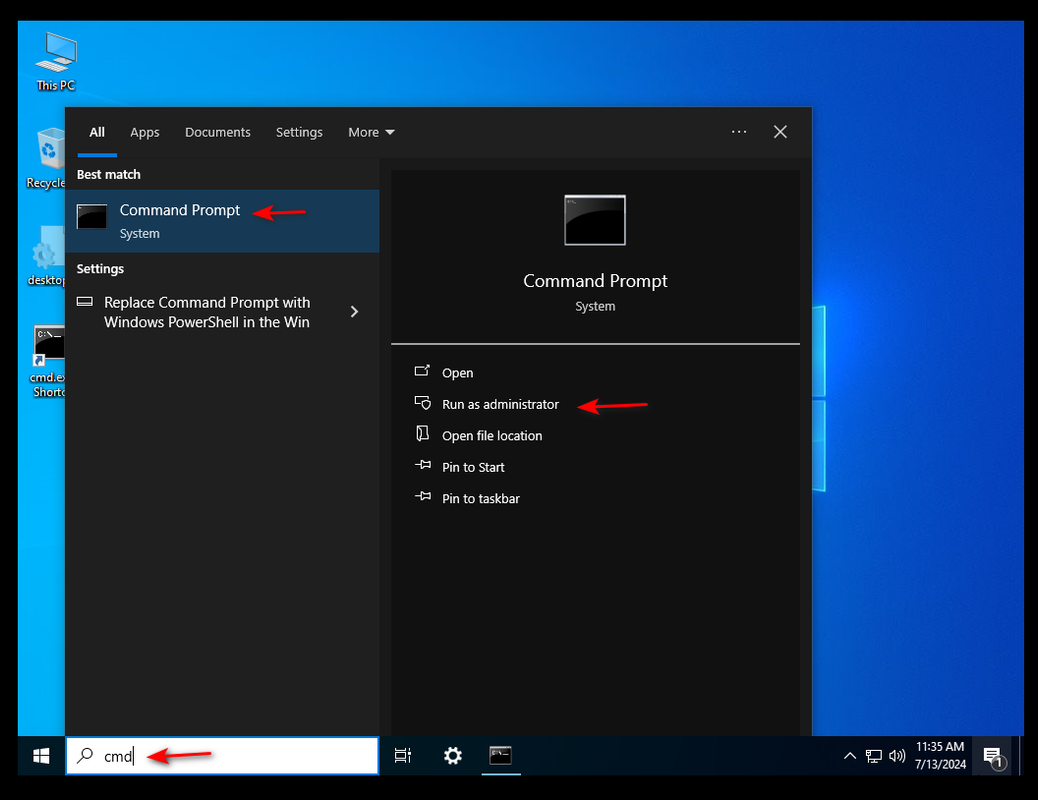


- Đúng rồi bác, Cmd đang chạy ở quyềnAdmin rồi mà.Hình đây bạn, run as hay không run as cũng chỉ là từ user thôi:
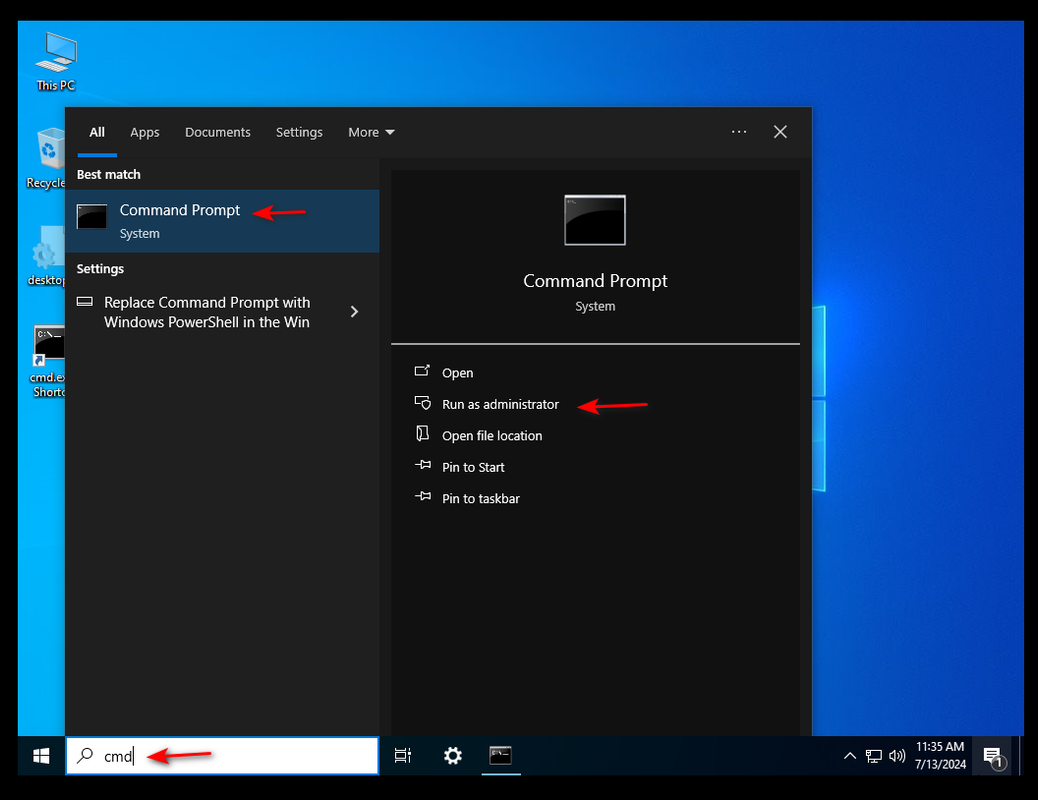


Hoang Duch2
Rồng Đỏ

Ý bác muốn nó phải là C:\Windows\System32 đó cháu, ví dụ như hình dưới bác mở từ shortcut:- Đúng rồi bác, Cmd đang chạy ở quyềnAdmin rồi mà.

Sửa lần cuối:

Bài Viết Mới
-
Epic đang tặng miễn phí DREDGE, game câu cá, khám phá đại dương trị giá 500.000 VNĐ
- Started by VNZ-NEWS
- Trả lời: 0
-
-
BeAlpha Day 2024: Kết Nối Đam Mê, Khơi Dậy Sáng Tạo, Khám Phá Không Giới Hạn Cùng Sony
- Started by VNZ-NEWS
- Trả lời: 0
-
Chia sẻ Bộ phần mềm LibreOffice Mã Nguồn Đa Dạng Nên Tảng Nên Dùng
- Started by Long Sao
- Trả lời: 0
-