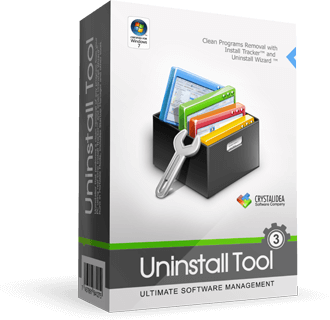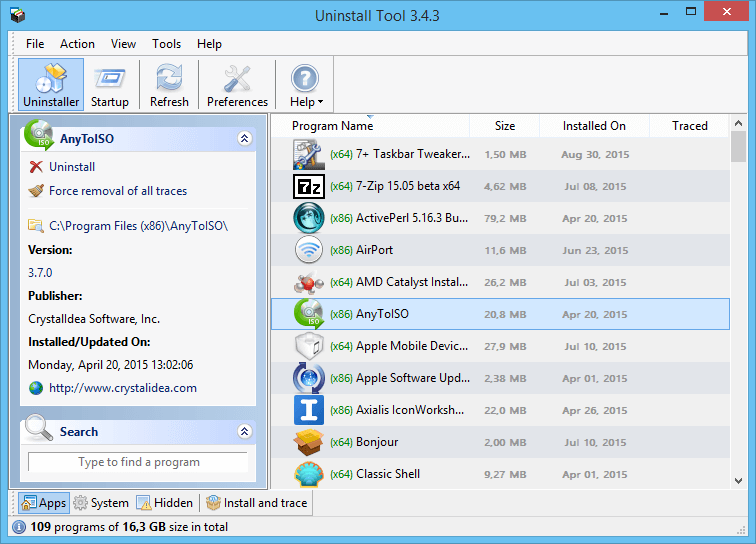Công cụ Gỡ cài đặt - Uninstaller độc đáo và mạnh m. Làm cho máy tính của bạn hoạt động nhanh hơn ngay bây giờ bằng cách sử dụng Uninstall Tool! Đó là một cách nhanh chóng, an toàn và thuận tiện để loại bỏ các ứng dụng và thành phần hệ thống không cần thiết. Thay thế tuyệt vời, mạnh mẽ và đáng tin cậy cho chương trình Windows Add/Remove tiêu chuẩn. Chương trình có rất nhiều tính năng và tùy chọn trong applet của Microsoft. Uninstall Tool hoạt động với LIGHTNING SPEED và HOÀN TOÀN loại bỏ bất kỳ chương trình nào khỏi máy tính của bạn.
Các tính năng chính
Loại bỏ hoàn toàn bất kỳ phần mềm nào được cài đặt! (sử dụng công nghệ Uninstall Wizard)
Nhanh hơn gấp 3 lần so với chương trình Thêm/Xóa!
3 Danh mục ứng dụng: Phần mềm, Hệ thống, Ẩn
Xóa các Chương trình tự động chạy khi khởi động hệ thống
Nhiều cách sắp xếp ứng dụng: theo tên, theo kích thước chiếm dụng, theo ngày cài đặt.
Gỡ cài đặt các chương trình không thể xóa bằng chương trình Thêm/Xóa.
Buộc xóa các mục liên quan đến gỡ cài đặt trong sổ đăng ký.
Làm nổi bật các ứng dụng được cài đặt gần đây trong danh sách
Smart Search cho phép tìm kiếm nhanh chóng bất kỳ ứng dụng nào bạn cần.
Điều hướng đến Mục đăng ký, Thư mục cài đặt và Trang web của chương trình đã chọn.
Xem Thông tin chi tiết của một ứng dụng nhất định được cài đặt trên máy tính của bạn.
Dễ sử dụng và Giao diện người dùng hiện đại cho phép làm việc thoải mái với Uninstall Tool.
Giao diện đa ngôn ngữ!
Tùy chọn thay thế chương trình Add/Remove.
Lưu (xuất sang HTML) báo cáo chi tiết về các ứng dụng hiện đang được cài đặt
Chạy các công cụ "Windows Components" và "Add/Remove Programs
Hoàn toàn tương thích với x64 Windows

What New::
Version 3.7.4
Released on April 4, 2024- NEWUninstall apps via context menu of Desktop shortcuts #104
- IMPROVEDSlovenian translation update
- FIXEDFixed situation when message window height was too big with lots of dependent apps #73
- FIXEDFixed extracting and displaying of certain app icons
Title Release: Uninstall.Tool.v.3.7.4 Build 5725
Developer: Home Page
License: ShareWare
OS: Windows

Sửa lần cuối:

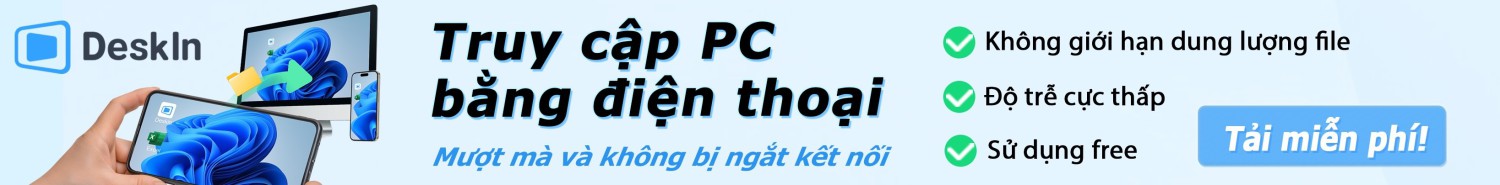
 Junior Moderator
Junior Moderator