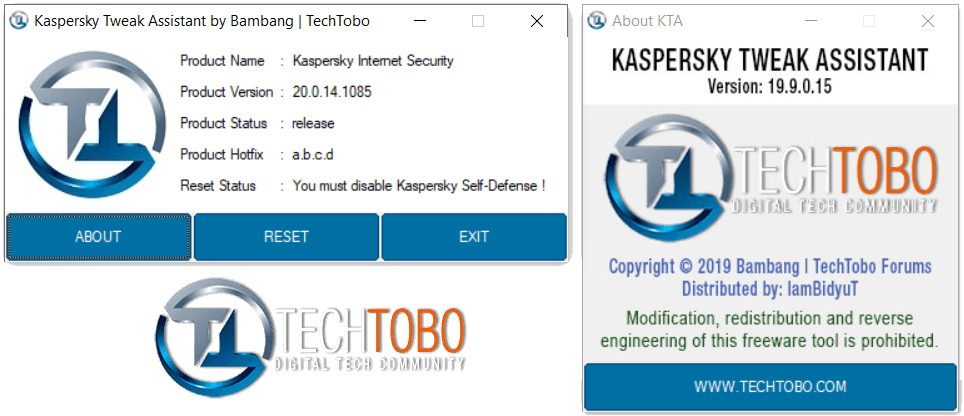farvartish
Rìu Chiến Bạc Chấm

KASPERSKY TWEAK ASSISTANT INFO:
- Latest version: 21.11.8.0
- Developer: Bambang
- OS support [32+64bit]: Windows 7, Windows 8, Windows 8.1, Windows 10, Windows 11
- Supported Kaspersky Releases:
- 2019:
- Kaspersky Anti-Virus v19.0.0.1088
- Kaspersky Internet Security v19.0.0.1088
- Kaspersky Total Security v19.0.0.1088
- 2020:
- Kaspersky Anti-Virus v20.0.14.1085
- Kaspersky Internet Security v20.0.14.1085
- Kaspersky Total Security v20.0.14.1085
- Kaspersky Endpoint Security v11.4.0.233
- 2021:
- Kaspersky Anti-Virus v21.1.15.500 + v21.2.16.590 + v21.3.10.391
- Kaspersky Internet Security v21.1.15.500 + v21.2.16.590 + v21.3.10.391
- Kaspersky Total Security v21.1.15.500 + v21.2.16.590 + v21.3.10.391
- Kaspersky Endpoint Security v11.7.0.669
- Kaspersky Small Office Security 21.3.10.391 (g)
-
- .RAR File Password: Bambang
.EXE FILE SHA-1 VALUE: 4033A1F63ECF4A3E3685E98C5A5B4BC52B532FB2
.RAR FILE SHA-1 VALUE: B7BACB4802A4CC2E2359CDD0F4718FA0DFDE5D27
NOTE: Your anti-virus may detect the tool as virus, please ignore such warning as that's false-positive warning. We will try to sort out the issue of bypassing the AV false-detection in future release. It's completely safe to use & virus/trojan-free. This is a freeware tool, please don't reverse engineer/modify/alter it anyway to re-distribute with different identity.
[*]
- 2019:
- v21.11.8.0: Welcome the Big baddy
, now supports latest version of KES, KSOS as well.
- v21.11.1.0: Support for latest patch build updates. Licensing mechanism improved.
- v21.10.3.0: Lets break the ultimate barrier. Now activation can be transferred between different systems which was not possible on earlier releases, also the virtual machine lock is disabled now.
- v21.7.24.0: Code improvement, Compatibility with latest KES v11.6 .
- v21.3.7.9: Support for Kaspersky 2021 MR3 v21.3.10.391 added. Tool execution/runtime password was already removed in previous release, just virtual machine lock re-added for certain reasons.
- v21.2.4.11: Support for Kaspersky 2021 MR2 v21.2.16.590 added. Code improvement to remove one intentional restriction to support future patch updates. Unnecessary "Cancel" button removed.
- v21.1.8.8: Code improvements. Support for Kaspersky 2021 MR1 v21.1.15.500 releases with Patch A - C .
- v21.1.7.26: Support for Kaspersky 2021 MR1 v21.1.15.500 releases.
- v20.4.1.0: Code improvements, bug-fix for Kaspersky Endpoint Security v11.3 reset. 2021 release-line future hotfix support removed.
- v.20.3.26.0: Minor fixes to be compatible with latest Kaspersky v.21.0.44.1537 TR/Final release and KES v.11.3.0.773.
- v.20.1.5.0: Minor fixes, set it with final build as existing functions working fine. Support added for future database update modules.
- v.20.1.0.25: Fixed some previous reported bugs. Support added for latest database update modules. Limited the processing of resetting KES/Kaspersky Endpoint Security using KTA.
- v.20.1.0.7: Added support for Kaspersky Endpoint Security v11.2.0.2254, Kaspersky 2021 beta v21.0.29.1036.
- v.20.1.0.6: Fixed a reported bug. Next upcoming update module support added.
- v.20.1.0.5: Minor update. New update module support added.
- v.20.1.0.4: Bug fixed.
- v.20.1.0.1: Kaspersky TP v.21.0.20.748 support. Self-system based license import-export feature (only for v.2020) added.
- v.19.9.0.20: Program algorithm changed, new update module support.
- v.19.9.0.17: Fixed bugs.
- v.19.9.0.16: Fixed bugs.
- v.19.9.0.15: Bug-fixed update with GUI-based mode (earlier it was non-GUI/silent mode).
- Disable Kaspersky protection.
- Disable Self-defense.
- Close/exit Kaspersky from taskbar (check task manager too if kaspersky still running or not, close from there if running there too)
- Run Kaspersky Tweak Assistant tool.
- Now click on "RESET" button, it'll reset your Kaspersky application & system should automatically restart (do manually restart if it doesn't restart automatically).
- Now you're ready
- Disable Kaspersky protection.
- Disable Self-defense.
- Close/exit Kaspersky from taskbar (check task manager too if kaspersky still running or not, close from there if running there too)
- Run Kaspersky Tweak Assistant tool.
- Now click on "LICENSE" button to open "LICENSE UTILITY".
- If you want to save/export license keyfile then click "EXPORT", the license file will be exported on the same directory where KTA tool is located.
- If you wanted to restore/import license keyfile then click "IMPORT", choose the license file and your kaspersky product will start loading by with the activated added from the imported license file.
- to use another trial period of kaspersky.
RAR File Password: Bambang
Sửa lần cuối: