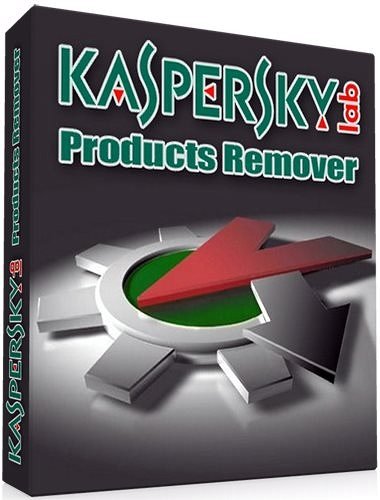
Gỡ bỏ hoàn toàn Kaspersky
Cách đơn giản nhất để gỡ bỏ hoàn toàn Kaspersky ra khỏi máy là vào Start Menu -> Programs -> Kaspersky Internet Security chọn "Gỡ bỏ Kaspersky Internet Security" hoặc vào Control Panel -> "Add/Remove Programs". Tuy nhiên các cách này có thể có lỗi trong quá trình gỡ bỏ và không làm sạch và xóa được tât cả các files, các khóa Registry do Kaspersky tạo ra.
Để gỡ bỏ hoàn toàn sạch sẽ các bạn có thể dùng Kaspersky Removal Tool kết hợp với KAV Registry Clean.

Kaspersky Removal Tool (Cho Window)
Download KAV Registry Clean
1. Thoát hoàn toàn ứng dụng, bao gồm cả chương trình chạy ẩn dưới Taskbar (Chuột phải > Quit)
2. Chạy Kav Removal Tool.exe (hoặc Kaspersky Antivirus Uninstaller.app nếu là Mac OS)
> Tại điều khoản sử dụng, bấm nút "Accept"
> nhập mã xác nhận ngẫu nhiên trong ảnh
> Tại mục "Select a product", chọn phiên bản cần gỡ bỏ
> Click Remove để bắt đầu gỡ bỏ (hình dưới)
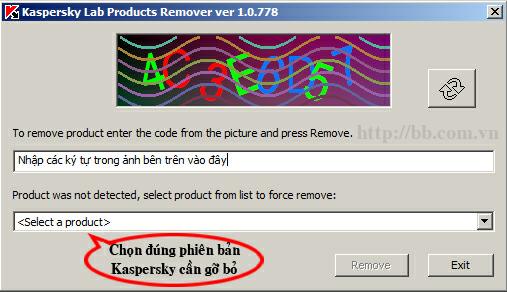
Quá trình gỡ bỏ có thể mất vài phút, trên hộp thoại mở ra, click OK để khởi động lại máy tính
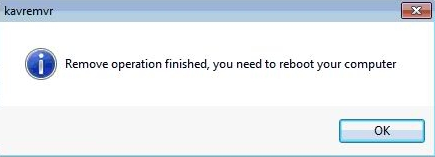
3. Sau khi máy tính khởi động lại, bắt đấu xóa các khóa Registry của Kaspersky.
Chạy file KAV_Registry_Clean.exe
> Kiểm tra đường dẫn: "KAV Program files" và "KAV Shared files" xem đã chính xác chưa
> Đánh dấu các mục "Kill KAV process", "Enable delete file and folder" và "Delete link from Start Menu"
> Click "Start" để công cụ làm sạch và xóa bỏ các files, các khóa Registry do Kaspersky tạo ra (hình dưới)
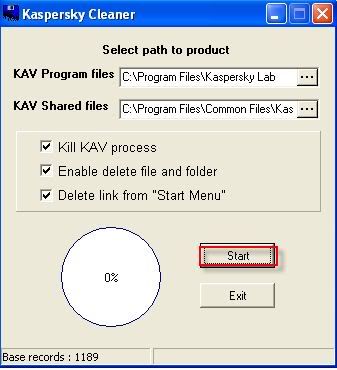
Vậy là bạn đã xóa bỏ hoàn toàn chương trình Kaspersky ra khỏi máy tính.
Chúc các bạn thành công!
Xem thêm
Kaspersky Internet Security 2019 v19.0.0.1088 Full Key [2021]
Sửa lần cuối:







