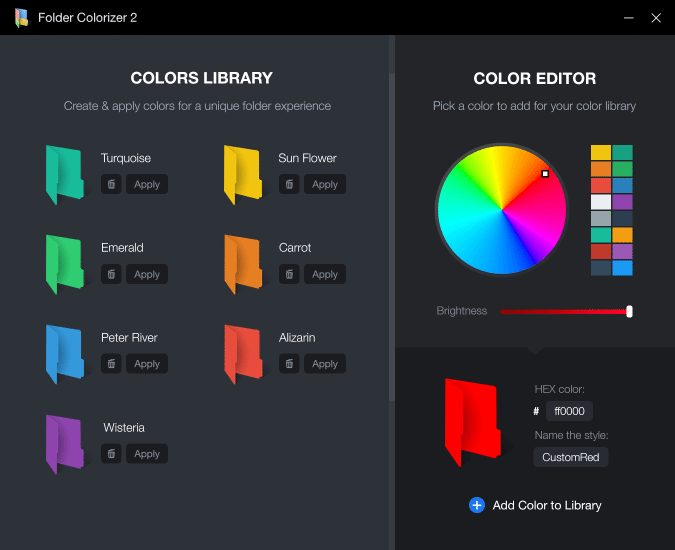
ntroducing the 2nd iteration of our critically-acclaimed Folder Colorizer. Originally introduced in 2011. The innovation in Folder Colorizer was its straightforward user experience – ability to change folder colour in 1-click, as if it's pre-built into the system. Now this seems obvious, but in 2011 it was first of its kind. This tiny detail drew extreme attention & organic popularity to the product.
From Boring to Color in 0.67 Seconds
Ever wish to change color of folders by type, priority or other labels? It's super hard to do on Windows PC. Our Folder Colorizer 2 introduces a color-changer option in the Context Menu which allows you to simply right click on a folder to change its color. Adding colors to Windows folders doesn't get easier than this.
All the Colors of the World
Folder Colorizer 2 goes above & beyond with a built-in color editor. It now includes support for HEX color codes. And with 16-million distinct colours to choose from – applying a personal touch to your folder color is a breeze. As a result, it's so much better when your folder has that exquisite shade that you really love.
Make Folders Stand Out
Many a times you just need to identify a particular folder regularly and urgently. How often has it happened that you find your eyes running over all the folder names and yet not being able to find that particular one!? Folder Colorizer 2 helps you distinguish your boring folders.
Insanely-Easy to Use
As a result, Folder Colorizer 2 will help you quickly target vital data and research for easy access. The application doesn't affect system performance in any way and the best of all is that it works smoothly on all Windows versions on the market. You don't even need to let the app running in order to keep the new folder colors, so computer performance isn't affected at all.

Home Page - https://softorino.com/foldercolorizer2

Setup + Cr@ck :
Password : 123

 Junior Moderator
Junior Moderator
