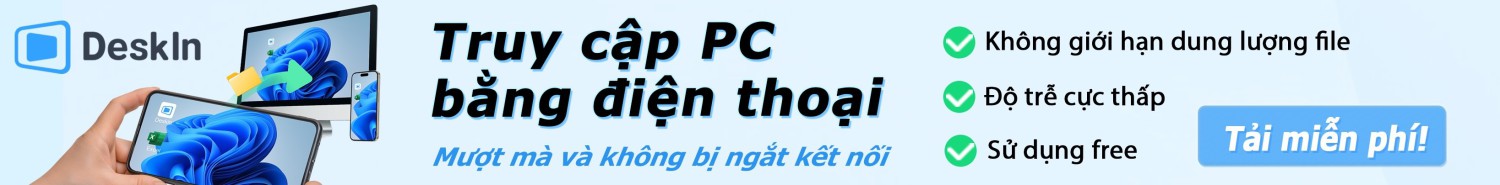Moore
Rìu Sắt

Just Like & Enjoy!
Kích hoạt mã hóa truy vấn DNS (Firefox 73.0.1):
1. Menu > Options > Chọn General (Bên trái) > Bên phải: Cuộn xuống Network Settings > Click nút Settings
2. Đánh dấu chọn Enable DNS over HTTPS > Use Provider: Cloudflare (Default) > OK.

** Kiểm tra lại (nếu muốn):
Truy cập:
Để ý đoạn này:

Done.
Kích hoạt mã hóa truy vấn DNS (Firefox 73.0.1):
1. Menu > Options > Chọn General (Bên trái) > Bên phải: Cuộn xuống Network Settings > Click nút Settings
2. Đánh dấu chọn Enable DNS over HTTPS > Use Provider: Cloudflare (Default) > OK.

** Kiểm tra lại (nếu muốn):
Truy cập:
Mã:
https://1.1.1.1/helpĐể ý đoạn này:

Done.
Sửa lần cuối: