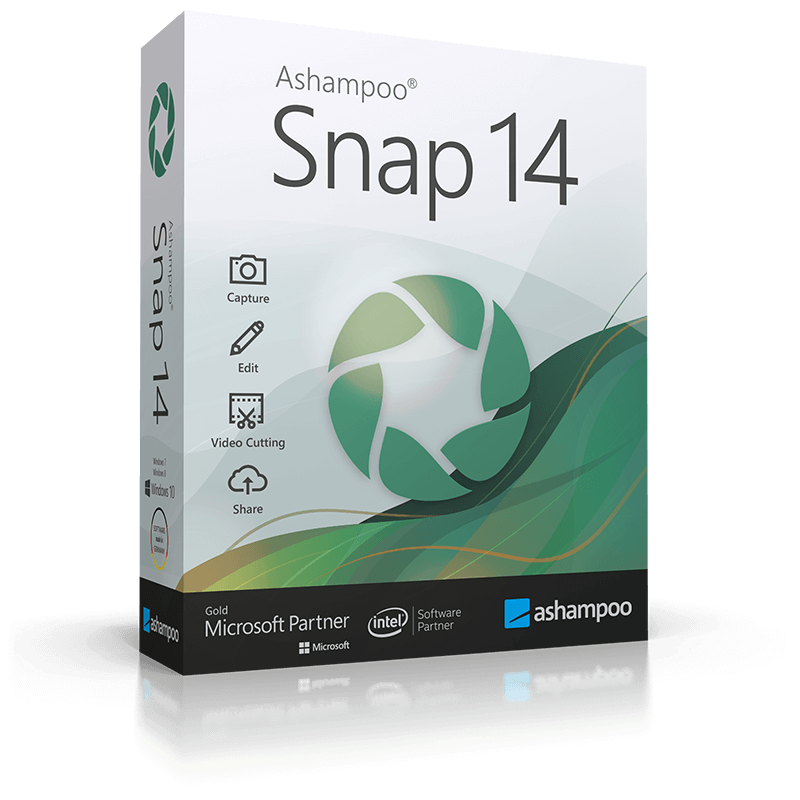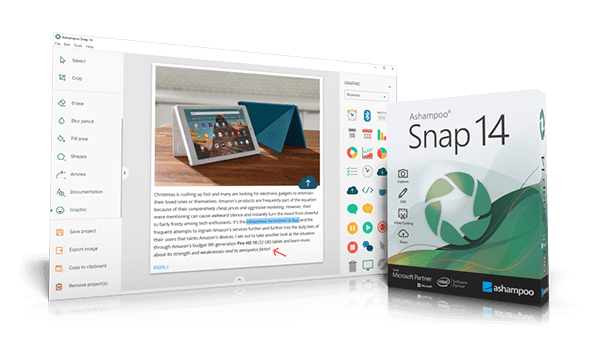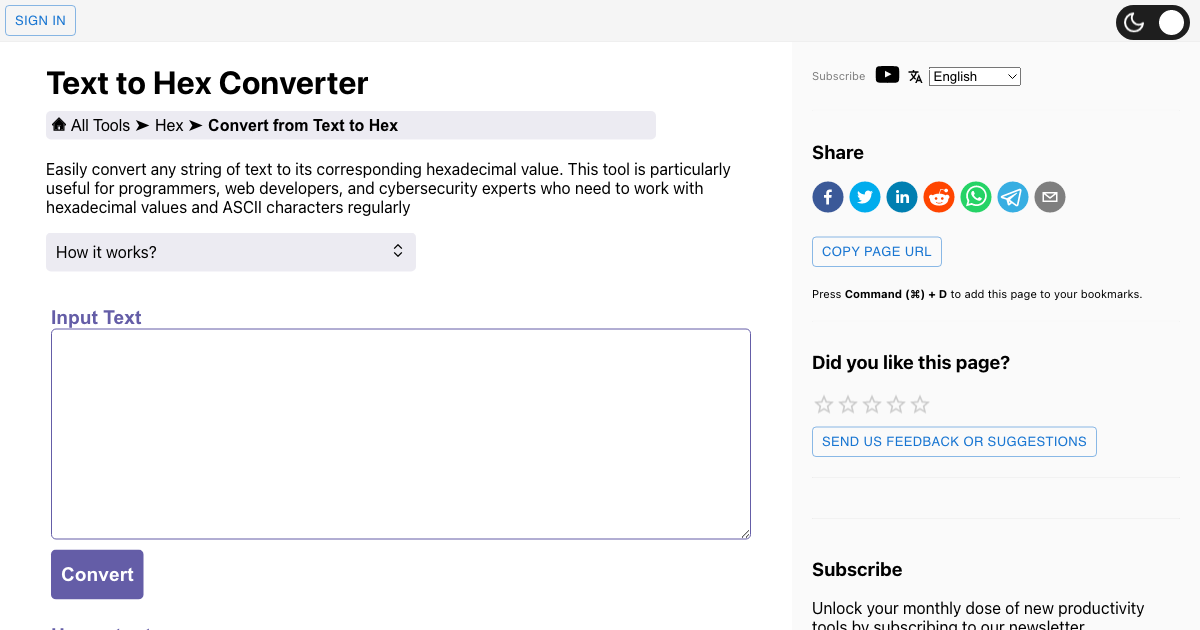ashampoo Snap - là một công cụ đa phương tiện mạnh mẽ cho phép người dùng tạo và chỉnh sửa ảnh chụp màn hình và video một cách đơn giản, chuyên nghiệp và nhanh chóng. Giao diện người dùng rõ ràng và đơn giản, không yêu cầu bất kỳ kiến thức trước nào để sử dụng công cụ này. Bạn cũng có thể tải xuống TechSmith Snagit.
Với sự trợ giúp của Ashampoo Snap, người dùng có thể chụp ảnh màn hình và quay video với độ phân giải lên đến 4K. Có rất nhiều công cụ chỉnh sửa có sẵn giúp người dùng chỉnh sửa ảnh chụp màn hình và ảnh chụp màn hình. Người dùng có thể tạo, chỉnh sửa và thêm nhận xét vào ảnh chụp màn hình với nhiều tùy chọn thiết kế. Ngoài ra, Ashampoo Snap có thể chia sẻ tệp của bạn trên tất cả các dịch vụ đám mây phổ biến trên Internet, bao gồm Twitter, Facebook, Dropbox, OneDrive, Google Drive, v.v.
Điều tốt nhất về trình ghi màn hình này là nó hoạt động âm thầm trong nền cho đến khi nó được kích hoạt thông qua phím tắt hoặc thanh công cụ nổi tự động tạo mặt nạ. Do hỗ trợ đa lõi và các hoạt động đầy đủ của nó như quay video toàn màn hình hoặc kết xuất ảnh ghép chạy ở tốc độ tối đa. Ngoài ra, các môi trường đa màn hình với các độ phân giải khác nhau cũng được hỗ trợ đầy đủ.
Features:
• Fully compatible with Windows 11
• All-new image
editor• Simplicity meets power: new user interface
• Excellent video quality up to 4K
• Improved sound quality with higher bitrates
• Switchable toolbar
labels• Completely redesigned recording
area • Multi-purpose capture tool for rectangular areas, scrolling websites and more
• Animated user interface
• Modern editor with new
design• Important options right in the recording
area• New settings window with redesigned structure
New heart, new soul
The image editor has always been at the heart of Ashampoo Snap as it provides all the tools to add notes, illustration and polish your screenshots with comments, arrows, cliparts and effects. For Ashampoo Snap 14 it has been completely redone! We wanted to provide you with a streamlined, highly functional and simple design that allows you to get the job done without distraction. And we believe that we succeeded! See for yourself and experience a level of visual clarity and intuitive controls you've never seen before in a screenshot editor!
A win-win approach
The balance between simplicity and functionality is an ongoing struggle. After all, what's good about software that's very easy to use but hardly offers the most mundane features? The new Snap 14 image editor offers simple controls while retaining the powerful feature set that defines our Snap product line. Streamlined workflows and favorites for quick access to features help you achieve your goals without being distracted by anything, including mouse acrobatics. Even if you've never used Snap before, you'll be able to be productive in minutes. Visualize and express your thoughts and ideas in style and turn a thousand words into one picture!
An indispensable companion to your home office
, ashampoo Snap 14 is the perfect tool to complement your home office work with screenshots and videos. Whether you're an internal professional or working on the front lines, Snap will make your communication faster, more efficient and more meaningful. Suggestions, discussions, or explanations benefit from a more visible approach. This "show-not-tell" approach exists for a reason! Capture everything you see on the screen and follow through with annotations, clipart and effects. Video capture, editing, and sharing are also fully supported. Ashampoo Snap 14 is a tool that takes your communication to a new level without requiring complex training or hardware requirements!
Home or in the office: Go to the main faster
Ashampoo Snap 14 makes screen and video capture easier than ever before. Work faster, more efficiently and more productively in just one click. Kick-start your creativity with flexible design options and take advantage of the new optimized image editor. Quickly create pixel-accurate screenshots and highlight your designs with annotations, arrows, shapes, and clipart. Visually highlight issues or important points in your documents, and stimulate the creativity of your readers through thoughtful combinations of texts and images. You won't believe how quickly Ashampoo Snap 14 will increase your productivity and become an integral part of our daily work!
Smart Desktop Capture and Sharing
Once activated, Magic Eye Snap automatically detects items under the mouse pointer (browser windows, program menus, images, etc.) and offers instant one-click capture with pixel-accurate accuracy. But it doesn't stop there: Snap can also capture custom rectangular or arbitrary areas and even supports scrolling content! Naturally, the program supports all possible exchange options, including email and Ashampoo Webspace!
Optical Character Recognition (OCR) for your screenshots
Ashampoo Snap's built-in OCR engine is particularly convenient. It supports seven languages and allows you to convert any images with text into edit-ready text with a click of one button. Stop copying text manually and digitizing it today!
Fast and easy video
editing Not every video recording brings instant success. Advertising, unnecessary transitions or pauses are frequent troubles. The same goes for screen recordings. Save important parts and get rid of excess with Ashampoo Snap! Remove ads, crashes or unnecessary scenes, break up videos into separate episodes. It doesn't matter if you're just recording, creating an advanced webinar or a high-quality presentation: with Ashampoo Snap, any video captured will lead to success!
Create videos for any purpose
Creating video tutorials or guides with Ashampoo Snap is extremely easy. You can add text prompts, pictures, and voice explanations to your video. To make everything clearer, visualize mouse clicks and keystrokes, add watermarks to protect your intellectual property. Take it to the next level and add a live broadcast from your webcam with just one click. This is your ticket to fascinating manuals, preparatory materials for webinars and a way to show exactly what is important to you, of course!
Ideal for different resolutions and systems with multiple monitors
, Ashampoo Snap fully supports systems with multiple monitors, even with different resolutions and DPI, such as full HD and 4K systems. Each monitor capturesIt is edited at its own resolution for maximum clarity, and the results can be edited immediately. And as soon as you are in the editor, everything will be simple and understandable for both beginners and professionals!
It's impossible to imagine the Internet without a lot of stunning GIFs. But they can also be used in manuals or demonstrations for greater effect. Ashampoo Snap can turn any part of a video into a GIF. Just set the start and end positions, run the built-in converter and the job is done!
More than just a slicing tool: Ashampoo Snap's advanced handy features
take on a lot of hard work. Automatic numbering or delayed capture will help you make the grips as much as you want them to be. Add annotations from text and images, or use fills. Add light accents to specific places, blur sensitive data or use a highlighter to attract attention in style!
Capture desktop content and save videos or images from the Internet
full of breathtaking images, texts and videos. Ashampoo Snap makes it easy to capture what you like! Save images and videos, edit them on the fly to your liking! Anything you see on the screen or hear through a sound card can capture Snap!
Create screenshots quickly and with great flexibility
With the creation and editing of screenshots with Ashampoo Snap will cope and the child will cope. The whole desktop or a single piece, websites with scrolling in one pass – all with just one click! Use time to your advantage and create time-lapse screenshots or capture pixel-accurate content. Ashampoo Snap is a screenshot software that has it all – intuitive controls and high-performance features!
Take high-quality screenshots while playing
Ashampoo Snap takes perfect screenshots in your games even in full-screen mode. Capture your epic adventures in 4K. Keep your greatest victories, best score and game moments forever!
Home Page :
https://www.ashampoo.com/en-gb/snap
Setup:
https://cdn1.ashampoo.net/ashampoo/2524/ashampoo_snap_14_14.0.9_sm.exe
Cr@ck Fix :
*** Hidden text: cannot be quoted. ***
Hướng dẫn : copy mã số ở trên paste vào Hex String ở dưới convert lấy link down nhé
Convert any string of text to its corresponding hexadecimal

online-toolz.com
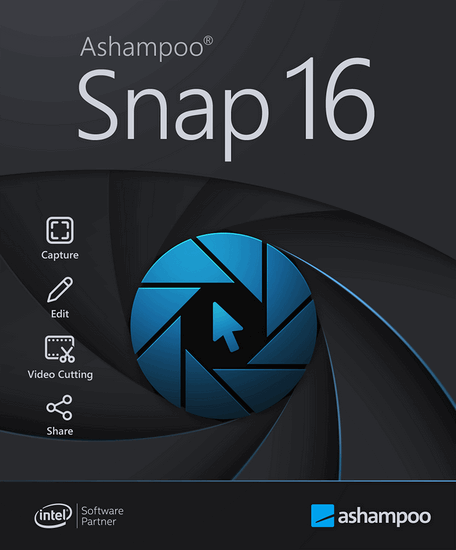

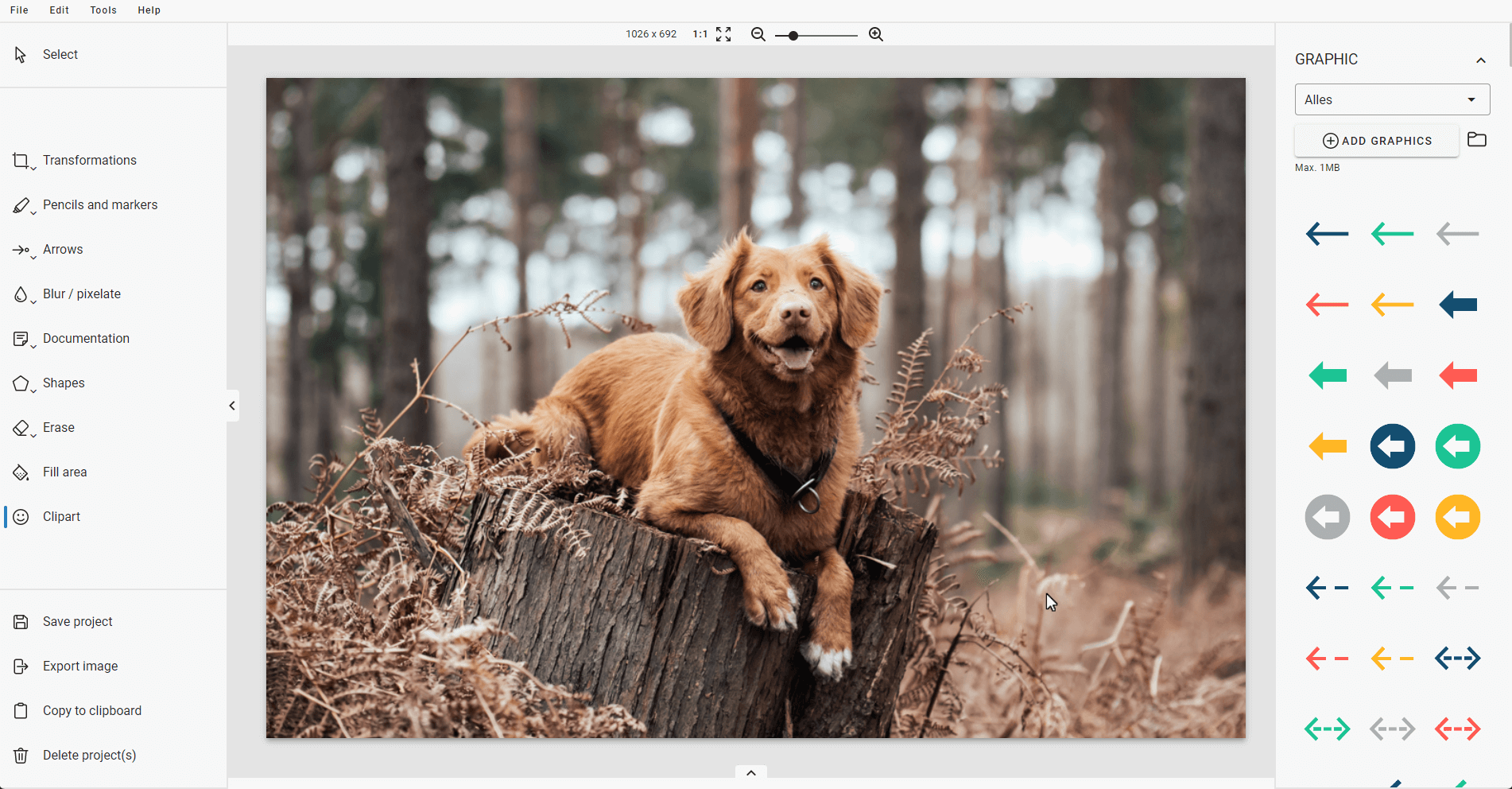
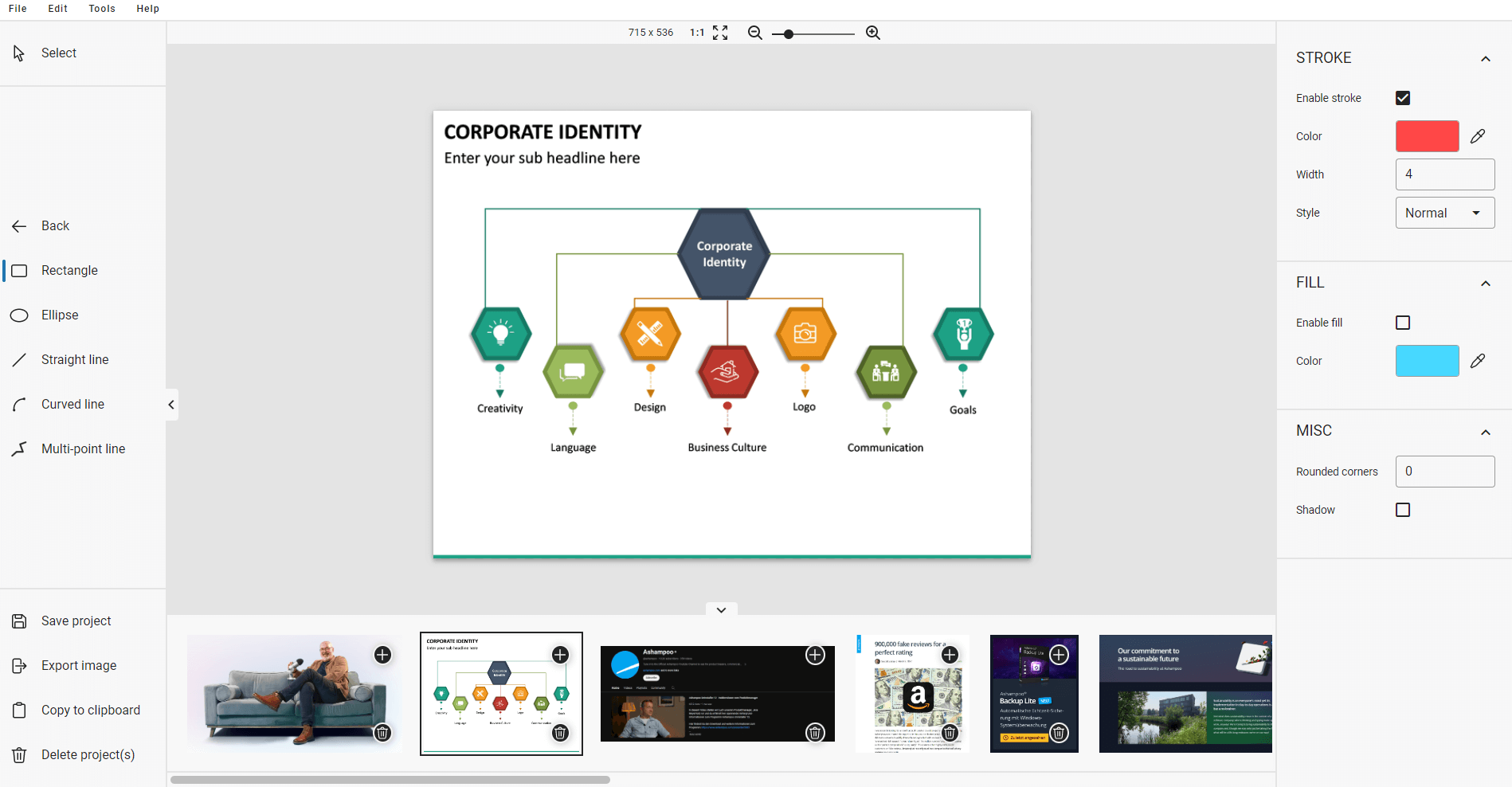
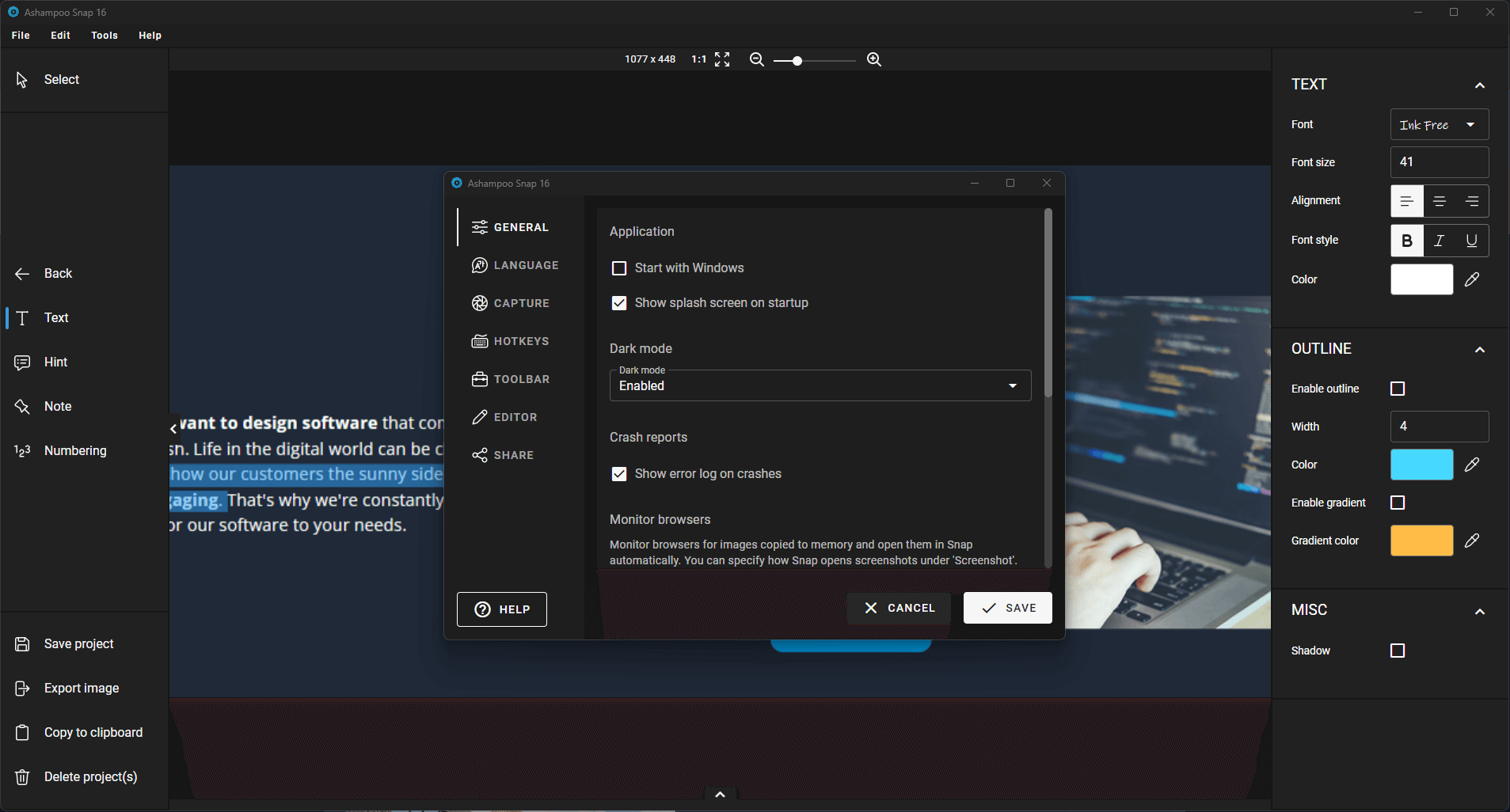
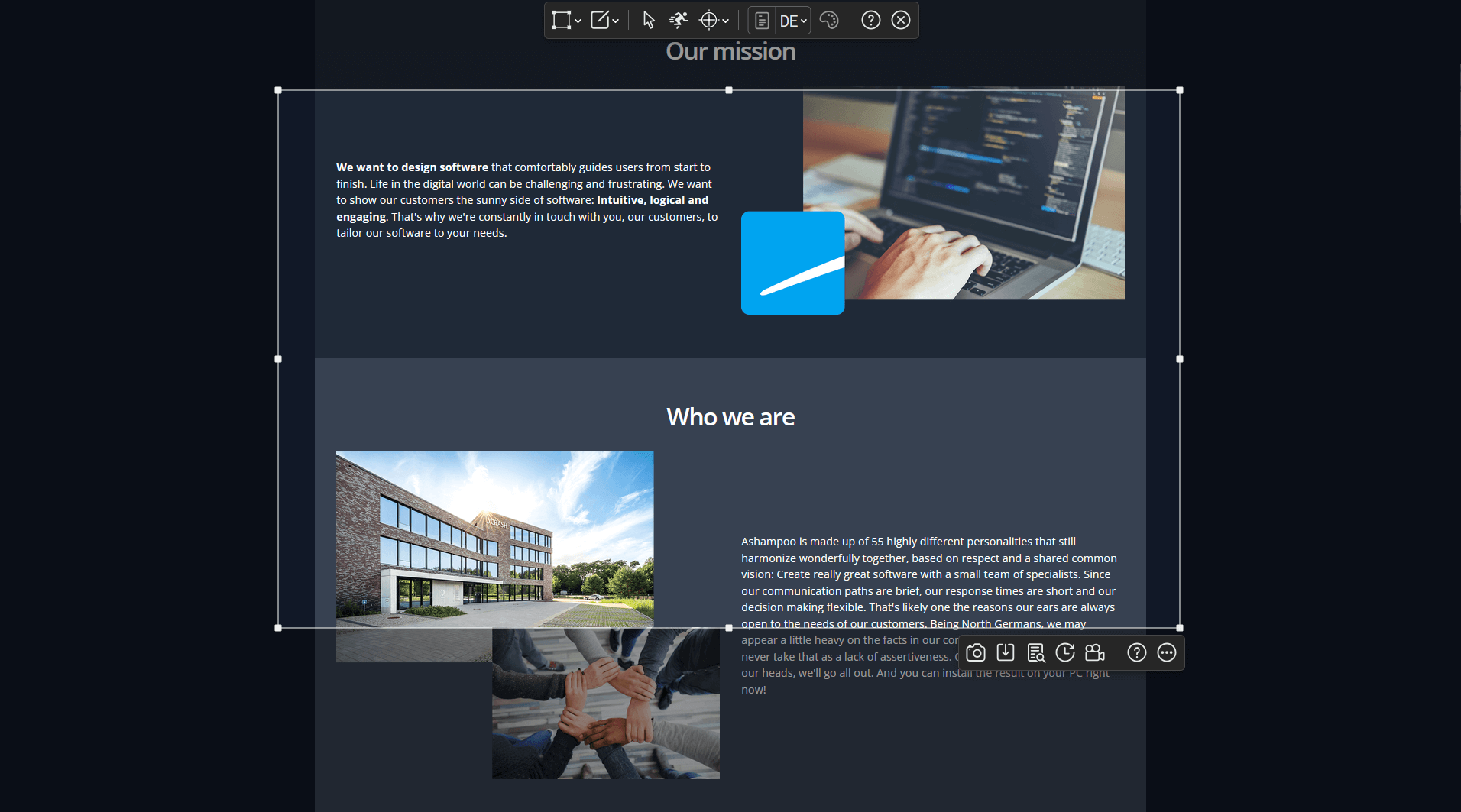




 Junior Moderator
Junior Moderator