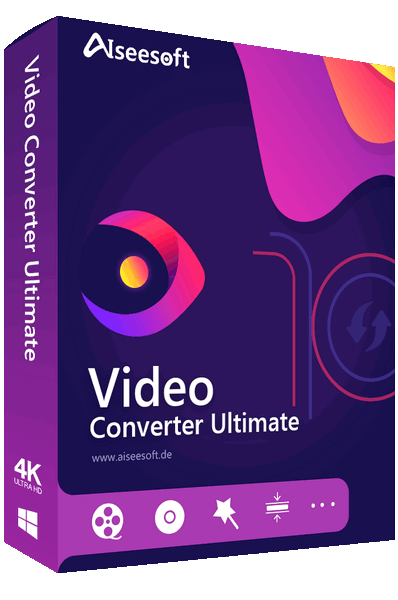
Giải pháp tất cả trong một để chuyển đổi, chỉnh sửa và nén video/âm thanh ở 1.000 định dạng, được hơn 10 triệu khách hàng trên toàn thế giới yêu thích. Video Converter Ultimate hoàn toàn mới gần như hoàn hảo. Ngoài chức năng chuyển đổi video cơ bản, nó sẽ giúp bạn chỉnh sửa hiệu ứng video, nén video, chỉnh sửa thông tin ID3 và tạo GIF một cách tự tin.
Chuyển đổi bất kỳ video nào một cách dễ dàng
Dựa trên cấp độ card đồ họa, nó áp dụng công nghệ mã hóa video tốt nhất thế giới mang lại chất lượng hình ảnh tốt nhất. Và công nghệ tăng cường video tích hợp giữ chất lượng ban đầu ở mức tối đa hoặc thậm chí tốt hơn. Bây giờ nó hỗ trợ tất cả các định dạng mã hóa, bao gồm H.265/HEVC, H.264, Xvid, VP8, VP9, v.v. Bạn có thể chuyển đổi video/âm thanh sang định dạng 1000+, bao gồm MP4, AVI, MOV, WMV, MP3, FLAC, WMA, v.v. Cho dù bạn muốn chuyển đổi 4K sang 1080p, chuyển đổi HD sang HD hay chỉ chuyển đổi định dạng 4K, đó là lựa chọn tốt nhất cho bạn. Nó hỗ trợ chuyển đổi HD, 4K, 5K và lên đến 8K. Nếu bạn có hàng tấn video để chuyển đổi, đừng đổ mồ hôi. Nó hỗ trợ chuyển đổi hàng loạt, cho phép bạn chuyển đổi nhiều tệp cùng một lúc chỉ bằng một cú nhấp chuột.
Công nghệ tăng tốc phần cứng chưa từng có Đảm bảo tốc độ vô song
Với công cụ chuyển đổi và nâng cao mới nhất, nó sẽ mang lại cho bạn tốc độ chuyển đổi nhanh nhất nhưng vẫn duy trì chất lượng hình ảnh và âm thanh hoàn hảo. Trong khi đó, chúng tôi đặt ra tiền lệ bằng cách sử dụng công nghệ Blu-Hyper hàng đầu thế giới, bao gồm xử lý hình ảnh card đồ họa và công nghệ giải mã/mã hóa video dựa trên cấp độ CPU. Do đó, Aiseesoft Video Converter Ultimate đã trở thành phần mềm chuyển đổi video nhanh nhất thế giới, đặc biệt là trong chuyển đổi 8K/5K/4K/HD. Tốc độ chuyển đổi video đã được cải thiện nhanh hơn 30X so với trước đây. Bây giờ bạn có thể mong đợi một chuyển đổi để mất một vài phút, ngay cả đối với video 4K và HD.
Tính năng chỉnh sửa mạnh mẽ
Thêm Bộ lọc & Hiệu ứng cơ bản
Aiseesoft Video Converter Ultimate cung cấp một cầu vồng của bộ lọc chỉnh sửa video. Bạn có thể dễ dàng tìm ra và áp dụng các bộ lọc tuyệt đẹp cho video của mình chỉ bằng một cú nhấp chuột, bao gồm whirpool, phim Hồng Kông, chấm màu cam, tím, trơn, tọa độ, ấm áp, Sao, hiện đại, xám, pixelate và bộ lọc Phác thảo. Chọn một cái phù hợp với video. Hơn thế nữa, nó có thể điều chỉnh các hiệu ứng cơ bản như Độ tương phản, Độ bão hòa, Độ sáng và Màu sắc.
Thêm và điều chỉnh phụ đề & bản nhạc âm thanh
Aiseesoft Video Converter Ultimate cho phép bạn thêm phụ đề bên ngoài vào phim của mình. Bên cạnh đó, nó hỗ trợ thêm một track âm thanh đơn hoặc track đa âm thanh. Bạn cũng có thể sử dụng bộ chuyển đổi để tăng và khuếch đại âm lượng tối đa. Và thật khó chịu khi bản âm thanh hoặc phụ đề không đồng bộ với hình ảnh. Nhờ tính năng Delay tích hợp của bộ chuyển đổi mạnh mẽ này, bạn có thể dễ dàng khắc phục sự cố không đồng bộ này. Cho dù bạn có muốn đăng video của mình hay không, nó sẽ là một lựa chọn tuyệt vời để thêm và điều chỉnh phụ đề và các bản âm thanh bằng công cụ này.
Thêm 3D Effect vào video của bạn
Xem một bộ phim 3D có thể thú vị nhưng không phải tất cả các phần mềm đều hỗ trợ các chức năng 3D. Với công cụ 3D Maker trong Aiseesoft Video Converter Ultimate, bạn có thể dễ dàng thêm hiệu ứng 3D vào video của mình và tận hưởng trọn vẹn trải nghiệm 3D trong kính 3D của mình. Hơn thế nữa, bạn có thể chọn định dạng đầu ra và chọn chất lượng đầu ra cao. Nó có thể chọn các tùy chọn anaglyph, chọn các tùy chọn chia đôi màn hình, độ sâu và chuyển sang tùy chọn trái phải.
Thêm tính năng chỉnh sửa...
Xoay & Lật
Nếu video được quay ngang, bạn có thể xoay nó theo chiều kim đồng hồ hoặc ngược chiều kim đồng h. Bạn cũng có thể lật các tập tin video theo chiều ngang hoặc chiều dọc theo nhu cầu của bạn.
Kích thước cây trồng
Bạn muốn loại bỏ những cạnh không mong muốn đó khỏi video? Chỉ cần sử dụng tính năng Crop để loại bỏ tất cả các phần không mong muốn một cách dễ dàng và có được trải nghiệm hình ảnh tốt hơn.
Cắt Video
Nếu bạn muốn chia video dài thành nhiều phân đoạn, trình chuyển đổi video này sẽ đáp ứng nhu cầu của bạn. Bạn có thể cắt video theo độ dài mong muốn bằng thanh trượt.
Hợp nhất Clips
Trình chỉnh sửa mạnh mẽ này cũng cho phép bạn kết hợp nhiều hơn một video clip thành một tệp video hoàn chỉnh. Vì vậy, bạn sẽ dễ dàng hợp nhất các video riêng biệt sau khi chỉnh sửa.
Nâng Cao Chất Lượng Video Sử Dụng AI
Với Aiseesoft Video Converter Ultimate, bạn có thể cải thiện chất lượng video theo nhiều cách với trí tuệ nhân tạo: độ phân giải cao cấp, tối ưu hóa độ sáng và độ tương phản, loại bỏ nhiễu video và giảm rung video.
- Nâng cấp video chất lượng thấp của bạn lên độ phân giải cao hơn, như 1080p và 4K.
- Tối ưu hóa độ sáng và độ tương phản của video của bạn một cách tự động.
- Loại bỏ tiếng ồn video giống như bụi bẩn trong video của bạn để làm cho nó rõ ràng hơn nhiều.
- Giảm vấn đề rung video và giúp bạn tận hưởng hiệu ứng ổn định hơn.
Nén Video/Âm thanh với Kích thước Nhỏ hơn
Với AI Video Compressor, bạn có thể nén một video lớn đến một kích thước nh. Bên cạnh việc nén video, bạn cũng có thể sử dụng phần mềm này để giảm kích thước của các tập tin âm thanh của bạn một cách dễ dàng. Nó có thể giảm thiểu sự suy giảm chất lượng trong khi nén. Bạn có thể đặt định dạng đầu ra, đổi tên clip, thu hẹp kích thước, điều chỉnh độ phân giải và thay đổi tốc độ bit/tốc độ mẫu mà không gặp rắc rối nào. Hơn thế nữa, bạn được phép xem trước clip trước khi nén.
Xóa Watermark khỏi Video Perfectly
Loại bỏ watermark thực tế này sẽ giúp bạn loại bỏ watermark và logo khỏi video một cách hoàn hảo. Trong vòng vài cú nhấp chuột, watermark/logo khó chịu sẽ biến mất. Bạn có thể sử dụng nó để xóa hình mờ khỏi video TikTok và hơn thế nữa. Với phần mềm xóa hình mờ video miễn phí tốt nhất này, hãy chọn khu vực có hình mờ và bạn có thể nhận được video đã sửa đổi trong vài giây. Ngoài ra, bạn cũng được phép xóa nhiều hình mờ hoặc xóa chúng trong một khoảng thời gian cụ th.
Tạo Video Chia Màn Hình Chuyên Nghiệp
Bạn muốn đặt hai hoặc nhiều video vào khung hình và phát đồng thời? Trình chuyển đổi video này được trang bị trình chỉnh sửa video chia đôi màn hình cho phép bạn đặt video cạnh nhau. Bằng cách áp dụng các hiệu ứng chia màn hình, bạn đã được kích hoạt để làm rõ mối quan hệ giữa thứ này với thứ khác, thêm phản ứng vào video của bạn và làm cho video của bạn hấp dẫn hơn. Trong khi đó, nó đi kèm với nhiều bố cục, bộ lọc chia đôi màn hình và các tính năng chỉnh sửa video khác.
Một Handy Âm nhạc Movie Maker
Không hài lòng với các tùy chọn chỉnh sửa video? Thử tính năng MV. Trên cơ sở các chức năng chỉnh sửa video được đề cập ở trên, tính năng MV được thiết kế cho người dùng có nhu cầu cao hơn nhưng ít thời gian và kỹ năng hơn. Nó sẽ cho phép bạn sản xuất một video mát mẻ trong vài phút.
Thêm Watermark
Đôi khi bạn muốn thêm một logo cụ thể vào video của mình. Trình chuyển đổi video mạnh mẽ này cho phép bạn thêm hình ảnh hoặc văn bản dưới dạng hình mờ trực tiếp. Hơn thế nữa, bạn có thể điều chỉnh phông chữ, màu sắc, kích thước, xoay hoặc vị trí của hình mờ.
Thay đổi Playback Speed
Nếu bạn muốn tăng tốc hoặc làm chậm tốc độ phát lại video của mình, bạn chỉ cần sử dụng bộ chuyển đổi này. Nó có thể giúp thay đổi tốc độ ban đầu thành 0,125X, 0,25X, 0,5X, 0,75X, 1,25X, 1,5X, 2X, 4X và thậm chí nhanh hơn 8X như bạn muốn.
Chuyển đổi hình ảnh
Nếu bạn có nhiều hình ảnh với các định dạng không phù hợp, bạn có thể dựa vào tính năng Image Converter trong Toolbox để thay đổi các định dạng hình ảnh theo lô. Bạn có thể chuyển đổi hầu hết tất cả các loại ảnh sang JPG/JPEG, PNG, BMP, WEBP và TIF/TIFF.
Video Đảo Ngược
Với tính năng Reverse tuyệt vời, bạn có thể dễ dàng đảo ngược bất kỳ phần nào của video và quay ngược lại. Áp dụng hiệu ứng phát lại hài hước này, bạn có thể tạo các video meme thú vị. Và nó sẽ trông giống như một trò ảo thuật tuyệt đẹp.
Chỉnh sửa ID3 & Ngày nộp đơn
Bạn muốn thêm thông tin ID3 vào bài hát mới tạo? Với công cụ Media Metadata Editor, bạn có thể thêm và chỉnh sửa các thẻ ID3 như tiêu đề, nghệ sĩ, album, nhà soạn nhạc, thể loại, năm, bản nhạc và các nhận xét khác. Bạn cũng có thể thay đổi ngày tập tin theo ý muốn.
Làm GIF động
Công cụ GIF Maker cho phép bạn tạo hình ảnh GIF động chất lượng cao từ các video clip như MP4, MKV, AVI, WMV và hơn thế nữa. Hơn thế nữa, bạn có thể tải lên và kết hợp nhiều ảnh để tạo ảnh GIF mà không gặp rắc rối nào.

Homepage: https://www.aiseesoft.com/video-converter-ultimate

Setup : https://www.aiseesoft.com/downloads/update/video-converter-ultimate-x64.exe
Portable :
Sửa lần cuối:

 Junior Moderator
Junior Moderator




