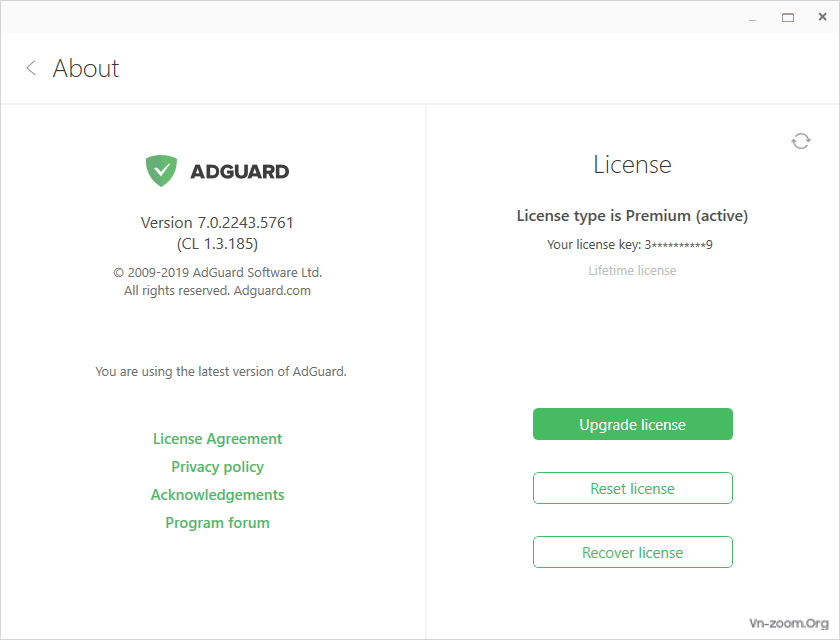r4Rocky
Rìu Chiến Bạc

Adguard has been created to make your browsing experience pleasant and comfortable. Not just a file filter and ad partition - it is a complete interface and enough to adjust the device will you save the message, load the web page faster, and protect which files from the user and there is a data error.
With Adguard, you can forget all about annoying banners and popup windows.
New Adguard comes with a nice GUI:

Features :
Ad Blocker - The Ad Blocker module removes all ad banners and messages from web pages. The description uses unusual options, which set certain conditions.
Browsing Security - The Browsing Security module protects you from malware and phishing websites. Bạn sẽ không thể cài đặt các malware và sẽ bảo vệ bạn từ các tài khoản các cơ sở dữ liệu. How it works.
Stealth Mode - The Stealth Mode module protects you and your personal info from being tracked by online statistics gathering resources.
Parental Control - The Parental Control module ensures children’s web safety. Enable it for users you would like to protect from unacceptable information. How Parental Control works and what it’s for.
Extensions - To make your browsing experience even more comfortable, AdGuard can perform the functions of a convenient user script manager. Moreover, AdGuard utilizes several pre-installed extensions.
AdGuard Assistant - Quick and easy control control right in your browser.
AdGuard Popup Blocker - Blocks popup ads on web pages.
Web of Trust - Shows internet users' comments about any website. Disabled by default.
Requirements (Operating system) : Microsoft Windows 10, 8.1, 8, 7, Vista, XP SP3.
[SPOILER = "Download Link"]
With Adguard, you can forget all about annoying banners and popup windows.
New Adguard comes with a nice GUI:

Features :
Ad Blocker - The Ad Blocker module removes all ad banners and messages from web pages. The description uses unusual options, which set certain conditions.
Browsing Security - The Browsing Security module protects you from malware and phishing websites. Bạn sẽ không thể cài đặt các malware và sẽ bảo vệ bạn từ các tài khoản các cơ sở dữ liệu. How it works.
Stealth Mode - The Stealth Mode module protects you and your personal info from being tracked by online statistics gathering resources.
Parental Control - The Parental Control module ensures children’s web safety. Enable it for users you would like to protect from unacceptable information. How Parental Control works and what it’s for.
Extensions - To make your browsing experience even more comfortable, AdGuard can perform the functions of a convenient user script manager. Moreover, AdGuard utilizes several pre-installed extensions.
AdGuard Assistant - Quick and easy control control right in your browser.
AdGuard Popup Blocker - Blocks popup ads on web pages.
Web of Trust - Shows internet users' comments about any website. Disabled by default.
Requirements (Operating system) : Microsoft Windows 10, 8.1, 8, 7, Vista, XP SP3.
[SPOILER = "Download Link"]
Sửa lần cuối: