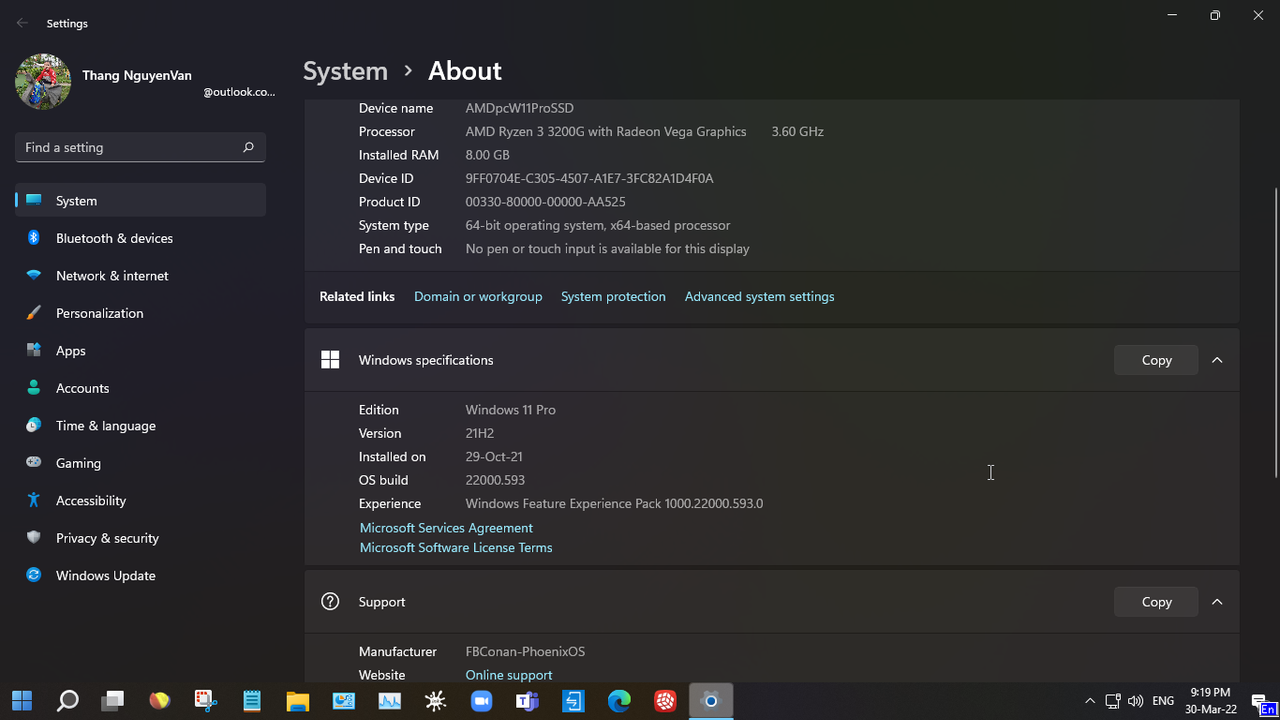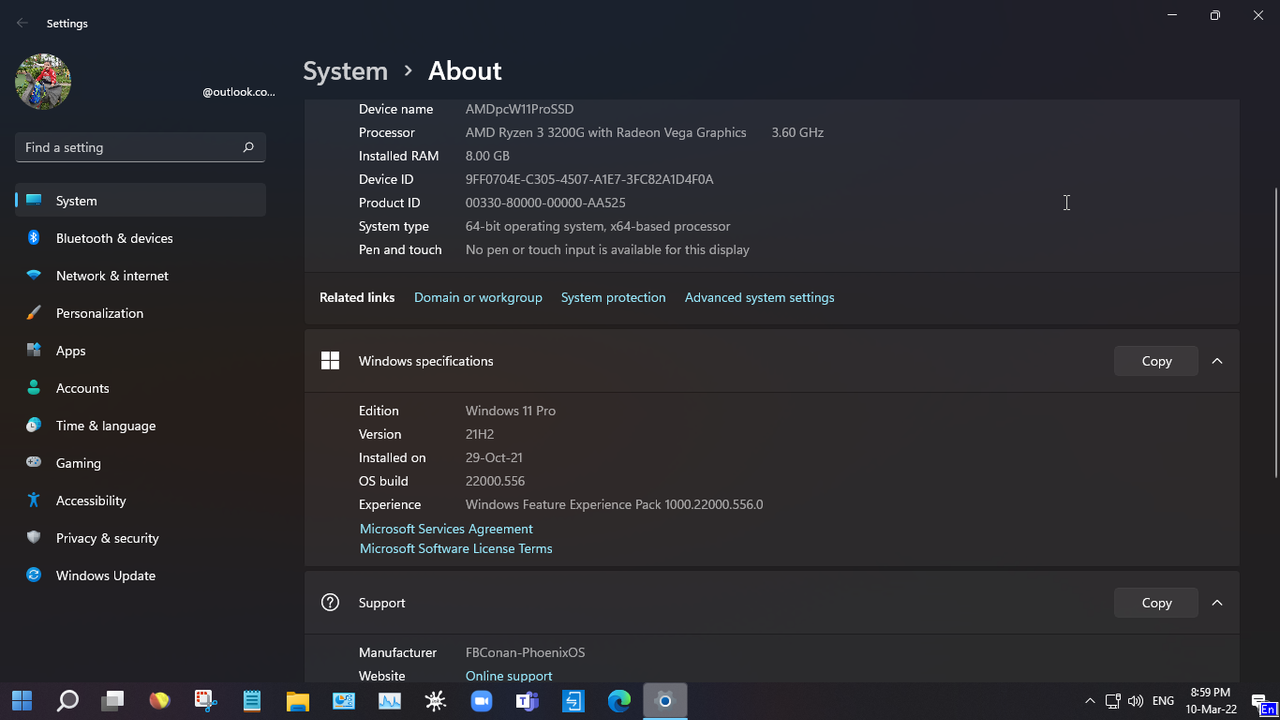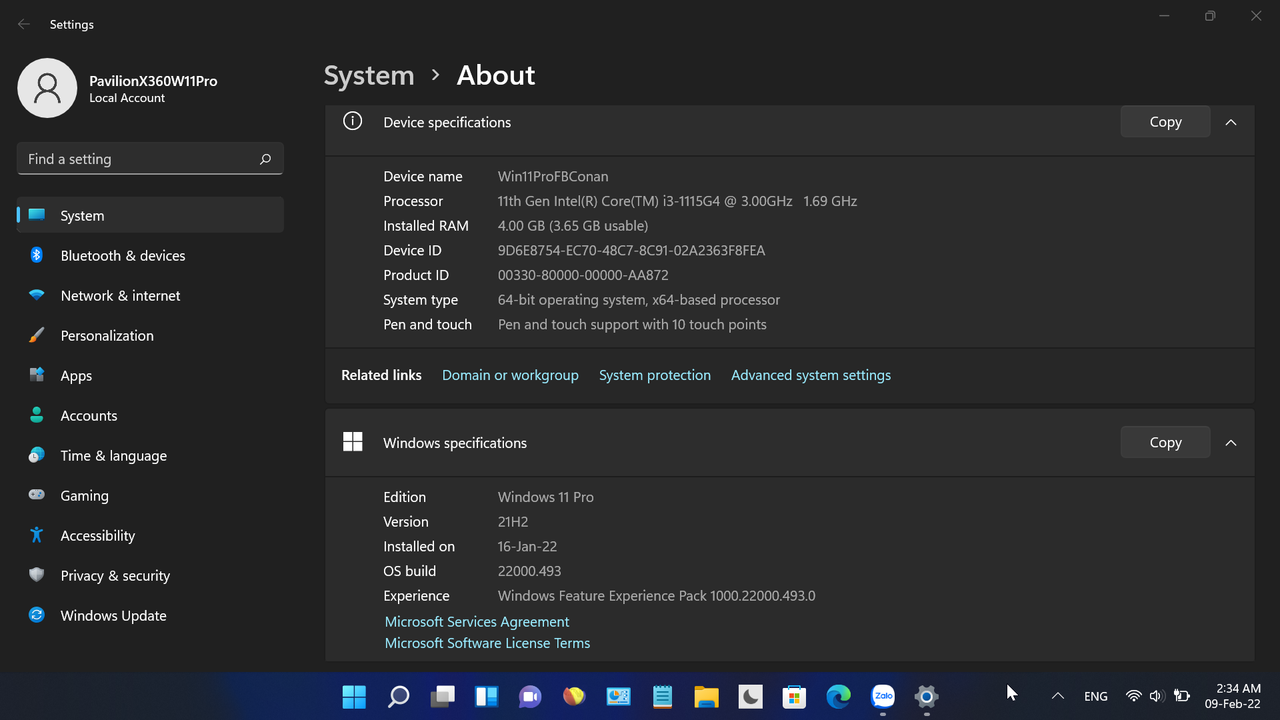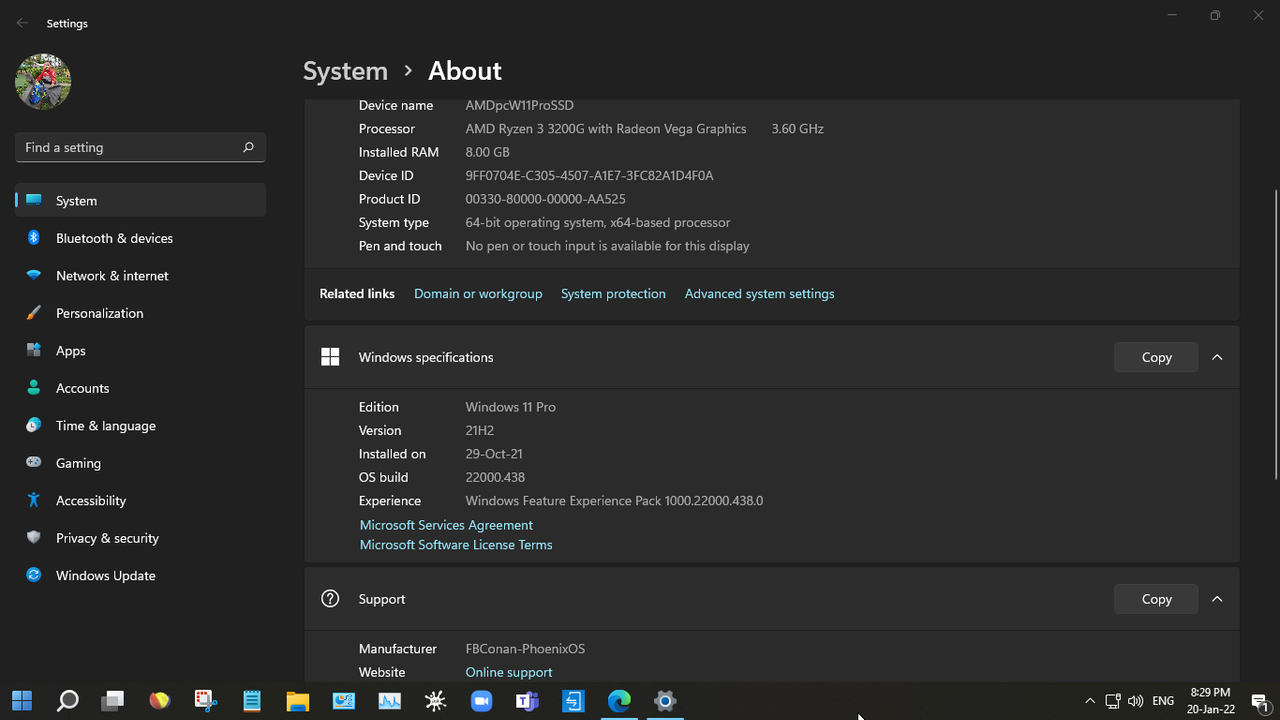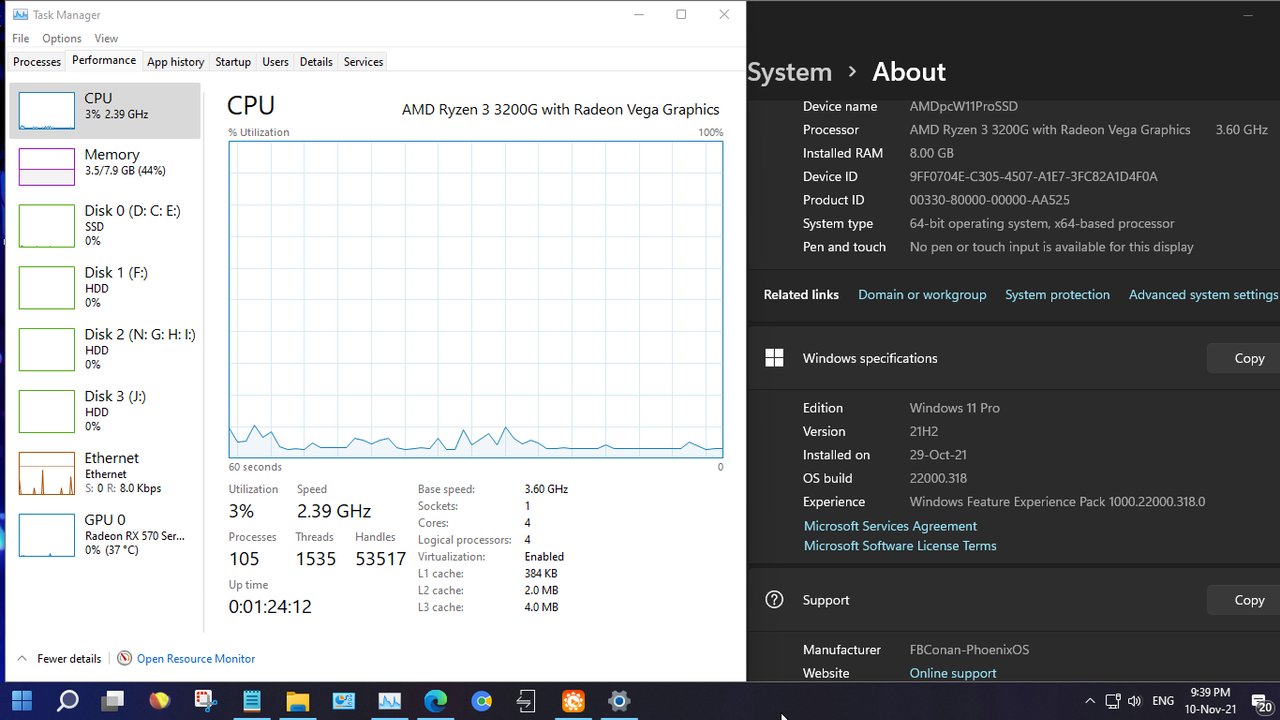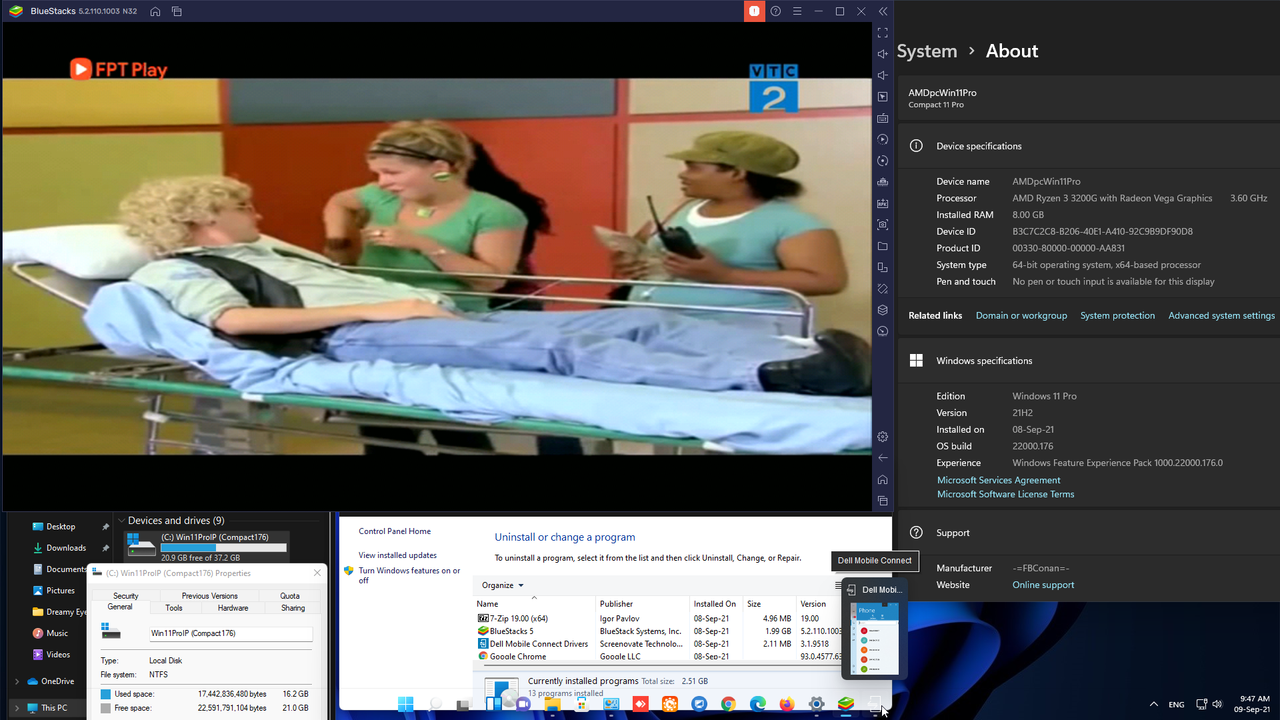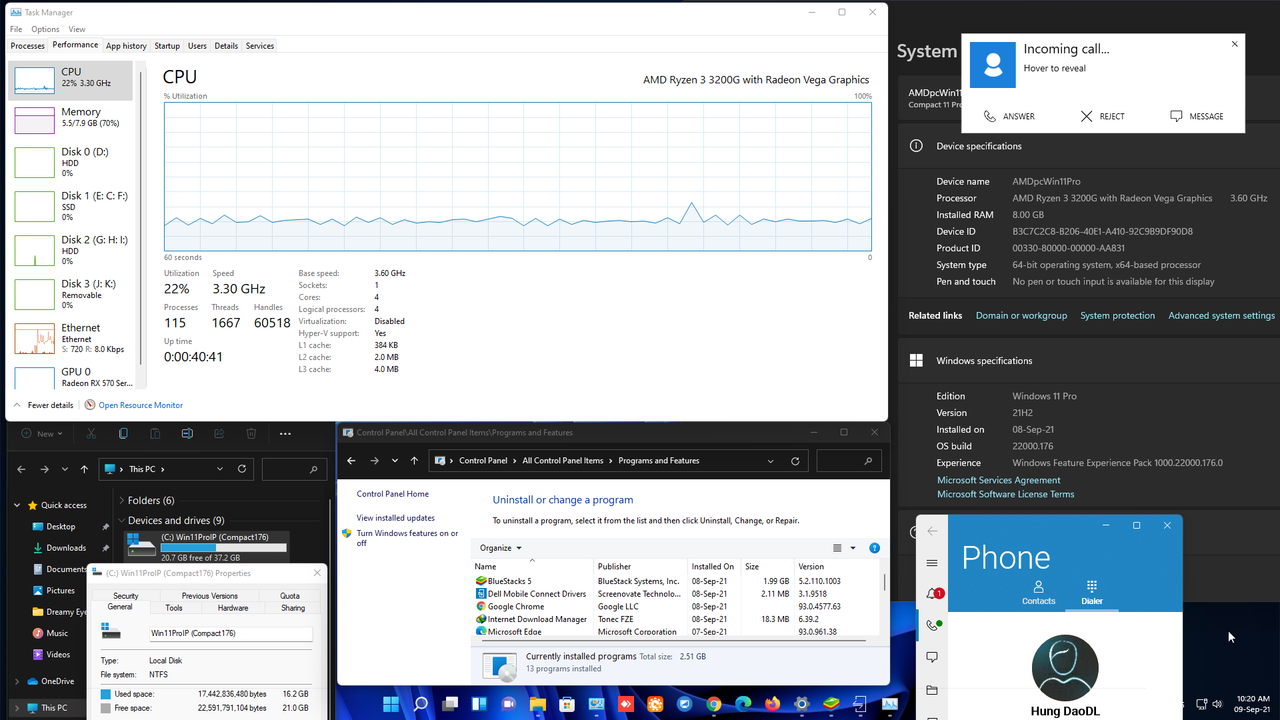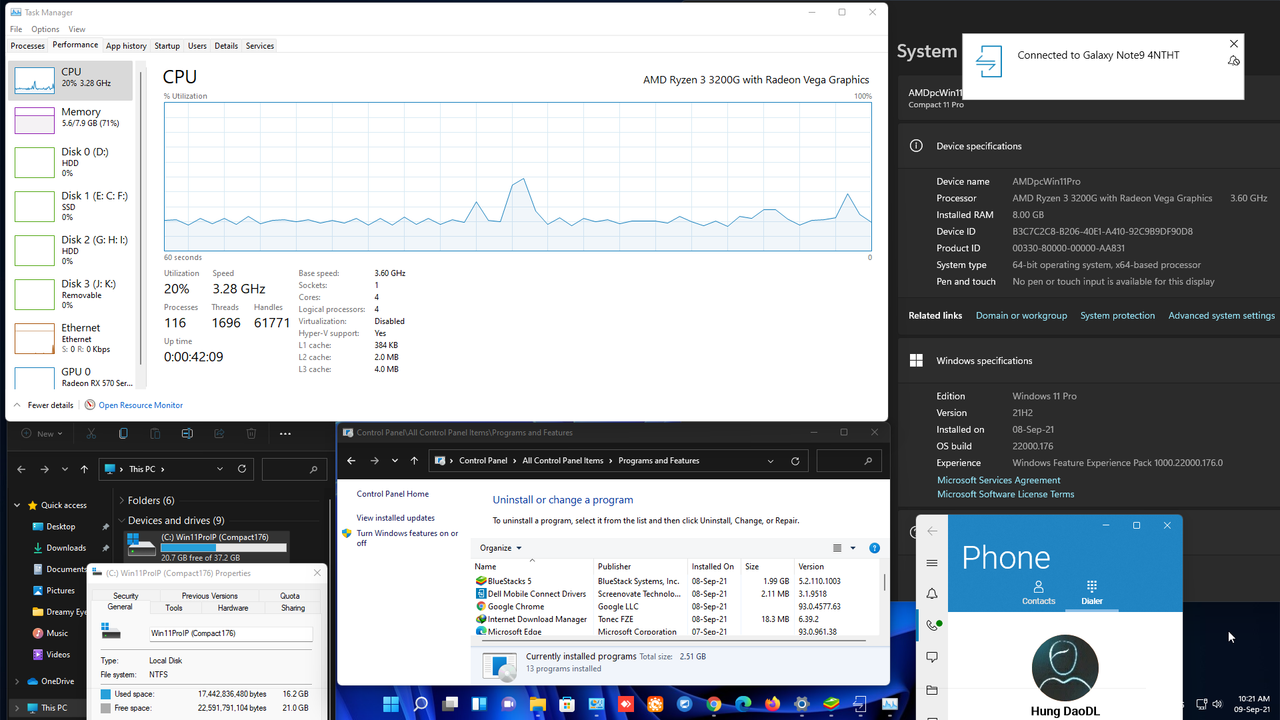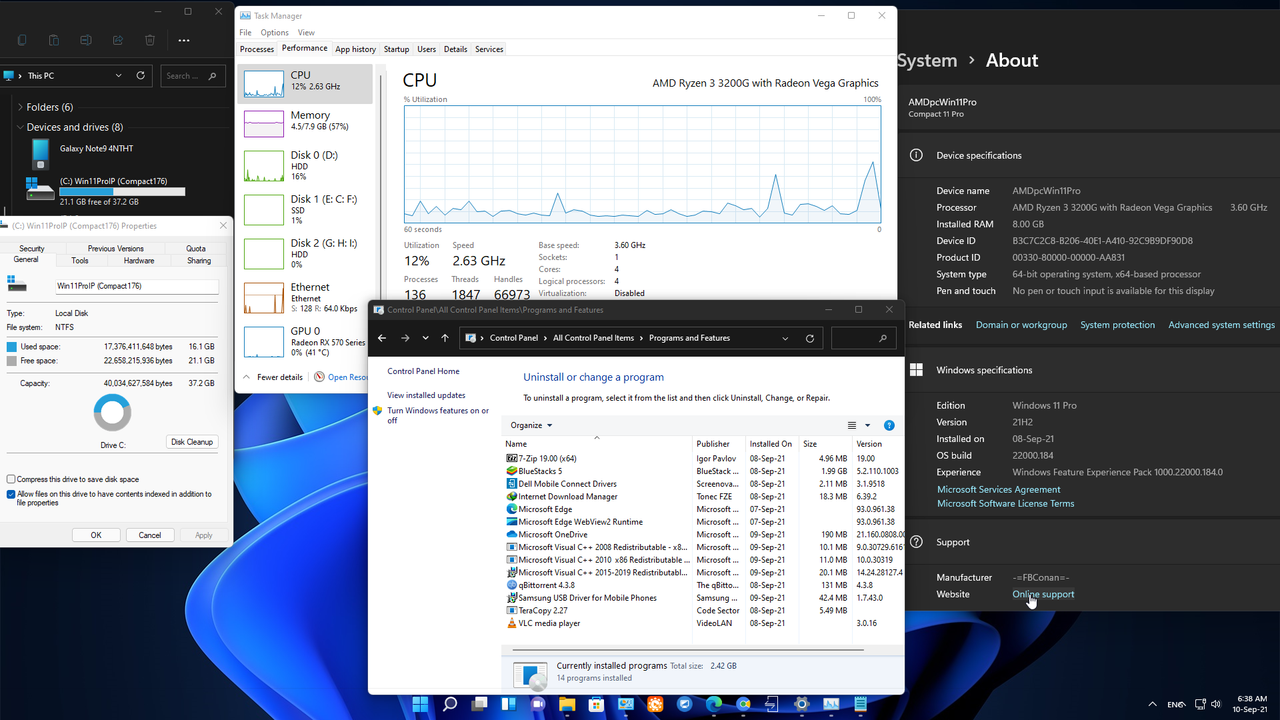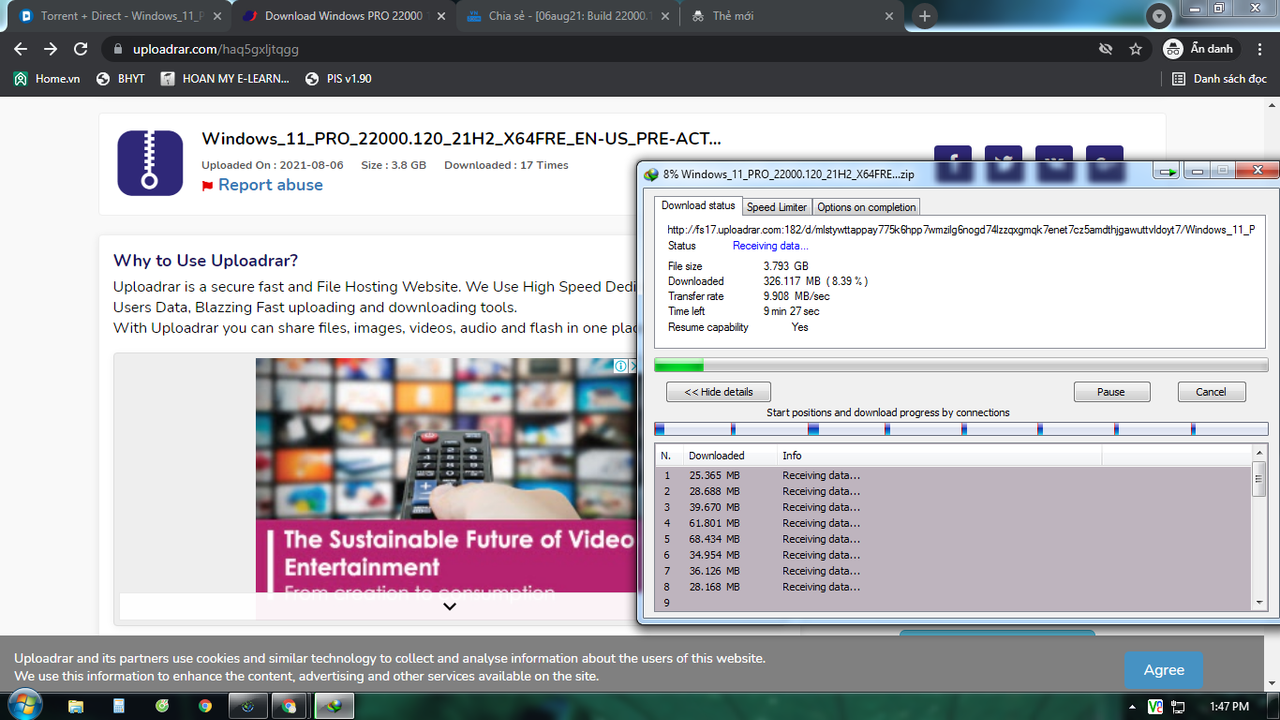Windows X-Lite 'Optimum 11 Pro' v3: Windows 11 23H2 Pro (Build 22631.3078) AMD64
• This Build has been Designed to run as light as possible,
without sacrificing feature or function.
• Optimum 11 Pro gives you more freedom and control, by offering optional Defender, optional Edge, and optional Widgets. It's designed to respect your privacy, boost performance, and improve stability and control, no matter what you use your PC for.
This build of Windows has been supremely debloated, giving you
the freedom to install only the apps that you want installed.
• This release also includes optional Gallery (a new File Explorer feature), and optional 'Home Page' in Windows Settings. Downloads to enable or disable either feature are available below on this page.
• This release is designed specifically for users who want to use the latest version of Windows 11 (23H2) but don't have an interest in using Edge or the Windows Copilot Sidebar. Edge has been removed from this release, which is required for the Copilot Sidebar to function. If you would like to use Edge and Copilot in Windows 11, we highly recommend downloading our 'Optimum 11 Pro' v2 [Copilot Edition] release instead, which is designed and optimized to support Copilot and Edge out of the box.
• If you will be adding additional language or speech packs to this release, we highly recommend restarting your PC after adding additional language packs to complete changes and allow full language translation support.
What's Hot!?
• 5GB Installed Size!
• Optional Windows Defender!
• Full Featured, Updatable Build!
• Virtual Memory Enabled by Default!
• Automatic Updates Paused Until 3000!
• Includes Optional System Transparency!
• Optional 'Gallery' and 'Settings Home Page'!
• Extreme Performance for your Apps and Games!
• Integrates Intel RST and Serial IO Drivers into Setup!
• Full Support for UWP Apps, Xbox, MS Store and much more!
• Full Support for Additional Language Packs, Speech, Voice, etc.!
• Full support for all optional features, including WSA and WSL2!
• Enabled Rounded Corners, Acrylic, and Mica by default! (Even installed in a VM!)
• Updates can be paused for up to 10 years through Windows Settings after resuming!
• Additional Improvements and Optimizations Included!
• No Pre-installed UWP Apps!
• MS Store Installer Included!
💥 Designed to work with all Apps and Games, on All PC's. Old or new, weak or strong, Desktop or Laptop.
➡️ Bypasses TPM, Secure Boot, RAM, CPU, and Storage Checks!
➡️ Bypasses Microsoft's Forced Account Creation during Setup / Installation!
- Multi Build ISO With Selective Windows Defender During Setup!
- Removed Features Include: Edge, Smart Screen, UWP Apps, Webview & Widgets
- Disabled Features Include: Defender (Optional), Windows Ink Workspace, BitLocker, Error Reporting, Indexing, UAC, Ads, Telemetry, Hibernation, Power Throttling.
- Performance Prioritized! This build has been designed to Maximize Performance, Responsiveness, and Resource Savings.
INSTALLATION
• Use Rufus ONLY to write the ISO to a USB Drive.
• Boot from the USB Drive, and Perform a Clean Installation to your desired partition.
• *Your PC Will Reboot Once, Shortly After Installation Completes.
• We Recommend you download and install DX9 and VC++ Runtimes from our Software Page:
Mã:
https://windowsxlite.com/software/
• For AMD Ryzen PC's, please download the latest Chipset Drivers from our Software Page:
Mã:
https://windowsxlite.com/software/
• To Troubleshoot any issues you may have, please read our Guides Page for help!
Mã:
https://windowsxlite.com/guides/
NEW! You can easily change the look of the Start Menu in this build!
Download and run either of the files below, to change the start menu look to either
the modern Windows 11 Start Menu, or the more functional classic Windows 7 Start Menu!
Mã:
https://www.mediafire.com/file/ot0pvombzp8a1h2/Windows+X-Lite+W11+Start+Menu.zip/file
https://www.mediafire.com/file/zxsyqadw2qjc9xv/Windows+X-Lite+W7+Start+Menu.zip/file
BONUS! - New Home Page Enabler!
• If You'd like to enable or disable the new 'Home Page' in the Windows Settings
App (as shown below), download our 'Home Page Enabler' for everything you
need to enable or disable the new Home Page in this release!
Home Page Enabler Download Link:
Mã:
https://www.mediafire.com/file/5umqdc25w20ws08/Windows+X-Lite+-+Home+Page+Enabler.zip/file
BONUS! - Gallery Enabler!
• If You'd like to enable or disable File Explorer's new 'Gallery',
download our 'Gallery Enabler' for everything you need
to enable or disable Gallery in this release!
Gallery Enabler Download Link:
Mã:
https://www.mediafire.com/file/zpokd3su9b35wve/Windows+X-Lite+-+Gallery+Enabler.zip/file
Screenshots
Download Link:
Mã:
https://www.mediafire.com/file/a0s8jf1t9ik7knk/W11_X-Lite_22631_3078_Optimum11Pro_v3_FBConan.7z/file
Checksums:
File: W11_X-Lite_22631_3078_Optimum11Pro_v3_FBConan.7z
Size: 3464586246 bytes
Modified: Monday, January 15, 2024, 2:29:33 PM
MD5: 0B9D28EBE13C1B011CDD790FF6FBFE57
SHA1: 3C3DCF09E5E89AB45559758C172387720CE03F8D
CRC32: FA1F7274
File: Windows X-Lite (22631.3078) 'Optimum 11 Pro' v3 by FBConan.iso
Size: 3484823552 bytes
Modified: Sunday, January 14, 2024, 4:34:02 AM
MD5: 62AB1020052D5757AC474544FF47F4A2
SHA1: E5AF0DF6C421CEE6B0D410C2AA232ADFA0FB9524
CRC32: 9FD5540D
NGẠI zì mưa RƠI