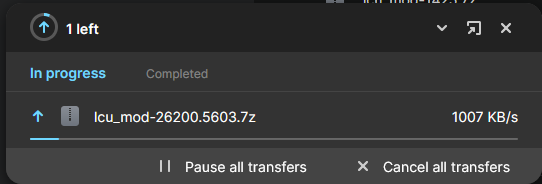Hoang Duch2
Rồng Đỏ

Mas 3.1 link ở đây các bạn nhé:
https://github.com/massgravel/Microsoft-Activation-Scripts/releases/tag/3.1
https://github.com/massgravel/Microsoft-Activation-Scripts/releases/tag/3.1
Sửa lần cuối:
We've detected that you are using AdBlock Plus or some other adblocking software which is preventing the page from fully loading.
We need money to operate the site, and almost all of it comes from our online advertising.
Please add vn-z.vn to your ad blocking whitelist or disable your adblocking software.
All the knowledge we share is completely free. If you are willing, please support us here.

Vui lòng cho tôi xin lại file LCU 18362.2274 X64, cám ơn !LCU 18362.2274 X64 cho bạn nào cần - Link
- Đã có Mas 3.2 rồi ạ:Mas 3.1 link ở đây các bạn nhé:
https://github.com/massgravel/Microsoft-Activation-Scripts/releases/tag/3.1
==============================================================================
ATTENTION
Windows update needs a few minutes
===========================================================================
===========================================================================
Create mount and scratch folders
===========================================================================
===========================================================================
Get index id in install.wim
Deployment Image Servicing and Management tool
Version: 10.0.26100.1150
Details for image : wim\install.wim
Index : 1
Name : Server Azure Stack HCI
Description : This option installs Server Azure Stack HCI
Size : 13,325,593,430 bytes
The operation completed successfully.
===========================================================================
===========================================================================
Select index id for update
===========================================================================
Select index id for update (Example: 1)1
===========================================================================
Mount install.wim
===========================================================================
Deployment Image Servicing and Management tool
Version: 10.0.26100.1150
Mounting image
[===========================100.0%============]
The operation completed successfully.
7-Zip 24.09 (x64) : Copyright (c) 1999-2024 Igor Pavlov : 2024-11-29
Scanning the drive for archives:
1 file, 125017 bytes (123 KiB)
Extracting archive: files\lic.7z
--
Path = files\lic.7z
Type = 7z
Physical Size = 125017
Header Size = 750
Method = LZMA2:21
Solid = +
Blocks = 3
q=========================================================================================
Custom cumulative updates
===========================================================================
===========================================================================
Add cumulative updates
===========================================================================
Deployment Image Servicing and Management tool
Version: 10.0.26100.1150
Image Version: 10.0.25398.1
Processing 1 of 1 - Adding package Package_for_ServicingStack_1611~31bf3856ad364e35~amd64~~25398.1611.1.1
[===========================100.0%============]
The changes due to package Package_for_ServicingStack_1611 requires the current servicing session to be reloaded.
All packages will be processed again.
The operation completed successfully.
Deployment Image Servicing and Management tool
Version: 10.0.26100.1150
Image Version: 10.0.25398.1
Processing 1 of 1 - Adding package Package_for_RollupFix~31bf3856ad364e35~amd64~~25398.1611.1.14
[===========================100.0%============]
The operation completed successfully.
Deployment Image Servicing and Management tool
Version: 10.0.26100.1150
Image Version: 10.0.25398.1611
Processing 1 of 1 - Adding package Package_for_SafeOSDU~31bf3856ad364e35~amd64~~25398.1606.1.0
[===========================100.0%============]
The operation completed successfully.
Deleted file - C:\UpdateOS_EN_V3.0 Modded for AzureStackHCI update\Data\lcu.txt
Deleted file - C:\UpdateOS_EN_V3.0 Modded for AzureStackHCI update\Data\lcu_n.txt
===========================================================================
Finished update
---------------------------------------------------------------------------
Add Drivers
---------------------------------------------------------------------------
Clean-up Wim
---------------------------------------------------------------------------
Check pending update
===========================================================================
===========================================================================
Begin Cleanup WinSxS
===========================================================================
Deployment Image Servicing and Management tool
Version: 10.0.26100.1150
Image Version: 10.0.25398.1611
[===== 10.0% ]
[===========================100.0%============]
The operation completed successfully.
===========================================================================
Update WinRE
===========================================================================
===========================================================================
Save and unmount install.wim
===========================================================================
Deployment Image Servicing and Management tool
Version: 10.0.26100.1150
Image File : C:\UpdateOS_EN_V3.0 Modded for AzureStackHCI update\Data\wim\install.wim
Image Index : 1
Saving image
[===========================100.0%============]
Unmounting image
[===========================100.0%============]
The operation completed successfully.
===========================================================================
Do you want update for another index?
Please choice
1. Press C to update for another index
2. Press Q to exit
===========================================================================
Press C or Q then press ENTER:q
===========================================================================
Optimize install.wim
===========================================================================
Using LZX compression with 48 threads
Archiving file data: 7880 MiB of 7880 MiB (100%) done
Deleted file - C:\UpdateOS_EN_V3.0 Modded for AzureStackHCI update\Data\wim\install.wim
===========================================================================
Bypass TPM
===========================================================================
===========================================================================
Clean up
===========================================================================
Mission took 0:11:7.39 (667.39s total)
---------------------------------------------------------------------------
Script by [email protected]
---------------------------------------------------------------------------

Đúng đó bác. Giờ windows 10 ltsc có bản nào tích hợp cập nhật đến cuối năm ngoái k bác nhỉ? K mod miếc gì hết ấyBây giờ hết niềm vui update cho OS rồi các bạn, nếu còn muốn thì chỉ làm cho WIM thôi. Lý do vì sao thì chắc các bạn cũng biết, size bản update lên cao quá, không cần phải up làm chi nữa khi bản OS dùng ổn định.

Máy của bác hiện tại đa số là Win 11: 26200, 26100, 25398, 22635, 22631, 8.1 và 7, còn Win 10 thì chỉ có hai bản trên máy cổ, bác chưa xem lại Version của nó. Câu hỏi của cháu thế nào cũng có các bạn PRO vào góp ý, cháu chờ xem nhé.Đúng đó bác. Giờ windows 10 ltsc có bản nào tích hợp cập nhật đến cuối năm ngoái k bác nhỉ? K mod miếc gì hết ấy

Cảm ơn bác nhéMáy của bác hiện tại đa số là Win 11: 26200, 26100, 25398, 22635, 22631, 8.1 và 7, còn Win 10 thì chỉ có hai bản trên máy cổ, bác chưa xem lại Version của nó. Câu hỏi của cháu thế nào cũng có các bạn PRO vào góp ý, cháu chờ xem nhé.
Trên laptop cổ của bác thì khi bác dùng 26200.5570 thấy nó boot lên nhanh, không bị disk hay cpu 100% như là 26100, đang dự định sẽ xoá hết 26100 nhưng còn lưỡng lự.



cảm ơn bác nhiều ạLàm tiếp cho WIM-LTSC-26100.1742 lên 26200.5603:
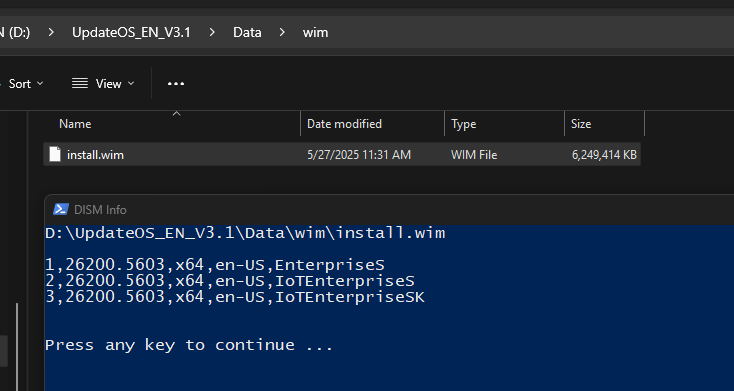
lcu_mod cũng dùng như với bản PRO, tôi đã loại bỏ KB5061178
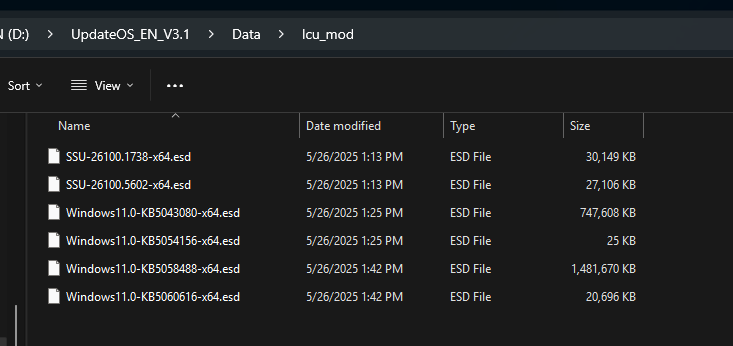
Log update đính kèm:

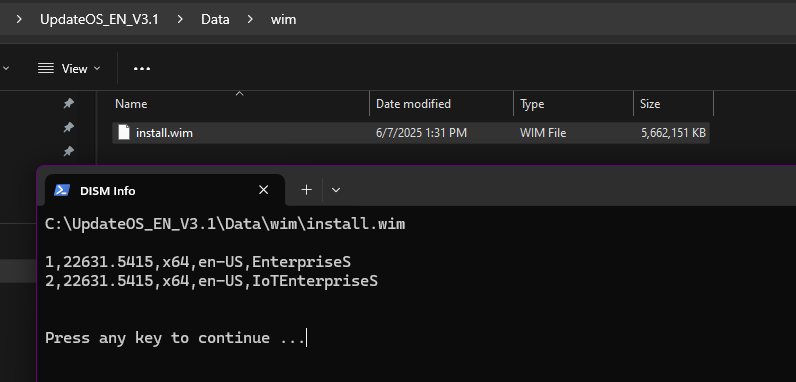
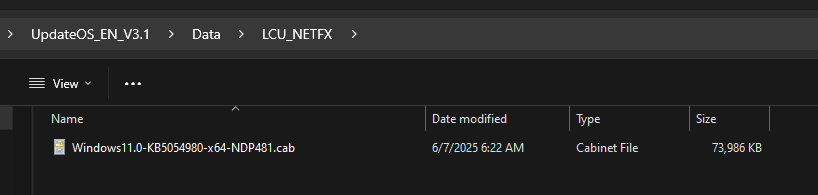
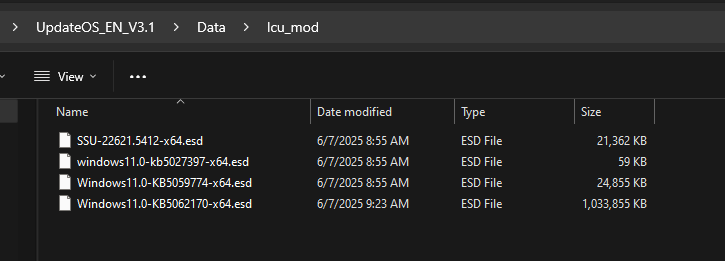

BácLàm tiếp cho WIM-LTSC-26100.1742 lên 26200.5603:
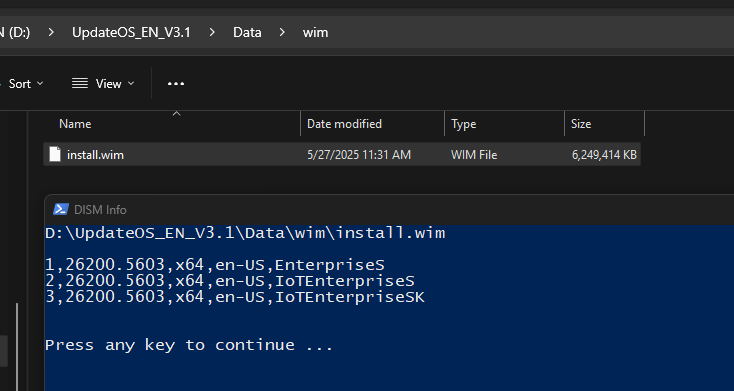
lcu_mod cũng dùng như với bản PRO, tôi đã loại bỏ KB5061178
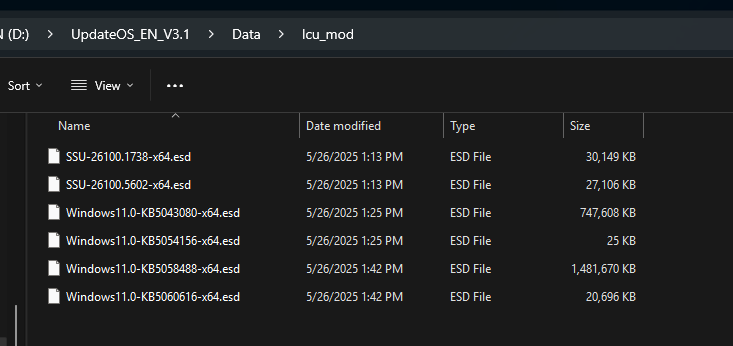
Log update đính kèm:

File wim đó size trên 6GB, upload lên hơi khó khăn cho bác, cháu có bản 26100.1742 không? Nếu có thì bác upload lcu_mod 26200.5603 cho cháu làm thì nhanh hơn.

Dạ cháu có bản đó.Bác up giúp cháu file Icu mod 26200.5603.Cảm ơn BácFile wim đó size trên 6GB, upload lên hơi khó khăn cho bác, cháu có bản 26100.1742 không? Nếu có thì bác upload lcu_mod 26200.5603 cho cháu làm thì nhanh hơn.

Bác đang up đây cháu, dùng Mega và nó chạy chậm lắm, khi nào xong bác sẽ gửi link cho cháu nhé.Dạ cháu có bản đó.Bác up giúp cháu file Icu mod 26200.5603.Cảm ơn Bác
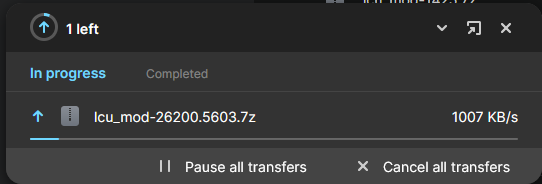

Dạ Bác.Bác đang up đây cháu, dùng Mega và nó chạy chậm lắm, khi nào xong bác sẽ gửi link cho cháu nhé.