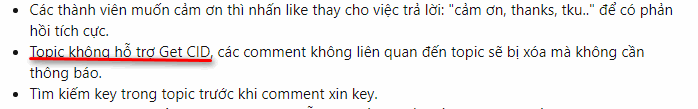Lấy ID get CID kích Offline đi bạn!
Bạn giúp mình với, mình tìm mà chưa biết cách làm sao!
lệnh máy mình chạy ra
PRODUCT ID: 00411-91514-20907-AA246
SKU ID: 0d270ef7-5aaf-4370-a372-bc806b96adb7
LICENSE NAME: Office 19, Office19ProjectPro2019R_Retail edition
LICENSE DESCRIPTION: Office 19, RETAIL channel
BETA EXPIRATION: 01/01/1601
LICENSE STATUS: ---OOB_GRACE---
ERROR CODE: 0x4004F00C
ERROR DESCRIPTION: The Software Licensing Service reported that the application is running within the valid grace period.
REMAINING GRACE: 29 days (43157 minute(s) before expiring)
Last 5 characters of installed product key: 9TQY9
---------------------------------------
PRODUCT ID: 00202-53164-28480-AA611
SKU ID: 149dbce7-a48e-44db-8364-a53386cd4580
LICENSE NAME: Office 16, Office16O365ProPlusR_Subscription1 edition
LICENSE DESCRIPTION: Office 16, TIMEBASED_SUB channel
BETA EXPIRATION: 01/01/1601
LICENSE STATUS: ---LICENSED---
ERROR CODE: 0x4004FC04 (for information purposes only as the status is licensed)
ERROR DESCRIPTION: The Software Licensing Service reported that the application is running within the timebased validity period.
REMAINING GRACE: 22 days (31712 minute(s) before expiring)
Last 5 characters of installed product key: WFDXC
---------------------------------------
PRODUCT ID: 00411-80000-00000-AA866
SKU ID: 7d351d13-e2f4-49ea-a63c-63a85b1d5630
LICENSE NAME: Office 19, Office19ProjectPro2019R_Grace edition
LICENSE DESCRIPTION: Office 19, RETAIL(Grace) channel
BETA EXPIRATION: 01/01/1601
LICENSE STATUS: ---OOB_GRACE---
ERROR CODE: 0x4004F00C
ERROR DESCRIPTION: The Software Licensing Service reported that the application is running within the valid grace period.
REMAINING GRACE: 4 days (7152 minute(s) before expiring)
Last 5 characters of installed product key: B4JJJ
---------------------------------------
---------------------------------------
---Exiting-----------------------------


 Junior Moderator
Junior Moderator