Hamano Kaito
Moderator
Đã tìm ra cách TrialReset Adguard ! Ahahaha 
-------------
Adguard chơi tạo 2 file ở system <== 2 file này được tạo từ driver .sys của adguard, yêu cầu trialreset là phải gỡ sạch toàn bộ file đã cài trước đó mới cài lại được 14 days tiếp
Chơi khó nhau thế !

-------------
Adguard chơi tạo 2 file ở system <== 2 file này được tạo từ driver .sys của adguard, yêu cầu trialreset là phải gỡ sạch toàn bộ file đã cài trước đó mới cài lại được 14 days tiếp
Chơi khó nhau thế !
"C:\Windows\SysWOW64\d3dx9_11.dll.tmp"
"C:\Windows\SysWOW64\drivers\vwifikerneldrv.sys"
Đối với Win 8 sẽ có thêm 1 mục nữa nhưng mình nghĩ ko cần thiết lắm
Khi gỡ bỏ adguard, soft sẽ ko gỡ bỏ driver lọc mạng đã cài trước đó <== chơi bẩn để có gì check lại thời gian cài trước đó
Khóa Reg HKEY_LOCAL_MACHINE\SYSTEM\ControlSet001\Services\adgnetworkwfpdrv
File c:\Windows\System32\drivers\adgnetworkwfpdrv.sys
Lưu ý có 1 khóa nằm bên trên khóa mà mình ghi ở trên tên cũng na ná vậy : track ko kỹ sẽ ko thể thấy được
Và một tiệp cũng nằm trên tệp mà mình ghi ở trên tên cũng na ná vậy luôn : track ko kỹ sẽ ko thể thấy được
Để xóa được 2 file này | yêu cầu phải xóa 2 khóa Reg đó trước, say đó Restart lại máy rồi xóa 2 file đó
"C:\Windows\SysWOW64\drivers\vwifikerneldrv.sys"
Đối với Win 8 sẽ có thêm 1 mục nữa nhưng mình nghĩ ko cần thiết lắm
Khi gỡ bỏ adguard, soft sẽ ko gỡ bỏ driver lọc mạng đã cài trước đó <== chơi bẩn để có gì check lại thời gian cài trước đó
Khóa Reg HKEY_LOCAL_MACHINE\SYSTEM\ControlSet001\Services\adgnetworkwfpdrv
File c:\Windows\System32\drivers\adgnetworkwfpdrv.sys
Lưu ý có 1 khóa nằm bên trên khóa mà mình ghi ở trên tên cũng na ná vậy : track ko kỹ sẽ ko thể thấy được
Và một tiệp cũng nằm trên tệp mà mình ghi ở trên tên cũng na ná vậy luôn : track ko kỹ sẽ ko thể thấy được
Để xóa được 2 file này | yêu cầu phải xóa 2 khóa Reg đó trước, say đó Restart lại máy rồi xóa 2 file đó
C:\ProgramData\Adguard
HKEY_CURRENT_USER\Software\AdGuard
HKEY_LOCAL_MACHINE\SOFTWARE\WOW6432Node\AdGuard
c:\Windows\Installer\MSI3191.tmp-
c:\Windows\Installer\MSI4DB5.tmp-
c:\Windows\Installer\MSI5FC9.tmp-
c:\Windows\Installer\MSI786B.tmp-
c:\Windows\Installer\MSIBCD8.tmp-
c:\Windows\Installer\MSIF264.tmp-
c:\Windows\Installer\{685F6AB3-7C61-42D1-AE5B-3864E48D1035}
Phần file ở cài đặt này do win tạo !!
c:\Windows\SysWOW64\config\systemprofile\AppData\Roaming\Adguard Software Ltd
%userprofile%\AppData\Local\Adguard_Software_Ltd
%userprofile%\\AppData\Roaming\Adguard Software Ltd
HKEY_CURRENT_USER\Software\AdGuard
HKEY_LOCAL_MACHINE\SOFTWARE\WOW6432Node\AdGuard
c:\Windows\Installer\MSI3191.tmp-
c:\Windows\Installer\MSI4DB5.tmp-
c:\Windows\Installer\MSI5FC9.tmp-
c:\Windows\Installer\MSI786B.tmp-
c:\Windows\Installer\MSIBCD8.tmp-
c:\Windows\Installer\MSIF264.tmp-
c:\Windows\Installer\{685F6AB3-7C61-42D1-AE5B-3864E48D1035}
Phần file ở cài đặt này do win tạo !!
c:\Windows\SysWOW64\config\systemprofile\AppData\Roaming\Adguard Software Ltd
%userprofile%\AppData\Local\Adguard_Software_Ltd
%userprofile%\\AppData\Roaming\Adguard Software Ltd
Sửa lần cuối:




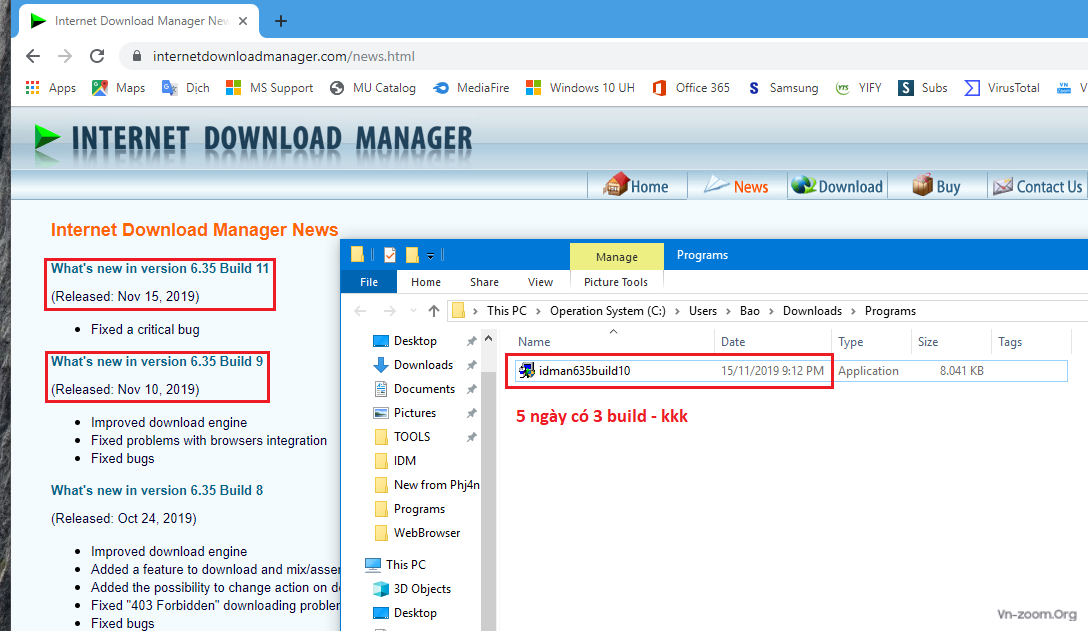


 , cãi lại thì bị ăn BAN ngay và luôn
, cãi lại thì bị ăn BAN ngay và luôn
