
TeraByte Drive Image Backup & Restore Suite - với sự trợ giúp của chương trình này, các bản sao lưu của bạn có thể được lưu trực tiếp vào các ổ USB và FireWire bên ngoài, vào các ổ nội bộ hoặc mạng và thậm chí trực tiếp vào CD, DVD hoặc BD. Bộ phần mềm này bao gồm trình hướng dẫn MakeDisk dễ sử dụng để tạo đĩa khởi động khôi phục. Để khôi phục dữ liệu, chương trình và hệ điều hành của bạn trở lại như cũ khi tạo bản sao lưu, chỉ cần khởi động đĩa khôi phục và khôi phục (các) phân vùng hoặc (các) ổ đĩa bạn cần khôi phục. Nó là dễ dàng.
Tệp ảnh ổ đĩa TeraByte do Image for Windows sản xuất tương thích trên tất cả các sản phẩm ảnh đĩa TeraByte Unlimited có cùng số phiên bản chính (tức là tất cả các sản phẩm 3.x đều tương thích với các sản phẩm 3.x khác). Điều này mang lại cho bạn sự linh hoạt để khôi phục hình ảnh đĩa bằng cách sử dụng thành phần bạn chọn.
Features:
• Total Reliability - provides the ability to check every byte it reserves.
• Convenience - runs directly from Windows and when used with the free PHYLock ™ add-on can create a true image of the Windows partition itself without requiring a reboot.
• Security - Your backups can be protected with simple password protection or full 256-bit AES encryption.
• Back up changed data – the change-only backup option allows you to back up only those data that has changed since the last backup was created.
• Simple, wizard-driven interface - Easy to use for the first time and every time.
• Compression - Speed or size, several reliable compression options are available.
• Maximum speed – Fast yet reliable methods are used to create backups quickly.
• Optical drive support - you can save directly to CD, DVD, DVD-DL, BD.
• Bootable bootable discs - every time you save directly to CD, DVD, DVD-DL, BD it automatically becomes a bootable recovery disk.
• Large Disk Support - GPT-compatible drives with support for more than 2TB.
• Recover individual files or folders. Using the free TBIView and TBIMount add-ins, you can view the contents of disk image files and, if necessary, restore individual files or folders in them.
• Compatibility - avAutomatically recognizes and backs up the used area of FAT16, FAT32, NTFS, HFS+, Ext2, Ext3, Ext4, ReiserFS, and XFS partitions. It also recognizes and backs up the refS and exFAT partition areas that are used by using Windows support. Partitions with other types of file systems can be fully reserved. Supports all standard partitions in MBR, EMBR or GPT
• Windows servers - supports versions of Windows for workstations and servers.
• Multicast - Supports multicast to reduce network traffic when deploying multiple workstations.
• Cost-effective – includes a DOS image, a Linux image, and a TBOSDT image at no additional cost, making it a uniquely accessible and complete disk imaging solution.
• Flexibility - Recover partitions regardless of the file system on the partition being recovered. This gives you the option to recover NTFS partitions from Windows 98 or even DOS (as just a couple of examples).
• Support for a wide range of devices - compatible with NVMe, SAS, SCSI, PATA, SATA, USB, IEEE 1394 and others.
• Power – Using versions of Image for DOS or Image for Linux (each included with Image for Windows) gives you the ability to recover your data even if Windows won't start.
• Network support - save backups to any drive accessible by Windows itself.
• RAID support - works seamlessly with onboard hardware and firmware RAID.
• Command line support - powerful full command line support is built-in, allowing you to automate backup or restore procedures.
• Scheduling - Uses the built-in Windows Scheduler with a simple press of the scheduled backup button.
• Check the image file. Allows you to thoroughly check the integrity of disk image files both during the backup process and at any time thereafter. TeraByte image processing products are known for their thorough and accurate verification process.
• Restored Partition Expansion - when restoring an image, you can expand the recovered partition so that it takes up any free space that would remain.
• Selectable Image File Sizes - optionally, you can specify the maximum size of disk image files to be created. This allows you to create image files that easily fit on removable media of your choice.
• Hardware-independent recovery – Restore Windows to completely different hardware and then use teraByte OSD Tool Suite to install the drivers needed to support the new hardware.
• Physical to Virtual – Scripts are included to automatically convert your physical machine to a virtual machine, either directly or from a backup image.
• Virtual to Physical – Convert your virtual machine to a physical machine using the included scripts.
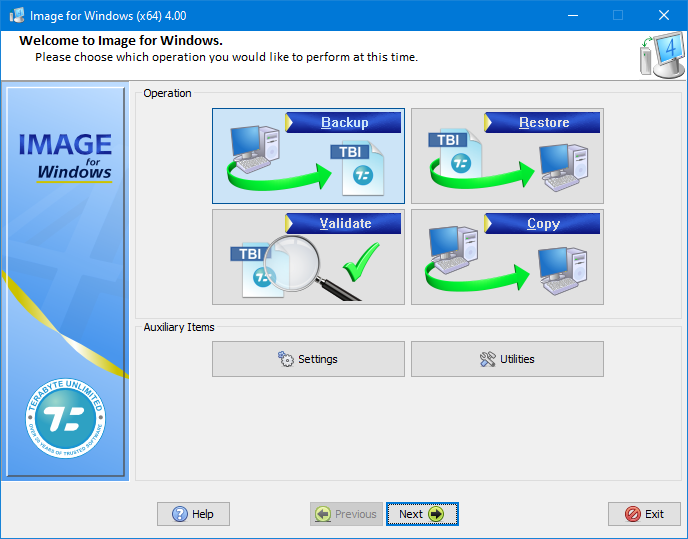
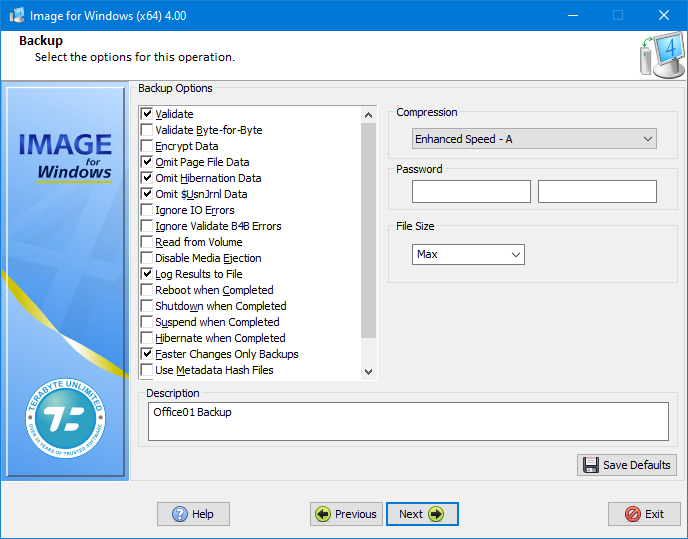
What New:
- Version 3.64 – January 28, 2024
- Changed the /ALL option (part of /L) to accept values to control the information listed. See manual for details.
- Changed /L output format. The main change is that the first line is no longer the description but a header (the description follows). Be sure to test your scripts that parse the output.
- Added /ssid (SaveSysInfoData) global option to enable saving system unique information in the backup image.
- Added /ur command line option for unattended reboot when restoring would require a reboot.
- Fixed regression of only two backup sets being kept if /maxdss was not provided and the target was a local drive.
- Other potential changes, updates and enhancements.
Title Release: TeraByte.Drive.Image.Backup_Restore.Suite.v.3.64
Developer: Home Page
License: ShareWare
OS: Windows

Full Set & Cr@ck :
password : taiwebs.com
WinPE
WinRE
Sửa lần cuối:

 Junior Moderator
Junior Moderator




