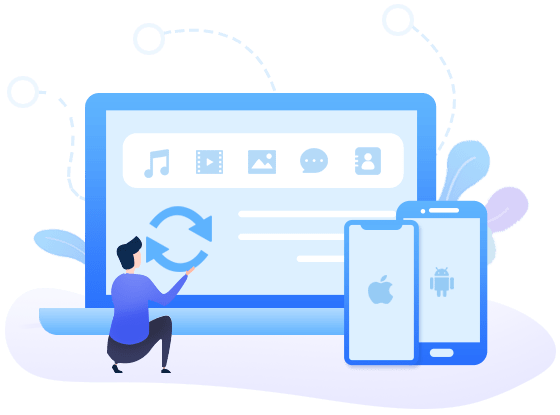
Syncios Mobile Manager is an all-in-one mobile manager that helps you back up, transfer and manage data from iOS and Android phones, and synchronize files from your computer to your phone. Fully supports Android 11 and iOS 17 devices.
Flexible management of media file
types Syncios Mobile Manager is the best alternative to iTunes that can help you manage your media collection the way you like. Easily transfer songs between Android/iPhone/iPad/iPod Touch and computer.
• Export music, ringtones, audiobooks, video clips, podcasts, iTunes U, TV shows, etc.• Import a file or folder of songs or videos from your computer• Manage your
music playlist on mobile phones.
• Duplicate/delete songs on Android/iOS devices to free up space.
Back up and restore personal data with ease
Sending information and making a phone call is the main function of a mobile phone. Therefore, it is important for us to find an easy way to create, edit, delete, back up, and restore our personal information, such as contacts, messages, and call history.
• Back up your contacts, messages, and call history as an XML file, then restore to any phone at any time.
• View, export, and import iOS app documents.
• Sync Android/iOS device contacts with Outlook.
• Save contacts, messages, and call history to readable files (CSV/HTML) on your computer.
• Powerful Contact Manager: New/Edit/Print Contacts, Delete Unwanted Personal Information on Computer.
Organize photos or photo albums on your computer
Photos have fantastic memories of our past lives. But too many photos will slow down your smartphone's speed. Proper photo management is essential.
• Export your camera roll, photo library, panoramas, selfies, and live photos from your iOS devices to your computer.
• Import images from your computer to Android/iOS devices.
• Edit, create, rename or delete the album of Android/iOS devices on the computer.
• Upload photos from iCloud Photo Stream to your computer.
• Convert HEIC photos to JPG photos and compress images freely.
Access Your Entire Android/iOS
Device A great file manager for all mobile phones, allowing you to view files on your phone and transfer all files and folders between your mobile phone and computer.
• Drag and drop the music, videos, documents, eBooks and other files you want directly into your phone's folder
• Manage or export files or folders from Android/iOS devices.
• Transfer data between your computer and your mobile SD card.
Backup & Restore Phone Data in One Click
Are you afraid of losing important data? Let's make it a good habit to back up your phone regularly. The Syncios One-Click Backup and Restore tool is designed to solve the problem ofIn 2011, the Netherlands announced that it
• Supported files: photos, contacts, videos, bookmarks, apps, music, SMS, call history, eBooks, etc.• Backed up media files can be saved with 100% quality.
• Restore your backup to a new Android or iOS device at any time.
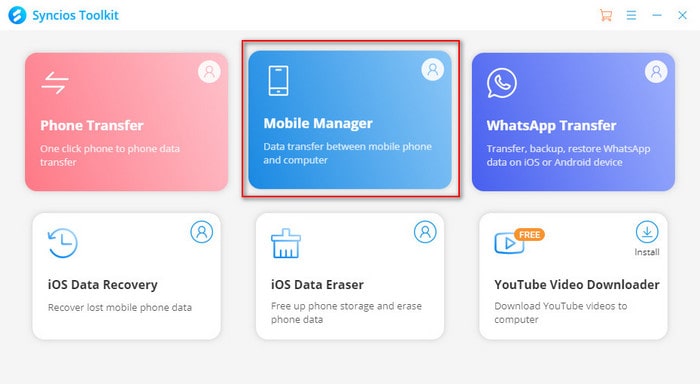
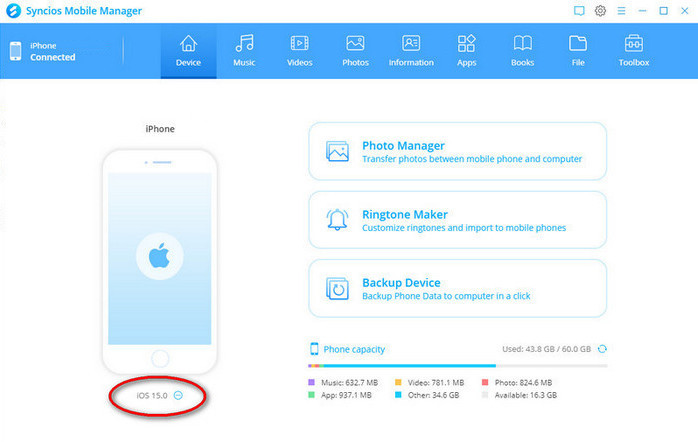
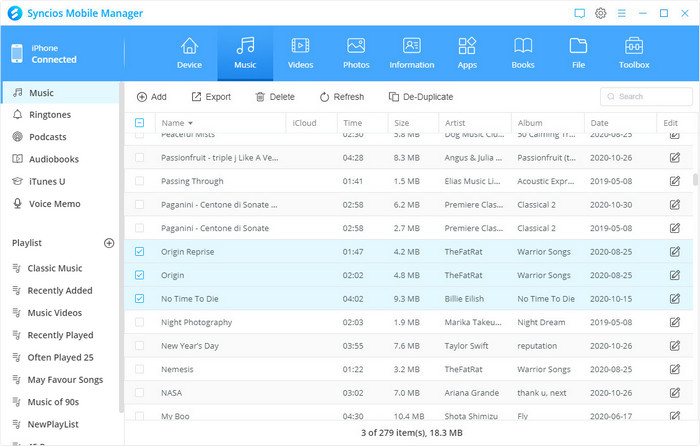
What New:
V7.0.8
December 14, 2023
- Support iOS 17.
For Windows 7 or above
Home Page:
Syncios iOS and Android Manager Reviews
Syncios iPhone/iPad/iPod/Android Manager Review from famous sites and customers. How do you think about Syncios Mobile Manager?

Setup: https://www.syncios.com/setup_syncios.exe
Cr@ck :
Password: 123
Cr@ck :
Password: 123

 Junior Moderator
Junior Moderator

