Hamano Kaito
Moderator
What's new in Studio 3T for MongoDB 2021.3.1
June 2, 2021- Fixed: SQL Query - Fixed a crash that could occur when trying to export the results of a query.
We've detected that you are using AdBlock Plus or some other adblocking software which is preventing the page from fully loading.
We need money to operate the site, and almost all of it comes from our online advertising.
Please add vn-z.vn to your ad blocking whitelist or disable your adblocking software.
All the knowledge we share is completely free. If you are willing, please support us here.


cái này còn sài đc ko bác*** Hidden text: cannot be quoted. ***
Vừa dạo 1 vòng tìm thấy đuợc thuốc rồi, share lại cho ae MacOS. Tạo file sh paste cái bash script ở trên vào rồi mở terminal ra chạy command: sh ten-file.sh
Done!




sako ko thấy link nhỉ hmmStudio 3T for MongoDB là phần mềm nền tảng chéo cung cấp mọi công cụ thiết yếu để kết nối với server MongoDB và quản lý các cơ sở dữ liệu trong server đó. Phần mềm có khả năng kết nối với server MongoDB nội bộ hoặc cơ sở dữ liệu trực tuyến.
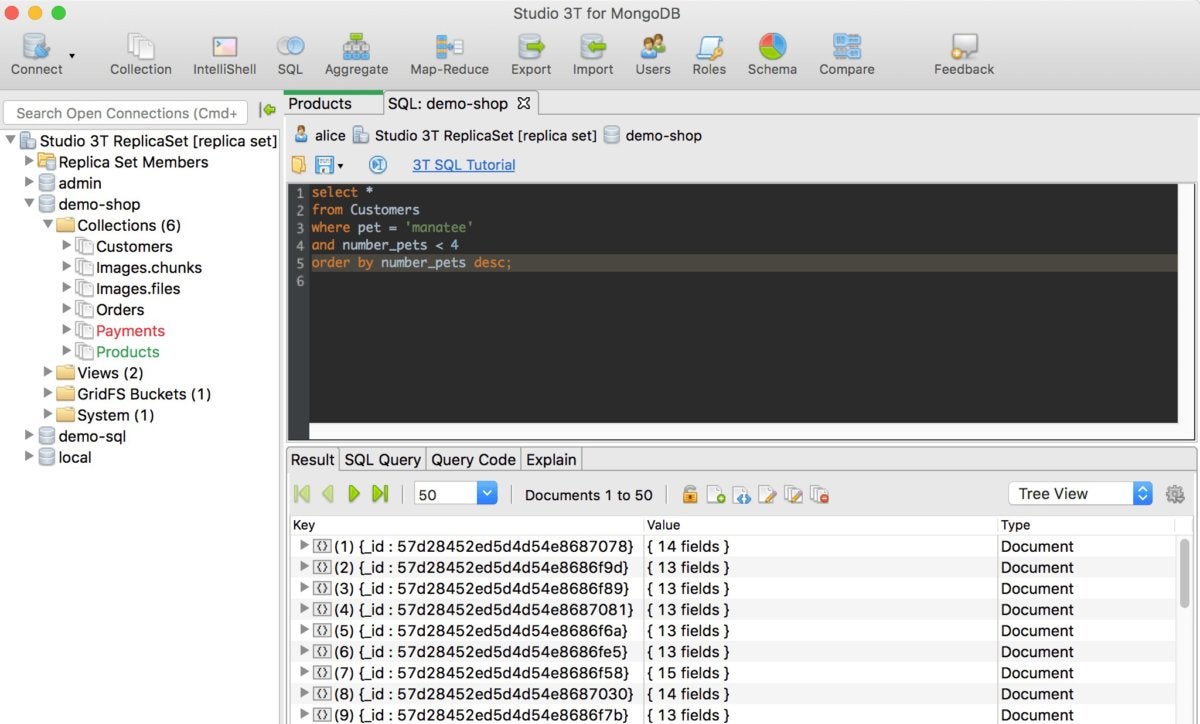
Điểm nổi bật nhất của Studio 3T for MongoDB là phần mềm sở hữu vô số tính năng vượt trội. Thông qua tính năng IntelliShell thông minh tích hợp, bạn dễ dàng tạo và chạy các truy vấn phức tạp mà không cần hao phí quá nhiều công sức như khi sử dụng nhiều phần mềm khác. MongoBooster cũng hỗ trợ kết nối cơ sở dữ liệu Mongo cho phép nhập xuất và chuyển đổi trực tiếp giữa các cơ sở dữ liệu khác nhau khá dễ dàng, bên cạnh đó MongoBooster còn giúp xử lý nhiều đoạn mã, phát hiện lỗi chính xác, hỗ trợ GridFS...
Studio 3T for MongoDB được thiết kế với tính năng sao chép và di chuyển tài liệu giữa các cơ sở dữ liệu, tạo và chỉnh sửa các chỉ số, thêm và xóa các cơ sở dữ liệu và các tập hợp, đồng thời hỗ trợ kết nối với SSL, tìm kiếm các truy vấn JSON qua thao tác kéo thả, và chỉnh sửa JSON.
Bên cạnh đó, Studio 3T for MongoDB cũng cho phép kết nối phần mềm với nhiều cơ sở dữ liệu, và thêm, xóa, chỉnh sửa đồng thời nhiều file qua chức năng GridFS Viewer tích hợp.
Ngoài ra, bạn cũng có thể tham khảo RockMongo là tiện ích quản trị dữ liệu Mongo dựa trên ngôn ngữ lập trình PHP với một giao diện đẹp mắt, RockMongo thực hiện quản lý server cơ sở dữ liệu và tài khoản người dùng hỗ trợ tốt cho các công việc của bạn.

Các tính năng chính của Studio 3T for MongoDB:
- Kết nối với server MongoDB nội bộ hoặc cơ sở dữ liệu trực tuyến.
- Quản lý cơ sở dữ liệu MongoDB.
- Tích hợp tính năng IntelliShell thông minh.
- Sao chép, di chuyển tài liệu giữa các cơ sở dữ liệu.
- Tạo và chỉnh sửa các chỉ số.
- Thêm và xóa cơ sở dữ liệu.
- Kết nối SSL.
- Tìm kiếm các truy vấn JSON.
Download Studio 3T for MongoDB - Kết nối và quản lý cơ sở dữ liệu MongoDB trực tiếp từ trang chủ:
Download file trial reset mọi phiên bản:
*** Hidden text: cannot be quoted. ***
Nếu reset trên bị lỗi, các bạn tải reset mới ở bên dưới (cảm ơn thành viên @vuducminh198 rất nhiều)
*** Hidden text: cannot be quoted. ***
*** Hidden text: cannot be quoted. ***
Ảnh test trên máy thành viên @Hamano Kaito:
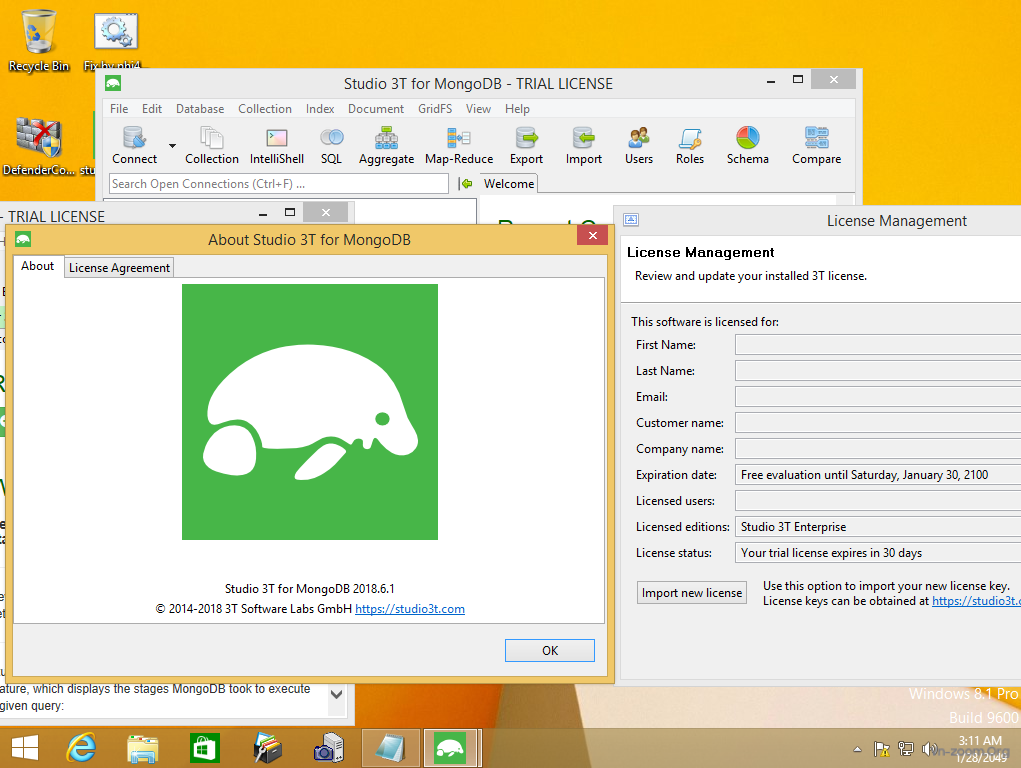
Hướng dẫn đã có trong file .txt đi kèm (tiếng Anh và tiếng Việt).
Cảm ơn thành viên @Hamano Kaito, @rikyulin và @vuducminh198 rất nhiều
Nếu có link die phiền các bạn thông báo cho mình!
This software was tested by @Hamano Kaito, @vuducminh198, @rikyulin and @phj4nhpr09xx of VN-Zoom.org
Duy nhất tại VN-Zoom.org


sako ko thấy link nhỉ hmm
Cập nhật 2021.5.2 không được
Your 7 day extended trial has come to an end








