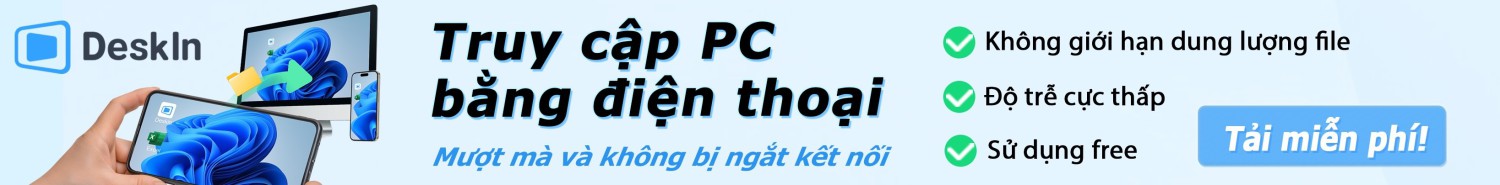emoihhp
Rìu Vàng

SOLIDWORKS là phần mềm thiết kế 3D tham số chạy trên hệ điều hành Windows và có mặt từ năm 1995, được tạo bởi công ty SOLIDWORKS Dassault Systèmes, là một công ty thành viên của tập đoàn công nghệ hàng đầu thế giới Dassault Systèmes, S. A. (Vélizy, Pháp). Cộng đồng người dùng SOLIDWORKS bản quyền trên thế giới hiện là gần 6 triệu người với khoảng 200.000 doanh nghiệp và tập đoàn.
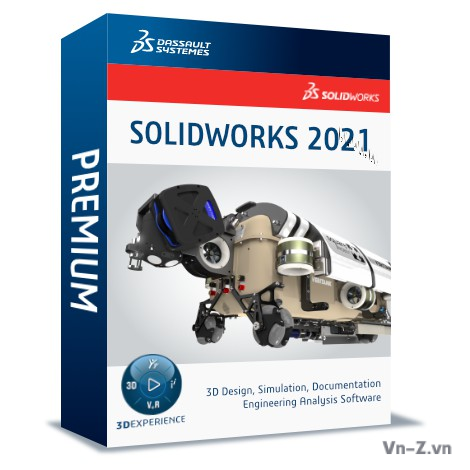
MỘT SỐ CHỨC NĂNG CĂN BẢN TRONG SOLIDWORKS
1. Chức năng CAD.
Phần mềm này có ưu điểm là giao diện đẹp, thân thiện, khả năng thiết kế nhanh hơn các phần mềm khác rất nhiều nhờ vào sự xắp xếp và bố trí các toolbar một cách có hệ thống và hợp lý.
2. Chức năng CAE.
Đây là một ưu điểm của hãng sản xuất, khi mà họ mua trọn gói bộ phần mềm phân tích cức kì nổi tiếng thế giới là Cosmos để tích hợp và chạy ngay trong môi trường của solidworks. Với modul phân tích của Solidworks là cosmos, chúng ta có thể thực hiện được những bài phân tích vô cùng phức tạp nhưng rất hay, dưới đây là liệt kê một vài bài toán mà tôi đã dùng để tính với COSMOS:
– Phân tích tĩnh học
– Phân tích động học
– Phân tích động lực học(bài toán phân tích ứng suất khi cơ cấu chuyển động – con lăn di chuyển trên ray).
– Phân tích dao động.
– Phân tích nhiệt học.
– Phân tích sự va chạm của các chi tiết.
– Phân tích thuỷ khí động học ( thông qua bài toán phân tích lượng nước chảy qua cái robine và bố trí quạt thông gió cho CPU máy tính nhằm tản nhiệt tốt hơn).
– Phân tích quá trình rót kim loại lỏng vào khuôn và mức độ gia nhiệt cần thiết cho quá trình đó.
3. Chức năng CAM.
Để dùng được chức năng này, chúng ta phải sử dụng một modul nữa của solidworks là SOLIDCAM. SolidCam cho phép chúng ta lập trình gia công các chi tiết khi chúng ta đã thiết kế và xây dựng xong mô hình. Đây là modul Cam của Solid chạy ngay trên giao diện của nó, việc sử dụng của SolidCam quả thật vô cùng thân thiện, và dễ sử.
DOWNLOAD:
(đã test an toàn trên windows 11 + kaspersky internet security)
Bên trong có kèm file hướng dẫn cài đặt, mình đã dịch sang tiếng việt cho bạn nào không hiểu.
Mình đã cài đặt và chạy được, còn chức năng nó ra sao thì mình cũng không biết, vì công việc mình làm không dùng phần mềm này . Thế nên không hỏi mình chức năng abcxyz như thế nào hay tại sao không mở được abcxyz...
. Thế nên không hỏi mình chức năng abcxyz như thế nào hay tại sao không mở được abcxyz...
Phần mềm như thế nào thì các bạn bình luận để đánh giá nhé
Nhớ phải cài đặt theo hướng dẫn!
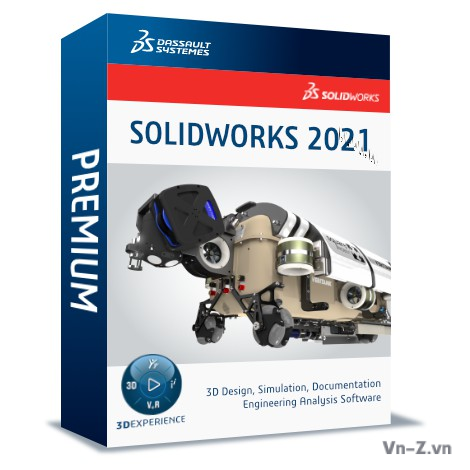
MỘT SỐ CHỨC NĂNG CĂN BẢN TRONG SOLIDWORKS
1. Chức năng CAD.
Phần mềm này có ưu điểm là giao diện đẹp, thân thiện, khả năng thiết kế nhanh hơn các phần mềm khác rất nhiều nhờ vào sự xắp xếp và bố trí các toolbar một cách có hệ thống và hợp lý.
2. Chức năng CAE.
Đây là một ưu điểm của hãng sản xuất, khi mà họ mua trọn gói bộ phần mềm phân tích cức kì nổi tiếng thế giới là Cosmos để tích hợp và chạy ngay trong môi trường của solidworks. Với modul phân tích của Solidworks là cosmos, chúng ta có thể thực hiện được những bài phân tích vô cùng phức tạp nhưng rất hay, dưới đây là liệt kê một vài bài toán mà tôi đã dùng để tính với COSMOS:
– Phân tích tĩnh học
– Phân tích động học
– Phân tích động lực học(bài toán phân tích ứng suất khi cơ cấu chuyển động – con lăn di chuyển trên ray).
– Phân tích dao động.
– Phân tích nhiệt học.
– Phân tích sự va chạm của các chi tiết.
– Phân tích thuỷ khí động học ( thông qua bài toán phân tích lượng nước chảy qua cái robine và bố trí quạt thông gió cho CPU máy tính nhằm tản nhiệt tốt hơn).
– Phân tích quá trình rót kim loại lỏng vào khuôn và mức độ gia nhiệt cần thiết cho quá trình đó.
3. Chức năng CAM.
Để dùng được chức năng này, chúng ta phải sử dụng một modul nữa của solidworks là SOLIDCAM. SolidCam cho phép chúng ta lập trình gia công các chi tiết khi chúng ta đã thiết kế và xây dựng xong mô hình. Đây là modul Cam của Solid chạy ngay trên giao diện của nó, việc sử dụng của SolidCam quả thật vô cùng thân thiện, và dễ sử.
DOWNLOAD:
(đã test an toàn trên windows 11 + kaspersky internet security)
Bên trong có kèm file hướng dẫn cài đặt, mình đã dịch sang tiếng việt cho bạn nào không hiểu.
Mình đã cài đặt và chạy được, còn chức năng nó ra sao thì mình cũng không biết, vì công việc mình làm không dùng phần mềm này
Phần mềm như thế nào thì các bạn bình luận để đánh giá nhé
Nhớ phải cài đặt theo hướng dẫn!
Sửa lần cuối: