
Reg Organizer – là một ứng dụng giàu tính năng được thiết kế để chỉnh sửa, dọn dẹp và bảo trì sổ đăng ký, sửa lỗi trong hệ thống và cải thiện hiệu suất máy tính. Tính năng tìm kiếm sổ đăng ký sâu cho phép bạn tìm tất cả các khóa đăng ký liên quan đến một ứng dụng cụ thể. Chương trình giúp bạn xem trước và chỉnh sửa các tệp đăng ký (.reg) và xem nội dung của chúng trực tiếp từ Windows Explorer. Bao gồm công cụ dọn dẹp Registry, sẽ thu gọn, sửa chữa và tối ưu hóa Registry một cách an toàn. Với Reg Organizer, bạn có thể tìm kiếm kỹ trong Registry để tìm tất cả các khóa liên quan đến một ứng dụng nhất định - Reg Organizer thực hiện công việc này nhanh hơn và tốt hơn các chương trình tương tự khác. Các tính năng khác của Reg Organizer bao gồm khả năng tìm và thay thế các mục trong Registry, dọn dẹp Registry tự động, công cụ Disk Cleanup, quyền truy cập vào nhiều tính năng Windows không có tài liệu. Khả năng mở rộng của trình cắm mang lại khả năng cải tiến không giới hạn của bên thứ ba. Ngoài ra còn có một trình gỡ cài đặt ứng dụng được tích hợp sẵn, cho phép bạn gỡ cài đặt hoàn toàn các ứng dụng thừa khỏi hệ thống.
Features
• Registry editor for viewing and editing the system registry, manipulating the registry keys and values, exporting, importing, copying them, etc.
• The registry cleaner of Reg Organizer can detect many types of registry errors. These include searching the registry for invalid references to files, folders and DLLs; invalid uninstallation data; finding obsolete and invalid file extensions and other issues. Reg Organizer can repair many of these registry problems.
• Registry search feature can find all keys related to a certain application and delete them, if necessary. This feature can be useful if you manually delete some application that has no uninstall feature. In this case its keys can be left in the registry interfering with the normal operation of other programs. Reg Organizer provides the deepest search and can often find even those keys, that wouldn’t be identified by other similar programs.
• Defragmenting and compressing the registry: Increase the performance of the registry and consequently the overall performance of your system.
• Ablilty to change many undocumented Windows settings (tweaks). In particular, it can accelerate the work of your system by sending the system a command to increase cache memory size or by unloading unused libraries, etc.
• Ability to get information about any selected registry key and monitor changes of the specific keys.
• Preview of the registry files (*.reg) before adding their contents to the system registry. The files can be viewed directly from Windows Explorer. Reg Organizer presents the file contents in the tree-like form, helping to visualize all keys that will be imported into the registry.
• Functional registry file editor, allowing you to edit keys and values, add and delete data containing in the .reg files.
• Provide quick access to all of the programs that are automatically started when you turn on or logon to your computer. Using Reg Organizer, you can inspect, edit, or disable such programs.
• Registry search and replace mode offers you a variety of options for searching the registry and replacing the records matching the specified criteria.
• Built-in software uninstaller. It can take snapshots before and after application installs and eradicate ALL system changes made by an app like it was never installed. Besides, this feature can be used for displaying changes made by the application to each of the system components.
• Disk Cleanup tool lets you automatically remove unnecessary files from the hard drive of your computer, and to search for and fix invalid shortcuts.
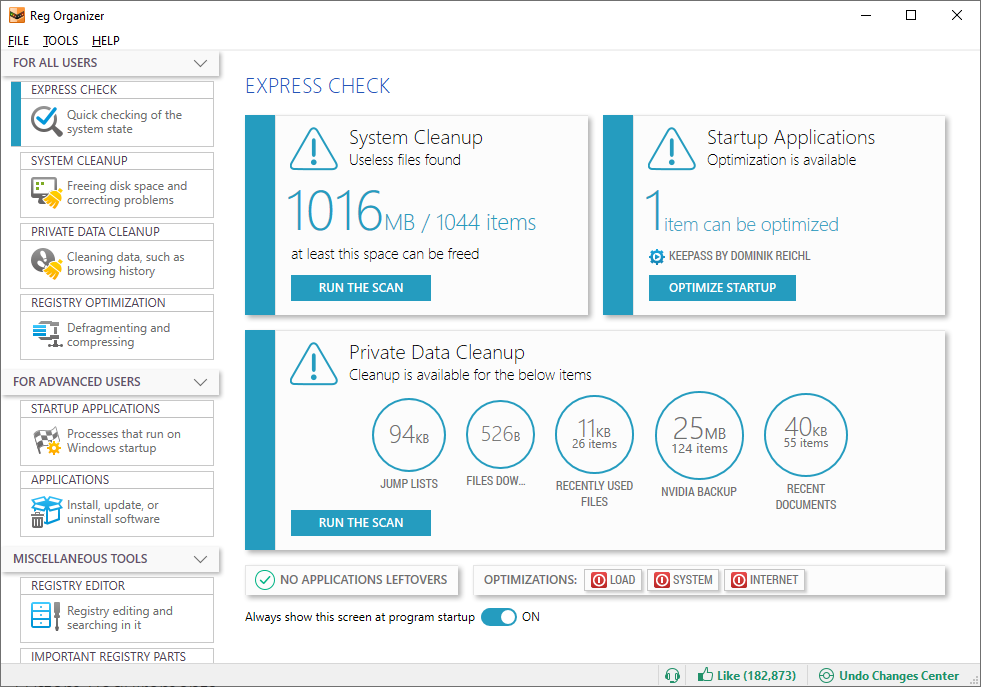
What’s New :
v. 9.45 17/06/2024
- Applications Tool: The Modify command is now available in the context menu for certain applications, allowing you to add or remove application components.
- Automatic Reg Organizer update.
- Improvement of certain visual elements, such as displaying cleanup part titles in two lines on the main screen within the Privacy section to prevent them from being truncated.
- Undo Changes Center: It is possible to resize the internal parts of the window.
- Bugs fixed:
- If the background cleanup is enabled, the Reg Organizer window could appear without information about the cleanup performed.
- the program could fail to unload from memory after using the rarely used programs search function.
- If you press Enter in the program renaming window in the Applications tool, its deletion would start spontaneously.
- When exiting the bulk startup applications changing mode, the service icons disappeared from the applications’ list.
- When counting the number of deleted applications whose traces were found in the system, user excluded items were also taken into account.
- Main window flickering when resizing under the dark theme.
- Applications Tool: Some applications installed using the Windows Installer technology could not be uninstalled.
Title Release: Reg.Organizer.v.9.50
Developer: Home Page
License: ShareWare
OS: Windows



Sửa lần cuối:

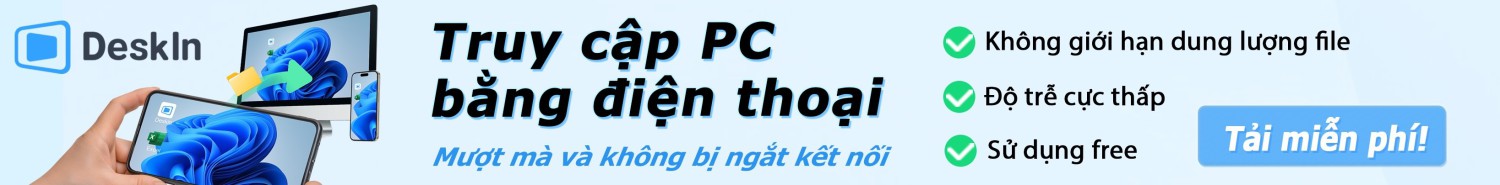
 Junior Moderator
Junior Moderator