
Perfectly Clear WorkBench là một phần mềm chỉnh sửa hình ảnh mạnh mẽ được thiết kế cho các nhiếp ảnh gia và nhà thiết kế đồ họa chuyên nghiệp, những người yêu cầu chỉnh sửa và nâng cao hình ảnh chính xác, chất lượng cao. Phần mềm này là một ứng dụng độc lập cung cấp các công cụ và tính năng tiên tiến cho phép người dùng chỉnh sửa và chỉnh sửa hình ảnh một cách toàn diện và hiệu qu.
Một trong những tính năng nổi bật của Perfectly Clear WorkBench Portable là giao diện thân thiện với người dùng. Phần mềm được thiết kế để dễ sử dụng, ngay cả đối với người dùng không quen thuộc với phần mềm chỉnh sửa hình ảnh. Giao diện có thể tùy chỉnh, cho phép người dùng thiết lập không gian làm việc phù hợp với nhu cầu của h. Phần mềm cũng cung cấp một loạt các phím tắt và phím nóng tùy biến, giúp người dùng dễ dàng truy cập các công cụ thường được sử dụng.
Perfectly Clear WorkBench Portable cung cấp một loạt các công cụ để sửa và nâng cao hình ảnh. Phần mềm bao gồm một loạt các công cụ chỉnh sửa tự động và thủ công, cho phép người dùng cải thiện màu sắc, độ phơi sáng và độ sắc nét của hình ảnh. Phần mềm cũng bao gồm một loạt các công cụ chỉnh sửa, cho phép người dùng loại bỏ các nhược điểm, nếp nhăn và các khuyết điểm khác khỏi hình ảnh của h.
Một tính năng quan trọng khác của Perfectly Clear WorkBench là hỗ trợ xử lý hàng loạt. Phần mềm cho phép người dùng xử lý nhiều hình ảnh cùng một lúc, giúp dễ dàng áp dụng các chỉnh sửa và cải tiến tương tự cho các bộ hình ảnh lớn. Tính năng này có thể tiết kiệm cho người dùng một lượng thời gian và công sức đáng kể, đặc biệt là khi làm việc với số lượng lớn hình ảnh.
Perfectly Clear WorkBench cũng bao gồm một loạt các tùy chọn tùy chỉnh. Phần mềm cho phép người dùng tùy chỉnh màu sắc, độ sáng và độ tương phản của hình ảnh cũng như nhiệt độ và độ bão hòa màu. Điều này giúp bạn dễ dàng tạo hình ảnh phù hợp với nhu cầu cụ thể của người dùng.
Một tính năng quan trọng khác của Perfectly Clear WorkBench là hỗ trợ các plugin. Plugin là các mô-đun phần mềm có thể được thêm vào phần mềm để mở rộng chức năng của nó. Perfectly Clear WorkBench hỗ trợ một loạt các plugin, bao gồm các plugin cho Adobe Photoshop và Lightroom, cho phép người dùng tùy chỉnh phần mềm cho phù hợp với nhu cầu và sở thích cụ thể của h.
Nhìn chung, Perfectly Clear WorkBench Portable là một phần mềm chỉnh sửa hình ảnh mạnh mẽ và linh hoạt, hoàn hảo cho các nhiếp ảnh gia và nhà thiết kế đồ họa chuyên nghiệp. Phần mềm này rất dễ sử dụng, nhưng cung cấp một loạt các tính năng và công cụ tiên tiến để giúp người dùng tạo ra hình ảnh chất lượng chuyên nghiệp. Cho dù bạn đang sửa và nâng cao hình ảnh cho khách hàng hay chỉ cần chỉnh sửa ảnh cá nhân, Perfectly Clear WorkBench là một lựa chọn tuyệt vời.
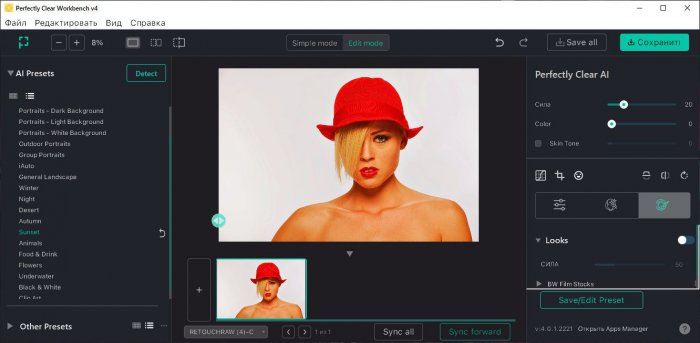

What’s New in Perfectly Clear WorkBench 4:
1. Beautiful new interface
2. New image correction tools:
a. Preprocessing section for Input Looks and “Image Ambulance” for manual exposure corrections
b. “Face Aware” exposure for more accurate auto-exposure corrections in portraits and group photos
c. Black Point tool to deepen blacks
d. New Color Vibrancy tool to complement our previous “Vibrancy” control (now renamed to Color Restoration)
e. Sky and Foliage enhancements
3. Existing tools have been improved:
a. Added strength sliders to Light Diffusion and Vibrancy for better control
b. Better ‘color pickers’ for Skin Tone and Blush adjustments
4. Manually identify faces that are not detected automatically
5. One-click to zoom to individual faces
6. Modify facial regions to provide the best corrections
7. Histogram
8. Much improved preset management
Supported Image Formats:
Perfectly Clear requires RGB-formatted images in either 8 or 16-bit color depth. Any image file that Photoshop or Lightroom can open and convert to this format may be used in Perfectly Clear. Monochrome and CMYK images must be converted to RGB before using Perfectly Clear. RAW files must be opened through Adobe Camera RAW and loaded into Photoshop to be accessible to Perfectly Clear.
Tremendous Speed Increases
We’ve already helped speed up your editing time with our automation, but now our processing time on RAW files and JPEGs is even faster on Windows and Mac ARM (M1 and M2) machines. This is an important area for us as Perfectly Clear continues to be a huge time saver for your business.RAW File Processing Speed Increases:
- 150% speed increase processing RAW files on Windows devices
- 300% speed increase processing RAW files on Mac ARM (M1 & M2) devices
Improved Stability
Perfectly Clear desktop products have undergone multiple updates to be more stable than ever. We know stability is important to your business, so we’re taking steps to make sure your workflow is never interrupted.Increased RAW Support
We’ve updated our RAW file support engine to make processing RAW files easier and faster. Not only is the processing time faster, this also dramatically expands the number of file types and cameras that can be used in our desktop products.The benefits are enormous for those of you working with RAW — as soon as Microsoft or Apple supports a new camera, we do too.
This change does require new extensions to be downloaded on Windows computers. Please note that you must download these three extensions for RAW file support on Windows devices.
4 New Game-Changing Features for School & Sports Photography
If you’re in the business of school & sports photography, your time is worth more than gold. Our mission is to simplify your life, enabling you to focus on what truly matters. Perfectly Clear is already used by dozens of school portrait photography companies to speed up manual editing, reduce labor costs, and easily upsell to parents. Now, we’ve released four brand new updates created specifically for you:- A new AI Preset Model with targeted corrections for school & sports photos
- Achieving natural, lifelike skin tones with our latest version of AI Skin Tone Accuracy
- Accurate color correction with AI-powered automatic white balance
- Effortless and consistent crops with our newest iteration of Auto Crop
New AI Preset Model Designed Specifically for You
School & Sports AI Preset Selection Model
Get targeted corrections that were created specifically for school & sports photography.We took feedback from all of our school portrait customers and partners and created this special AI Preset Model to meet your needs. Every type of photo you work with is covered under this AI Preset Model to make sure these corrections bring out the best in your photos.
Achieving Natural, Accurate, Lifelike Skin Tones
AI Skin Tone Accuracy
We’re excited to release our newest iteration of AI Skin Tone Accuracy that achieves natural, lifelike skin tones no matter the shade.We recognize the profound impact of photography on our perception of the world and ourselves — each captured moment is a timeless memory. Accurately representing skin tones is a huge part of this. Cameras are notorious for picking up infrared on faces, especially on darker skin tones. Often, pale skin looks too green or gray.
This new version of AI Skin Tone Accuracy was years in the making and ensures accurate skin tones across the entire range of complexions. We analyze each image, detect & categorize skin tone, and apply targeted correction based on that specific skin tone’s needs.
Accurate Color Correction with Automatic White Balance
AI White Balance
Effortless and Consistent Crops on Your Portraits
Auto Head Cropping Version 2
Introducing the newest version of Auto Crop, where perfectly cropped portraits are just a click away! Say goodbye to tedious manual cropping and hours spent sorting through photos or outsourcing to other companies.Auto Crop now effortlessly handles the cropping process based on your specified parameters, ensuring consistent head sizes, eyelines, and gap between the top of the head and top of the photo. Not only does this save you time on your general cropping needs, it’s also extremely beneficial to get a consistent crop for yearbook creation. Auto Crop images result in yearbook pages with consistent head sizes and eyelines.
In Auto Crop 2.0, we’ve further improved the “head gap” for larger heads and enhanced head location and sizing when the head is rotated, making it even more robust and efficient than our previous version.
Home Page: https://eyeq.photos/
Interface: Multilingual



Sửa lần cuối:

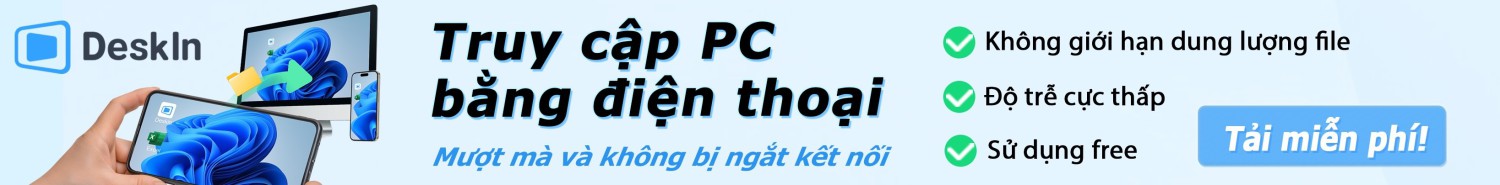
 Junior Moderator
Junior Moderator