OneSafe PC Cleaner Pro là một phần mềm mạnh mẽ và chức năng để tối ưu hóa tốc độ Windows và xóa bất kỳ tệp rác nào. Có mất nhiều thời gian để khởi động Windows và chạy trên máy tính của bạn không?
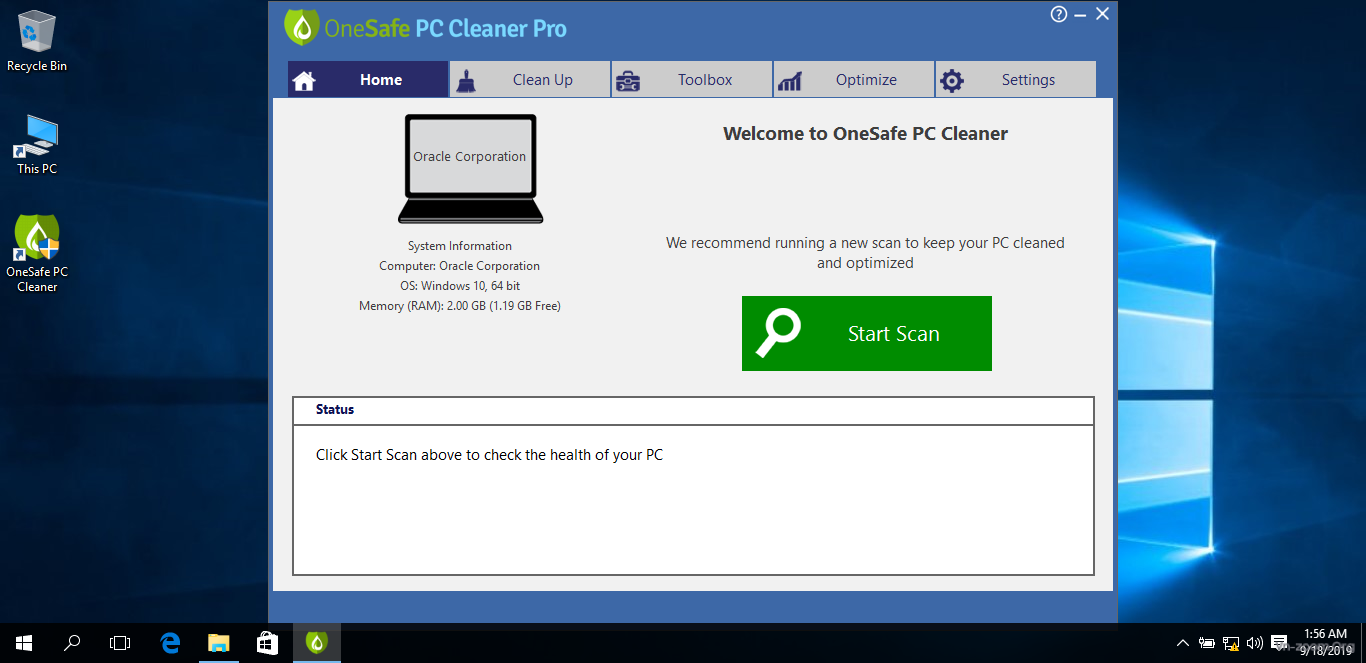
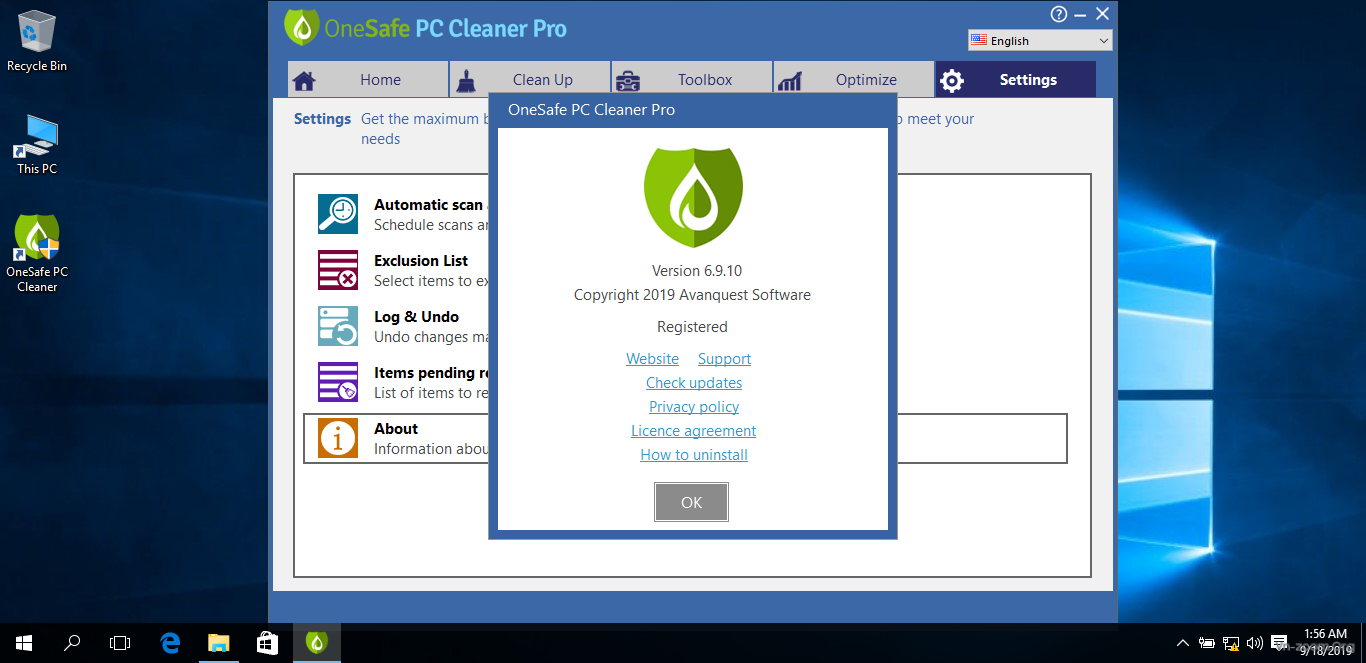
Có một số yếu tố có thể ảnh hưởng đến tốc độ máy tính của bạn như phần cứng cũ, cài đặt phần mềm nặng và hơn thế nữa. Phần mềm này có thể phát hiện và giải quyết mọi lỗi hệ thống và tăng tốc hệ thống Máy tính của bạn. Ngoài ra, phần mềm này có thể xóa tất cả các loại tệp rác như registry, cache, chỉ với một vài cú nhấp chuột đơn giản.
Các tính năng của OneSafe PC Cleaner Pro:
• Khả năng phân tích và khắc phục sự cố Windows
• Khả năng dọn sạch các tập tin không mong muốn
• Tối ưu hóa hiệu suất hệ thống
• Tăng tốc hệ thống
• Tối ưu hóa tắt máy tính / Tốc độ khởi động lại
• Bảo vệ quyền riêng tư của người dùng trên Internet
• Và nhiều cái khác.
Download OneSafe PC Cleaner Pro 8.0.0.7 Full - Dọn dẹp, tối ưu hóa hệ thống máy tính
Link trang chủ:
Chúng tôi không chia sẻ link phần mềm bản quyền trực tiếp tại diễn đàn, có thể mua sản phẩm trực tiếp, nếu bạn không đủ kinh phí chúng tôi đề xuất bạn có thể chuyển hướng tải về sản phẩm tại đây.
Nếu link die phiền các bạn thông báo trực tiếp cho mình TẠI TOPIC này để fix lại nhanh nhất.
Đã test phần mềm trên máy cá nhân, ảnh ở trong bài viết.
Cảm ơn và chúc các bạn vui vẻ, hạnh phúc!
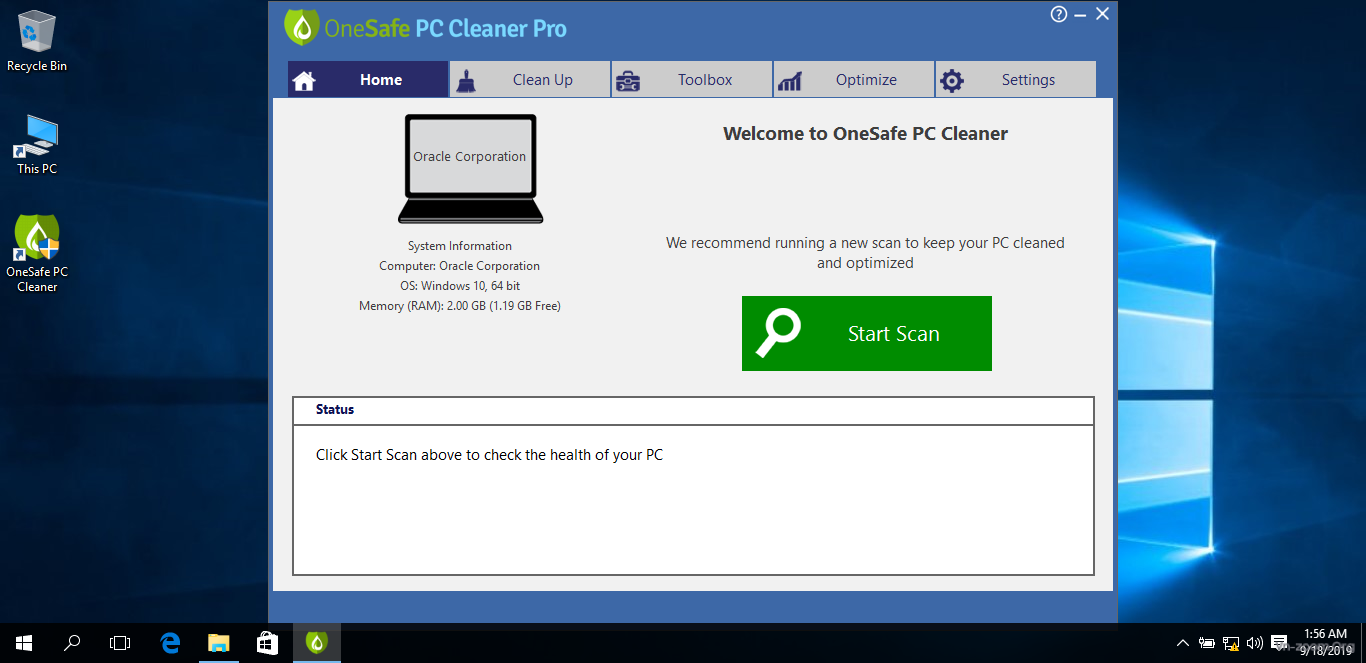
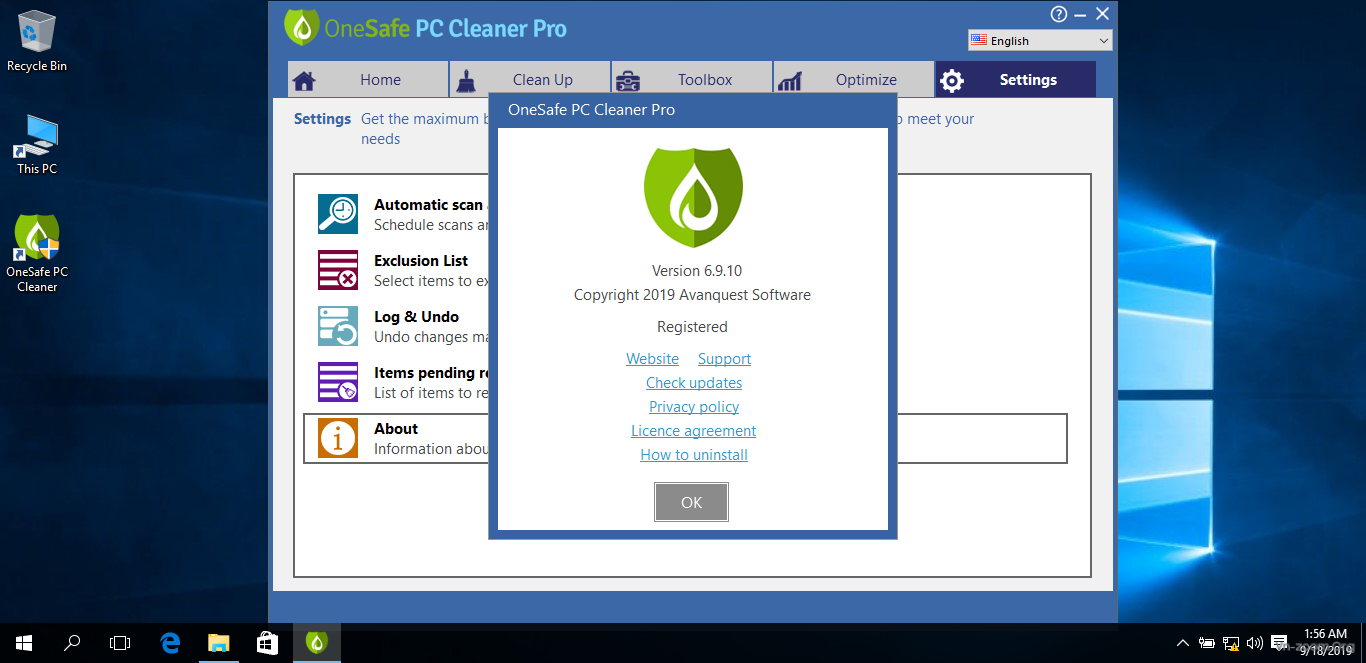
Có một số yếu tố có thể ảnh hưởng đến tốc độ máy tính của bạn như phần cứng cũ, cài đặt phần mềm nặng và hơn thế nữa. Phần mềm này có thể phát hiện và giải quyết mọi lỗi hệ thống và tăng tốc hệ thống Máy tính của bạn. Ngoài ra, phần mềm này có thể xóa tất cả các loại tệp rác như registry, cache, chỉ với một vài cú nhấp chuột đơn giản.
Các tính năng của OneSafe PC Cleaner Pro:
• Khả năng phân tích và khắc phục sự cố Windows
• Khả năng dọn sạch các tập tin không mong muốn
• Tối ưu hóa hiệu suất hệ thống
• Tăng tốc hệ thống
• Tối ưu hóa tắt máy tính / Tốc độ khởi động lại
• Bảo vệ quyền riêng tư của người dùng trên Internet
• Và nhiều cái khác.
Download OneSafe PC Cleaner Pro 8.0.0.7 Full - Dọn dẹp, tối ưu hóa hệ thống máy tính
Link trang chủ:
Chúng tôi không chia sẻ link phần mềm bản quyền trực tiếp tại diễn đàn, có thể mua sản phẩm trực tiếp, nếu bạn không đủ kinh phí chúng tôi đề xuất bạn có thể chuyển hướng tải về sản phẩm tại đây.
Nếu link die phiền các bạn thông báo trực tiếp cho mình TẠI TOPIC này để fix lại nhanh nhất.
Đã test phần mềm trên máy cá nhân, ảnh ở trong bài viết.
Cảm ơn và chúc các bạn vui vẻ, hạnh phúc!
This software was tested by @phj4nhpr09xx of VN-Zoom.org
Sửa lần cuối:




