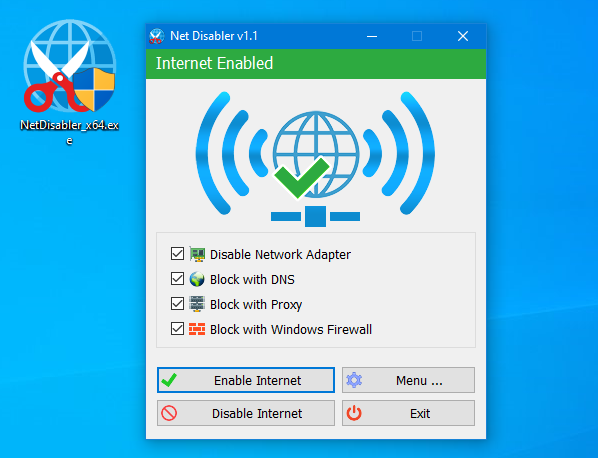
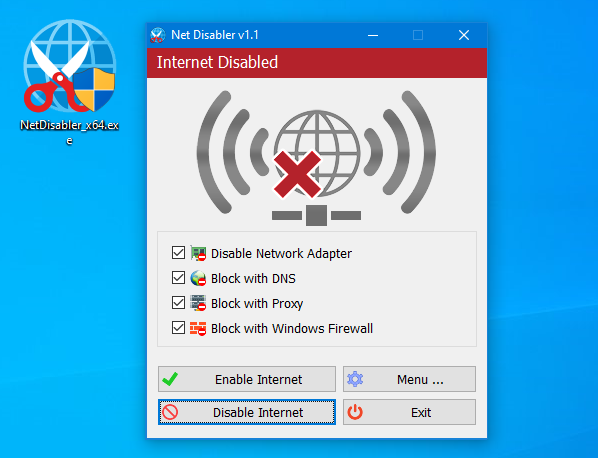

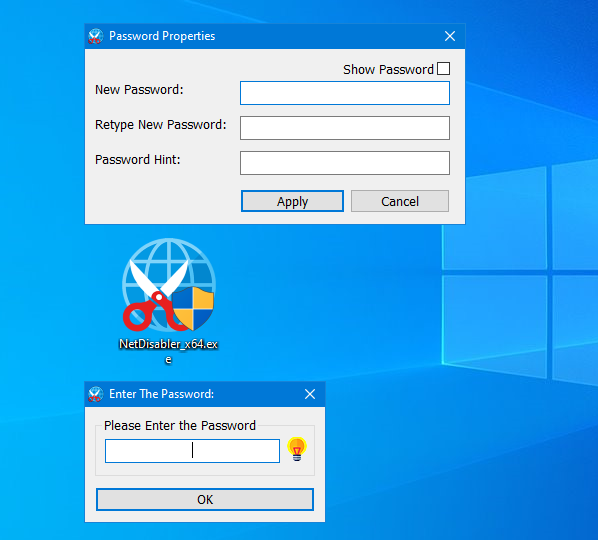
Net Disabler –Trung bình, thanh thiếu niên dành chín giờ mỗi ngày để sử dụng phương tiện truyền thông để giải trí - đó là thời gian nhiều hơn thời gian họ dành để ngủ và nhiều hơn thời gian họ dành cho việc học. Nhưng như chúng ta đều biết, có thể khó từ bỏ những thứ có hại cho chúng ta, vì lý do đó Chúng ta có thể muốn tạm thời tắt Internet.
Các lý do rất đa dạng và rất nhiều, để ngăn các chương trình gọi về nhà hoặc cập nhật, ngăn máy tính của bạn nhận được email hoặc cảnh báo trên mạng xã hội, v.v. bạn cũng có thể sử dụng nó để tránh bị phân tâm trong quá trình làm việc. Về mặt kỹ thuật, bạn có thể kiểm soát internet bằng cách chạy lệnh giao diện netsh trong cửa sổ nhắc lệnh để bật và tắt kết nối mạng có quyền truy cập internet.
Nhưng điều đó chủ yếu dành cho những người sành sỏi, những người biết một chút về mạng và cách này không mang lại sự đảm bảo. Để làm cho nó dễ dàng hơn, bạn có thể sử dụng Một công cụ miễn phí di động nhỏ “NetDisabler”, bạn có thể sử dụng nó để nhanh chóng tắt hoặc bật lại Internet.
Cách sử dụng rất đơn giản, có 3 phương pháp chặn Internet, bạn có thể chọn một / tất cả chúng hoặc bạn có thể sử dụng kết hợp
1. Tắt thiết bị
2. Chặn bằng DNS
3. Chặn bằng tường lửa Windows
What is New (Monday, January 11, 2021)
1.[ADDED] – Language Support
2.[ADDED] – Block with Proxy feature
3.[ADDED] – Enable or Disable Internet via System Tray Icon
4.[ADDED] – Enable / Disable Internet Buttons
5.[ADDED] – Checkbox icons
6.[ADDED] – Open Internet, Hide window on startup and hide when minimized options
7.[FIXED] – GUI letters are too small
8.[FIXED] – It is difficult to remove each box individually when we want to unblock Internet
(In this version You can remove the internet ban without removing the ticks in the boxes)
9.[ADDED] – Some code improvements
The reasons are varied and many , for example :
1. To prevent programs from calling home or from updating.
2. To prevent your computer from receiving email or social media alerts etc. you could also use it to avoid distractions during work.
3. Disconnecting from the internet can limit the impact of the malware it is a security technique known as an “air gap”. By separating the computer from any network makes it more secure.
4. Internet access can be harmful if employees spend too much time browsing the Internet instead of performing their regular duties…
Technically, you can control internet by running netsh interface command in command prompt window to enable and disable the network connection that has the internet access. But This method can be easily circumvented and does not offer a guarantee. If you want to disable Internet connectivity for some time or on some events, you can easily do it with Net Disabler it is a small portable Freeware tool, you can use it to quickly turn the Internet off or on again.
Usage is very simple,there are 4 Internet blocking methods yo can choose one/all of them or you can use a combination.
1. Disable Network Adapter
2. Block with DNS
4. Block with Proxy
3. Block with Windows firewall
After selecting use Disable Internet button to complete the Operation, to bring the Internet back just use Enable Internet button. Under menu button you can choose your Network Adapers , you can set a password , open Device Manager, Network Connections or Firewall settings
NOTE: If one of the devices is disabled , the status indicator will be off
If you are looking for a tool that allows you to quickly cut off the Internet connection, then “Net Disabler” is offering exactly what you are looking for.
– NetDisabler does not install any service
– NetDisabler Offer 4 Internet blocking methods
– NetDisabler has a password protection feature
– NetDisabler is Portable and freeware Application
To enable or disable internet via taskbar , right click on the Net Disabler taskbar icon and choose appropriate option.
If you want to make sure no one will use the internet you can set a password to protect your settings
Net Disabler supports Cmd parameters to list all available parameters use the “Command Line Info” under the Menu button or In a command prompt, running “NetDisabler.exe /?” (no quotes) will list all available parameters.
Title Release: Net.Disabler.1.1
Developer: Home Page
License: FreeWare
OS: Windows

Sửa lần cuối:

 Junior Moderator
Junior Moderator
