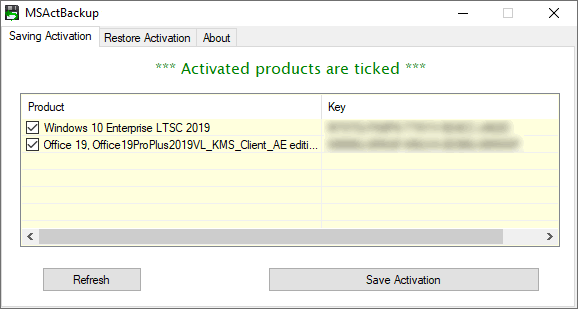
MSActBackUp - a program to save and restore activation Windows editions: Vista, 7, Windows 8, 8.1, 10, Server 2008, 2008 R2, 2012, 2012 R2, 2016 and Office 2010/2016
Press the corresponding button, check the keys that identify the programs, and if necessary, specify correct keys. When the button becomes active, saving activation is completed.
Restore activation
Go to the tab "Restore activation", select the folder where you saved the activation and start the recovery process activation. If the recovery fails, try to restore activation with checking "Restore SoftwareProtectionPlatform"
To restore an online activation for Windows 8.1, proceed as follows:
1. Disable Internet.
2. Run as administrator file Restore_WPA.cmd. After his execution
the system takes to reboot, you must wait for the reboot.
3. Perform the restoring activation with checking "Restore SoftwareProtectionPlatform"
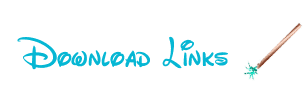

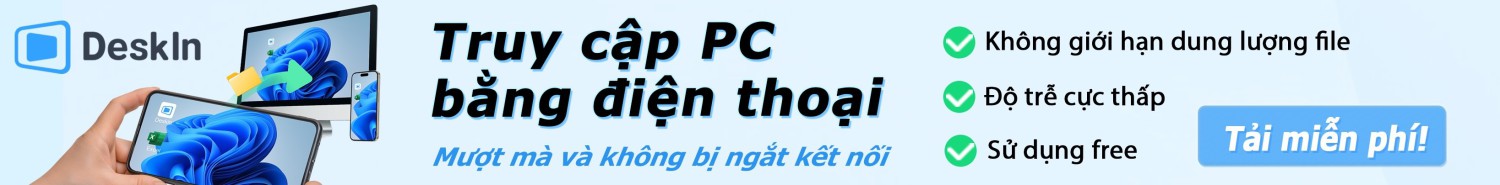
 Junior Moderator
Junior Moderator



