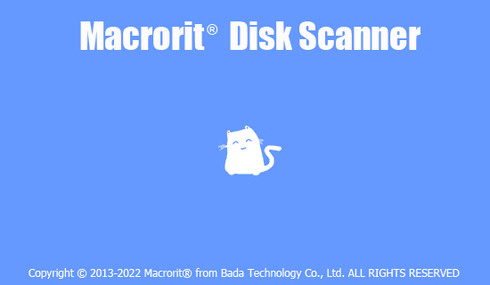
Macrorit Disk Scanner –là một phần mềm quét khu vực xấu thông minh có thể giúp bạn nhanh chóng kiểm tra đĩa và đánh dấu vị trí của các thành phần xấu.
Ổ cứng “bad sector” là vấn đề phổ biến nhất của đĩa cứng. Các thành phần xấu là các cụm dữ liệu nhỏ trên đĩa cứng của bạn không thể đọc được.
Đĩa cứng có các thành phần xấu có nghĩa là đĩa không an toàn để lưu trữ dữ liệu; cuối cùng nó sẽ dẫn đến mất dữ liệu quan trọng của đĩa cứng hoặc phân vùng cũng như lỗi với các tệp đang chạy và tốc độ đĩa cứng sẽ chậm lại đáng kể và lỗi màn hình xanh cũng có thể xảy ra.
Key features :
– New! Full support for windows 11.
– New! Upgraded to the famous Windows 8 / Office 2013 user interface.
– New! Full support 512Byte/1K/2K/4K sector size.
– New! Bugs fixed in previous version. (1. Memory access error on WINPE; 2. The point problem in the edit box; 3. software window cannot be closed during long-time scanning process.)
– New! Added splash screen, more friendly interface.
– New! Added portable edition for windows, automatically save log files to desktop.
– Support to check and scan whole disk, partition, free space.
– Support to select/specify a part of disk/partition to scan only. (Time-saving scanning method)
– Support to automatically shut down computer while finish scanning.
– Scan result will be automatically saved in the specified location.
– Scan disk with super-fast speed.
– Mark healthy sectors in green and errors in red.
– Small portable tool, 100% clean, safe, no spyware, no adware, no virus.
– Force to shut down or stop scanning process is supported. NO harm for computer.
– Supported Storage Devices: DE HDD, SATA HDD, SCSI HDD, FireWire HDD, SSD, USB HDD, External HDD, Hardware RAID, Floppy drive, USB flash drive, Compact flash card, Secure Digital card, Memory card/Memory stick, Micro card, Zip drive, IPod, Other storage devices
– Supported OSs: Windows Server 2003/2008/2012, SBS 2003, 2008, 2011,2012, Home Server 2011 & Windows XP, Vista, 7, 8, 10 (Both 32& 64 bit)

Whats New :
- NEW Scan All Disks at the Same Time
- NEW Allow for commercial use
- NEW Log report for all Disks
- NEW Free Lifetime Upgrade Service
- Portable Disk Scanning Software
- Supports Windows 11/10/8/7/XP/Vista
- [Unlimited Edition] Windows SBS 2012/2011/2008/2003
- [Unlimited Edition] Supports Windows Server 2022/2019/2016/2012/2008/2003 (32-bit and 64-bit)
- Fixed some spelling errors
- Improve program startup loading speed
Title Release: Macrorit.Disk.Scanner.v.6.7.3
Developer: Home Page
License: ShareWare
OS: Windows

setup : https://disk-tool.com/download/mscanner/mscanner-pro.zip
Cr@ck :
Portable + Repack :
Sửa lần cuối:

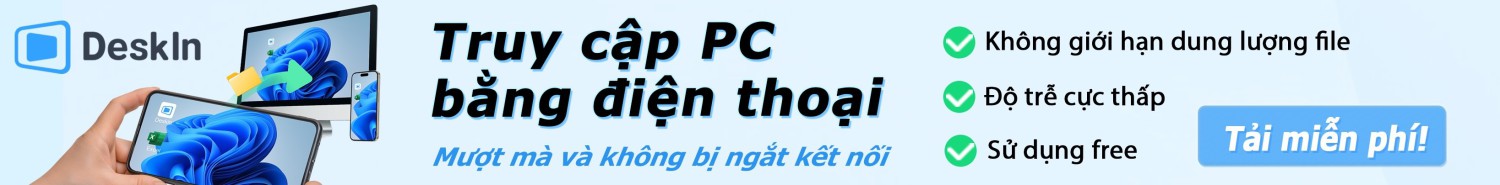
 Junior Moderator
Junior Moderator
