Windows 11 Enterprise G 24H2 build 26100.560 iso (recontruction)
Adblocker detected! Please consider reading this notice.
We've detected that you are using AdBlock Plus or some other adblocking software which is preventing the page from fully loading.
We need money to operate the site, and almost all of it comes from our online advertising.
If possible, please support us by clicking on the advertisements.
Please add vn-z.vn to your ad blocking whitelist or disable your adblocking software.
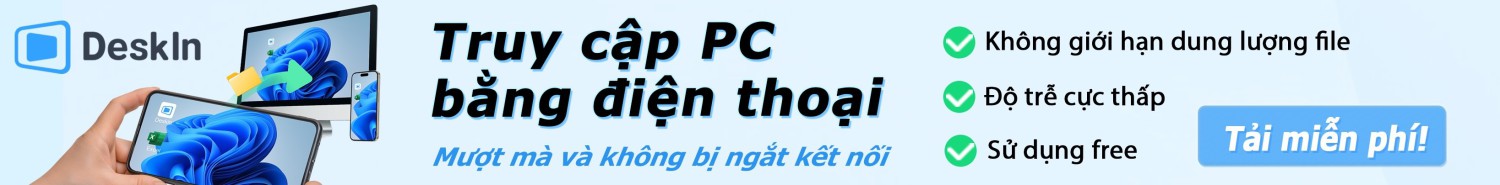
Key Avast Premium Security đến năm 2078
- Thread starter blackbot
- Ngày gửi






