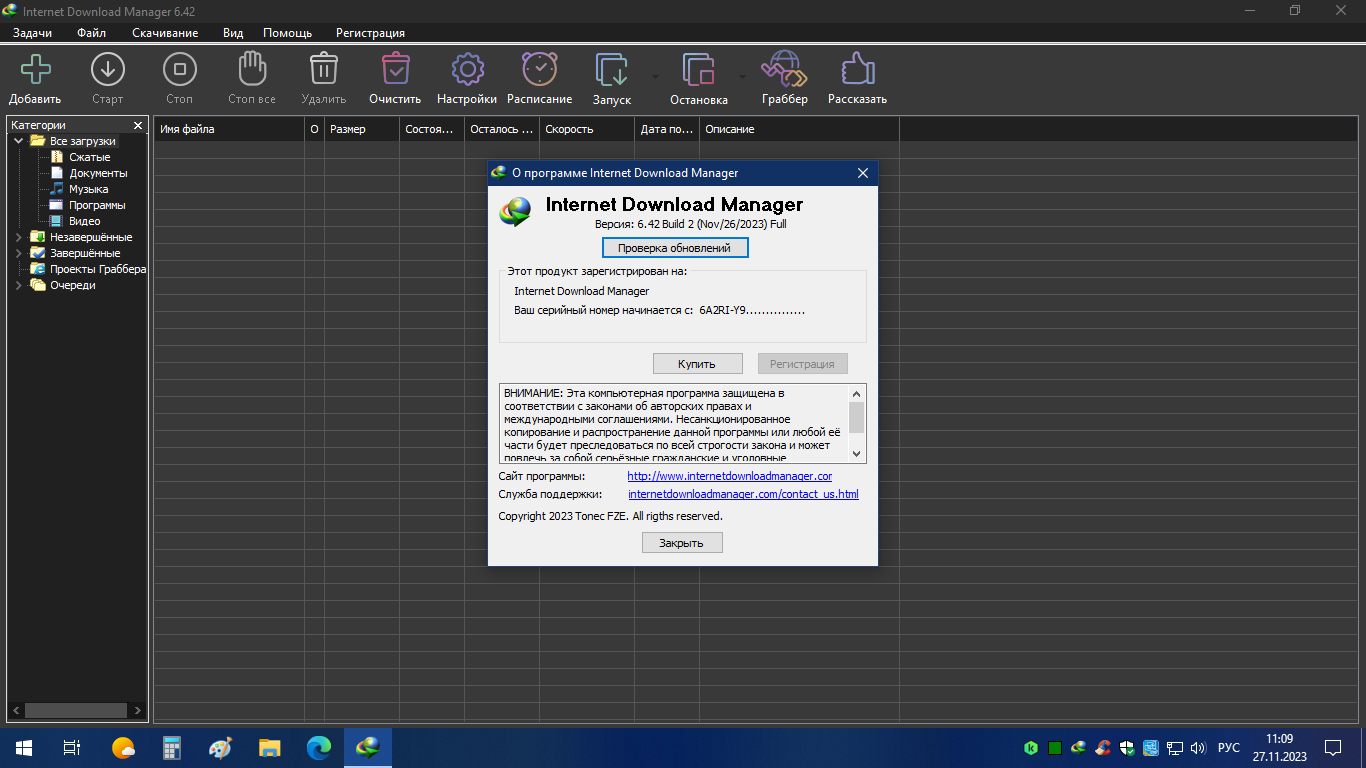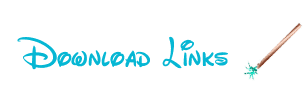Internet Download Manager (IDM) là một công cụ để tăng tốc độ tải lên đến 5 lần, tiếp tục và lên lịch tải xuống. Khả năng khôi phục và tiếp tục lỗi toàn diện sẽ khởi động lại các bản tải xuống bị hỏng hoặc bị gián đoạn do mất kết nối, sự cố mạng, tắt máy tính hoặc mất điện bất ngờ.
IDM tích hợp liền mạch vào Google Chrome, FireFox, Microsoft Edge, Opera, Safari, Internet Explorer, Maxthon và tất cả các trình duyệt phổ biến khác để tự động xử lý tải xuống của bạn. Bạn cũng có thể kéo và thả các tập tin, hoặc sử dụng Internet Download Manager từ dòng lệnh. Chương trình hỗ trợ các máy chủ proxy, giao thức ftp và http, tường lửa, chuyển hướng, cookie, ủy quyền, xử lý nội dung âm thanh và video MP3.

What New:
Changes in Internet Download Manager (IDM) 6.42 Build 10
- Fixed the problem with a slow download speed on several web sites. Please ensure that "IDM integration module" extension has been updated to "6.42.8.2" version in your browsers
- Fixed the problem when IDM download panel was now displayed on several web sites
- Fixed the problem when IDM did not show all types of video streams on some web sites
Links: Internet Download Manager Website



setup:
Download: Internet Download Manager 6.42 Build 10
anh em cần link down liên hệ mình nhắn tin gởi link down , Bị dính DMCA rồi
Sửa lần cuối:

 Junior Moderator
Junior Moderator