Business
Rìu Bạc Đôi

Lấy ảnh miễn phí trên Shutterstock.com không còn quá khó khăn, không biết khi nào Shutterstock sẽ fix nhưng anh em cứ tranh thủ tải về những ảnh cần thiết.
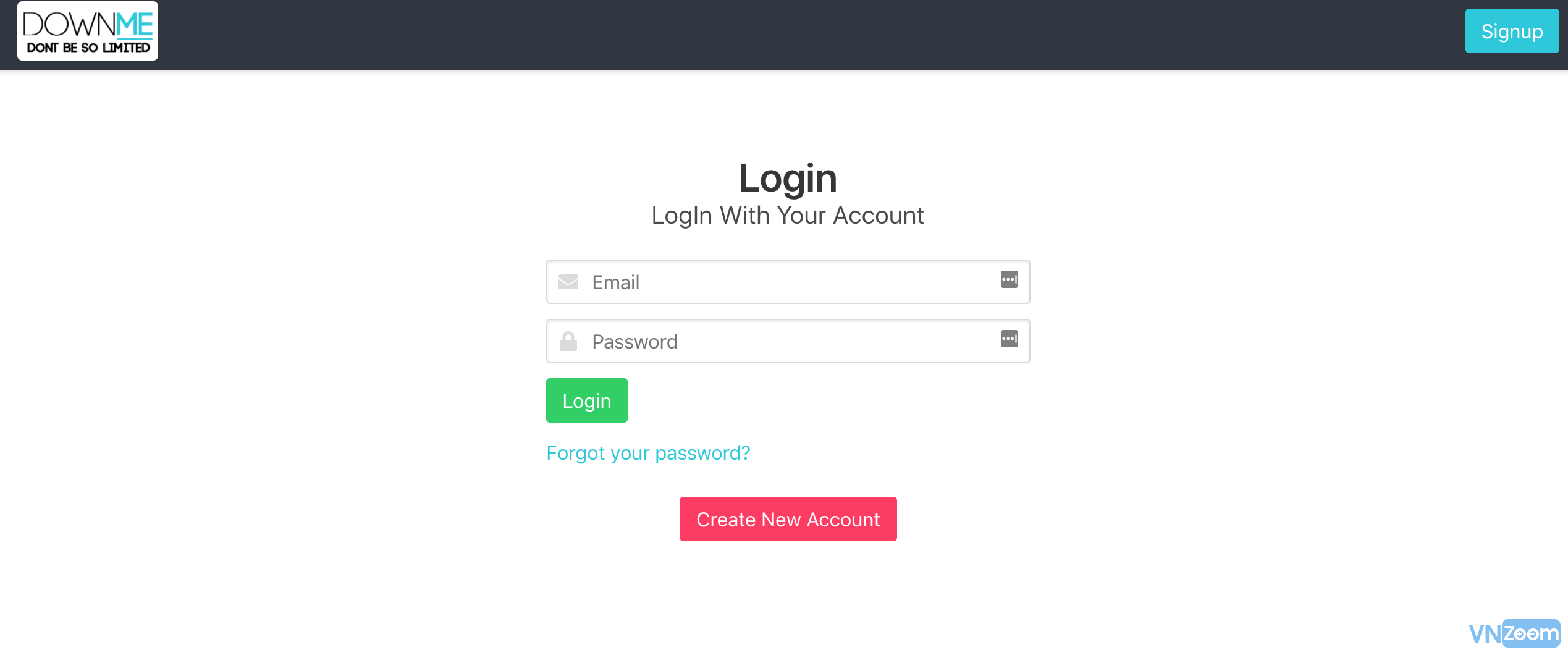 Hướng dẫn chi tiết:
Hướng dẫn chi tiết:
B1: Truy cập https://downme.eu, đăng ký tài khoản.
B2: Truy cập tài khoản Facebook của bạn, liên kết tài khoản Facebook của bạn với tài khoản vừa tạo ở bước 1.
B3: Copy ảnh ở Shutterstock về dán lên tranh search trong trong quản trị của Downme
Video demo: https:// www.facebook.com/groups/j2team.community/permalink/702715630060560/
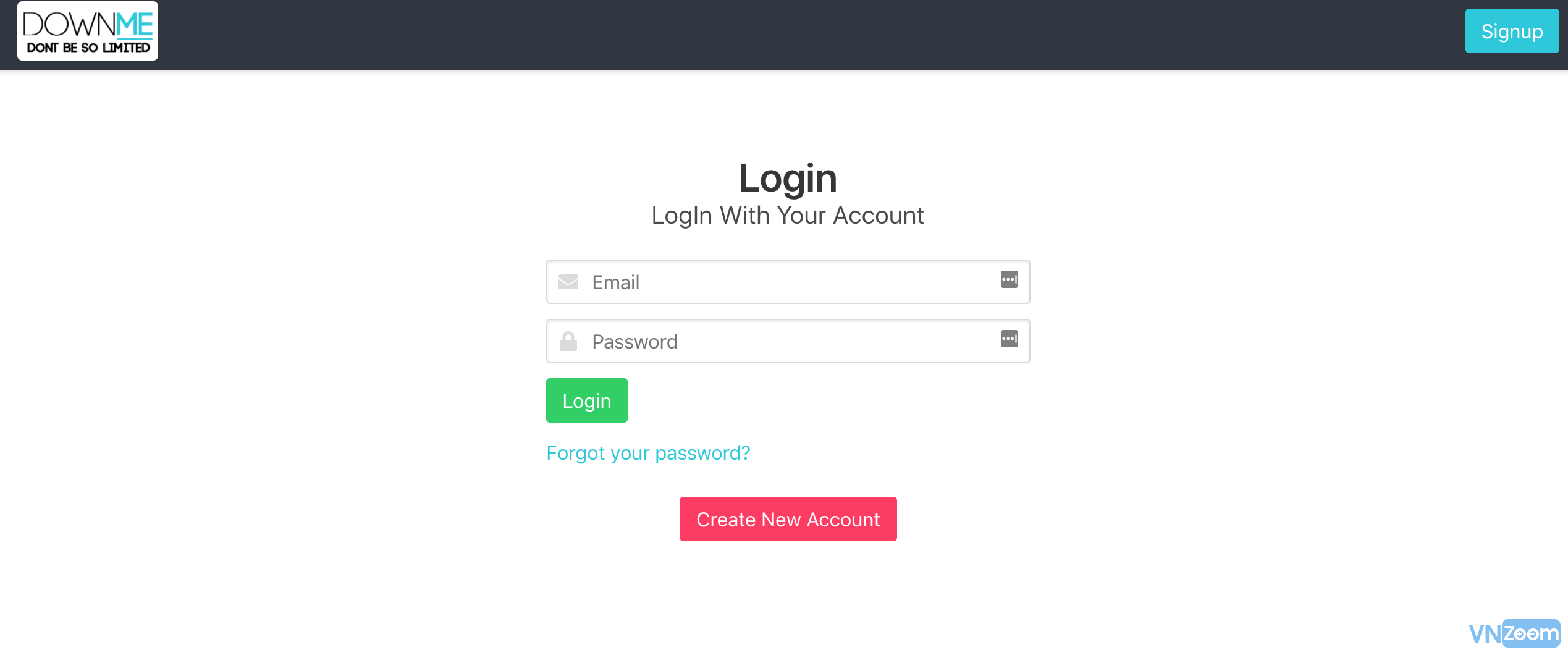
B1: Truy cập https://downme.eu, đăng ký tài khoản.
B2: Truy cập tài khoản Facebook của bạn, liên kết tài khoản Facebook của bạn với tài khoản vừa tạo ở bước 1.
B3: Copy ảnh ở Shutterstock về dán lên tranh search trong trong quản trị của Downme
Video demo: https:// www.facebook.com/groups/j2team.community/permalink/702715630060560/
Nguồn: J2Team.


 làm sao để có stick Cựu member Vn-Zoom nhỉ
làm sao để có stick Cựu member Vn-Zoom nhỉ