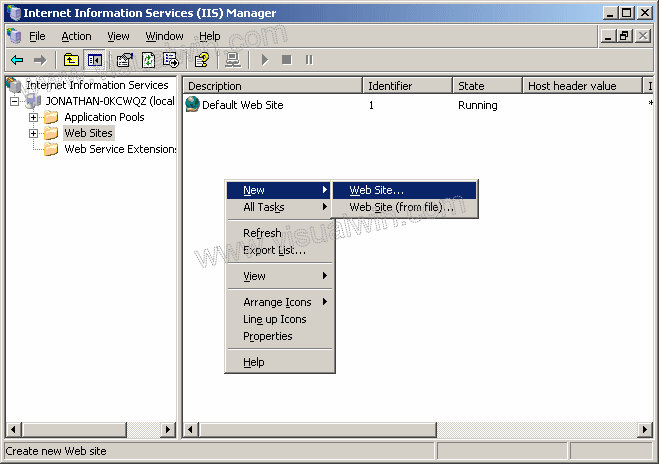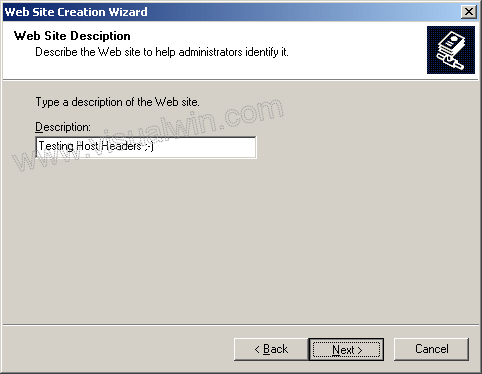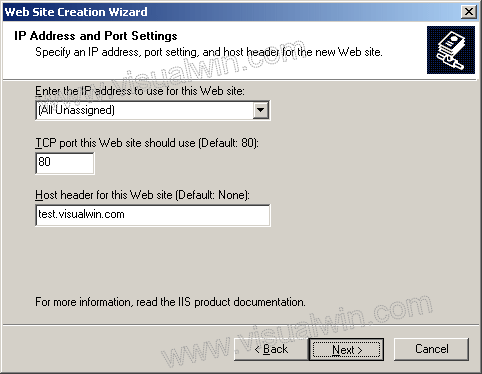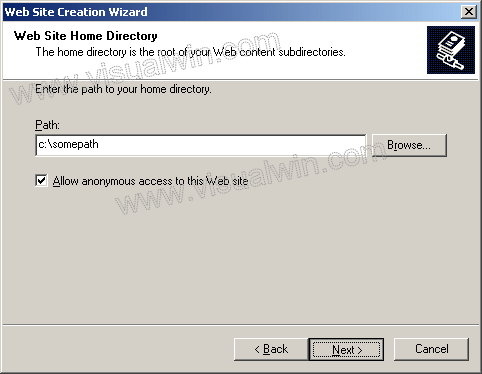Mình muốn chạy nhiều website trên 1 vps window Azure, các website có nội dung khác nhau
web1.com
web2.com
web3.com
Mình dùng IIS có sẵn của window để chạy, đã trỏ các domain về ip VPS
Vấn đề mình gặp phải là website chỉ chạy khi mình lưu source code ở thư mục C:\inetpub\wwwroot
Khi mình lưu ở các chỗ khác như ổ D:\web1, D:\web2, D:\web3 thì không nhận mà chỉ nhận source code ở thư mục C:\inetpub\wwwroot
Vậy nên cả 3 web đều bị nội dung giống nhau
Mình mày mò mấy ngày nay mà không được. Cảm ơn mọi người nhé
web1.com
web2.com
web3.com
Mình dùng IIS có sẵn của window để chạy, đã trỏ các domain về ip VPS
Vấn đề mình gặp phải là website chỉ chạy khi mình lưu source code ở thư mục C:\inetpub\wwwroot
Khi mình lưu ở các chỗ khác như ổ D:\web1, D:\web2, D:\web3 thì không nhận mà chỉ nhận source code ở thư mục C:\inetpub\wwwroot
Vậy nên cả 3 web đều bị nội dung giống nhau
Mình mày mò mấy ngày nay mà không được. Cảm ơn mọi người nhé