Shao
Rìu Chiến Vàng Chấm


dBpoweramp Video Converter should be your first choice for video conversion, dependable, fast and outputting highest quality results. Video Converter is based upon the same technology as its sister product dBpoweramp Music Converter, trusted by over 30 million users:
| Video Converter Convert 8K, 4K and HD to mp4 (h264, h265), Windows Media Video, Webm (VP9), Apple Quicktime (mov), AVI to name a few. | Batch Convert Large numbers of files and folders with 1 click, filter on mp4 or other file types. Join multiple videos together as one. |
High Speed Conversions Look for a video converter which encodes using all CPU cores simultaneously? get the job done in double quick time. Use your NVidia graphics card GPU to speed-up conversions to mp4 (h264, h265). | DSP Effects Process video and audio with effects, such as scale, or denoiser dBpoweramp is a fully featured video converter. |
No Malware Free converters come with a little extra (a spying toolbar, Trojan, malware, or virus), dBpoweramp has never bundled in 15 years, those wanting just a video converter, get just that and only that. No Trojan, no malware, no viruses. | Simplicity dBpoweramp integrates into Windows Explorer, that is as simple as right clicking on the video file >> Convert To. Popup info tips are all provided giving details of the internals of your videos. |
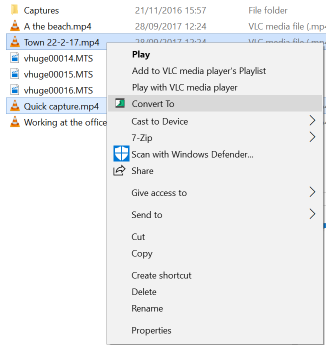
Select video file(s) in Explorer, right click, Convert To
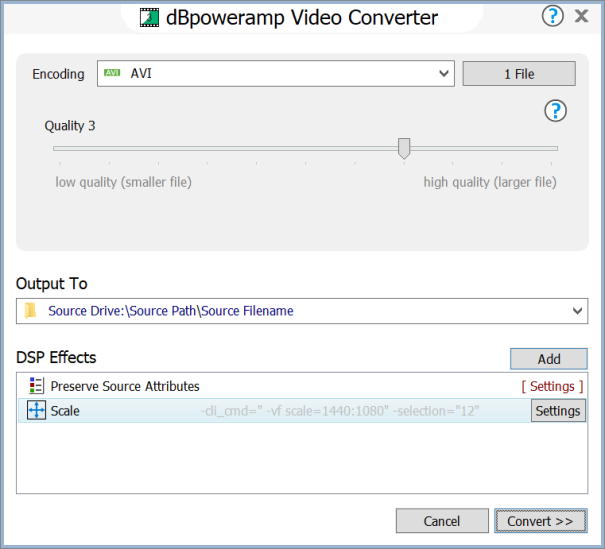
The encoder is chosen, fine tune DSP effectss to manipulate the video, click Convert, Job completed.
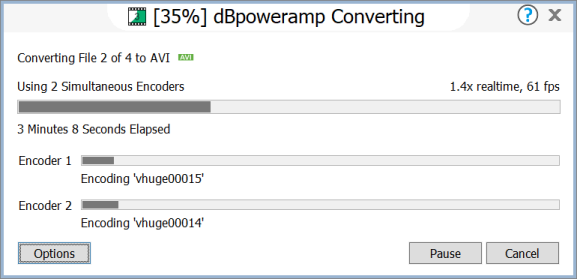
What’s New
* Added new [Preview Generator] and [Contact Sheet] utility encodersAdded AV1 decoding
* if screen resolution changes and is showing maximized or too big for screen, then make maximized again
* Shell installs right click icon for Batch Video Convert
* Changed shell ‘Convert To’ to ‘Convert Video To’
* Added Quick Video Convert option (default off) to right click menu
* Audio Resample updated to better quality (thanks Lynx_Two)
* Upgraded compiler, Windows Vista minimum supported
* Popup info redesigned the stream presentation
* Added XVid/DivX detection to popup info
* Preserves Subtiles when encoding mp4
* Dropping files or folders onto the control center opens converter / batch converter
* Batch Converter: if drop (from explorer) a folder or files, then autoselects them
* Batch Converter: option to save file selections with profile
* CUT DSP effect now decodes whole file to get accurate seeking
* New Crop DSP effect
* New DSP Effect ‘Play sound after conversion’
* New DSP Effect ‘Stream Selection’ to choose specific video, audio or subtitle streams, with the option to * preserve all
* New DSP Effect Reverse
* New DSP Effect Loop
* New DSP Effect Fade
* New DSP effect Trim, for trimming start and end
Bug Fixes
* If cancel a conversion and have ‘Delete Source’ DSP effect then no longer deletes the source file
* Converting fps and rate label was not large enough
* Choosing After Conversion >> ‘shutdown / hibernate / etc’ would not happen unless ‘skip finish’ as also selected
* Custom DSP effect could not have ” in the value
* Removed false reported [info]errors
For Windows 11, 10, 8.1, 7, Vista & macOS High Sierra or newer, including Sonoma. dBpoweramp is free from spyware, malware and Trojans, our installer does not bundle other programs.
Title Release: dBpoweramp.Video.Converter.R2.Premier.v.2.0.0.1
Developer: HomePage
License: ShareWare
OS: Windows
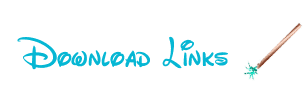
Sửa lần cuối:


